2008 GMC SIERRA climate control
[x] Cancel search: climate controlPage 177 of 578

C. Driver Information Center (DIC) Buttons. SeeDriver
Information Center (DIC) on page 3-54.
D. Hazard Warning Flasher Button. SeeHazard
Warning Flashers on page 3-8.
E. Instrument Panel Cluster. SeeInstrument Panel
Cluster on page 3-35.
F. Shift Lever. SeeAutomatic Transmission Operation
on page 2-28. Tow/Haul Selector Button (If
Equipped). SeeTow/Haul Mode on page 2-34.
Range Selection Mode (Allison Transmission
®and
Hydra-Matic®6-Speed Button (If Equipped). See
Automatic Transmission Operation on page 2-28.
G. Audio System. SeeAudio System(s) on page 3-80.
H. Instrument Panel Storage Area. SeeInstrument
Panel Storage on page 2-75.
I. Integrated Trailer Brake Controller (If Equipped). See
Towing a Trailer on page 4-55.
J. Exterior Lamp Controls. SeeExterior Lamps on
page 3-17.
K. Hood Release. SeeHood Release on page 5-13.
L. Parking Brake. SeeParking Brake on page 2-49.
M. Dome Lamp Override Button. SeeDome Lamp
Override on page 3-21. Dome Lamp Knob. See
Dome Lamps on page 3-21. Fog Lamp Button
(If Equipped). SeeFog Lamps on page 3-20.
N. Cruise Control Buttons. SeeCruise Control on
page 3-14.
O. Tilt Wheel Lever. SeeTilt Wheel on page 3-9.P. Horn. SeeHorn on page 3-8.
Q. Audio Steering Wheel Controls (If Equipped). See
Audio Steering Wheel Controls on page 3-124.
R. Automatic Transfer Case Control (If Equipped). See
Four-Wheel Drive on page 2-36.
S. Ashtray (If Equipped). SeeAshtray(s) and Cigarette
Lighter on page 3-24.
T. StabiliTrak
®Button (If Equipped). SeeStabiliTrak®
System on page 4-6. Ultrasonic Rear Park Assist
Disable Button (If Equipped). SeeUltrasonic
Rear Parking Assist (URPA) on page 2-63. Pedal
Adjust Button (If Equipped). SeeAdjustable Throttle
and Brake Pedal on page 2-26. Heated Windshield
Washer Fluid Button (If Equipped).Windshield
Washer on page 3-13.
U. Accessory Power Outlet. SeeAccessory Power
Outlet(s) on page 3-23.
V. Climate Control System. SeeClimate Control
System (With Air Conditioning ) on page 3-25or
Climate Control System (Heater Only) on page 3-27
andDual Automatic Climate Control System on
page 3-28.
W. Power Take Off (PTO) Control (If Equipped). See
Power Take Off (PTO) in the DURAMAX
®Diesel
Supplement Index.
X. Passenger Airbag Off Control (If Equipped). See
Airbag Off Switch on page 1-76.
Y. Glove Box. SeeGlove Box on page 2-74.
3-5
Page 179 of 578

A. Air Outlets. SeeOutlet Adjustment on page 3-33.
B. Turn Signal/Multifunction Lever. SeeTurn
Signal/Multifunction Lever on page 3-9.
C. Instrument Panel Cluster. SeeInstrument Panel
Cluster on page 3-35.
D. Hazard Warning Flasher Button. SeeHazard
Warning Flashers on page 3-8.
E. Shift Lever. SeeAutomatic Transmission Operation
on page 2-28.
F. Tow/Haul Selector Button (If Equipped). See
Tow/Haul Mode on page 2-34.
G. Driver Information Center (DIC) Controls. SeeDriver
Information Center (DIC) on page 3-54.
H. Audio System. SeeAudio System(s) on page 3-80.
I. Exterior Lamps Control. SeeExterior Lamps on
page 3-17.
J. Integrated Trailer Brake Controller (If Equipped). See
Towing a Trailer on page 4-55.
K. Dome Lamp Override Button. SeeDome Lamp
Override on page 3-21. Dome Lamp Knob.
SeeDome Lamps on page 3-21.
L. Automatic Transfer Case Control. (If Equipped). See
Four-Wheel Drive on page 2-36.
M. Hood Release. SeeHood Release on page 5-13.
N. Parking Brake. SeeParking Brake on page 2-49.O. Cruise Control Buttons. SeeCruise Control on
page 3-14.
P. Tilt Wheel Lever. SeeTilt Wheel on page 3-9.
Q. Horn. SeeHorn on page 3-8.
R. Audio Steering Wheel Controls. SeeAudio Steering
Wheel Controls on page 3-124.
S. Climate Controls. SeeClimate Control System (With
Air Conditioning ) on page 3-25orClimate Control
System (Heater Only) on page 3-27or Dual
Automatic Climate Controls (If Equipped). SeeDual
Automatic Climate Control System on page 3-28.
T. Accessory Power Outlets. SeeAccessory Power
Outlet(s) on page 3-23. Cigarette Lighter (If
Equipped). SeeAshtray(s) and Cigarette Lighter on
page 3-24.
U. StabiliTrak
®Button (If Equipped). SeeStabiliTrak®
System on page 4-6. Pedal Adjust Button (If
Equipped). SeeAdjustable Throttle and Brake Pedal
on page 2-26. Rear Park Assist Disable Button (If
Equipped). SeeUltrasonic Rear Parking Assist
(URPA) on page 2-63. Heated Windshield Washer
Fluid Button (If Equipped). SeeWindshield Washer
on page 3-13.
V. Passenger Airbag Off Control (If Equipped). See
Airbag Off Switch on page 1-76.
W. Glove Box. SeeGlove Box on page 2-74.
3-7
Page 185 of 578

The rainsensor will automatically control the frequency of
the wipes from the off setting to the high speed setting
according to the weather conditions. The wipers can be
left in a rainsense mode even when it is not raining.
When Rainsense™ is active, the headlamps will turn on
automatically if the exterior lamp control is in the
AUTO position and the wipers are active.
Notice:Going through an automatic car wash with
the wipers on can damage them. Turn the wipers
off when going through an automatic car wash.
Windshield Washer
{CAUTION:
In freezing weather, do not use your washer
until the windshield is warmed. Otherwise the
washer �uid can form ice on the windshield,
blocking your vision.
L(Washer Fluid):Push the paddle marked with the
windshield washer symbol at the top of the multifunction
lever, to spray washer �uid on the windshield. The
wipers clear the window and then either stop or return
to the preset speed.
Heated Windshield Washer
For vehicles with the heated windshield washer �uid
system it can be used to help clear ice, snow, tree sap,
or bugs from your windshield.
The button is located in
the switchbank under the
climate controls.
Push the heated washer �uid button to activate the
heated windshield washer �uid system. The indicator
light will �ash. This activation initiates four heated
wash/wipe cycles. The �rst heated wash/wipe cycle may
take up to 40 seconds to occur, depending on outside
temperature. After the �rst wash/wipe cycle, it may take
up to 20 seconds for each of the remaining cycles to
begin. Press the button again to turn off the heated
windshield washer �uid system or it will automatically
turn off after four wipe cycles have been completed.
When the heated windshield washer �uid system
is activated under certain outside temperature
conditions, steam may �ow out of the washer nozzles
for a short period of time before washer �uid is sprayed.
This is a normal condition.
3-13
Page 194 of 578

Reading Lamps
If your vehicle has reading lamps they are located on
the overhead console.
To turn on the reading lamps, press the button
located next to each lamp. To turn them off, press the
button again.
Your vehicle may also have reading lamps in other
locations. To turn the lamps on or off, press the button
located next to the lamp.
If your vehicle has a DVD Rear Seat Entertainment
(RSE) system, press the lamp lenses to turn the lamps
on or off.
The lamps are �xed and cannot be adjusted.
Cargo Lamp
The cargo lamps come on by turning the instrument
panel brightness control knob to the farthest clockwise
position. This knob is located on the instrument
panel and also turns on the dome lamps.
The cargo lamp can be used if more light is needed in
the cargo area of the vehicle or in the top-box
storage units.
Electric Power Management
The vehicle has Electric Power Management (EPM) that
estimates the battery’s temperature and state of
charge. It then adjusts the voltage for best performance
and extended life of the battery.
When the battery’s state of charge is low, the voltage is
raised slightly to quickly put the charge back in. When
the state of charge is high, the voltage is lowered slightly
to prevent overcharging. If the vehicle has a voltmeter
gage or a voltage display on the Driver Information
Center (DIC), you may see the voltage move up
or down. This is normal. If there is a problem, an alert
will be displayed.
The battery can be discharged at idle if the electrical
loads are very high. This is true for all vehicles. This is
because the generator (alternator) may not be
spinning fast enough at idle to produce all the power
that is needed for very high electrical loads.
A high electrical load occurs when several of the
following loads are on: headlamps, high beams, fog
lamps, rear window defogger, climate control fan at high
speed, heated seats, engine cooling fans, trailer
loads, and loads plugged into accessory power outlets.
3-22
Page 195 of 578

EPM works to prevent excessive discharge of the
battery. It does this by balancing the generator’s output
and the vehicle’s electrical needs. It can increase
engine idle speed to generate more power, whenever
needed. It can temporarily reduce the power demands of
some accessories.
Normally, these actions occur in steps or levels, without
being noticeable. In rare cases at the highest levels
of corrective action, this action may be noticeable to the
driver. If so, a Driver Information Center (DIC)
message might be displayed, such as Battery Saver
Active or Service Battery Charging System. If this
message is displayed, it is recommended that the driver
reduce the electrical loads as much as possible. See
DIC Warnings and Messages on page 3-63.
Battery Run-Down Protection
This feature shuts off the dome and reading lamps, if
they are left on for more than 10 minutes after the
ignition is turned off. The cargo lamp shuts off
after 20 minutes. This prevents the battery from
running down.
Accessory Power Outlet(s)
Accessory power outlets can be used to connect
auxiliary electrical equipment, such as a cellular
telephone or CB radio.
The vehicle may have two accessory power outlets
located below the climate control system, or may have
one accessory power outlet and one cigarette lighter.
The cigarette lighter is designed to �t only in the
receptacle closest to the driver.
There may be another accessory power outlet in the
rear cargo area. If the vehicle has a �oor console, there
is an accessory power outlet inside the storage bin
and one on the rear of the �oor console.
To use an accessory power outlet, remove the protective
cap. When not in use, always cover the accessory
power outlet with the protective cap.
Notice:Leaving electrical equipment plugged in for
an extended period of time while the vehicle is off
will drain the battery. Power is always supplied
to the outlets. Always unplug electrical equipment
when not in use and do not plug in equipment
that exceeds the maximum 20 ampere rating.
3-23
Page 197 of 578
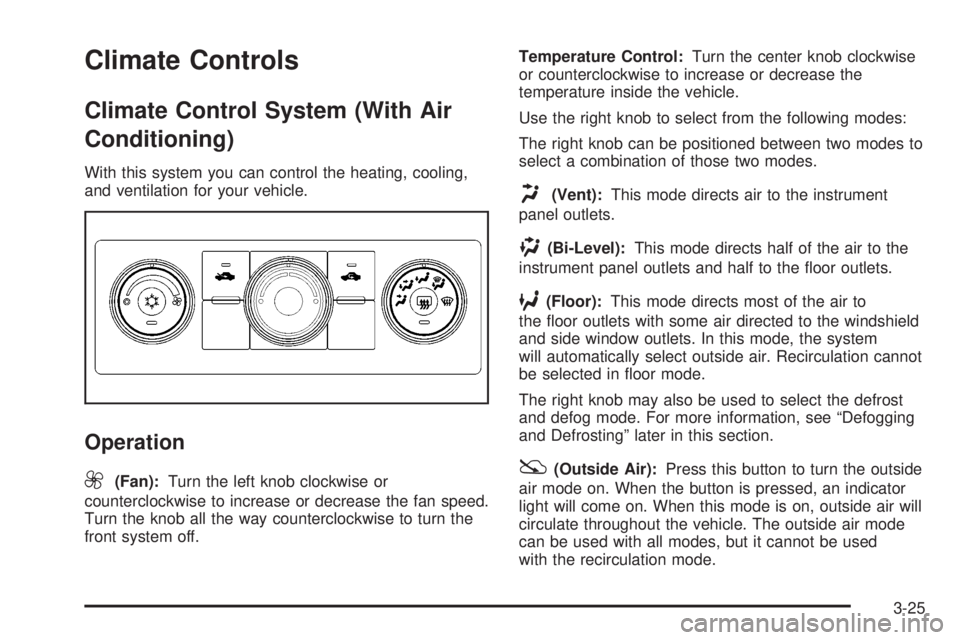
Climate Controls
Climate Control System (With Air
Conditioning)
With this system you can control the heating, cooling,
and ventilation for your vehicle.
Operation
9
(Fan):Turn the left knob clockwise or
counterclockwise to increase or decrease the fan speed.
Turn the knob all the way counterclockwise to turn the
front system off.Temperature Control:Turn the center knob clockwise
or counterclockwise to increase or decrease the
temperature inside the vehicle.
Use the right knob to select from the following modes:
The right knob can be positioned between two modes to
select a combination of those two modes.
H(Vent):This mode directs air to the instrument
panel outlets.
)(Bi-Level):This mode directs half of the air to the
instrument panel outlets and half to the �oor outlets.
6(Floor):This mode directs most of the air to
the �oor outlets with some air directed to the windshield
and side window outlets. In this mode, the system
will automatically select outside air. Recirculation cannot
be selected in �oor mode.
The right knob may also be used to select the defrost
and defog mode. For more information, see “Defogging
and Defrosting” later in this section.
:(Outside Air):Press this button to turn the outside
air mode on. When the button is pressed, an indicator
light will come on. When this mode is on, outside air will
circulate throughout the vehicle. The outside air mode
can be used with all modes, but it cannot be used
with the recirculation mode.
3-25
Page 198 of 578
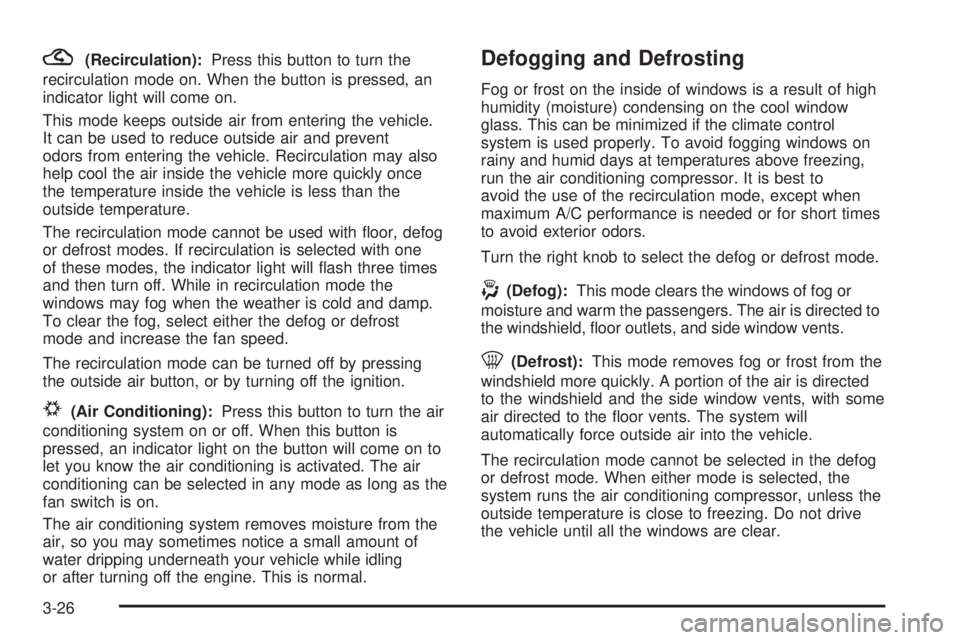
?(Recirculation):Press this button to turn the
recirculation mode on. When the button is pressed, an
indicator light will come on.
This mode keeps outside air from entering the vehicle.
It can be used to reduce outside air and prevent
odors from entering the vehicle. Recirculation may also
help cool the air inside the vehicle more quickly once
the temperature inside the vehicle is less than the
outside temperature.
The recirculation mode cannot be used with �oor, defog
or defrost modes. If recirculation is selected with one
of these modes, the indicator light will �ash three times
and then turn off. While in recirculation mode the
windows may fog when the weather is cold and damp.
To clear the fog, select either the defog or defrost
mode and increase the fan speed.
The recirculation mode can be turned off by pressing
the outside air button, or by turning off the ignition.
#(Air Conditioning):Press this button to turn the air
conditioning system on or off. When this button is
pressed, an indicator light on the button will come on to
let you know the air conditioning is activated. The air
conditioning can be selected in any mode as long as the
fan switch is on.
The air conditioning system removes moisture from the
air, so you may sometimes notice a small amount of
water dripping underneath your vehicle while idling
or after turning off the engine. This is normal.
Defogging and Defrosting
Fog or frost on the inside of windows is a result of high
humidity (moisture) condensing on the cool window
glass. This can be minimized if the climate control
system is used properly. To avoid fogging windows on
rainy and humid days at temperatures above freezing,
run the air conditioning compressor. It is best to
avoid the use of the recirculation mode, except when
maximum A/C performance is needed or for short times
to avoid exterior odors.
Turn the right knob to select the defog or defrost mode.
-(Defog):This mode clears the windows of fog or
moisture and warm the passengers. The air is directed to
the windshield, �oor outlets, and side window vents.
0(Defrost):This mode removes fog or frost from the
windshield more quickly. A portion of the air is directed
to the windshield and the side window vents, with some
air directed to the �oor vents. The system will
automatically force outside air into the vehicle.
The recirculation mode cannot be selected in the defog
or defrost mode. When either mode is selected, the
system runs the air conditioning compressor, unless the
outside temperature is close to freezing. Do not drive
the vehicle until all the windows are clear.
3-26
Page 199 of 578
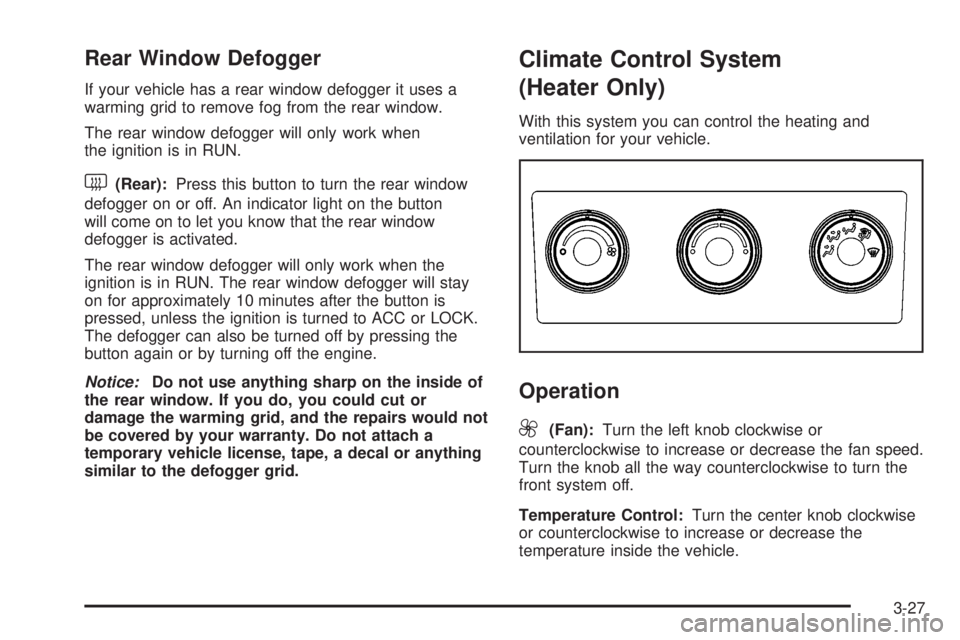
Rear Window Defogger
If your vehicle has a rear window defogger it uses a
warming grid to remove fog from the rear window.
The rear window defogger will only work when
the ignition is in RUN.
<(Rear):Press this button to turn the rear window
defogger on or off. An indicator light on the button
will come on to let you know that the rear window
defogger is activated.
The rear window defogger will only work when the
ignition is in RUN. The rear window defogger will stay
on for approximately 10 minutes after the button is
pressed, unless the ignition is turned to ACC or LOCK.
The defogger can also be turned off by pressing the
button again or by turning off the engine.
Notice:Do not use anything sharp on the inside of
the rear window. If you do, you could cut or
damage the warming grid, and the repairs would not
be covered by your warranty. Do not attach a
temporary vehicle license, tape, a decal or anything
similar to the defogger grid.
Climate Control System
(Heater Only)
With this system you can control the heating and
ventilation for your vehicle.
Operation
9
(Fan):Turn the left knob clockwise or
counterclockwise to increase or decrease the fan speed.
Turn the knob all the way counterclockwise to turn the
front system off.
Temperature Control:Turn the center knob clockwise
or counterclockwise to increase or decrease the
temperature inside the vehicle.
3-27