2008 GMC ACADIA warning lights
[x] Cancel search: warning lightsPage 1 of 472

Seats and Restraint Systems........................... 1-1
Front Seats
............................................... 1-2
Rear Seats
..............................................1-11
Safety Belts
.............................................1-16
Child Restraints
.......................................1-36
Airbag System
.........................................1-61
Restraint System Check
............................1-77
Features and Controls..................................... 2-1
Keys
........................................................ 2-3
Doors and Locks
......................................2-10
Windows
.................................................2-18
Theft-Deterrent Systems............................2-21
Starting and Operating Your Vehicle
...........2-25
Mirrors
....................................................2-40
Object Detection Systems
..........................2-45
OnStar
®System
......................................2-47
Universal Home Remote System
................2-50
Storage Areas
.........................................2-55
Sunroof
..................................................2-60
Instrument Panel............................................. 3-1
Instrument Panel Overview
.......................... 3-4
Climate Controls
......................................3-26
Warning Lights, Gages, and Indicators
........3-39
Driver Information Center (DIC)
..................3-57
Audio System(s)
.......................................3-84Driving Your Vehicle....................................... 4-1
Your Driving, the Road, and Your Vehicle
..... 4-2
Towing
...................................................4-26
Service and Appearance Care.......................... 5-1
Service
..................................................... 5-3
Fuel
......................................................... 5-6
Checking Things Under the Hood
...............5-12
All-Wheel Drive
........................................5-43
Headlamp Aiming
.....................................5-45
Bulb Replacement
....................................5-45
Windshield Wiper Blade Replacement
.........5-47
Tires
......................................................5-48
Appearance Care
.....................................5-89
Vehicle Identi�cation
.................................5-98
Electrical System
......................................5-99
Capacities and Speci�cations
...................5-107
Maintenance Schedule..................................... 6-1
Maintenance Schedule
................................ 6-2
Customer Assistance Information.................... 7-1
Customer Assistance and Information
........... 7-2
Reporting Safety Defects
...........................7-13
Vehicle Data Recording and Privacy
...........7-15
Index................................................................ 1
2008 GMC Acadia Owner ManualM
Page 90 of 472

The RKE transmitter with the remote start button,
provides an increased range of operation. However, the
range may be less while the vehicle is running. As a
result, you may need to be closer to your vehicle to turn
it off, than you were to turn it on.
There are other conditions which can affect the
performance of the transmitter, seeRemote Keyless
Entry (RKE) System on page 2-4for additional
information.
/(Remote Start):This button will be on the RKE
transmitter if you have remote start.
To start the vehicle:
1. Aim the transmitter at the vehicle.
2. Press and release the transmitter’s lock button, then
immediately press and hold the transmitter’s remote
start button until the turn signal lights �ash. If you
cannot see the vehicle’s lights, press and hold the
remote start button for at least four seconds. The
vehicle’s doors will lock. Pressing the remote start
button again, after the vehicle has started, will shut
the vehicle off.
When the vehicle starts, the parking lamps will turn
on and remain on while the vehicle is running.3. If it is the �rst remote start since the vehicle has
been driven, repeat these steps while the engine
is still running, to extend the time by 10 minutes for
the engine to continue to run. Remote start can
be extended one time.
After entering the vehicle during a remote start, insert
and turn the key to the ON/RUN position to drive
the vehicle.
If the vehicle is left running it will automatically shut off
after 10 minutes unless a time extension has been done.
To manually shut off a remote start:
Aim the RKE transmitter at the vehicle and press
the remote start button until the parking lamps
turn off.
Turn on the hazard warning �ashers.
Turn the ignition switch on and then off.
The vehicle can be started using the remote start
feature two separate times between driving sequences.
The engine will run for 10 minutes after each remote
start.
Or, you can extend the engine run time by another
10 minutes within the �rst 10 minute remote start time
frame, and before the engine stops.
2-8
Page 98 of 472

The liftgate can also be closed by pressing the power
liftgate button next to the liftgate latch. Press the button
a second time during liftgate operation to reverse that
operation.
The power liftgate may be temporarily disabled under
extreme temperatures, or under low battery conditions. If
this occurs, the liftgate can still be operated manually.If you shift the transmission out of PARK (P) while the
power function is in progress, the liftgate power function
will continue to completion. If you shift the transmission
out of PARK (P) and accelerate before the power
liftgate latches closed, the liftgate may reverse to the
open position. Cargo could fall out of the vehicle. Always
make sure the power liftgate is closed and latched
before you drive away.
If you power open the liftgate and the liftgate support
struts have lost pressure, the lights will �ash and a
chime will sound. The liftgate will stay open temporarily,
then slowly close. See your dealer/retailer for service
before using the liftgate.
Obstacle Detection Features
If the liftgate encounters an obstacle during a power
open or close cycle, a warning chime will sound and the
liftgate will automatically reverse direction to the full
closed or open position. After removing the obstruction,
the power liftgate operation can be used again. If the
liftgate encounters multiple obstacles on the same power
cycle, the power function will deactivate, and you
must manually open or close the liftgate. The LIFTGATE
OPEN warning message in the Driver Information
Center (DIC) will indicate that the liftgate is open. After
removing the obstructions, manually open the liftgate
to the full open position or close the liftgate to the fully
closed and latched position. The liftgate will now
resume normal power operation. Power Liftgate Button Near Liftgate Latch
2-16
Page 108 of 472
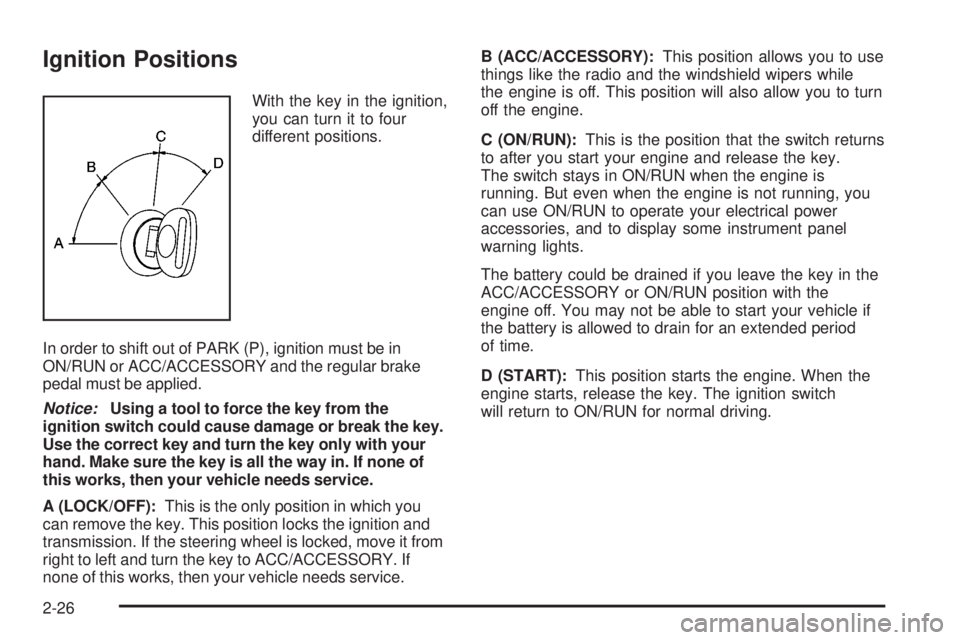
Ignition Positions
With the key in the ignition,
you can turn it to four
different positions.
In order to shift out of PARK (P), ignition must be in
ON/RUN or ACC/ACCESSORY and the regular brake
pedal must be applied.
Notice:Using a tool to force the key from the
ignition switch could cause damage or break the key.
Use the correct key and turn the key only with your
hand. Make sure the key is all the way in. If none of
this works, then your vehicle needs service.
A (LOCK/OFF):This is the only position in which you
can remove the key. This position locks the ignition and
transmission. If the steering wheel is locked, move it from
right to left and turn the key to ACC/ACCESSORY. If
none of this works, then your vehicle needs service.B (ACC/ACCESSORY):This position allows you to use
things like the radio and the windshield wipers while
the engine is off. This position will also allow you to turn
off the engine.
C (ON/RUN):This is the position that the switch returns
to after you start your engine and release the key.
The switch stays in ON/RUN when the engine is
running. But even when the engine is not running, you
can use ON/RUN to operate your electrical power
accessories, and to display some instrument panel
warning lights.
The battery could be drained if you leave the key in the
ACC/ACCESSORY or ON/RUN position with the
engine off. You may not be able to start your vehicle if
the battery is allowed to drain for an extended period
of time.
D (START):This position starts the engine. When the
engine starts, release the key. The ignition switch
will return to ON/RUN for normal driving.
2-26
Page 143 of 472

Instrument Panel Overview...............................3-4
Hazard Warning Flashers................................3-6
Other Warning Devices...................................3-6
Horn.............................................................3-6
Tilt and Telescopic Steering Wheel...................3-6
Power Tilt Wheel and Telescopic Steering
Column......................................................3-7
Turn Signal/Multifunction Lever.........................3-8
Turn and Lane-Change Signals........................3-8
Headlamp High/Low-Beam Changer..................3-9
Flash-to-Pass.................................................3-9
Windshield Wipers..........................................3-9
Windshield Washer.......................................3-10
Rear Window Wiper/Washer...........................3-11
Cruise Control..............................................3-12
Exterior Lamps.............................................3-14
Delayed Headlamps......................................3-15
Daytime Running Lamps (DRL)/
Automatic Headlamp System.......................3-16
Fog Lamps..................................................3-16
Instrument Panel Brightness...........................3-17
Courtesy Lamps...........................................3-17
Dome Lamps...............................................3-17
Dome Lamp Override....................................3-17
Entry Lighting...............................................3-17
Delayed Entry Lighting...................................3-18
Delayed Exit Lighting.....................................3-18Parade Dimming...........................................3-18
Reading Lamps............................................3-19
Electric Power Management...........................3-19
Battery Run-Down Protection..........................3-20
Head-Up Display (HUD).................................3-20
Accessory Power Outlet(s).............................3-24
Power Outlet 115 Volt Alternating Current........3-25
Climate Controls............................................3-26
Climate Control System.................................3-26
Dual Automatic Climate Control System...........3-29
Outlet Adjustment.........................................3-36
Rear Air Conditioning and
Heating System.........................................3-36
Rear Air Conditioning and Heating System and
Electronic Climate Controls.........................3-38
Warning Lights, Gages,
and Indicators.............................................3-39
Instrument Panel Cluster................................3-40
Speedometer and Odometer...........................3-41
Tachometer.................................................3-41
Safety Belt Reminders...................................3-41
Airbag Readiness Light..................................3-42
Passenger Airbag Status Indicator...................3-43
Charging System Light..................................3-45
Voltmeter Gage............................................3-46
Brake System Warning Light..........................3-47
Section 3 Instrument Panel
3-1
Page 157 of 472

AUTO (Automatic):Turn the control to this position
to automatically turn on the headlamps at normal
brightness, together with the following:
Parking Lamps
Taillamps
License Plate Lamps
Instrument Panel Lights
;(Parking Lamps):Turn the control to this position
to turn on the parking lamps together with the
following:
Taillamps
License Plate Lamps
Instrument Panel Lights
2(Headlamps):Turn the control to this position to
turn on the headlamps together with the following lamps
listed below. A warning chime will sound if you open
the driver’s door when the ignition switch is off and the
headlamps are on.
Parking Lamps
Taillamps
License Plate Lamps
Instrument Panel Lights
-(Fog Lamps):Push the fog lamps control in
to turn on the fog lamps.
SeeFog Lamps on page 3-16.
Delayed Headlamps
The delayed headlamps feature provides a period of
exterior lighting as you leave the area around your
vehicle. The feature is activated when the headlamps
are on due to the automatic headlamps control
feature described previously in this section, and when
the ignition is turned off. Your headlamps will then
remain on until the exterior lamps control is moved to
the parking lamps position or until the pre-selected
delayed headlamp lighting period has ended.
If you turn off the ignition with the headlamps switch in
the parking lamps or headlamps position, the delayed
headlamps cycle will not occur.
To disable the delayed headlamps feature or change
the time of delay, seeDIC Vehicle Customization
(With DIC Buttons) on page 3-75.
3-15
Page 163 of 472

The HUD information can be displayed in one of
three languages, English, French, or Spanish. The
speedometer reading and other numerical values
can be displayed in either English or metric units.
The language selection and the units of measurement
are changed through the trip computer in the
Driver Information Center (DIC). SeeDIC Vehicle
Customization (With DIC Buttons) on page 3-75.
The HUD information appears as an image focused
out toward the front of the vehicle.When the ignition key is turned to RUN, the HUD will
display an introductory message for a short time,
until the HUD is ready.
The following indicator lights come on the instrument
panel when activated and will also appear on the HUD:
Turn Signal Indicators
High-Beam Indicator Symbol
The HUD will temporarily display CHECK GAGES and
ICE POSSIBLE when there are messages on the
DIC trip computer.
The HUD will also display the following messages on
vehicles with these systems, when they are active:
TRACTION CONTROL ACTIVE
STABILITRAK ACTIVE
Notice:If you try to use the HUD image as a parking
aid, you may misjudge the distance and damage your
vehicle. Do not use the HUD image as a parking aid.
When the HUD is on, the speedometer reading will
continually be displayed. The current radio station
or CD track number will display for a short period of
time after the radio or CD track status changes.
This will happen whenever radio information is changed.
The speedometer size will be reduced when radio,
CD information, warnings, or turn-by-turn navigation
information are displayed on the HUD.
3-21
Page 181 of 472

N(Mode):Press the mode button to manually change
the direction of the air�ow in the vehicle. Repeatedly
press the button until the desired mode appears on the
display. Multiple presses cycles through the delivery
selections.
H(Vent):This mode directs air through the headliner
outlets.
)(Bi-Level):This mode directs air through the �oor
outlets as well as the headliner outlets. The rear system
�oor outlets are located under the third row seats.
6(Floor):This mode directs air through the �oor
outlets. The rear system �oor outlets are located under
the third row seats.
Warning Lights, Gages,
and Indicators
This section describes the warning lights and gages
on your vehicle.
Warning lights and gages can signal that something
is wrong before it becomes serious enough to cause
an expensive repair or replacement. Paying attention
to the warning lights and gages could also save you
or others from injury.Warning lights come on when there may be or is
a problem with one of your vehicle’s functions. As the
details show on the next few pages, some warning lights
come on brie�y when you start the engine just to let
you know they are working. If you are familiar with
this section, you should not be alarmed when this
happens.
Gages can indicate when there may be or is a problem
with one of your vehicle’s functions. Often gages
and warning lights work together to let you know
when there is a problem with your vehicle.
When one of the warning lights comes on and stays
on as you are driving, or when one of the gages shows
there may be a problem, check the section that tells
you what to do about it. Please follow this manual’s
advice. Waiting to do repairs can be costly and even
dangerous. So get to know your vehicle’s warning lights
and gages. They can be a big help.
3-39