Page 54 of 416
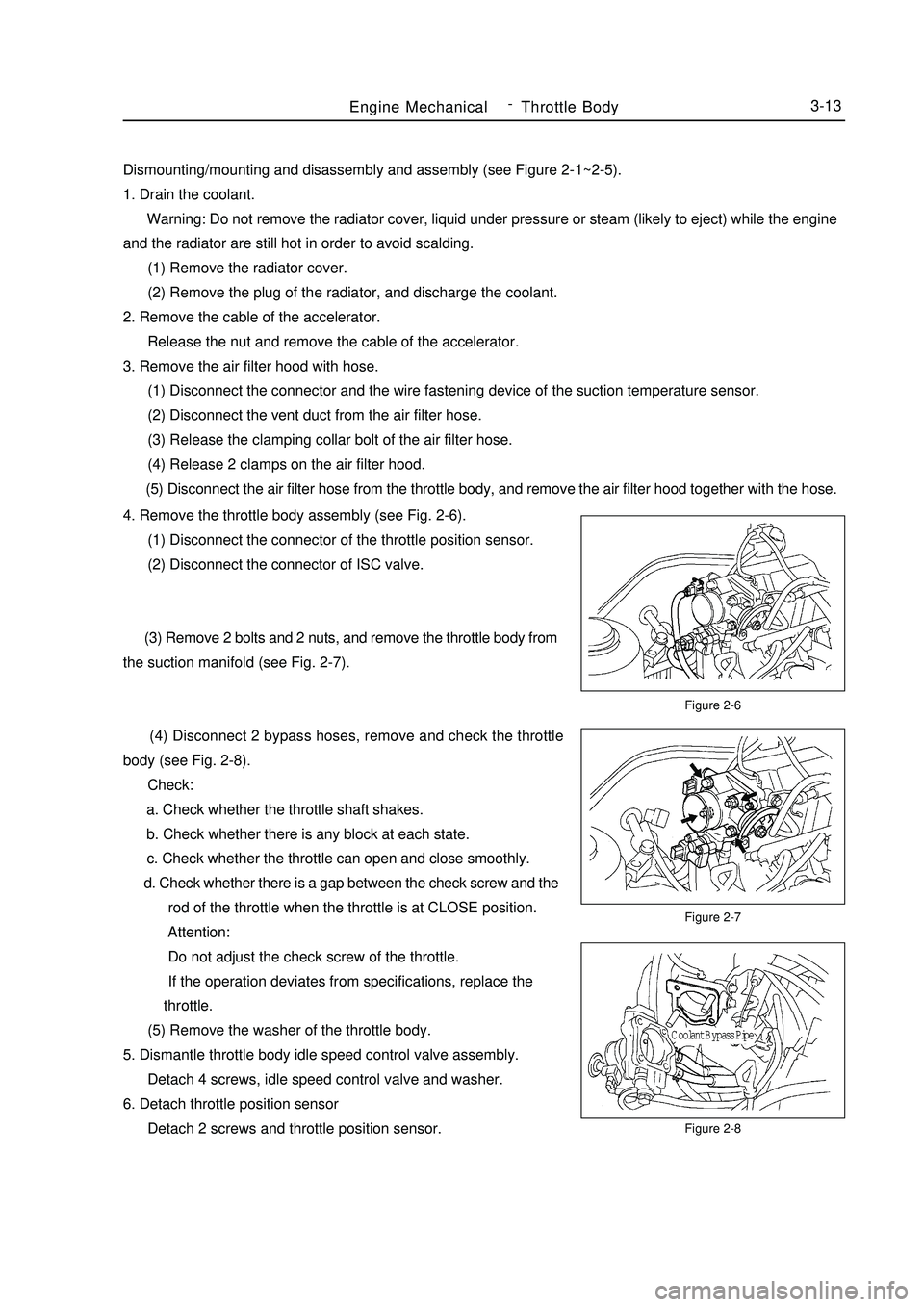
Dismounting/mounting and disassembly and assembly (see Figure 2-1~2-5).
1. Drain the coolant.
Warning: Do not remove the radiator cover, liquid under pressure or steam (likely to eject) while the engine
and the radiator are still hot in order to avoid scalding.
(1) Remove the radiator cover.
(2) Remove the plug of the radiator, and discharge the coolant.
2. Remove the cable of the accelerator.
Release the nut and remove the cable of the accelerator.
3. Remove the air filter hood with hose.
(1) Disconnect the connector and the wire fastening device of the suction temperature sensor.
(2) Disconnect the vent duct from the air filter hose.
(3) Release the clamping collar bolt of the air filter hose.
(4) Release 2 clamps on the air filter hood.
(5) Disconnect the air filter hose from the throttle body, and remove the air filter hood together with the hose.Figure 2-6
Figure 2-7
Figure 2-8Engine MechanicalThrottle Body3-134. Remove the throttle body assembly (see Fig. 2-6).
(1) Disconnect the connector of the throttle position sensor.
(2) Disconnect the connector of ISC valve.
(3) Remove 2 bolts and 2 nuts, and remove the throttle body from
the suction manifold (see Fig. 2-7).
(4) Disconnect 2 bypass hoses, remove and check the throttle
body (see Fig. 2-8).
Check:
a. Check whether the throttle shaft shakes.
b. Check whether there is any block at each state.
c. Check whether the throttle can open and close smoothly.
d. Check whether there is a gap between the check screw and the
rod of the throttle when the throttle is at CLOSE position.
Attention:
Do not adjust the check screw of the throttle.
If the operation deviates from specifications, replace the
throttle.
(5) Remove the washer of the throttle body.
5. Dismantle throttle body idle speed control valve assembly.
Detach 4 screws, idle speed control valve and washer.
6. Detach throttle position sensor
Detach 2 screws and throttle position sensor.Coolant Bypass Pipe -
Page 63 of 416

2. Check the engine coolant quantity in the compensating tank.
The coolant level should be between LOW and FULL.
3. Check the coolant quality.
(1) Remove the radiator cover.
Do not remove the radiator cover when the engine and the radiator are still hot in order to avoid scalding
since the liquid vapor may inject.
(2) Check whether there are excessive deposit and rust or sundries around the radiator cover. The coolant is
not allowed to contact with oil.
(3) Remount the radiator cover.Chapter 5 Cooling SystemSection 1 System Inspection1. Check leakage in the cooling system (see Figure 5-1).
(1) Fill coolant in the radiator, and mount the tester at the radiator
cover port.
(2) Start the engine.
(3) Keep the pump pressure at 118KPa without drop. If the
pressure drops,check whether there is any leakage at the port,
radiator and water pump; if not, check the heating core,
cylinder and cap.Figure 5-1
Figure 5-2
Figure 5-3 Figure 5-4 (4) When the thermostat is at low temperature (lower than 77°C), the valve should close completely.Cooling SystemSystem Inspection3-224. Thermostat
Notes:
The temperature indicated on the thermostat is marked as open
temperature of the valve (see Figure 5-2).
(1) Submerge the thermostat into water and heat gradually.
(2) Check the open temperature of the valve.
Open temperature of the valve: 80-84°C
(3) Check the lift of the valve (see Figure 5-3 and Figure 5-4).
Lift of the valve: 8mm or more at 95°CTester of radiator cap
8.0mm or more -
Page 65 of 416

Section 2 Radiator Replacement1. Replace the radiator.
(1) Open the radiator cover.
(2) Open the water drain valve and discharge the coolant.
(3) Disconnect the water inlet pipe of the radiator.
(4) Disconnect the water outlet pipe of the radiator.
(5) Disconnect the input pipe of the oil cooler of the automatic transmission (automatic transmission).
(6) Disconnect the output pipe of the oil cooler of the automatic transmission (automatic transmission).
(7) Remove 4 bolts of the radiator mounting support (see Figure 5-8).Figure 5-8
Figure 5-9Cooling SystemRadiator Replacement3-24 (8)Remove the radiator assembly, remove 4 bolts, and separate
the fan and the fan housing (see Figure 5-9).
(9) Mount the cooling fan assembly.
a. Secure the compensating tank assembly on the cooling fan support with bolts; torque: 16 N.m.
b. Mount the fan and the fan housing with 3 bolts; torque: 7.5N.m.
c. Mount the cooling fan assembly on the radiator assembly with 3 bolts; torque: 16N.m.
d. Connect the overflow pipe on the compensating tank assembly and the radiator assembly, and fasten
with the elastic ring.
e. Mount the radiator assembly in the reverse order of dismounting. -
Page 267 of 416

(4) Poor refrigerant circulation1. Indicates vacuum on low pres-
sure side, indicates too low pres-
sure on high pressure side
2. There is dew or frost on pipe
before and after expansion valve
or stock solution drier1. Pressure on high, low pressure side is a bit low
2. Pipeline from stock solution drier to main set frosts
3. Refrigeration is insufficientDirt in refrigeration
drier obstructs flow
of refrigerantStock solution
drier does not
circulateReplace stock
solution drierManifold pressure gauge indication in case of poor refrigerant circulationaSystem con-
tains moisture
or dirt which
obstructs flow
of refrigerant
Expansion
valve failureRefrigerant
does not cir-
culate1. Check expansion valve
2. Use compressed air to eliminate dirt of expan-
sion valve, but it cannot be eliminated, replace
expansion valve.
3. Vacuumize and fill in appropriate quantity of
new refrigerant
4. Expansion valve leaks, replace expansion valve Manifold pressure gauge indication in case of no refrigerant circulationa (5) Refrigerant does not circulateAir Conditioning System -Refrigerant5-80Symptom Possible cause Diagnosis Correct treatment
SymptomPossible cause Diagnosis
Correct treatmentWhen there is too much refrigerant or heat dissipation of condenser is poor (6) Too much refrigerant or heat dissipation of radiator is poor
Page 268 of 416

Air Conditioning System -Refrigerant5-811. Too high pressure on the
high and low pressure side
2. Even with decreasing engine
speed, no bubble can be seen
through view glass
3. Refrigeration is insufficient1. Excessive refrigerant,
not utilizing the efficacy
of refrigerant
2. Poor heat dissipation
of condenser1.Excessive refrigerant is
circulating
2. Insufficient refrigera-
tion in condenser, block
of condenser radiator or
fan fault1. Clean condenser
2. Check operation of fan
motor
3.Check the amount of
refrigerant, and fill in proper
amount of refrigerant1. Pressure on high, low pressure side
is too high
2. Touch thesuction hose, it is hot
3. Bubble appears in glass window,
cooling is not goodThere is air in
refrigerating
system1. There is air in re-
frigerating system
2. Vacuumizing is
not complete1. Check whether compressor
lubricating oil is dirty or insuffi-
cient
2. Pump off air and fill in appro-
priate quantity of refrigerantThere is air in the system. (7) There is air in the system (8) Expansion valve fault1. Pressure on high, low pressure
side is too high
2. There is frost or a great deal of
water drops on pipeline of low
pressure sideRefrigerant in low-pres-
sure line is too much
2. Expansion valve is opened
too largeCheck expansion
valveExpansion valve failureSymptom Possible cause Diagnosis Correct treatment
Symptom Possible cause Diagnosis Correct treatment Symptom Possible cause Diagnosis Correct treatment
Expansion valve fails1.
Page 283 of 416
Section 8 Condenser Fan Motor and Condenser AssemblyOn-board Inspection1. check condenser assembly
(1) if the radiator in the condenser is dirty, wash it with clean water and dry it with compressed air.
(2) if the radiator in the condenser is distorted, use the proper tool to correct it.
2. check the condenser for coolant leakage.
(1) use the leakage tester to check the connection area of the pipeline for leakage.
(2) If there is leakage, check the connector set bolt for tightening condition.Component Viewcondenser fan upper cushion
condenser fan
motor assembly
condenser as-
sembly
condenser lower
cushion condenser fan lower
cushioncondenser upper cushionAir Conditioning System -Condenser Fan Motor and Condenser Assembly5-96
Page 285 of 416
Air Conditioning System -Condenser Fan Motor and Condenser Assembly5-986. Remove the centor backet for the radiator.
7. Remove the condenser body.
8. Change new O sealing ring and Installation is the reverse
order of removal.
Page 362 of 416
Chapter 12 Front BumperI.Component ViewRadiator grille assemblyRight bumper bracketFront bumperRight bottom grilleFront bottom grille
Towing hitch capLeft bumper
bottom grilleLeft bumper bracketInterior & Exterior Trim and Accessory -Front Bumper6-33II. Removal and installation of front bumper Notes:
Installation is basically the reverse of removal and different operation(s) in the process of installation, if any,
will be pointed out specifically.
1. Remove the radiator grille assembly
a. Unfix 2 bolts and clips;