2008 FORD F150 rear view mirror
[x] Cancel search: rear view mirrorPage 83 of 400

3. A.RRear defroster (if equipped):Press to defrost the rear
window. Refer toRear window defrosterlater in this chapter for more
information.
3. B.Heated mirrors (if equipped):Press to activate/deactivate. This
function will clear snow, fog and thin ice from the side rear view mirrors.
4.Recirculation control
: Press to activate/deactivate air
recirculation in cabin. Recirculated air may reduce the amount of time to
cool down the interior of the vehicle and may also help reduce undesired
odors from reaching the interior of the vehicle. Recirculation engages
automatically with selection of MAX A/C or can be engaged manually in
any other airflow selection except defrost. Recirculation may turn off
automatically in all airflow selections except MAX A/C.
5.A/C:Press to activate/deactivate air conditioning. Use with
recirculated air to improve cooling performance. Engages automatically
in MAX A/C, Defrost and Floor/Defrost.
6.Fan speed adjustment:Controls the volume of air circulated in the
vehicle.
Operating tips
•To reduce fog build up on the windshield during humid weather, place
the air flow selector in the
(defrost) or(floor/defrost)
position.
•To reduce humidity build up inside the vehicle: do not drive with the
airflow selector in the
(OFF) or with recirculated air engaged.
•Do not put objects under the front seats that will interfere with the
airflow to the back seats.
•Remove any snow, ice or leaves from the air intake area at the base of
the windshield.
•To improve the A/C cool down, drive with the windows slightly open
for 2-3 minutes after start up or until the vehicle has been “aired out.”
•For maximum cooling performance (Max A/C):
Max A/C mode:
•Move the temperature control to the coolest setting.
•Set the fan to the highest speed initially, then adjust to maintain
comfort.
2008 F-150(f12)
Owners Guide (post-2002-fmt)
USA(fus)
Climate Controls
83
Page 86 of 400

1.Defrost: Distributes outside air through the windshield defroster
vents and demister vents. Can be used to clear the windshield of fog and
thin ice.
2.
Fan speed control:Press to manually increase or decrease the
fan speed. To return to automatic fan operation, press AUTO.
3. A.
RRear defroster:Press to defrost the rear window. Refer to
Rear window defrosterin this section for more information. If your
vehicle is equipped with both rear defroster and heated mirrors, the
same button will activate both.
3. B.Heated mirrors (if equipped):Press to activate/deactivate. This
feature will remove ice and snow from the side view mirrors.
4.
Recirculation control:Press to activate/deactivate air
recirculation in cabin. Recirculated air may reduce the amount of time to
cool down the interior of the vehicle and may also help reduce undesired
odors from reaching the interior of the vehicle. Recirculation can be
engaged manually in any other airflow selection except
(defrost).
Recirculation may turn off automatically.
5.A/C control:Press to activate/deactivate air conditioning. Use with
recirculated air to improve cooling performance and efficiency. Engages
automatically in AUTO,
(defrost) and(floor/defrost).
6.
:Distributes air through the windshield defroster ducts, demister
outlets, and the front and rear seat floor ducts. The system will
automatically provide outside air to reduce window fogging.
7.
:Distributes air through the floor and rear seat floor ducts.
8.
:Distributes air through the windshield defroster ducts, demister
outlets, and the front and rear seat floor ducts.
9.
:Distributes air through the instrument panel and center console
registers (if equipped).
10.Manual override controls:Allows you to manually select where
airflow is directed. To return to full automatic control, press AUTO.
11.OFF:Outside air is shut out and the fan will not operate.
12.Temperature control:Controls the temperature in the cabin of the
vehicle. Press to increase/decrease the temperature.
13.AUTO:To engage automatic temperature control, press AUTO and
select the desired temperature using the temperature control. The
system will automatically determine fan speed, airflow location, A/C on
or off, and outside or recirculated air, to heat or cool the vehicle to reach
the desired temperature.
2008 F-150(f12)
Owners Guide (post-2002-fmt)
USA(fus)
Climate Controls
86
Page 88 of 400

MAX A/C:For maximum cooling performance, press, A/C,,
and set the temperature to 60°F and the highest blower setting.
1.
Defrost: Distributes outside air through the windshield defroster
vents and demister vents. Can be used to clear the windshield of fog and
thin ice.
2.
Fan speed control:Press to manually increase or decrease the
fan speed. To return to automatic fan operation, press AUTO.
3. A.
RRear defroster:Press to defrost the rear window. Refer to
Rear window defrosterin this section for more information. If your
vehicle is equipped with both rear defroster and heated mirrors, the
same button will activate both.
3. B.Heated mirrors (if equipped):Press to activate/deactivate. This
feature will remove ice and snow from the side view mirrors.
4.
Passenger heated seat control:Press to heat the passenger
seat. Press once to activate high heat (two indicator lights). Press again
to activate low heat (one indicator light). Press again to deactivate the
passenger heated seat.
5.
:Distributes air through the windshield defroster ducts, demister
outlets, and the front and rear seat floor ducts. The system will
automatically provide outside air to reduce window fogging.
6.
:Distributes air through the floor and rear seat floor ducts.
7.
:Distributes air through the windshield defroster ducts, demister
outlets, and the front and rear seat floor ducts.
8.
:Distributes air through the instrument panel and center console
registers (if equipped).
9.
Driver heated seat control:Press to heat the driver seat. Press
once to activate high heat (two indicator lights). Press again to activate
low heat (one indicator light). Press again to deactivate the driver
heated seat.
10.Manual override controls:Allows you to manually select where
airflow is directed. To return to full automatic control, press AUTO.
11.
Recirculation control:Press to activate/deactivate air
recirculation in cabin. Recirculated air may reduce the amount of time to
cool down the interior of the vehicle and may also help reduce undesired
odors from reaching the interior of the vehicle. Recirculation can be
engaged manually in any other airflow selection except
(defrost).
Recirculation may turn off automatically.
2008 F-150(f12)
Owners Guide (post-2002-fmt)
USA(fus)
Climate Controls
88
Page 111 of 400

Note:The rear window switches will not illuminate when the window
control is in the LOCKED position.
Press the right side to restore the window controls.
Power Sliding Back Window (if equipped)
To operate the power sliding back window, the ignition switch must be in
the Run or Accessory position.
•Press and hold the bottom part of
the rocker switch to open window
all the way to the full open
position.
•Press and hold the top part of the
rocker switch to close the
window.
When operating the power sliding back window you must ensure
all rear seat occupants and/or cargo are not in the proximity of
the back window.
Do not leave children unattended in the vehicle and do not let
children play with the power sliding back window. They may
seriously injure themselves.
Accessory delay (if equipped)
With accessory delay, the window switches may be used for up to ten
minutes after the ignition switch is turned to the OFF position or until
any door is opened.
INTERIOR MIRROR
The interior rear view mirror has two pivot points on the support arm
which lets you adjust the mirror UP or DOWN and from SIDE to SIDE.
Do not adjust the mirror while the vehicle is in motion.
2008 F-150(f12)
Owners Guide (post-2002-fmt)
USA(fus)
Driver Controls
111
Page 112 of 400

Automatic dimming interior rear view mirror (if equipped)
Your vehicle may be equipped with
an interior rear view mirror that has
an auto-dimming function (optional
on the driver’s side exterior mirror).
The electronic day/night mirror will
change from the normal (high
reflective) state to the non-glare
(darkened) state when bright lights
(glare) reach the interior mirror. When the interior mirror detects bright
light from behind the vehicle, the interior rear view mirror and the
driver’s side exterior mirror (if equipped) will automatically adjust
(darken) to minimize glare.
The mirrors will automatically return to the normal state whenever the
vehicle is placed in R (Reverse) to ensure a bright clear view when
backing up.
Do not block the sensors on the front and back of the interior
rear view mirror since this may impair proper mirror
performance.
Do not clean the housing or glass of any mirror with harsh
abrasives, fuel or other petroleum-based cleaning products.
Note:If equipped with a Reverse Camera System, a video image will
display in the mirror when the vehicle is put in (R) reverse. As you shift
into any other gear from (R) Reverse, the image will remain for a few
seconds and then turn off. Refer toReverse Camera Systemin the
Drivingchapter.
EXTERIOR MIRRORS
Power side view mirrors (if equipped)
To adjust your mirrors:
1. Rotate the control clockwise to
adjust the right mirror and rotate
the control counterclockwise to
adjust the left mirror.
2. Move the control in the direction
you wish to tilt the mirror.
3. Return to the center position to
lock mirrors in place.
2008 F-150(f12)
Owners Guide (post-2002-fmt)
USA(fus)
Driver Controls
112
Page 280 of 400
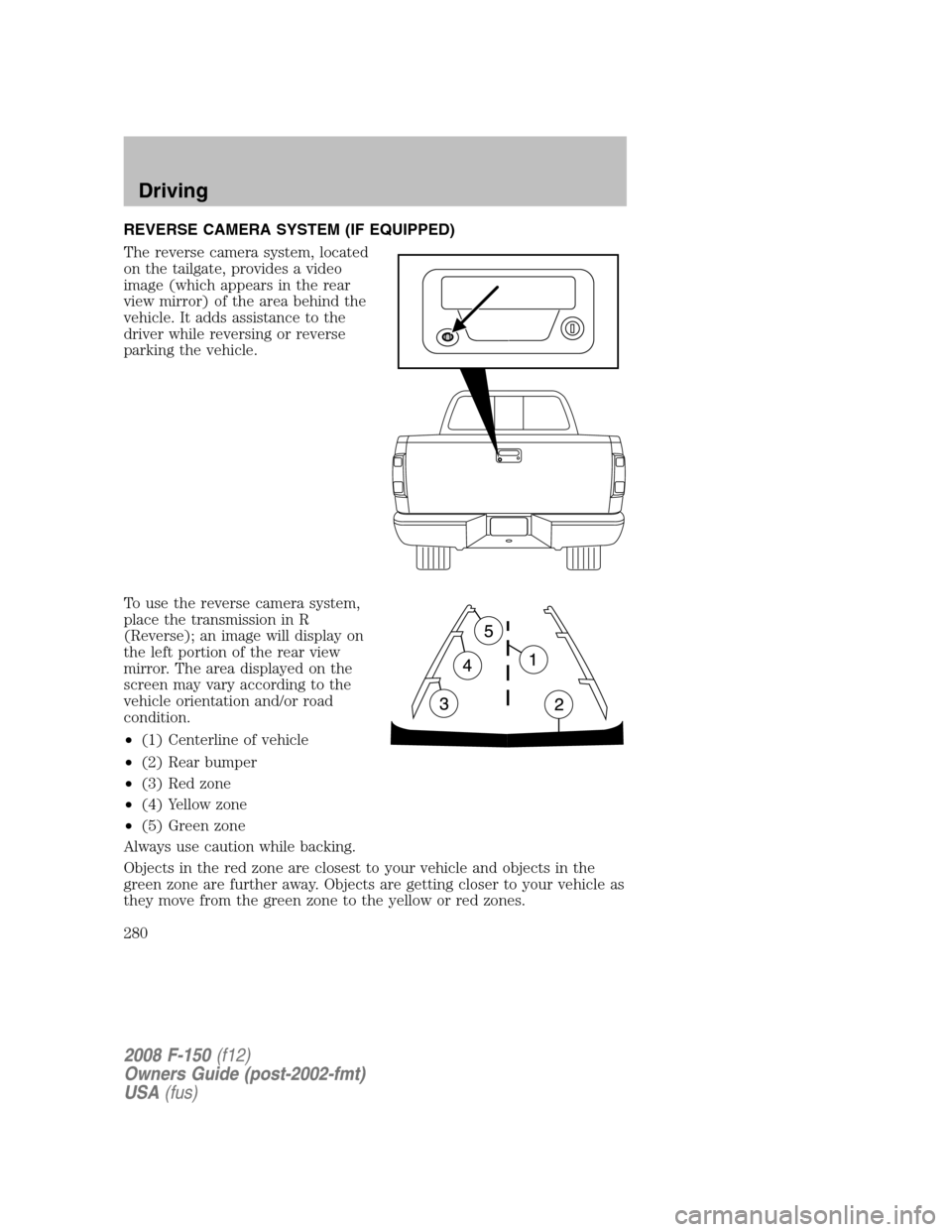
REVERSE CAMERA SYSTEM (IF EQUIPPED)
The reverse camera system, located
on the tailgate, provides a video
image (which appears in the rear
view mirror) of the area behind the
vehicle. It adds assistance to the
driver while reversing or reverse
parking the vehicle.
To use the reverse camera system,
place the transmission in R
(Reverse); an image will display on
the left portion of the rear view
mirror. The area displayed on the
screen may vary according to the
vehicle orientation and/or road
condition.
•(1) Centerline of vehicle
•(2) Rear bumper
•(3) Red zone
•(4) Yellow zone
•(5) Green zone
Always use caution while backing.
Objects in the red zone are closest to your vehicle and objects in the
green zone are further away. Objects are getting closer to your vehicle as
they move from the green zone to the yellow or red zones.
2008 F-150(f12)
Owners Guide (post-2002-fmt)
USA(fus)
Driving
280
Page 281 of 400
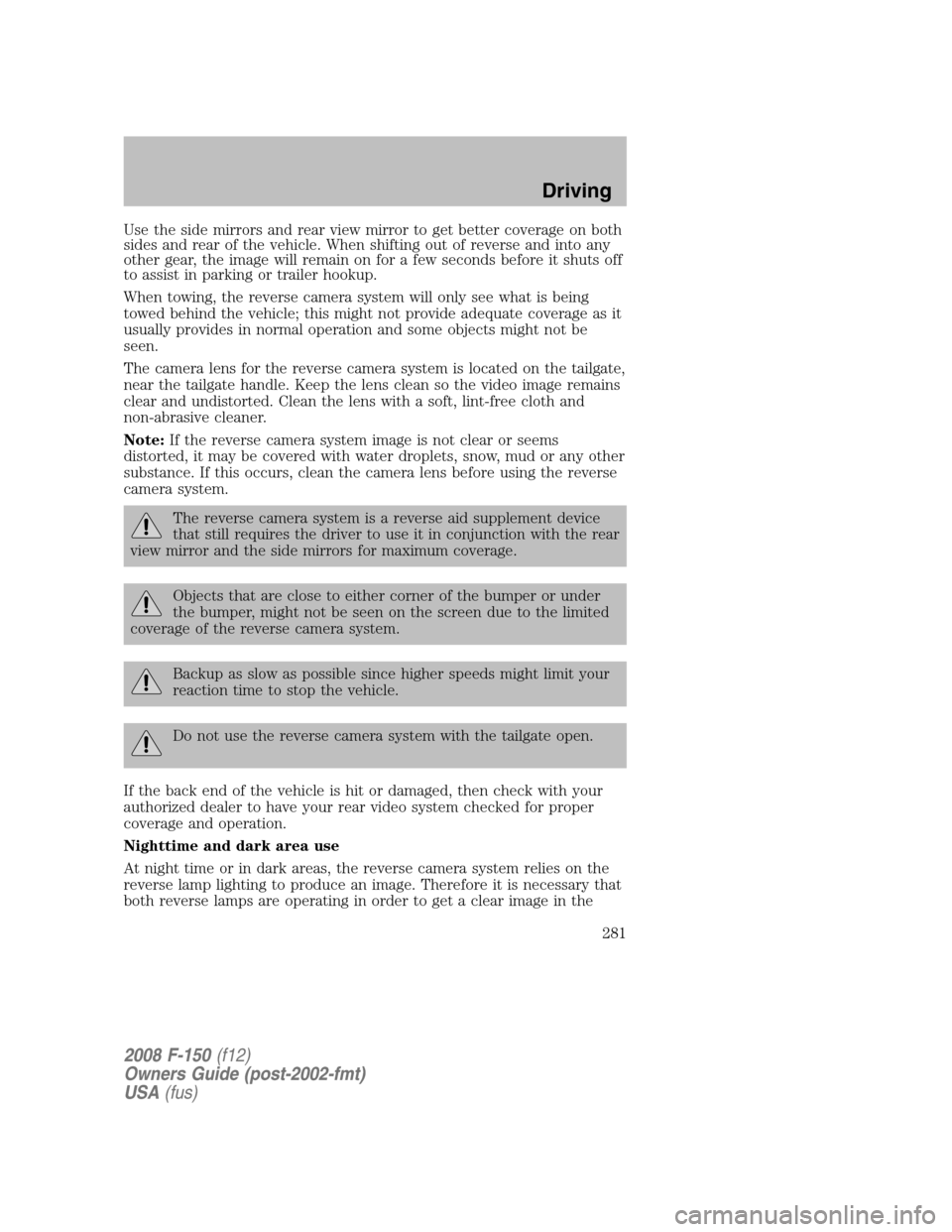
Use the side mirrors and rear view mirror to get better coverage on both
sides and rear of the vehicle. When shifting out of reverse and into any
other gear, the image will remain on for a few seconds before it shuts off
to assist in parking or trailer hookup.
When towing, the reverse camera system will only see what is being
towed behind the vehicle; this might not provide adequate coverage as it
usually provides in normal operation and some objects might not be
seen.
The camera lens for the reverse camera system is located on the tailgate,
near the tailgate handle. Keep the lens clean so the video image remains
clear and undistorted. Clean the lens with a soft, lint-free cloth and
non-abrasive cleaner.
Note:If the reverse camera system image is not clear or seems
distorted, it may be covered with water droplets, snow, mud or any other
substance. If this occurs, clean the camera lens before using the reverse
camera system.
The reverse camera system is a reverse aid supplement device
that still requires the driver to use it in conjunction with the rear
view mirror and the side mirrors for maximum coverage.
Objects that are close to either corner of the bumper or under
the bumper, might not be seen on the screen due to the limited
coverage of the reverse camera system.
Backup as slow as possible since higher speeds might limit your
reaction time to stop the vehicle.
Do not use the reverse camera system with the tailgate open.
If the back end of the vehicle is hit or damaged, then check with your
authorized dealer to have your rear video system checked for proper
coverage and operation.
Nighttime and dark area use
At night time or in dark areas, the reverse camera system relies on the
reverse lamp lighting to produce an image. Therefore it is necessary that
both reverse lamps are operating in order to get a clear image in the
2008 F-150(f12)
Owners Guide (post-2002-fmt)
USA(fus)
Driving
281
Page 282 of 400
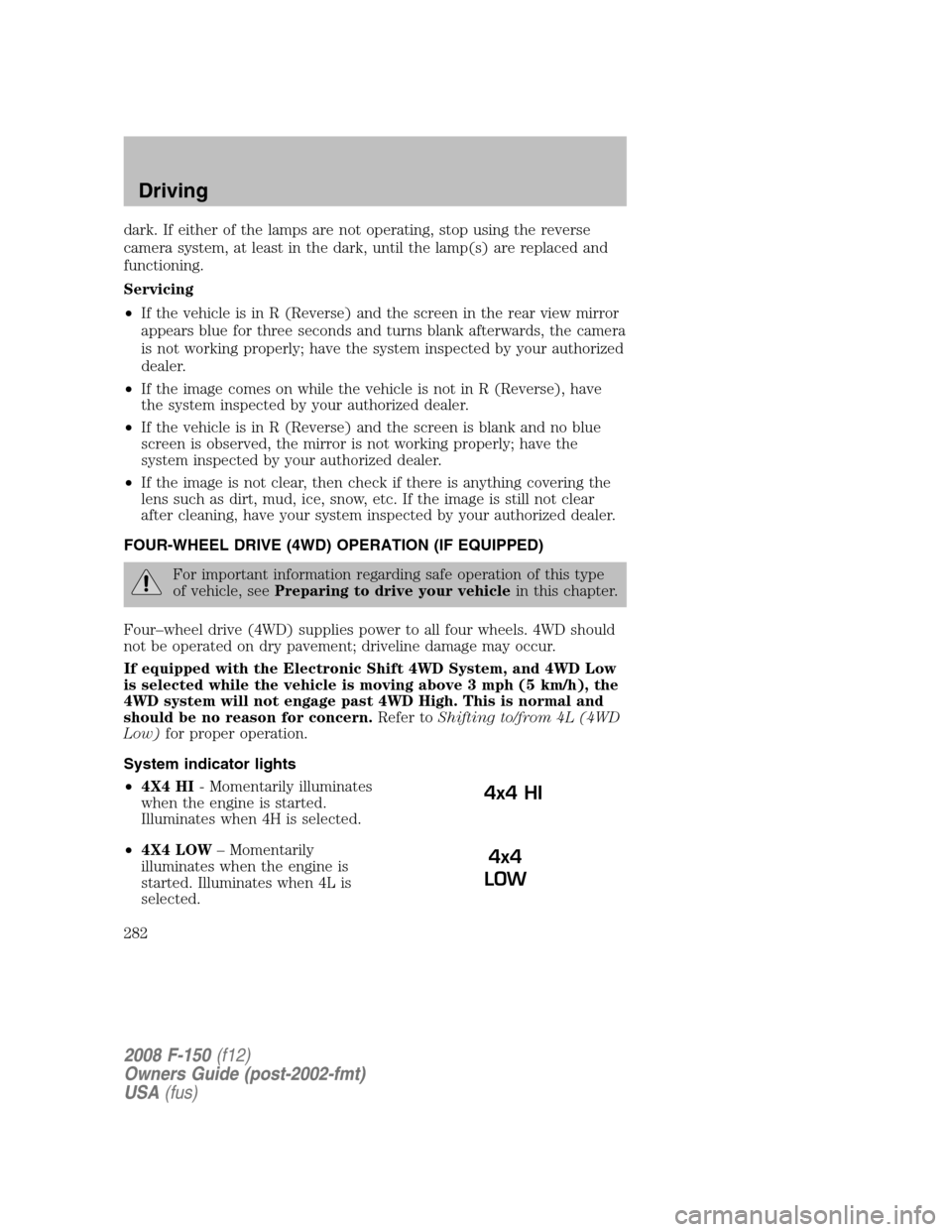
dark. If either of the lamps are not operating, stop using the reverse
camera system, at least in the dark, until the lamp(s) are replaced and
functioning.
Servicing
•If the vehicle is in R (Reverse) and the screen in the rear view mirror
appears blue for three seconds and turns blank afterwards, the camera
is not working properly; have the system inspected by your authorized
dealer.
•If the image comes on while the vehicle is not in R (Reverse), have
the system inspected by your authorized dealer.
•If the vehicle is in R (Reverse) and the screen is blank and no blue
screen is observed, the mirror is not working properly; have the
system inspected by your authorized dealer.
•If the image is not clear, then check if there is anything covering the
lens such as dirt, mud, ice, snow, etc. If the image is still not clear
after cleaning, have your system inspected by your authorized dealer.
FOUR-WHEEL DRIVE (4WD) OPERATION (IF EQUIPPED)
For important information regarding safe operation of this type
of vehicle, seePreparing to drive your vehiclein this chapter.
Four–wheel drive (4WD) supplies power to all four wheels. 4WD should
not be operated on dry pavement; driveline damage may occur.
If equipped with the Electronic Shift 4WD System, and 4WD Low
is selected while the vehicle is moving above 3 mph (5 km/h), the
4WD system will not engage past 4WD High. This is normal and
should be no reason for concern.Refer toShifting to/from 4L (4WD
Low)for proper operation.
System indicator lights
•4X4 HI- Momentarily illuminates
when the engine is started.
Illuminates when 4H is selected.
•4X4 LOW– Momentarily
illuminates when the engine is
started. Illuminates when 4L is
selected.
4x4 HI
4x4
LOW
2008 F-150(f12)
Owners Guide (post-2002-fmt)
USA(fus)
Driving
282