Page 118 of 278

Downloaded from www.Manualslib.com manuals search engine Auxiliary heater
The diesel auxiliary heater (PTCelectrical heater) aids in warming theengine and the interior compartmenton vehicles with diesel engines. It isautomatically switched on or offdepending on the outsidetemperature, the coolanttemperature and the alternator load.
Fuel operated heater
The fuel operated heater aids inwarming the engine and the interiorcompartment on vehicles with apetrol or diesel engine. It isautomatically switched on or offdepending on the outsidetemperature and the coolanttemperature, unless it has beendeactivated by the driver.
When the fuel operated heater isoperating, a message appears in theinformation display.
The fuel operated heater can bedeactivated using the informationdisplay. See Information displays(page 96).
ELECTRIC SUNROOF
WARNING
Before operating the electricsunroof you should verify it isfree of obstructions and ensure thatchildren and/or pets are not in theproximity of the sunroof opening.Failure to do so could result in seriouspersonal injury. It is the primaryresponsibility of the supervising adultsto never leave a child unattended ina vehicle and to never leave the keysin an unattended vehicle.
Note:When the switches areoperated often during a short periodof time, the system might becomeinoperable for a certain time toprevent damage due to overheating.
Note:The electric sunroof can alsobe operated with the ignition off viathe global opening and global closingfunction. See Global opening andclosing (page 50).
116
Climate controlE78054
Page 146 of 278

Downloaded from www.Manualslib.com manuals search engine During starting, the fuel injectors areturned off as long as the acceleratorpedal is depressed. This can be usedto drain excessive fuel from theintake manifold after severalunsuccessful starting attempts.
If the battery has been disconnectedor after the fuel type has beenchanged, the idle speed may beirregular. This will improve after 10 to30 seconds.
Vehicles with the key freesystem
Vehicles with a manualtransmission
Note:If the clutch pedal is notdepressed, a message appears inthe information display.
Depress the clutch pedal.
Vehicles with an automatictransmission
Note:If the brake pedal is notdepressed, a message appears inthe information display.
Depress the brake pedal.
All vehicles
Push the ignition switch in and turn itto switch on the ignition and to startthe engine.
Once the system recognizes apassive key, the engine can bestarted. If no passive key is detected,PASSIVE KEY NOT DETECTEDwill appear in the information display.
STARTING A DIESEL
ENGINE
Cold/hot engine
Depress the clutch pedal withouttouching the accelerator.
Turn the key to position IIand ensure the glow plugindicator lamp illuminates.
Wait until the lamp extinguishesbefore starting and continue crankingwithout pausing until the enginestarts.
If the engine stalls, repeat the fullstarting procedure.
144
Starting the engineE87381
Page 147 of 278
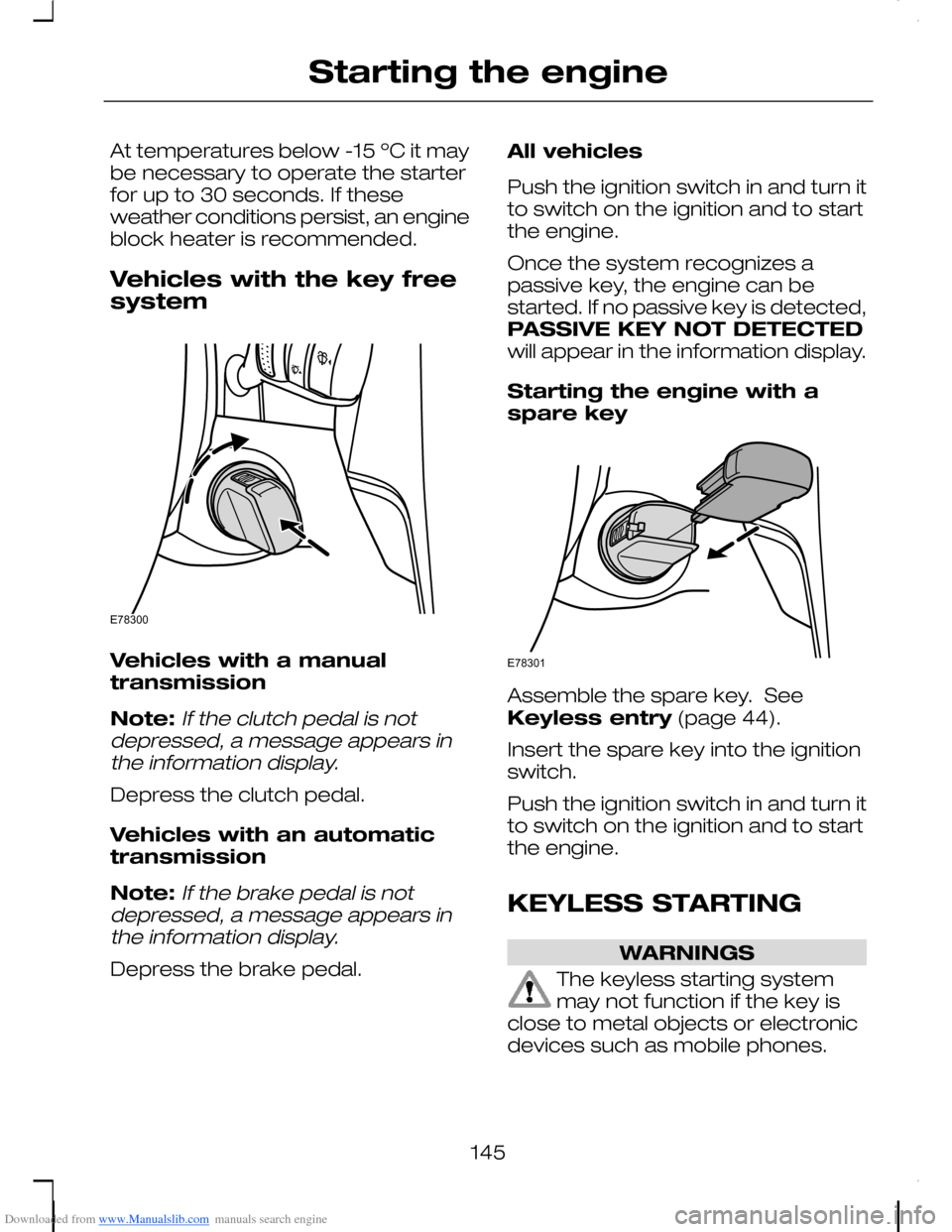
Downloaded from www.Manualslib.com manuals search engine At temperatures below -15 ºC it maybe necessary to operate the starterfor up to 30 seconds. If theseweather conditions persist, an engineblock heater is recommended.
Vehicles with the key freesystem
Vehicles with a manualtransmission
Note:If the clutch pedal is notdepressed, a message appears inthe information display.
Depress the clutch pedal.
Vehicles with an automatictransmission
Note:If the brake pedal is notdepressed, a message appears inthe information display.
Depress the brake pedal.
All vehicles
Push the ignition switch in and turn itto switch on the ignition and to startthe engine.
Once the system recognizes apassive key, the engine can bestarted. If no passive key is detected,PASSIVE KEY NOT DETECTEDwill appear in the information display.
Starting the engine with aspare key
Assemble the spare key. SeeKeyless entry (page 44).
Insert the spare key into the ignitionswitch.
Push the ignition switch in and turn itto switch on the ignition and to startthe engine.
KEYLESS STARTING
WARNINGS
The keyless starting systemmay not function if the key isclose to metal objects or electronicdevices such as mobile phones.
145
Starting the engineE78300 E78301
Page 157 of 278

Downloaded from www.Manualslib.com manuals search engine Selector lever positions
ParkP
ReverseR
NeutralN
DriveD
Manual shiftingM
WARNING
Apply the brakes before movingthe selector lever and keepthem applied until you are ready tomove off.
Note:A cold engine has a higher idlespeed. This will increase thetendency for your vehicle to creepwhen you have selected a drive gear.
Press the button on the selector leverto select reverse and park.
The selector lever position will beshown in the information display.
Park
WARNINGS
Select park only when yourvehicle is stationary.
Apply the parking brakeand select park beforeleaving your vehicle. Make surethat the selector lever is latched inposition.
Note:An audible warning will soundif you open the driver's door and youhave not selected park.
Note:The battery saver willdeactivate the warning chime after aperiod of time.
In this position, power is nottransmitted to the drive wheels andthe transmission is locked. You canstart the engine with the selectorlever in this position.
Reverse
WARNING
Select reverse only when yourvehicle is stationary and theengine is at idle speed.
Neutral
In this position, power is nottransmitted to the drive wheels butthe transmission is not locked. Youcan start the engine with the selectorlever in this position.
155
TransmissionE78310
Page 163 of 278
Downloaded from www.Manualslib.com manuals search engine USING STABILITY
CONTROL
Press and hold the switch for onesecond. The switch will illuminate. Amessage will be shown in the display.See Information messages(page 103).
Press the switch again to turn thesystem on. The system will beswitched on automatically every timeyou switch the ignition on.
For item location: See Quick start(page 10).
161
Stability controlE78085
Page 213 of 278
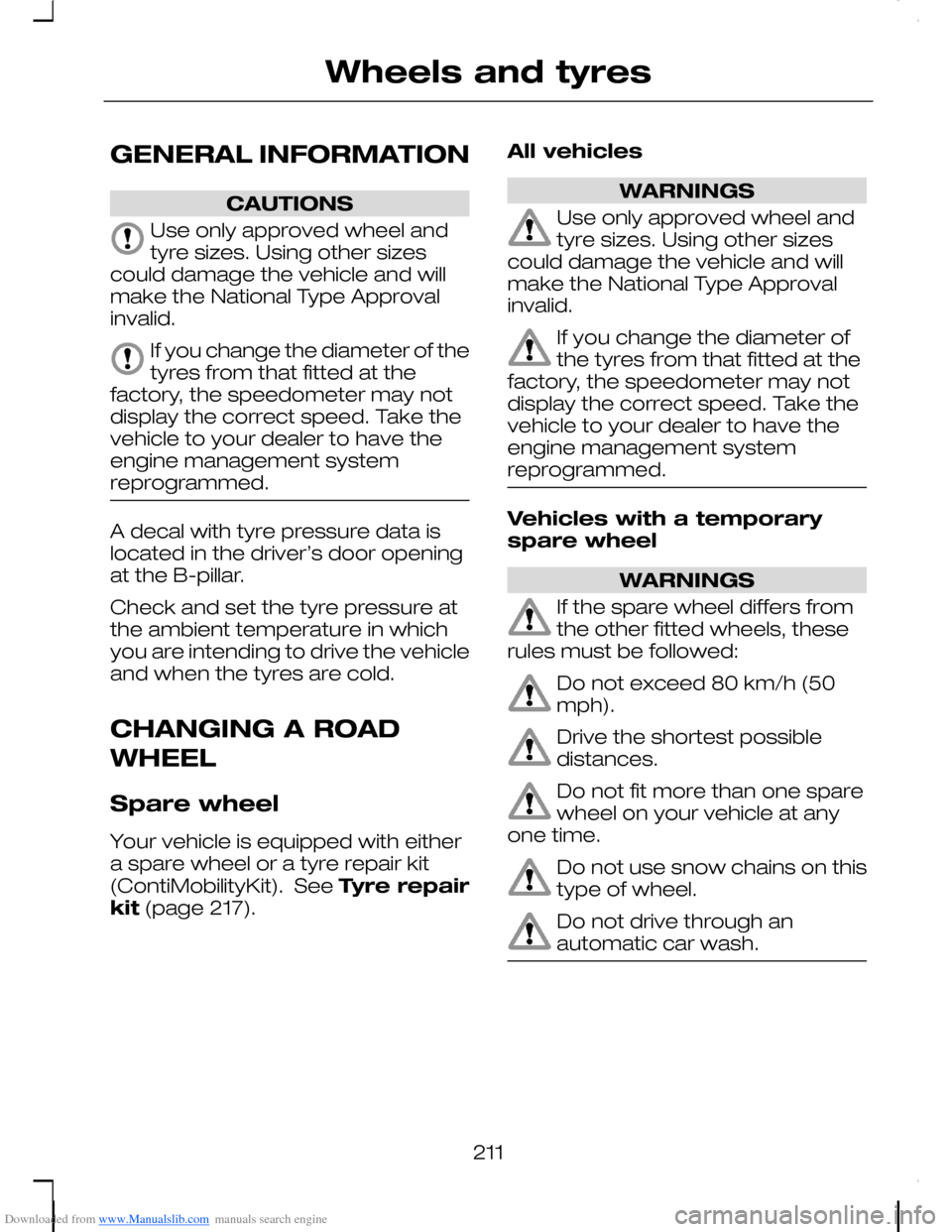
Downloaded from www.Manualslib.com manuals search engine GENERAL INFORMATION
CAUTIONS
Use only approved wheel andtyre sizes. Using other sizescould damage the vehicle and willmake the National Type Approvalinvalid.
If you change the diameter of thetyres from that fitted at thefactory, the speedometer may notdisplay the correct speed. Take thevehicle to your dealer to have theengine management systemreprogrammed.
A decal with tyre pressure data islocated in the driver’s door openingat the B-pillar.
Check and set the tyre pressure atthe ambient temperature in whichyou are intending to drive the vehicleand when the tyres are cold.
CHANGING A ROAD
WHEEL
Spare wheel
Your vehicle is equipped with eithera spare wheel or a tyre repair kit(ContiMobilityKit). See Tyre repairkit (page 217).
All vehicles
WARNINGS
Use only approved wheel andtyre sizes. Using other sizescould damage the vehicle and willmake the National Type Approvalinvalid.
If you change the diameter ofthe tyres from that fitted at thefactory, the speedometer may notdisplay the correct speed. Take thevehicle to your dealer to have theengine management systemreprogrammed.
Vehicles with a temporaryspare wheel
WARNINGS
If the spare wheel differs fromthe other fitted wheels, theserules must be followed:
Do not exceed 80 km/h (50mph).
Drive the shortest possibledistances.
Do not fit more than one sparewheel on your vehicle at anyone time.
Do not use snow chains on thistype of wheel.
Do not drive through anautomatic car wash.
211
Wheels and tyres
Page 234 of 278

Downloaded from www.Manualslib.com manuals search engine 2.Push the phone downwards untila click is heard.
Note:The connection to the systemwill be displayed on your phone.
Phonebook
After start up access to thephonebook can be delayed for up totwo minutes.
Phonebook categories
Depending on your phonebook entry,different categories can be displayedin the audio or navigation unit.
For example:
MobileM
OfficeO
HomeH
FaxF
Note:Entries may be displayedwithout a category attachment.
The category can also be indicatedas an icon:
Phone
Mobile
Home
Office
Fax
Making a phone an activephone
When using the system for the firsttime, no phone is connected to thesystem.
After switching on the ignition thecradle phone and the Bluetoothphone are recognized differently bythe system.
Bluetooth phone
After bonding a Bluetooth phone tothe system, this becomes the activephone. For further information referto the phone menu.
However, in some cases theBluetooth phone has to be activatedby pressing the appropriate stationbutton on the audio or navigationunit.
Turning the ignition back on again,the last active phone is picked up bythe system.
232
Telephone21E87688
Page 238 of 278

Downloaded from www.Manualslib.com manuals search engine Making a call
Dialling a number
You can access your phone addressbook either with the phone dockedin the cradle or via Bluetooth. Theentries will appear in the audio unitdisplay.
1.Press the PHONE or the callaccept button.
2.Press the MENU button.
3.Keep pressing the MENU buttonuntil PHONEBOOK appears.
4.Press the seek buttons to selectthe desired phone number.
Note:Press and hold the seekbutton to skip to the next letter in thealphabet.
5.Press the PHONE or the callaccept button to dial the selectedphone number.
If you have an audio unit with atelephone keypad (buttons 0-9, * and#), you can also direct dial by enteringthe number on the radio display viathe keypad and pressing the callaccept button:
1.Press the call accept button.
2.Dial the number using thetelephone keypad on the audiounit.
3.Press the call accept button.
Note:If you enter an incorrect digitwhilst entering a phone number,press the seek down button to erasethe last digit. A long press will erasethe complete string of digits.
Press and hold 0 to enter a + digit.
Ending a call
Calls can be ended by either:
•pressing one of the followingbuttons on the audio unit:PHONE, CD, AM/FM orON/OFF
•pressing the MODE button onthe remote control
•pressing the call reject button.
Note: If you have an audio unit witha telephone keypad you can end acall only with the call reject button.
Redialling a number
1.Press the PHONE or the callaccept button.
2.Press the MENU button.
3.Select the CALL OUT list or theCALL IN list.
Note:If the active phone does notprovide a call out list, the lastoutgoing call number/entry isdisplayed.
4.Press the seek button on theaudio unit.
5.Press the PHONE or the callaccept button to dial the desiredphone number.
Redialling the last diallednumber
Note:This applies to only audio unitswith a telephone keypad
1.Press the call accept button.
236
Telephone