2008 FORD C MAX navigation system
[x] Cancel search: navigation systemPage 237 of 278

Downloaded from www.Manualslib.com manuals search engine Voice and accept/reject button
Voice button1
Accept/Reject button2
The VOICE button is used to activateor switch off the Voice control.
On vehicles with an accept/rejectbutton, phone calls can be acceptedand rejected by pressing theappropriate button.
Note:Some audio units have theaccept/reject buttons on the frontbezel. These operate in the sameway.
Mode button on the steeringwheel
Mode button only
On vehicles without a VOICE button,the MODE button on the remotecontrol is used to activate or switchoff the voice control.
Note:You will not be able to use theMODE button to activate the voicecontrol during an incoming or activecall.
You will not be able to use the MODEbutton to control the audio system.
USING THE TELEPHONE
- VEHICLES WITHOUT:
NAVIGATION SYSTEM
This chapter describes the phonefunctions of the audio unit.
Note:Refer to your audio guide fordetails of the controls.
An active phone must be present.
Even if connected to the audio unit,your phone can still be used in theusual way.
Note:You can exit the phone menuby pressing any source button CD,AM/FM or AUX.
235
Telephone12E87662 E87663 E87664
Page 240 of 278

Downloaded from www.Manualslib.com manuals search engine Using the audio unit menu
1.Press the PHONE or call acceptbutton.
2.Press the MENU button on theaudio unit.
3.Select the ACTIVE PHONEoption on the audio unit.
4.Scroll through the different storedphones by using the seek buttonsto display the bonded phones.
5.Press the MENU button to selectthe phone which is to be theactive phone.
Note:After bonding a Bluetoothphone to the system, this becomesthe active phone.
Debonding a bonded phone
A bonded phone can be deletedfrom the system at any time, unlessa phone call is in progress.
1.Press the PHONE or call acceptbutton.
2.Press the MENU button on theaudio unit.
3.Select the DEBOND option onthe audio unit.
4.Scroll through the differentphones by using the seek buttonsand display the phone to bedebonded.
5.Press the MENU button to selectthe phone which is to bedebonded.
USING THE TELEPHONE
- TRAVEL PILOT EX
This chapter describes the phonefunctions of the Navigation SystemTravelPilot EX.
Note:Refer to your NavigationSystem TravelPilot EX guide fordetails of the controls.
An active phone must be present.
Even if connected to the NavigationSystem TravelPilot EX, your phonecan still be used in the usual way.
Making a call
Dialling a number - cradlephone
Using the cradle phone allows you toaccess your mobile phone addressbook. The entries will appear in theTravelPilot EX display.
1.Press the PHONE button on theaudio unit.
2.Using the PHONEBOOK optionin the menu.
3.Choose one of the letter areas.
4.Turning the right rotary entrycontrol, select the desired phonenumber.
5.By pressing the INFO button thedetails of the phonebook entrycan be displayed.
6.Press the right rotary entry controlbutton.
238
Telephone
Page 241 of 278

Downloaded from www.Manualslib.com manuals search engine Dialling a number - Bluetoothphone
Using the Bluetooth phone, phonenumbers can be dialled using voicecontrol, refer to the Voice controlchapter.
Ending a call
Calls can be ended by either:
•pressing the reject button
•pressing the MODE button on theremote switch
•pressing the off button on thenavigation system
•pressing the right rotary entrycontrol button.
Redialling a number - cradlephone
1.Press the PHONE button on theaudio unit.
2.Press the MENU button.
3.Select the CALL OUT list, CALLIN list or REDIAL.
4.Press the PHONE button on theaudio unit to dial the desiredphone number.
Redialling a number -Bluetooth phone
1.Press the PHONE button on theaudio unit.
2.Press the MENU button.
3.Select REDIAL.
4.Press the PHONE button on theaudio unit to dial the phonenumber.
Handling an incoming call
Accepting an incoming call
Incoming calls can be accepted byeither:
•pressing the accept button
•pressing the MODE button on theremote control
•pressing the PHONE button onthe audio unit
•using the ACCEPT option in themenu.
Rejecting an incoming call
Incoming calls can be rejected byeither:
•pressing the reject button
•pressing one of the followingbuttons on the audio unit: CD,AM/FM
•using the REJECT option in themenu.
Note:You cannot reject an incomingcall using the remote control MODEbutton.
Handling a secondincoming call
Note:The second incoming callfunction must be activated in yourphone.
If there is an incoming call, whilstthere is an ongoing call, a beep willbe heard and you will have the optionto end the active call and to acceptthe incoming call.
239
Telephone
Page 242 of 278
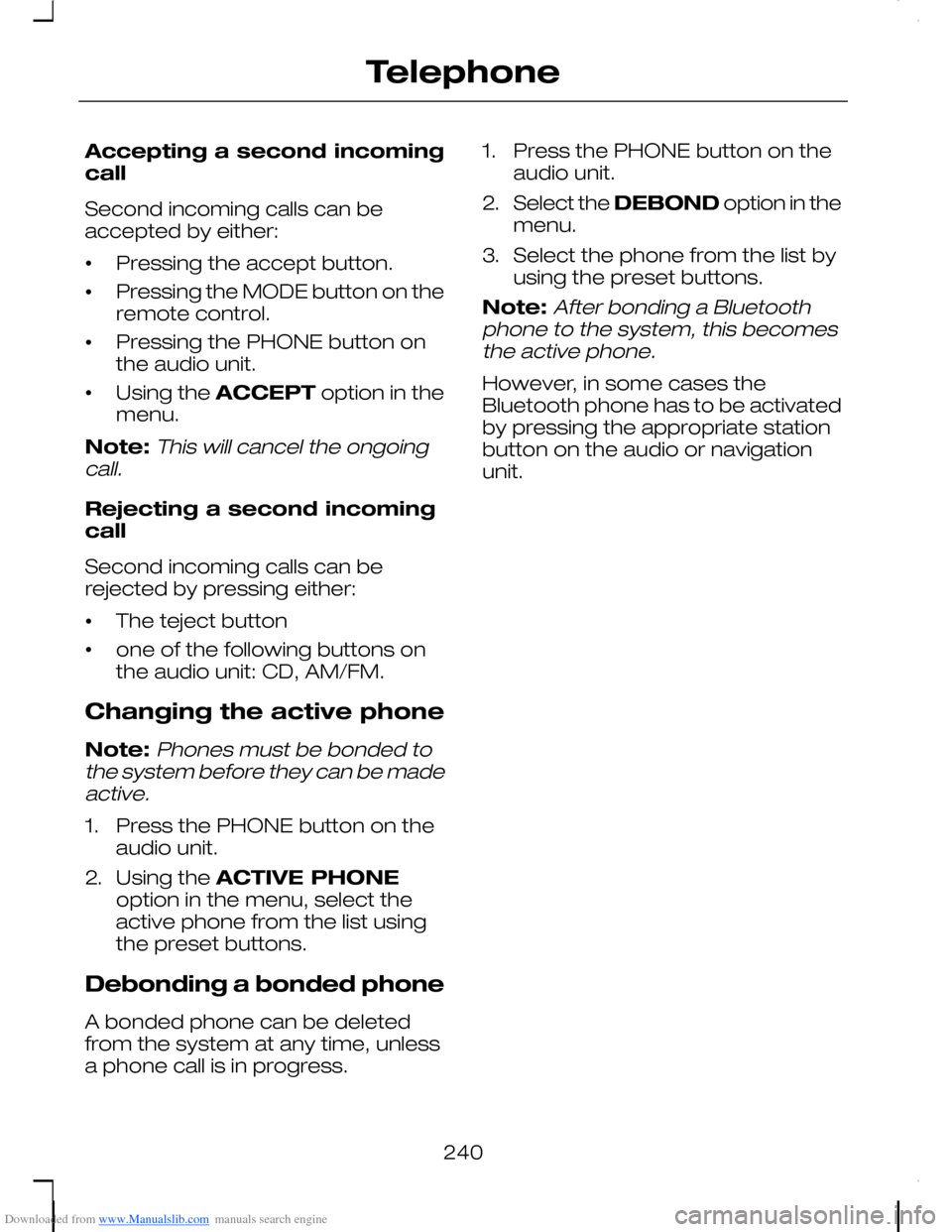
Downloaded from www.Manualslib.com manuals search engine Accepting a second incomingcall
Second incoming calls can beaccepted by either:
•Pressing the accept button.
•Pressing the MODE button on theremote control.
•Pressing the PHONE button onthe audio unit.
•Using the ACCEPT option in themenu.
Note:This will cancel the ongoingcall.
Rejecting a second incomingcall
Second incoming calls can berejected by pressing either:
•The teject button
•one of the following buttons onthe audio unit: CD, AM/FM.
Changing the active phone
Note:Phones must be bonded tothe system before they can be madeactive.
1.Press the PHONE button on theaudio unit.
2.Using the ACTIVE PHONEoption in the menu, select theactive phone from the list usingthe preset buttons.
Debonding a bonded phone
A bonded phone can be deletedfrom the system at any time, unlessa phone call is in progress.
1.Press the PHONE button on theaudio unit.
2.Select the DEBOND option in themenu.
3.Select the phone from the list byusing the preset buttons.
Note:After bonding a Bluetoothphone to the system, this becomesthe active phone.
However, in some cases theBluetooth phone has to be activatedby pressing the appropriate stationbutton on the audio or navigationunit.
240
Telephone
Page 243 of 278

Downloaded from www.Manualslib.com manuals search engine PRINCIPLE OF
OPERATION
Voice recognition enables operationof the audio system without the needto divert your attention from the roadahead in order to change settings, orreceive feedback from the system.
Whenever you issue one of thedefined commands with the systemactive, the voice recognition systemconverts your command into acontrol signal for the audio system.Your inputs take the form ofdialogues or commands. You areguided through these dialogues byannouncements or questions.
Please familiarise yourself with thefunctions of the audio system beforeusing voice recognition.
Note:If the Bluetooth and voicecontrol is used for an extendedperiod of time when the vehicle isstationary, make sure that the engineis running to avoid draining thebattery.
Supported commands
The voice control system allows youto control the following vehiclefunctions:
•phone
•radio
•CD Player
•climate control
•navigation system.
Note:The voice control system islanguage specific. If you require thesystem to operate in anotherlanguage please consult your dealer.
System response
As you work through a voice sessionthe system will prompt you with abeep tone each time the system isready to proceed.
Do not try to give any commandsuntil the beep tone has been heard.The voice control system will repeateach spoken command back to you.
If you are not sure how to continuesay "HELP" for assistance or"CANCEL" if you do not wish tocontinue.
The "HELP" function provides only asubset of the available voicecommands. Detailed explanations ofall possible voice commands can befound on the following pages.
Voice commands
All voice commands should be givenusing a natural speaking voice, as ifspeaking to a passenger or on thephone. Your voice level should bedependant on the surrounding noiselevel inside or outside the vehicle butdo not shout.
Name tag
The name tag functionality cansupport the phone, audio andnavigation features by using the"STORE NAME" function.
241
Voice control
Page 244 of 278

Downloaded from www.Manualslib.com manuals search engine •Store up to 20 name tags perfunction.
•The average recording time foreach name tag is approximately2-3 seconds.
USING VOICE CONTROL
System operation
The order and content of the voicecontrols are given in the followinglists. The tables show the sequenceof user voice commands and systemresponses for each available function.
<> indicates a number or storedname tag to be inserted by the user.
Short cuts
There are a number of voicecommand short cuts available, whichallow you to control some vehiclefeatures without having to follow thecomplete command menu. Theseare:
•phone: "MOBILE NAME"1, "DIAL
NUMBER", "DIAL NAME" and"REDIAL"
•CD player: "DISC" and "TRACK"
•climate control: "TEMPERATURE","FAN", "AUTO MODE","DEFROSTING/DEMISTING ON"and "DEFROSTING/DEMISTINGOFF"
•radio: "TUNE NAME"
•navigation: "ZOOM" and "ROUTESETTING".
1) Only when the mobile phone isfitted with Bluetooth and voicecontrol
Start communicating with thesystem
Before you can start talking to thesystem you first have to press theVOICE or MODE button for eachoperation and wait until the systemanswers with a beep.
AUDIO UNIT COMMANDS
CD Player/CD Changer
You can choose a disc or trackdirectly by voice control.
242
Voice controlE87665
Page 254 of 278

Downloaded from www.Manualslib.com manuals search engine System answerUser saysSteps
"REJECT CALLS""REJECT CALLS"
NAVIGATION SYSTEM
COMMANDS
Please refer to your separateNavigation handbook for details ofthe command menus.
CLIMATE CONTROL
COMMANDS
Climate
The climate voice commandssupports the functionality of the fanspeed, temperature and modesettings. Not all functions areavailable on all vehicles.
Overview
The overview below shows theavailable voice commands foroperating your climate controlsystem. The following lists will givefurther information about thecomplete command menu.
"CLIMATE"
"HELP"
"FAN"a
"DEFROSTING/DEMISTING ON"a
"DEFROSTING/DEMISTING OFF"a
"TEMPERATURE"a
"AUTO MODE"a
a) Can be used as a shortcut. On vehicles fitted with an English languagemodule the "FAN" shortcut is not available.
252
Voice control
Page 272 of 278

Downloaded from www.Manualslib.com manuals search engine Manual transmission.....................154Reverse gear − 5-speedtransmission....................................154Reverse gear − 6-speedtransmission....................................154
Message centreSee: Information displays...................96
MirrorsSee: Heated windows and mirrors...114See: Windows and mirrors.................84
N
Navigation systemcommands..................................252
O
Occupant protection......................27Principle of operation..........................27
Oil checkSee: Engine oil check.......................200
Opening and closing thebonnet..........................................189Closing the bonnet............................189Opening the bonnet..........................189
P
Parking aid......................................162Principle of operation........................162
Parking aidSee: Using the parking aid................162
Parking brake.................................159All vehicles...........................................159
Parts and accessories......................7Look for the Ford logo on thefollowing parts ....................................8Now you can be sure that your Fordparts are Ford parts...........................7
Pedals...............................................58
Personalised settings.....................99Auxiliary heater programming..........100Car Setup menu..................................99Chime deactivation............................102Clock setting.......................................100ESP.......................................................100Language setting...............................100Units of measure................................100
Power steering fluid check.........202Vehicles with 1.4L Duratec-16V(Sigma) or 1.6L Duratec-16V(Sigma) or 1.6L Duratec-16V Ti-VCT(Sigma) engine...............................202Vehicles with 1.8L Duratec-HE (MI4)or 2.0L Duratec-HE (MI4) or 2.5LDuratec-ST (VI5) or 1.6LDuratorq-TDCi (DV) Diesel or 1.8LDuratorq-TDCi (Kent) Diesel or 2.0LDuratorq-TDCi (Kent) Dieselengine.............................................203
Programming the remotecontrol............................................35Reprogramming the unlockingfunction..............................................36
Q
Quick start.........................................10
R
Rear fog lamps................................65Rear seats......................................124Comfort seat system........................124Folding the seatbacks forward........125Folding the seats forward.................127Installing the seats..............................131Removing the seats..........................130Returning the seatbacks to theupright position...............................126Returning the seats to the seatingposition............................................129
270
Index