Page 62 of 222

61GETTING TO KNOW YOUR VEHICLE
Demisting and defrosting the
rear window/s
Press button (. The electric mirror
demisting device also comes on.
Warning light 1on the instrument
panel will turn on.
You are advised to switch the button
off as soon as the rear window is clear.
Ventilation
1)Centre and side vents: complete-
ly open.
2)Air temperature knob C: point-
er in the blue sector.
3)Slider Bat Y.
4)Fan knob A: pointer at the re-
quired speed.
5)Air distribution knob D: pointer
at ¥.Recirculation
With the slider Bat Tthe inter-
nal air is recirculated.
IMPORTANTThis function is par-
ticularly useful when the outside air
is heavily polluted (in a traffic jam, tun-
nel, etc.) and when running on dusty
roads. You are advised against using
this function for long periods, howev-
er, especially if there are a lot of peo-
ple in the vehicle or on cold or rainy
days since the windows could mist up
effecting visibility and driving.MANUAL CLIMATE
CONTROL SYSTEM
(where provided)
The climate control system is ad-
justed manually.
CONTROLS fig. 78
A - Knob for operating the fan and
switching the climate control system
on and off.
The climate control system can on-
ly be switched on when the pointer on
this knob is at speed 1, 2, 3or 4 -,
the led on the knob will light up when
the system is on.
BCAD
fig. 78
F0A0047b
001-105 Doblo GB 16-12-2008 14:22 Pagina 61
Page 63 of 222

62GETTING TO KNOW YOUR VEHICLE
Maximum cooling
1) Air temperature knob C: point-
er in the blue sector.
2)Fan knob Aat fourth speed,
pointer at 4-.
3)Slider B: at T.
4)Air distribution knob D: pointer
at ¥.
5)Climate control system: press
knob C-fig. 78.
To moderate the cooling effect: po-
sition slider Bat Y, increase the
temperature and reduce the fan speed. Consequently, the climate control
system cannot be switched on when
the pointer is at 0p.
B- Recirculation slider, to cut out
outside air.
IMPORTANTThis function is par-
ticularly useful when the outside air
is heavily polluted (in a traffic jam, tun-
nel, etc.) and when running on dusty
roads. You are advised against using
this function for long periods, howev-
er, especially if there are a lot of peo-
ple in the vehicle or on cold or rainy
days since the windows could mist up
effecting visibility and driving.
C- Air temperature knob (warm/cool
air mixer).
D- Air distribution knob.CLIMATIC COMFORT
See previous chapter for air distrib-
ution and heating/ventilation functions.
IMPORTANTThe manual climate
control system is very useful for
speeding up the demising process be-
cause it dries the air. Simply adjust the
controls for the demisting function
(see previous section) and switch the
manual climate control system on by
pressing knob A-fig. 78. The system uses refrig-
erating fluid R134a which
will not pollute the envi-
ronment if it accidentally leaks.
Under no circumstances should
fluid R12 be used as this is in-
compatible with the system’s
component parts.
001-105 Doblo GB 16-12-2008 14:22 Pagina 62
Page 66 of 222
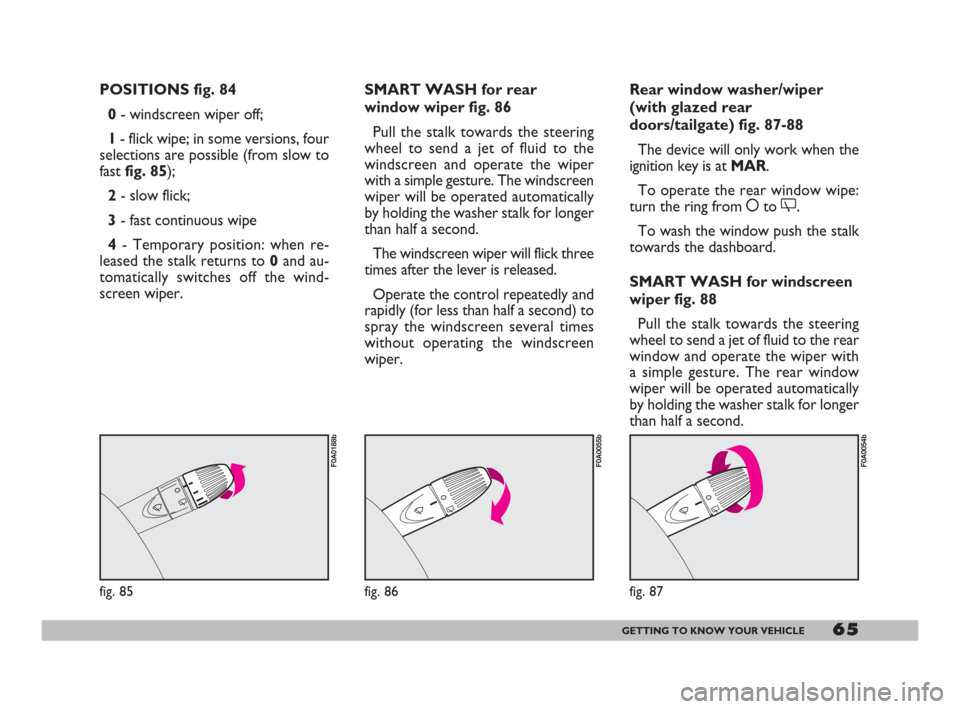
65GETTING TO KNOW YOUR VEHICLE
POSITIONS fig. 84
0- windscreen wiper off;
1- flick wipe; in some versions, four
selections are possible (from slow to
fast fig. 85);
2- slow flick;
3- fast continuous wipe
4- Temporary position: when re-
leased the stalk returns to 0and au-
tomatically switches off the wind-
screen wiper.SMART WASH for rear
window wiper fig. 86
Pull the stalk towards the steering
wheel to send a jet of fluid to the
windscreen and operate the wiper
with a simple gesture. The windscreen
wiper will be operated automatically
by holding the washer stalk for longer
than half a second.
The windscreen wiper will flick three
times after the lever is released.
Operate the control repeatedly and
rapidly (for less than half a second) to
spray the windscreen several times
without operating the windscreen
wiper.
fig. 85
F0A0188b
fig. 86
F0A0055b
Rear window washer/wiper
(with glazed rear
doors/tailgate) fig. 87-88
The device will only work when the
ignition key is at MAR.
To operate the rear window wipe:
turn the ring from åto '.
To wash the window push the stalk
towards the dashboard.
SMART WASH for windscreen
wiper fig. 88
Pull the stalk towards the steering
wheel to send a jet of fluid to the rear
window and operate the wiper with
a simple gesture. The rear window
wiper will be operated automatically
by holding the washer stalk for longer
than half a second.
fig. 87
F0A0054b
001-105 Doblo GB 16-12-2008 14:22 Pagina 65
Page 67 of 222

66GETTING TO KNOW YOUR VEHICLE
The rear window wiper will flick
three times after the lever is released.
“FOLLOW ME HOME”
function
This function allows the illumination
of the space in front of the vehicle.
Turning the function on
With the ignition key at STOP or
removed, pull the left-hand stalk to-
wards the steering wheel and operate
it within 2 minutes from when the en-
gine is turned off.
At each single movement of the stalk,
the staying on of the lights is extend-
ed by 30 seconds up to a maximumCEILING LIGHT
WITH MAP READING
LIGHTS
Press switch A-fig. 90to switch the
lights on and off.
Switch Boperates the map-reading
light.
According to the position, you can
have the following conditions:
– switch Apressed at the centre,
ceiling lights Cand Dwill come on re-
gardless of the position of the doors;
– switch Apressed to the left, ceil-
ing lights Cand Dwill stay off re-
gardless of the position of the doors;
',
fig. 88
F0A0189b
C
B
D
A
fig. 90
F0A0056b
6y1∆
fig. 89
F0A0208b
of 210 seconds; then the lights are
switched off automatically.
Each time the lever is operated, the
warning light 3on the instrument
cluster will come on and the display
will show the time of activation.
The warning light comes on the first
time the lever is operated and will stay
on up to automatic function deactiva-
tion. Each operation of the lever will
extend lights switching on time.
Turning the function off
Keep the stalk pulled towards the
steering wheel for more than 2 sec-
onds.
001-105 Doblo GB 16-12-2008 14:22 Pagina 66
Page 69 of 222
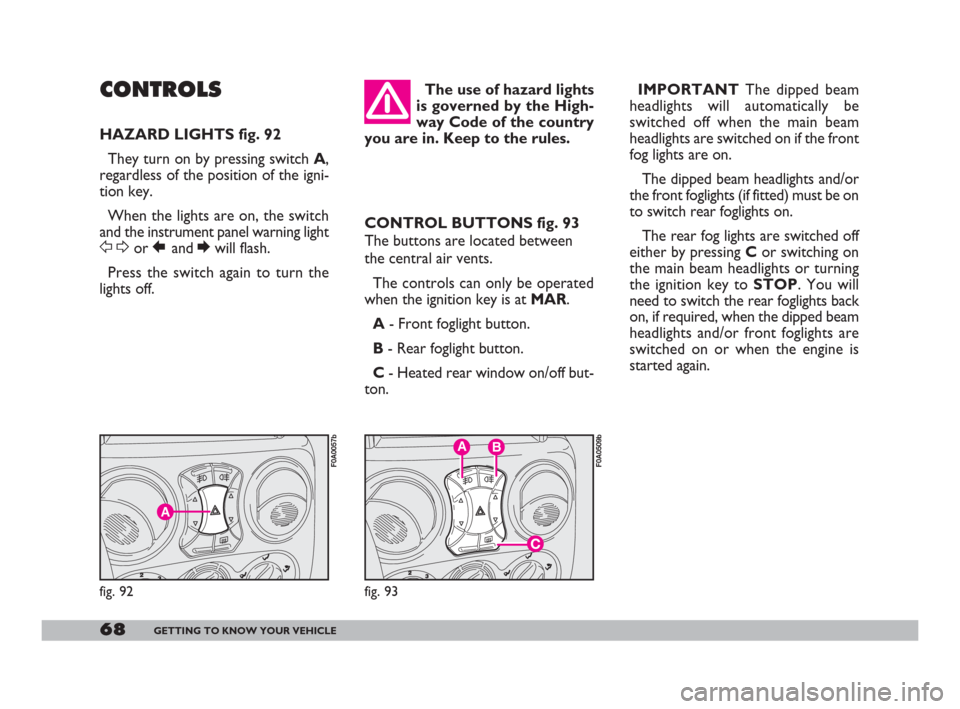
68GETTING TO KNOW YOUR VEHICLE
CONTROLS
HAZARD LIGHTS fig. 92
They turn on by pressing switch A,
regardless of the position of the igni-
tion key.
When the lights are on, the switch
and the instrument panel warning light
FDor Rand Ewill flash.
Press the switch again to turn the
lights off.CONTROL BUTTONS fig. 93
The buttons are located between
the central air vents.
The controls can only be operated
when the ignition key is at MAR.
A- Front foglight button.
B- Rear foglight button.
C- Heated rear window on/off but-
ton. IMPORTANTThe dipped beam
headlights will automatically be
switched off when the main beam
headlights are switched on if the front
fog lights are on.
The dipped beam headlights and/or
the front foglights (if fitted) must be on
to switch rear foglights on.
The rear fog lights are switched off
either by pressing C or switching on
the main beam headlights or turning
the ignition key to STOP. You will
need to switch the rear foglights back
on, if required, when the dipped beam
headlights and/or front foglights are
switched on or when the engine is
started again.
A
fig. 92
F0A0057b
The use of hazard lights
is governed by the High-
way Code of the country
you are in. Keep to the rules.
BA
fig. 93
F0A0509b
001-105 Doblo GB 16-12-2008 14:22 Pagina 68
Page 73 of 222

72GETTING TO KNOW YOUR VEHICLE
REAR SIDE WINDOWS
The windows open outwards.
1)Move the lever as shown in fig.
103.
2)Push the lever outwards to open
the window completely.
3)Push the lever back until it clicks.
To close the windows, pull the lever
the opposite direction until it clicks.WING WINDOW
IMPORTANTOpen and close the
wing window only when the vehicle
is stationary.
The Fiat Doblò may fit a handy wing
window on the roof on the back of the
load compartment to carry long ob-
jects.
Opening the wing window
To open the wing window, pull lever
A-fig. 104downwards in the direc-
tion of the arrow.
Put your hand in handle B-fig. 105
and lead the wing window while it
opens.
fig. 103
F0A0067b
A
fig. 104
F0A0069b
fig. 102
F0A0408b
SIDE SLIDING WINDOW
(longitudinal sliding)
The windows slide open.
1)Keep pressed button A-fig. 102
to release the sliding window.
2)Push the window in the direction
of the arrow (1), to open as required.
3)To close, pull the sliding window
in the direction of the arrow (2) until
you hear it click.
001-105 Doblo GB 16-12-2008 14:22 Pagina 72
Page 74 of 222

73GETTING TO KNOW YOUR VEHICLE
Closing the wing window
Take the mobile crossmember C-
fig. 106back to its original position;
fit the crossmember pin Cin the orig-
inal housing until it clicks.
Pull the wing window in the direction
shown in fig. 105, fitting your hand
in handle B. The wing window is
closed once it clicks.
DC
fig. 106
F0A0071b
Moving the vehicle when
the crossmember is not
fastened in its housing can
cause severe damage to the load
compartment structure. Fur-
thermore, only the bottom of the
rear doors would be locked and
this could damage the hinges.
IMPORTANTArrange the load
evenly along the crossmember and fas-
ten it with ropes or similar.
IMPORTANTNever leave the
crossmember unfastened while the ve-
hicle is moving.
B
fig. 105
F0A0070b
Do not exceed 110 km/h
speed with wing window
open. Risk of (violent)
wing window closing.
The mobile crossmember C-fig. 106
can be tipped down to facilitate load-
ing and unloading long objects.
To tip, hold the crossmember with
your left-hand and move the lever D
with your right-hand in the direction of
the arrow until it clicks.
Lower the crossmember carefully
until it reaches its position. Unload the
vehicle and take the crossmember
back to its original position.
001-105 Doblo GB 16-12-2008 14:22 Pagina 73
Page 75 of 222
74GETTING TO KNOW YOUR VEHICLE
These operations are allowed for
two minutes after turning the ignition
key from MARto STOPor removed
only if the doors are closed.
AB
fig. 109
F0A0074b
fig. 109a
F0A0510b
Closing by hand from the inside
Front doors: close the door and
press the lever as shown in fig. 108
(LOCK).
ELECTRIC WINDOWS
According to versions, power win-
dow controls can be set on the dash-
board (in central position) fig. 109, or
on driver and passenger door panels
fig. 109a. They only work with igni-
tion key at MAR.
A- to open/close the front left-hand
window;
B- to open/close the front right-
hand window.
fig. 108
F0A0514b
DOORS
FRONT DOORS
Opening by hand from
the outside
Front doors: turn the key to 2-fig.
107and pull the handle.
Locking by hand from
the outside
Front doors: close the door and turn
the key to 1-fig. 107.
Opening by hand from
the inside
Front doors: pull the lever.
2
1
fig. 107
F0A0072b
001-105 Doblo GB 16-12-2008 14:22 Pagina 74