2008 FIAT CROMA audio
[x] Cancel search: audioPage 26 of 46

DVD SETTING
MENU
25
MOITOR -
REMOTE
CONTROL -
HEADPHONES
BASIC
OPERATIONS -
REGULATIONS
PLAYABLE DISCS -
OPERATIONS
WITH DISC
FUNCTIONS
MAINTENANCE - LANGUAGE CODES - INFORMATION
MONITOR
TROUBLESHOOTING -
SPECIFICATIONS
PRESENTATION
-IMPORTANT
REMARKS AND
PRECAUTIONS
S S S S
P P P P
E E E E
C C C C
I I I I
A A A A
L L L L
D D D D
I I I I
S S S S
C C C C
F F F F
U U U U
N N N N
C C C C
T T T T
I I I I
O O O O
N N N N
S S S S
AUDIO LANGUAGE SELECTION
DVDs and DivXs
If the disc features several
languages, a language must be selected for
the audio.
For instance: the disc has three options.
VCDs
It is possible to select the audio channel
to be played back. (This function is espe-
cially useful when playing karaoke VCDs).
ST: Normal stereo playback mode
(right/left) is enabled.
L: To listen to the L (left) audio channel.
R: To listen to the R (right) audio chan-
nel.
SUBTITLE
LANGUAGE
SELECTION
It is possible to select the language of the
subtitles to be displayed on the screen.
❒It is also possible to set the default lan-
guage of subtitles in the setup menu
(see page 32).
For instance: the disc has three options.MULTIPLE
ANGLE SELECTION
If the disc features multiple angle display
mode, the same scene can be viewed from
different angles.
For instance: the disc features three different
angles.
604_39_712 DVD Croma GB 3-06-2008 16:27 Pagina 25
Page 28 of 46

DVD SETTING
MENU
27
MOITOR -
REMOTE
CONTROL -
HEADPHONES
BASIC
OPERATIONS -
REGULATIONS
PLAYABLE DISCS -
OPERATIONS
WITH DISC
FUNCTIONS
MAINTENANCE - LANGUAGE CODES - INFORMATION
MONITOR
TROUBLESHOOTING -
SPECIFICATIONS
PRESENTATION
-IMPORTANT
REMARKS AND
PRECAUTIONSON-SCREEN OPERATIONS USING THE BAR
The bar enables controlling disc information and using some functions from the screen.
O O O O
N N N N
- - - -
S S S S
C C C C
R R R R
E E E E
E E E E
N N N N
D D D D
I I I I
S S S S
C C C C
O O O O
P P P P
E E E E
R R R R
A A A A
T T T T
I I I I
O O O O
N N N N
S S S S
On-screen bars
Information bar
Control bar
Information bar
Control bar
Information bar
Control bar
Information bar
Control bar
1Disc type
2• DVD: audio signal format type
• VCD: PBC
3Playback mode selected*
1
T. RPT: Title/track repeat mode
C. RPT: Chapter repeat mode
F. RPT: Folder repeat mode
D. RND: Random playback
T. INT: Track introduction*2
*1The selectable playback modes change according to
the disc.
*
2Plays the first 15 seconds of each track.
4Playback information
Current title/chapter
Current track
Current folder/track
5Time indication
Elapsed disc playing time
Disc remaining time (for VCDs)
/disc title remaining time (for
DVD)
Playing time of current chapter
or track
Remaining time of current
chapter or track
6Playback status
˙Playback˙˙/ ¯¯Forward/backward searchI˙/ ¯ISlow motion forward/backward
playback
IIPause
■Stop
7Operation icons
Time indication
Searching by time - Enter the
elapsed playing time of the current
title or disc.
Search titles
Search chapters
Search tracks
Repeat mode
Play first part
Shuffle (random) mode
Change the audio soundtrack
language
Change the subtitle language
Switch camera angles
604_39_712 DVD Croma GB 3-06-2008 16:27 Pagina 27
Page 32 of 46

MAINTENANCE - LANGUAGE CODES - INFORMATION
MONITOR
31
MOITOR -
REMOTE
CONTROL -
HEADPHONES
BASIC
OPERATIONS -
REGULATIONS
PLAYABLE DISCS -
OPERATIONS
WITH DISC
FUNCTIONS
DVD SETTING
MENU
TROUBLESHOOTING -
SPECIFICATIONS
PRESENTATION
-IMPORTANT
REMARKS AND
PRECAUTIONS
D D D D
V V V V
D D D D
S S S S
E E E E
T T T T
T T T T
I I I I
N N N N
G G G G
M M M M
E E E E
N N N N
U U U U
The playback status of the initial disc can
be stored.
• During playback the setting menu can-
not be edited at all.
• The default screen language is English. To
change the language refer to page 32.
INITIAL SETTING PROCEDURE
Operations to be carried out with the unit
off
LANGUAGE
OTHERIMAGE
AUDIO
For instance. The AUDIO screen is
called up.
3Select a menu item to be set.
For instance: The MIX mode was se-
lected.
5Select an option.
Setting additional items in the
menu
Repeat points 3 through 6.
Setting additional items in other
menus
Repeat points 2 through 6.
Resetting the normal screen
604_39_712 DVD Croma GB 3-06-2008 16:27 Pagina 31
Page 33 of 46

MAINTENANCE - LANGUAGE CODES - INFORMATION
MONITOR
MOITOR -
REMOTE
CONTROL -
HEADPHONES
32
BASIC
OPERATIONS -
REGULATIONS
PLAYABLE DISCS -
OPERATIONS
WITH DISC
FUNCTIONS
DVD SETTING
MENU
TROUBLESHOOTING -
SPECIFICATIONS
PRESENTATION -
IMPORTANT
REMARKS AND
PRECAUTIONSRegulation
MENU LANGUAGE*1
AUDIO LANGUAGE*1
SUBTITLES LANGUAGE*1
ON-SCREEN LANGUAGE*2
*1Also refer to the language code list on page 36.
*2When the LANGUAGE monitor menu option is changed (see page 16), the on-screen language option selected for this menu is changed.
Function
Is used for selecting the initial disc menu language.
Is used for selecting the initial audio language.
Is used for selecting the subtitles language or for disabling subtitles (SUBTITLES OFF).
Is used for selecting the language of the Setup menu and some on-screen displays.
LANGUAGE menu
604_39_712 DVD Croma GB 3-06-2008 16:27 Pagina 32
Page 34 of 46
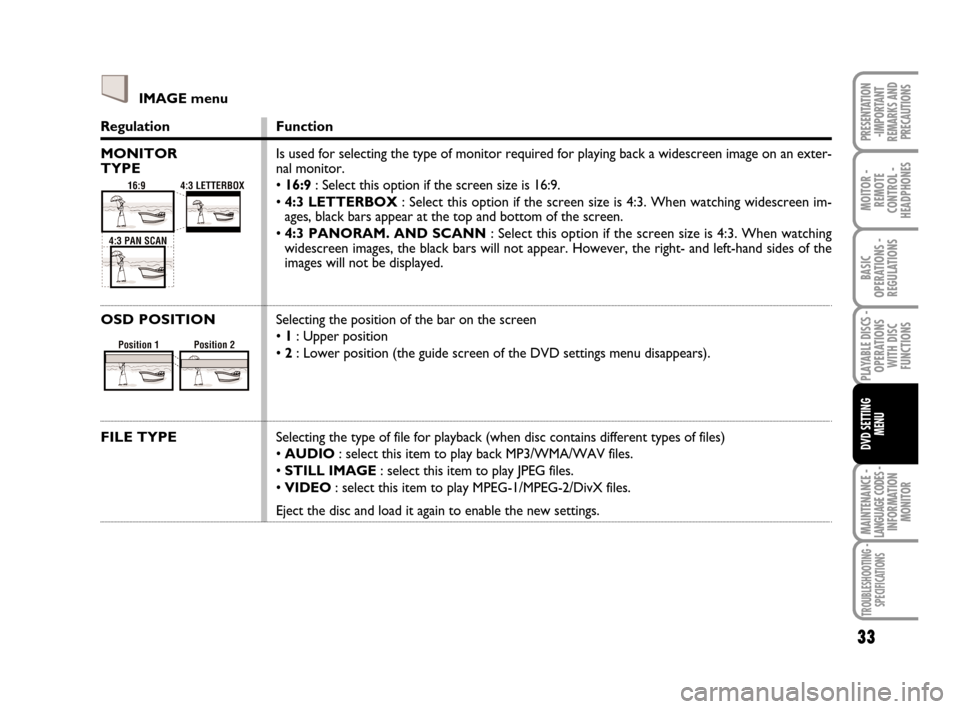
MAINTENANCE - LANGUAGE CODES - INFORMATION
MONITOR
33
MOITOR -
REMOTE
CONTROL -
HEADPHONES
BASIC
OPERATIONS -
REGULATIONS
PLAYABLE DISCS -
OPERATIONS
WITH DISC
FUNCTIONS
DVD SETTING
MENU
TROUBLESHOOTING -
SPECIFICATIONS
PRESENTATION
-IMPORTANT
REMARKS AND
PRECAUTIONSRegulation
MONITOR
TYPE
OSD POSITION
FILE TYPE
Function
Is used for selecting the type of monitor required for playing back a widescreen image on an exter-
nal monitor.
• 16:9: Select this option if the screen size is 16:9.
• 4:3 LETTERBOX: Select this option if the screen size is 4:3. When watching widescreen im-
ages, black bars appear at the top and bottom of the screen.
• 4:3 PANORAM. AND SCANN: Select this option if the screen size is 4:3. When watching
widescreen images, the black bars will not appear. However, the right- and left-hand sides of the
images will not be displayed.
Selecting the position of the bar on the screen
• 1: Upper position
• 2: Lower position (the guide screen of the DVD settings menu disappears).
Selecting the type of file for playback (when disc contains different types of files)
• AUDIO: select this item to play back MP3/WMA/WAV files.
• STILL IMAGE: select this item to play JPEG files.
• VIDEO: select this item to play MPEG-1/MPEG-2/DivX files.
Eject the disc and load it again to enable the new settings.
IMAGE menu
604_39_712 DVD Croma GB 3-06-2008 16:27 Pagina 33
Page 35 of 46

MAINTENANCE - LANGUAGE CODES - INFORMATION
MONITOR
MOITOR -
REMOTE
CONTROL -
HEADPHONES
34
BASIC
OPERATIONS -
REGULATIONS
PLAYABLE DISCS -
OPERATIONS
WITH DISC
FUNCTIONS
DVD SETTING
MENU
TROUBLESHOOTING -
SPECIFICATIONS
PRESENTATION -
IMPORTANT
REMARKS AND
PRECAUTIONS
Regulation
MIX (◆)
DYNAMIC RANGE
COMPRESS.
(◆) Function not available.Function
When playing a multichannel DVD, this setting affects the signals played through the analogue termi-
nals (audio output/wireless headphones).
• SURROUND COMPAT.: Select this option when multichannel audio surround is to be played
by connecting to this monitor an amplifier compatible with the Dolby Surround system.
• STEREO: Default option.
It is used for playing back detailed sounds at intermediate or low volume during playback of Dolby
Digital discs.
• AUTO: It is used to enable the multichannel coded software effect (1 or 2 channel software ex-
cluded).
• SWITCH-ON: Select this option to enable the function.
AUDIO menu
Regulation
RECORDING
DivX
Function
This unit is supplied with a recording code. When a disc having a recording code is played back, the
recording code of the unit is overwritten for copyright protection.
OTHER menu
604_39_712 DVD Croma GB 3-06-2008 16:27 Pagina 34
Page 38 of 46

TROUBLESHOOTING -
SPECIFICATIONS
37
MOITOR -
REMOTE
CONTROL -
HEADPHONES
BASIC
OPERATIONS -
REGULATIONS
PLAYABLE DISCS -
OPERATIONS
WITH DISC
FUNCTIONS
DVD SETTING
MENU
MAINTENANCE - LANGUAGE CODES - INFORMATION
MONITOR
PRESENTATION
-IMPORTANT
REMARKS AND
PRECAUTIONS
A A A A
D D D D
D D D D
I I I I
T T T T
I I I I
O O O O
N N N N
A A A A
L L L L
I I I I
N N N N
F F F F
O O O O
R R R R
M M M M
A A A A
T T T T
I I I I
O O O O
N N N N
O O O O
N N N N
T T T T
H H H H
E E E E
M M M M
O O O O
N N N N
I I I I
T T T T
O O O O
R R R R
PRELIMINARY OPERATIONS
Cutting power out
❒If power is disrupted during listening,
the next time the disc is played it will
start from the point where it was
stopped.
OPERATIONS WITH DISCS
General
❒In this manual the words “track” and
“file” have the same meaning and are
therefore interchangeable.
❒If different types of files are recorded
on the CD, this unit only plays audio
CD files (CD-DA).
IMPORTANT The first track is skipped if
the first file detected is not an audio file.
❒After loading the disc, select “DISC” as
the source of the signal: this will auto-
matically start playback.Starting playback
❒When there is no disc in the unit, the
message “NO DISC” appears on the
screen.
❒If the disc is loaded upside down, the
message “NON-PLAYABLE DISC” ap-
pears on the screen and the disc is au-
tomatically ejected.
❒The disc can be played even with the
monitor closed.
Preliminary operations
❒No sound is produced during slow mo-
tion playback.
❒When playing a VCD, reverse slow mo-
tion playback is not possible.
❒The One Touch Replay function works
exclusively within the same title. (In
some DVDs this function cannot be
used).
❒When playing a DVD/VCD, audio is not
played during a search.
❒Reverse search stops automatically
when the beginning of the disc is
reached. Playback resumes at normal
speed.Special disc functions
❒When expanding an image, its quality
may be jeopardised.
Playing recordable/rewritable discs
❒The unit recognises 3500 files or
250 folders in total (max. 999 files per
folder).
❒Use “finalized” discs only.
❒The unit allows using max. 25 charac-
ters for file/folder names in total.
❒CD-R/CD-RW only: this unit plays mul-
tiple session discs. However, open ses-
sions are skipped during playback.
❒This unit also plays finalized +R/+RW
discs (Video DVD format only). How-
ever, playing two layer discs +R with
this unit is not recommended.
❒This unit also plays “multi-border”
DVD-R discs (except for two layer
discs).
604_39_712 DVD Croma GB 3-06-2008 16:27 Pagina 37
Page 39 of 46

TROUBLESHOOTING -
SPECIFICATIONS
MOITOR -
REMOTE
CONTROL -
HEADPHONES
38
BASIC
OPERATIONS -
REGULATIONS
PLAYABLE DISCS -
OPERATIONS
WITH DISC
FUNCTIONS
DVD SETTING
MENU
MAINTENANCE - LANGUAGE CODES - INFORMATION
MONITOR
PRESENTATION -
IMPORTANT
REMARKS AND
PRECAUTIONS
❒This apparatus may not be able to play
some recordable/rewritable discs for its
specific features or in the following cas-
es:
– When the disc is fouled or scratched;
– When condensate has formed on the
lens inside the unit;
– When the pickup lens is dirty;
– When discs have files recorded with
the “Packet Write” system;
– When discs have not been written in
UDF-Bridge format (e.g. UDF or ISO
format);
– When the recording conditions
(missing data, etc.) or support (spots,
scratching, folding, etc.) are not cor-
rect.
❒Rewritable discs may require longer
reading times.
❒Do not use the following discs:
– Discs with decals, labels or protec-
tion seals on the disc surface;
– Discs where the label is directly print-
ed on the surface with an inkjet print-
er; Using these discs at high temper-
atures or in humid conditions may
cause the discs to malfunction or get
damaged.Playing MP3/WMA/WAV files
❒This unit plays MP3/WMA/WAV files
with a <.mp3>, <.wma>, or <.wav>
extension (regardless of capitol charac-
ters).
❒The apparatus shows the name of al-
bums, artists (song performers) and
Tags (Version 1,0, 1,1, 2,2, 2,3, or 2,4)
of MP3/WMA/WAV files.
❒The unit shows 1 byte characters only.
Different characters are not displayed
correctly.
❒This unit only plays MP3/WMA/WAV
files having the following features:
– Bit speed: 32 KB/sec. - 320 KB/sec.
– Sampling frequency: 48 kHz, 44.1
kHz, 32 kHz (MPEG-1) 24 kHz, 22.05
kHz, 16 kHz (MPEG-2) 48 kHz, 44.1
kHz, 32 kHz, 22.5 kHz (WMA) 44.1
kHz (WAV)
❒This unit plays files recorded with the
VBR method (Variable Bit Rate).
VBR recorded files show a discrepancy in
terms of elapsed time displaying, meaning
that they do not show the actual elapsed
time. This discrepancy is especially evident when
the search function is run.
❒This unit does not play the following
types of files:
– MP3 files coded in MP3i and MP3
PRO formats;
– MP3 files coded in unsuitable for-
mats;
– MP3 files coded in 1/2 Layer format;
– WMA files coded in professional, vo-
cal and lossless formats;
– WMA files that are not based on the
Windows Media
®Audio format;
– WMA files that are copy protected
through DRM;
– WMA files recorded in MBR (Multi-
ple Bit Rate) format;
– Files containing data in formats such
as AIFF, ATRAC3 etc.
604_39_712 DVD Croma GB 3-06-2008 16:27 Pagina 38