2008 DODGE SPRINTER audio
[x] Cancel search: audioPage 155 of 666
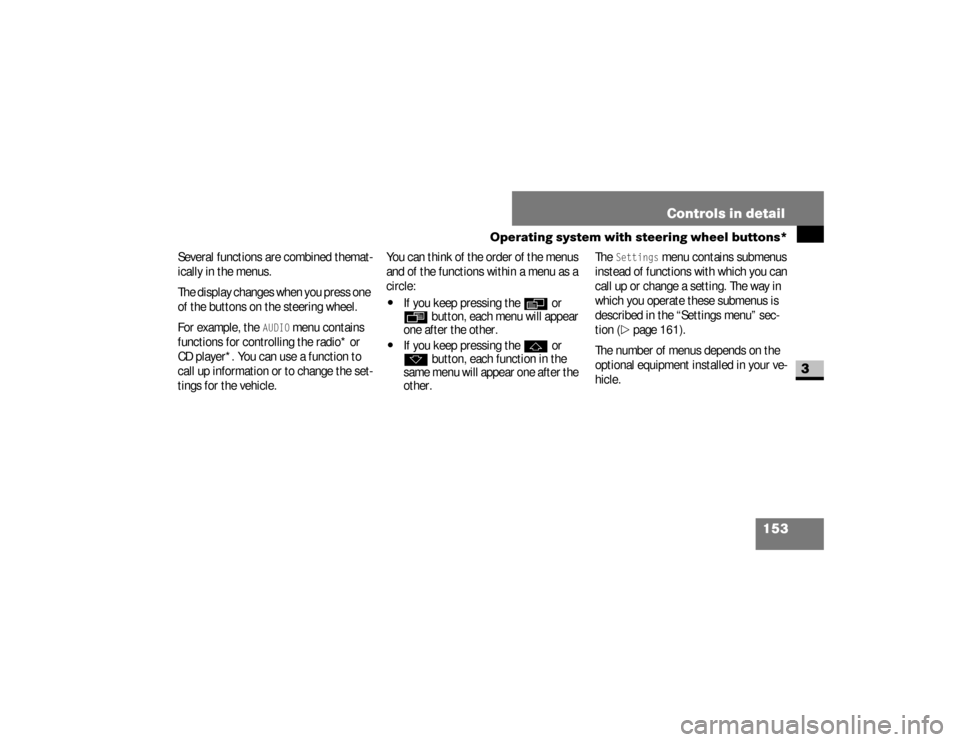
153 Controls in detail
Operating system with steering wheel buttons*
3
Several functions are combined themat-
ically in the menus.
The display changes when you press one
of the buttons on the steering wheel.
For example, the
AUDIO
menu contains
functions for controlling the radio* or
CD player*. You can use a function to
call up information or to change the set-
tings for the vehicle.You can think of the order of the menus
and of the functions within a menu as a
circle:
\4
If you keep pressing the
è
or
ÿ
button, each menu will appear
one after the other.
\4
If you keep pressing the
j
or
k
button, each function in the
same menu will appear one after the
other.The
Settings
menu contains submenus
instead of functions with which you can
call up or change a setting. The way in
which you operate these submenus is
described in the “Settings menu” sec-
tion (
\2
page 161).
The number of menus depends on the
optional equipment installed in your ve-
hicle.
nf_BA.book Page 153 Friday, January 25, 2008 3:53 PM
Page 157 of 666

155 Controls in detail
Operating system with steering wheel buttons*
3
Function
Page
1
Operation
menu
157
Standard display with
trip meter and odometer
157
Displaying coolant tem-
perature
157
Calling up the service
due date
411
Tire pressure monitor
367
Checking the engine oil
level (only on vehicles
with a diesel engine)
326
2
Audio*
menu
158
Selecting a radio station
158
Operating the CD play-
er/CD changer
158
Function
Page
3
Malfunction memory
menu
160
Display malfunctions
4
Settings
menu
161
Resetting settings
162
Function
Page
Instrument cluster sub-
menu
165
Clock/Date submenu
168
Lighting submenu
170
Vehicle submenu
174
Auxiliary heating*
submenu
241
Convenience* submenu
175
Function
Page
nf_BA.book Page 155 Friday, January 25, 2008 3:53 PM
Page 158 of 666

156 Controls in detailOperating system with steering wheel buttons*
3
With Sound 5/Sound 20, the operating
system always shows the AUDIO and
TEL (telephone) menus in English.
Function
Page
5
Trip computer
menu
176
Consumption statistics
after start
177
Consumption statistics
after reset
177
Distance to empty
177
6
Telephone*
menu
178
Enter PIN
179
Rejecting a call
180
Accepting a call
180
Ending a call
180
Dialing for a number
from the phone book
180
Redialing
181
Function
Page
iThe tabluar overview of the menus
contains generic terms which are not
always shown in the operating sys-
tem. The generic term concerned is
intended simply to make it easier for
you to familiarize yourself with the
menus.
The operating system displays the
new function range directly with the
first menu function.
nf_BA.book Page 156 Friday, January 25, 2008 3:53 PM
Page 160 of 666

158 Controls in detailOperating system with steering wheel buttons*
3
Displaying the coolant temperature
\1
Press the
j
or
k
button re-
peatedly until you see the coolant
temperature in the display.
The temperature displayed may climb to
250°F (120°C) when the vehicle is being
driven in normal conditions and if the
coolant contains the correct concentra-
tion of corrosion inhibitor and antifree-
ze. It is acceptable for the coolant temperature to rise to the end of the
scale at high outside temperatures and
when driving in mountainous terrain.
You can use the functions in the Audio
menu to control the audio equipment
that you have just switched on.
If you have a Sound 5 or Sound 20 in-
stalled and no audio equipment is swit-
ched on, you will see the
AUDIO off
message.
The following functions are available:
\4
Selecting a radio station
(\2
page 158)
\4
Operating the CD player/CD chan-
ger (
\2
page 159)
Selecting a radio station
\1
Switch on the radio.
See the separate operating instruc-
tions.
\1
Press the
è
or
·
button re-
peatedly until you see the station
currently selected.
Audio menu*
nf_BA.book Page 158 Friday, January 25, 2008 3:53 PM
Page 181 of 666

179 Controls in detail
Operating system with steering wheel buttons*
3
\1
Switch on the cell phone and audio
system.
See the separate operating instruc-
tions.
\1
Press the
è
or
ÿ
button re-
peatedly until you see the
TEL
menu
in the display.
You will see different messages in
the display, depending on the status
of your cell phone:
\4
If the cell phone is switched off,
you will see the
TEL off
message
(Sound 20) .
\4
If you have not yet entered a PIN,
you will see the
TEL PIN
message
(Sound 20) .
\1
Enter the PIN code using the cell
phone, audio system.
The cell phone searches for a network. The
display remains blank during this time.As soon as the cell phone has found a
network, you will see the
Ready
message
in the display.
Once it has shown its operational readi-
ness, you can operate the cell phone us-
ing the operating system.
Warning (Continued)
G
If it is permitted to operate a cell phone
while the vehicle is in motion, you must
only operate it when road and traffic con-
ditions permit. You may otherwise be dis-
tracted from the traffic conditions, cause
an accident and injure yourself and oth-
ers.Cell phones without exterior antennas
may interfere with the vehicle electronics
and thereby jeopardize the operational
safety of the vehicle. You must therefore
only use these devices when they are con-
nected to a separate exterior antenna.
N54.32-2276-31
nf_BA.book Page 179 Friday, January 25, 2008 3:53 PM
Page 598 of 666

596 Practical hintsFuse Box in the Driver’s Seat
5
F use Box in th e D r ive r’ s Se atFusesNo.
Consumer
Amp.
1
Mirror adjustment*/rear
window heating*
5A
2
Rear window wiper*
30 A
3
Rear view camera*/tele-
phone*/pre-wiring mount-
ing slot (roof)*
5A
4
Operating speed governor
(ADR)*/PTO*/trailer con-
nection unit AAG*
7,5 A
5
Terminal 87 electronic
transmission control ETC,
control unit/automatic
transmission, control and
switch unit
10 A
6
Unassigned
7
Electronic selector level
module ESM
10 A
8
Terminal 15 body builder, drop
side/3-way tipper
10 A
9
Roof ventilator*/audio sig-
nal equipment*
15 A
10
Terminal 30, tapping wire
body builder
25 A
11
Terminal 15, tapping wire
body builder
15 A
12
D+, tapping wire body
builder
10 A
13
Air conditioning in the rear*
30 A
No.
Consumer
Amp.
14
Trailer socket*
20 A
15
Trailer recognition device*
25 A
16
Tire pressure monitoring
system (TPMS)*/Parktron-
ic system (PTS)*
7,5 A
17
PSM control unit*
25 A
18
PSM control unit*
25 A
19
Overhead control panel*/
sliding sunroof*
5/
25 A
20
Identification lamps*
7,5 A
21
Rear window
heating* 1
30 A
22
Rear window
heating* 2
15 A
No.
Consumer
Amp.
nf_BA.book Page 596 Friday, January 25, 2008 3:53 PM
Page 652 of 666
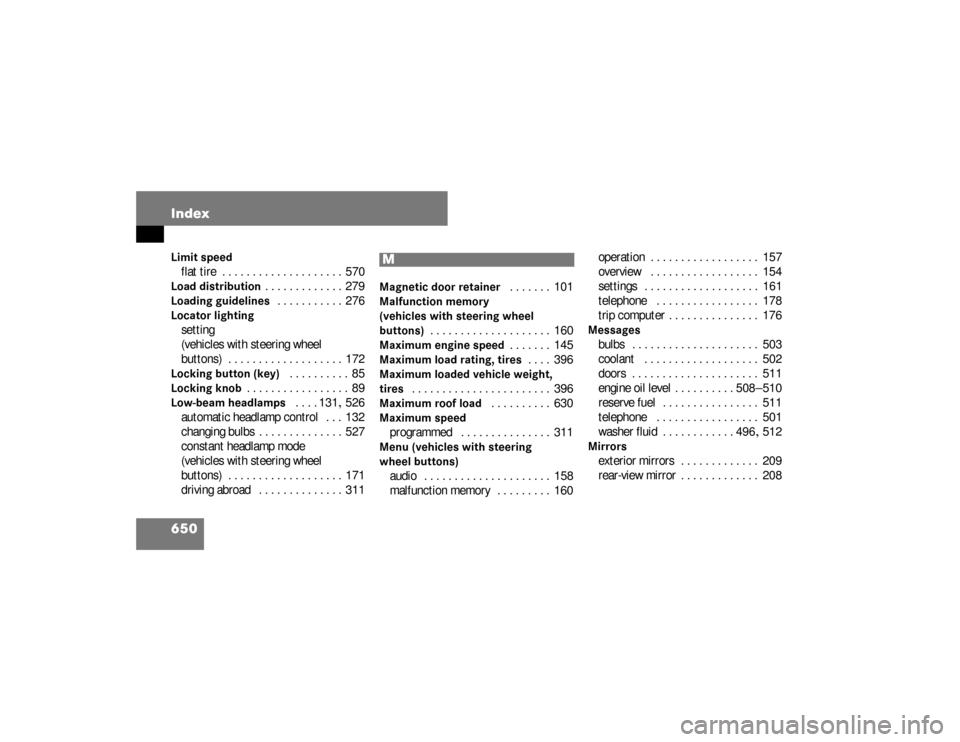
650 IndexLimit speedflat tire . . . . . . . . . . . . . . . . . . . . 570Load distribution
. . . . . . . . . . . . . 279
Loading guidelines
. . . . . . . . . . . 276
Locator lightingsetting
(vehicles with steering wheel
buttons) . . . . . . . . . . . . . . . . . . . 172Locking button (key)
. . . . . . . . . . 85
Locking knob
. . . . . . . . . . . . . . . . . 89
Low-beam headlamps
. . . . 131
,526
automatic headlamp control . . . 132
changing bulbs . . . . . . . . . . . . . . 527
constant headlamp mode
(vehicles with steering wheel
buttons) . . . . . . . . . . . . . . . . . . . 171
driving abroad . . . . . . . . . . . . . . 311
M
Magnetic door retainer
. . . . . . . 101
Malfunction memory
(vehicles with steering wheel
buttons)
. . . . . . . . . . . . . . . . . . . . 160
Maximum engine speed
. . . . . . . 145
Maximum load rating, tires
. . . . 396
Maximum loaded vehicle weight,
tires
. . . . . . . . . . . . . . . . . . . . . . . 396
Maximum roof load
. . . . . . . . . . 630
Maximum speedprogrammed . . . . . . . . . . . . . . . 311Menu (vehicles with steering
wheel buttons)audio . . . . . . . . . . . . . . . . . . . . . 158
malfunction memory . . . . . . . . . 160operation . . . . . . . . . . . . . . . . . . 157
overview . . . . . . . . . . . . . . . . . . 154
settings . . . . . . . . . . . . . . . . . . . 161
telephone . . . . . . . . . . . . . . . . . 178
trip computer . . . . . . . . . . . . . . . 176
Messagesbulbs . . . . . . . . . . . . . . . . . . . . . 503
coolant . . . . . . . . . . . . . . . . . . . 502
doors . . . . . . . . . . . . . . . . . . . . . 511
engine oil level . . . . . . . . . . 508
–510
reserve fuel . . . . . . . . . . . . . . . . 511
telephone . . . . . . . . . . . . . . . . . 501
washer fluid . . . . . . . . . . . . 496,512
Mirrorsexterior mirrors . . . . . . . . . . . . . 209
rear-view mirror . . . . . . . . . . . . . 208
M
nf_BA.book Page 650 Friday, January 25, 2008 3:53 PM
Page 653 of 666

651 Index
N
Navigation system
. . . . . . . . . . . 315
NHTSA reporting procedure
. . . . 15
Night reflectorssecuring . . . . . . . . . . . . . . . . . . . 191Normal occupant weight
. . . . . . 396
Notes on operation
. . . . . . . . . . . 194
O
Occupant distribution
. . . . . . . . 396
Odometer
. . . . . . . . . . . . . . . 146
,148
setting the unit
(vehicle with steering wheel
buttons) . . . . . . . . . . . . . . . . . . . 166
trip meter . . . . . . . . . . . . . . 146,148
Oilsee Engine oilOn-board voltage
. . . . . . . . . . . . 449
One-touch gearshifting
. . . . . . . 203
Opening and closing
. . . . . . . . . . . 83
Operating safety
. . . . . . . . . . . . . . . 7
Operating speed governor (ADR)
273
adjusting . . . . . . . . . . . . . . . . . . 275
indicator lamp . . . . . . . . . . . . . . 274
Operating systemvehicles with steering wheel buttons
audio menu . . . . . . . . . . . . . . 158
clock/date submenu . . . . . . . 168
convenience submenu . . . . . . 175
display messages . . . . . . . . . . 489
instrument cluster submenu . 165
lighting submenu . . . . . . . . . . 170malfunction memory menu . . 160
menu overview . . . . . . . . . . . . 154
operation menu . . . . . . . . . . . 157
settings menu . . . . . . . . . . . . 161
standard display . . . . . . . . . . . 157
telephone menu . . . . . . . . . . . 178
trip computer menu . . . . . . . . 176
vehicle submenu . . . . . . . . . . 174
vehicles without steering wheel
buttons
display messages . . . . . . . . . . 484
standard display . . . . . . . . . . . 148
vehicles without steering wheel
buttons . . . . . . . . . . . . . . . . . . . 147
Outside temperature displayvehicles with steering wheel
buttons . . . . . . . . . . . . . . . . . . . 157
ON
V
nf_BA.book Page 651 Friday, January 25, 2008 3:53 PM