Page 83 of 554
UNDERSTANDING THE FEATURES OF YOUR VEHICLE
CONTENTS
mMirrors...............................86
NInside Mirror.........................86
NAutomatic Dimming Mirror ± If Equipped....87
NOutside Mirrors.......................87
NExterior Mirrors Folding Feature...........88
NElectronic Power Mirrors ± If Equipped......88
NElectric Rear Window Defroster And Heated
Sideview Mirrors ± If Equipped............89
NTrailer Towing Mirrors ± If Equipped........89mHands-Free Communication (UConnectt)Ð
If Equipped............................91
NOperation............................93
NPhone Call Features...................100
NUConnecttSystem Features..............102
NAdvanced Phone Connectivity............107
NThings You Should Know About Your
UConnecttSystem....................109
NGeneral Information...................117
3
Page 87 of 554
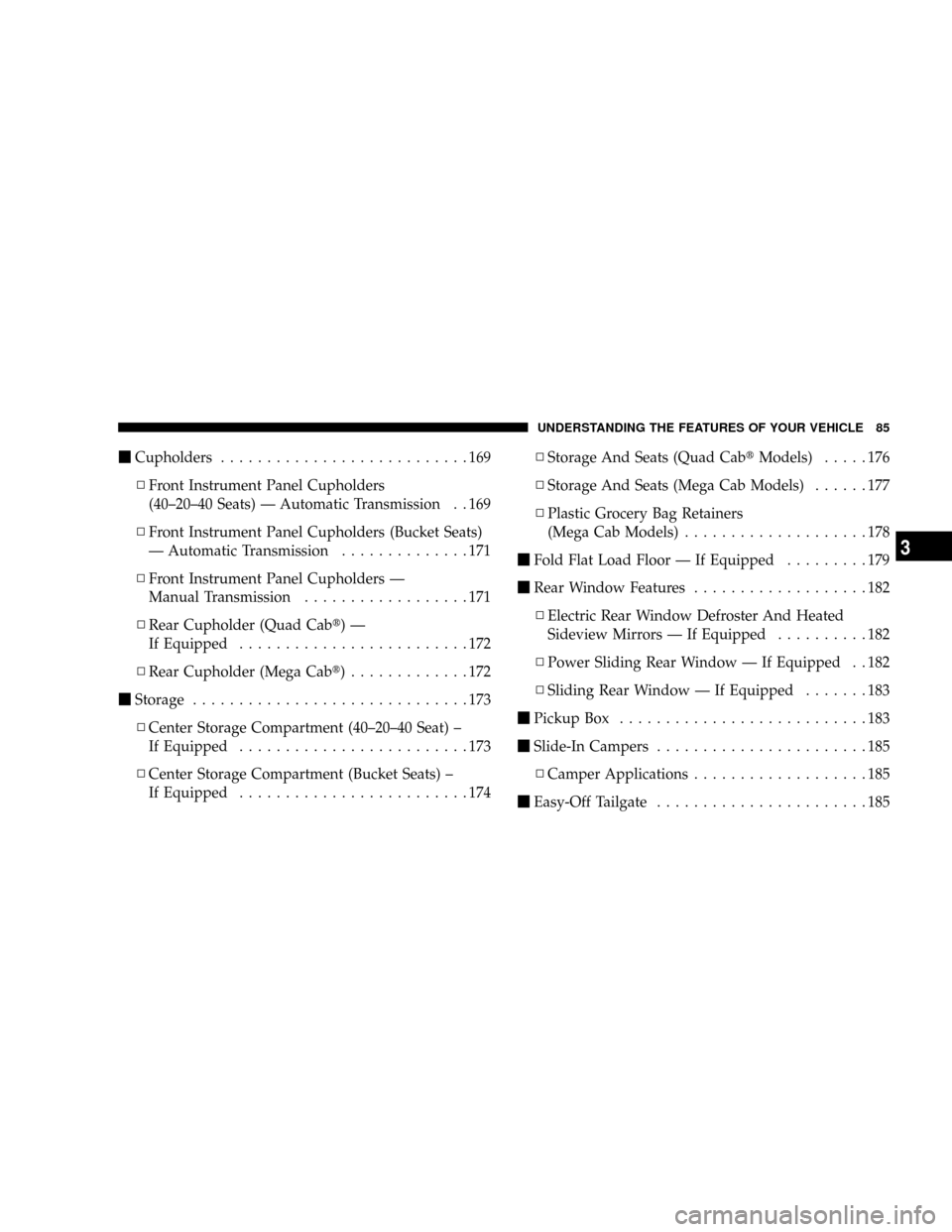
mCupholders...........................169
NFront Instrument Panel Cupholders
(40±20±40 Seats) Ð Automatic Transmission . . 169
NFront Instrument Panel Cupholders (Bucket Seats)
Ð Automatic Transmission..............171
NFront Instrument Panel Cupholders Ð
Manual Transmission..................171
NRear Cupholder (Quad Cabt)Ð
If Equipped.........................172
NRear Cupholder (Mega Cabt).............172
mStorage..............................173
NCenter Storage Compartment (40±20±40 Seat) ±
If Equipped.........................173
NCenter Storage Compartment (Bucket Seats) ±
If Equipped.........................174NStorage And Seats (Quad CabtModels).....176
NStorage And Seats (Mega Cab Models)......177
NPlastic Grocery Bag Retainers
(Mega Cab Models)....................178
mFold Flat Load Floor Ð If Equipped.........179
mRear Window Features...................182
NElectric Rear Window Defroster And Heated
Sideview Mirrors Ð If Equipped..........182
NPower Sliding Rear Window Ð If Equipped . . 182
NSliding Rear Window Ð If Equipped.......183
mPickup Box...........................183
mSlide-In Campers.......................185
NCamper Applications...................185
mEasy-Off Tailgate.......................185
UNDERSTANDING THE FEATURES OF YOUR VEHICLE 85
3
Page 88 of 554
MIRRORS
Inside Mirror
The mirror should be adjusted to center on the view
through the rear window.
Annoying headlight glare can be reduced by moving the
small control under the mirror to the night position
(toward rear of vehicle). The mirror should be adjusted
while set in the day position (toward windshield).
Adjusting Rearview Mirror
86 UNDERSTANDING THE FEATURES OF YOUR VEHICLE
Page 91 of 554

Set the top switch to the left or right for the left or right
mirror, and set it to the center off position to prevent
accidentally moving a mirror when you are finished
adjusting the mirror. To adjust a mirror, select left or right
with the top switch, and press one of the four arrows for
the direction you want the mirror to move.
Electric Rear Window Defroster and Heated
Sideview Mirrors ± If Equipped
The Electric Rear Window Defroster and Heated
Sideview Mirrors are activated by pressing the
heated grid button, located on the Climate Control panel,
with the ignition ON. Turning Off the rear window
defroster or the ignition will deactivate the Electric Rear
Window Defroster and Heated Sideview Mirrors feature.
These features turn off automatically after 15 minutes
have elapsed for the first activation per ignition cycle.
Each subsequent activation of these features per ignition
cycle will shut off automatically after 10 minutes have
elapsed. To reactivate, simply press the button again.
Trailer Towing Mirrors ± If Equipped
These mirrors are designed with an adjustable mirror
head to provide a greater vision range when towing
Power Mirror Switches
UNDERSTANDING THE FEATURES OF YOUR VEHICLE 89
3
Page 94 of 554

The UConnecttphonebook enables you to store up to 32
names, with four numbers per name. Each language has
a separate 32-name phonebook accessible only in that
language. This system is driven through your Bluetootht
ªHands-Free profileº cellular phone. UConnecttfeatures
Bluetoothttechnology - the global standard that enables
different electronic devices to connect to each other
without wires or a docking station, so UConnecttworks
no matter where you stow your cellular phone (be it your
purse, pocket, or briefcase), as long as your phone is
turned on and has been paired to the vehicle's
UConnecttsystem. The UConnecttsystem allows up to
seven cellular phones to be linked to the system. Only
one linked (or paired) cellular phone can be used with the
system at a time. The system is available in English,
Spanish, or French languages.Phone Button
The rearview mirror contains the microphone
for the system (depending on the type of
mirror and radio equipped), and either the
radio or the mirror has the two control buttons
(PHONE Button and VOICE RECOGNITION button)
that will enable you to access the system.
Voice Recognition Button
Actual button location may vary with radio.
The individual buttons are described in the
ªOperationº section.
The UConnecttsystem can be used with any Hands-Free
Profile certified Bluetoothtcellular phone. See the
UConnecttwebsite for supported phones. If your cellu-
lar phone supports a different profile (e.g., Headset
Profile) you may not be able to use any UConnectt
features. Refer to your cellular service provider or the
phone manufacturer for details.
92 UNDERSTANDING THE FEATURES OF YOUR VEHICLE
Page 111 of 554

Things You Should Know About Your UConnectT
System
UConnecttTutorial
To hear a brief tutorial of the system features, press the
PHONE button and say ªUConnecttTutorial.º
Voice Training
For users experiencing difficulty with the system recog-
nizing their voice commands or numbers, the UConnectt
system Voice Training feature may be used. To enter this
training mode, follow one of the two following proce-
dures:
From outside the UConnecttmode (e.g., from radio
mode):
²Press and hold the ªVoice Recognitionº button for five
seconds until the session begins, or,
²Press the ªVoice Recognitionº button and say the
9Setup, Voice Training9command.Repeat the words and phrases when prompted by the
UConnecttsystem. For best results, the Voice Training
session should be completed when the vehicle is parked
with the engine running, all windows closed, and the
blower fan switched OFF.
This procedure may be repeated with a new user. The
system will adapt to the last trained voice only.
To restore the Voice Recognition system to factory default
settings, enter the Voice Training session via the above
procedure and follow the prompts.
Voice Recognition (VR)
²
For best performance, adjust the rearview mirror to
provide at least1¤2in (1 cm) gap between the overhead
console (if equipped) and the mirror.
²Always wait for the beep before speaking.
UNDERSTANDING THE FEATURES OF YOUR VEHICLE 109
3
Page 184 of 554
REAR WINDOW FEATURES
Electric Rear Window Defroster and Heated
Sideview Mirrors Ð If Equipped
The Electric Rear Window Defroster and Heated
Sideview Mirrors are activated by pressing the
heated grid button, located on the Climate Control panel,
with the ignition ON. Turning OFF the ignition will
deactivate the Electric Rear Window Defroster and
Heated Sideview Mirrors feature. These features also
turn off after activation, when 15 minutes have elapsed.
For ten more minutes of operation, push the button
again.
Power Sliding Rear Window Ð If Equipped
The power sliding rear window switch is located on the
instrument panel below the climate controls. Press the
right side of the switch to open the glass and the left side
of the switch to close the glass.
Power Sliding Rear Window Switch
182 UNDERSTANDING THE FEATURES OF YOUR VEHICLE
Page 490 of 554

Glass Surfaces
All glass surfaces should be cleaned on a regular basis
with MopartGlass Cleaner or any commercial
household-type glass cleaner. Never use an abrasive type
cleaner. Use caution when cleaning the inside rear win-
dow equipped with electric defrosters or the right rear
quarter window equipped with the radio antenna. Do
not use scrapers or other sharp instruments which may
scratch the elements. When cleaning the rearview mirror,
spray cleaner on the towel or rag that you are using. Do
not spray cleaner directly on the mirror.
Cleaning Plastic Instrument Cluster Lenses
The lenses in front of the instruments in this vehicle are
molded in clear plastic. When cleaning the lenses, care
must be taken to avoid scratching the plastic.1. Clean with a wet soft rag. A mild soap solution may be
used, but do not use high alcohol content or abrasive
cleaners. If soap is used, wipe clean with a clean damp
rag.
2. Dry with a soft tissue.
Seat Belt Maintenance
Do not bleach, dye or clean the belts with chemical
solvents or abrasive cleaners. This will weaken the fabric.
Sun damage can also weaken the fabric.
If the belts need cleaning, use a mild soap solution or
lukewarm water. Do not remove the belts from the car to
wash them.
Replace the belts if they appear frayed or worn or if the
buckles do not work properly.
Dry with a soft tissue.
488 MAINTAINING YOUR VEHICLE