Page 12 of 554

mIlluminated Entry System Ð If Equipped.......20
mRemote Keyless Entry (RKE) Ð If Equipped.....21
NTo Unlock The Doors...................21
NTo Lock The Doors.....................22
NUsing The Panic Alarm..................23
NGeneral Information....................23
NTransmitter Battery Service...............24
mRemote Starting System Ð If Equipped........25
NHow To Use Remote Start................26
mDoor Locks............................27
NManual Door Locks.....................27
NPower Door Locks Ð If Equipped..........28
NChild Protection Door Lock...............31mWindows.............................32
NPower WindowsÐIf Equipped.............32
NWind Buffeting........................34
mOccupant Restraints......................34
NLap/Shoulder Belts.....................35
NAdjustable Upper Shoulder Belt Anchorage....43
NAutomatic Locking Retractors (ALR) Mode ±
If Equipped..........................44
NCenter Lap Belts.......................45
NSeat Belt Pretensioners Ð If Equipped.......45
NEnhanced Seat Belt Reminder System
(BeltAlertt) ..........................46
NSeat Belts And Pregnant Women............47
NSeat Belt Extender......................47
10 THINGS TO KNOW BEFORE STARTING YOUR VEHICLE
Page 26 of 554
If your Remote Keyless Entry Transmitter (RKE) fails to
operate from a normal distance, check for these two
conditions:
1. Weak batteries in transmitter. The expected life of the
batteries is from one to two years.
2. Closeness to a radio transmitter such as a radio station
tower, airport transmitter, and some mobile or CB radios.Transmitter Battery Service
NOTE:Perchlorate Material ± special handling may apply,
see www.dtsc.ca.gov/hazardouswaste/perchlorate
The recommended replacement battery is CR2032.
RKE Transmitter Battery Replacement
24 THINGS TO KNOW BEFORE STARTING YOUR VEHICLE
Page 27 of 554

NOTE:Do not touch the battery terminals that are on
the back housing or the printed circuit board.
1. With RKE transmitter buttons facing down, use a flat
blade or dime to pry the two halves of the transmitter
apart. Make sure not to damage the rubber gasket during
removal.
2. Remove and replace the battery. When replacing the
battery, match the + sign on battery to the + sign on the
inside of the battery clip, located on back cover. Avoid
touching the new battery with your fingers. Skin oils may
cause battery deterioration. If you touch a battery, clean it
with rubbing alcohol.
3. To reassemble the transmitter case, snap the two
halves of the case together. Make sure there is an even
ªgapº between the two halves. If equipped, install and
tighten the screw until snug. Test RKE transmitter opera-
tion.REMOTE STARTING SYSTEM Ð IF EQUIPPED
This system uses the Remote Keyless Entry (RKE) trans-
mitter to start the engine conveniently from outside the
vehicle while still maintaining security. The system has a
targeted range of 328 ft (100 m).
Remote Start Button
THINGS TO KNOW BEFORE STARTING YOUR VEHICLE 25
2
Page 28 of 554

NOTE:The vehicle must be equipped with an auto-
matic transmission to be equipped with Remote Start.
How To Use Remote Start
All of the following conditions must be met before the
engine will remote start:
²Shift lever in PARK
²Doors closed
²Hood closed
²HAZARD switch off
²BRAKE switch inactive (brake pedal not pressed)
²Ignition key removed from ignition switch
²Battery at an acceptable charge level, and
²RKE PANIC button not pressed.
To Enter Remote Start Mode
Press and release the REMOTE START button
on the RKE transmitter twice, within five sec-
onds. The parking lights will flash and the horn
will chirp twice (if programmed). Then, the
engine will start and the vehicle will remain in the
Remote Start mode for a 15-minute cycle.
NOTE:
²The park lamps will turn on and remain on during
Remote Start mode.
²For security, power window and power sunroof op-
eration (if equipped) are disabled when the vehicle is
in the Remote Start mode.
²The engine can be started two consecutive times (two
15-minute cycles) with the RKE transmitter. However,
the ignition switch must be cycled to the ON position
before you can repeat the start sequence for a third
cycle.
26 THINGS TO KNOW BEFORE STARTING YOUR VEHICLE
Page 104 of 554

Redial
²
Press the PHONE button to begin.
²After the9Ready9prompt and the following beep, say
9Redial.9
²The UConnecttsystem will call the last number that
was dialed from your cellular phone.
NOTE:This may not be the last number dialed from the
UConnecttsystem.
Call Continuation
Call continuation is the progression of a phone call on the
UConnecttsystem after the vehicle ignition key has been
switched to OFF. Call continuation functionality avail-
able on the vehicle can be any one of three types:
²After the ignition key is switched to OFF, a call can
continue on the UConnecttsystem either until the callends, or until the vehicle battery condition dictates
cessation of the call on the UConnecttsystem and
transfer of the call to the mobile phone.
²After the ignition key is switched to OFF, a call can
continue on the UConnecttsystem for a certain dura-
tion, after which the call is automatically transferred
from the UConnecttsystem to the mobile phone.
²An active call is automatically transferred to the
mobile phone after the ignition key is switched to OFF.
UConnectTSystem Features
Language Selection
To change the language that the UConnecttsystem is
using:
²Press the PHONE button to begin.
102 UNDERSTANDING THE FEATURES OF YOUR VEHICLE
Page 108 of 554

Turning Confirmation Prompts On/Off
Turning confirmation prompts off will stop the system
from confirming your choices (e.g., the UConnecttsys-
tem will not repeat a phone number before you dial it).
²Press the PHONE button to begin.
²After the9Ready9prompt and the following beep, say
9Setup Confirmations.9The UConnecttsystem will
play the current confirmation prompt status and you
will be given the choice to change it.
Phone and Network Status Indicators
If available on the radio and/or on a premium display
such as the instrument panel cluster, and supported by
your cell phone, the UConnecttsystem will provide
notification to inform you of your phone and network
status when you are attempting to make a phone call
using UConnectt. The status is given for roaming, net-
work signal strength, phone battery strength, etc.
Dialing Using the Cellular Phone Keypad
You can dial a phone number with your cellular phone
keypad and still use the UConnecttsystem (while dial-
ing via the cell phone keypad, the user must exercise
caution and take precautionary safety measures). By
dialing a number with your paired Bluetoothtcellular
phone, the audio will be played through your vehicle's
audio system. The UConnecttsystem will work the same
as if you dial the number using voice recognition.
NOTE:Certain brands of mobile phones do not send the
dial ring to the UConnecttsystem to play it on the
vehicle audio system, so you will not hear it. Under this
situation, after successfully dialing a number the user
may feel that the call did not go through even though the
call is in progress. Once your call is answered, you will
hear the audio.
106 UNDERSTANDING THE FEATURES OF YOUR VEHICLE
Page 137 of 554
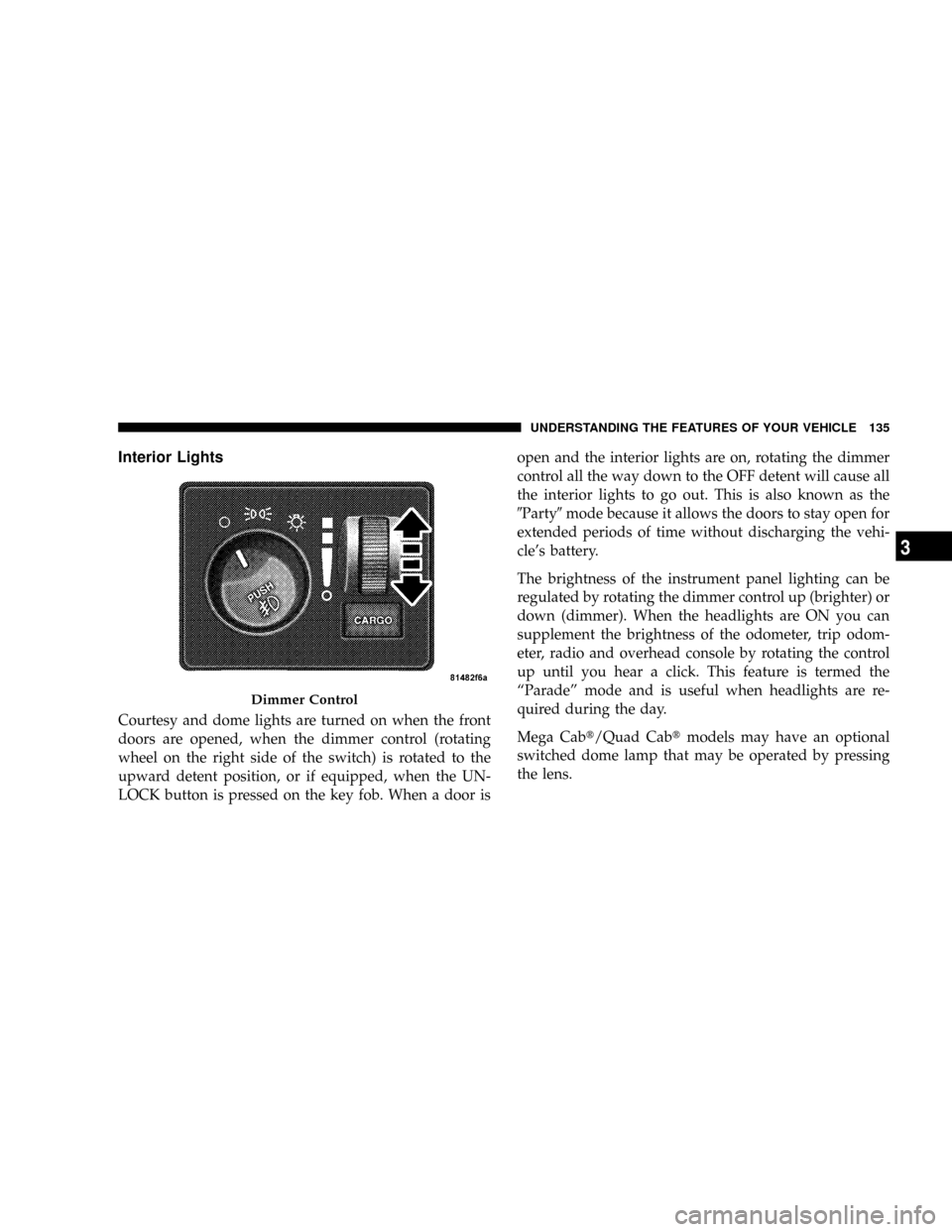
Interior Lights
Courtesy and dome lights are turned on when the front
doors are opened, when the dimmer control (rotating
wheel on the right side of the switch) is rotated to the
upward detent position, or if equipped, when the UN-
LOCK button is pressed on the key fob. When a door isopen and the interior lights are on, rotating the dimmer
control all the way down to the OFF detent will cause all
the interior lights to go out. This is also known as the
9Party9mode because it allows the doors to stay open for
extended periods of time without discharging the vehi-
cle's battery.
The brightness of the instrument panel lighting can be
regulated by rotating the dimmer control up (brighter) or
down (dimmer). When the headlights are ON you can
supplement the brightness of the odometer, trip odom-
eter, radio and overhead console by rotating the control
up until you hear a click. This feature is termed the
ªParadeº mode and is useful when headlights are re-
quired during the day.
Mega Cabt/Quad Cabtmodels may have an optional
switched dome lamp that may be operated by pressing
the lens.
Dimmer Control
UNDERSTANDING THE FEATURES OF YOUR VEHICLE 135
3
Page 283 of 554

WARNING!
Do not attempt to push or tow your vehicle to get it
started. Vehicles equipped with an automatic trans-
mission cannot be started this way. Unburned fuel
could enter the catalytic converter and once the
engine has started, ignite and damage the converter
and vehicle.
If the vehicle has a discharged battery, booster cables
may be used to obtain a start from a booster battery
or the battery in another vehicle. This type of start
can be dangerous if done improperly. Refer to ªJump
Startingº in Section 6.If the engine has been flooded, it may start to run, but not
have enough power to continue running when the key is
released. If this occurs, continue cranking with the accel-
erator pedal pushed all the way to the floor. Release the
accelerator pedal and the key once the engine is running
smoothly.
If the engine shows no sign of starting after two 15-
second periods of cranking with the accelerator pedal
held to the floor, the normal starting procedure should be
repeated.
After Starting
The idle speed is automatically controlled and will de-
crease as the engine warms up.
STARTING AND OPERATING 281
5