Page 257 of 554
Reception Quality
Satellite reception may be interrupted due to one of the
following reasons:
²The vehicle is parked in an underground parking
structure or under a physical obstacle.
²Dense tree coverage may interrupt reception.
²Driving under wide bridges or along tall buildings can
cause intermittent reception.
²Placing objects over or too close to the antenna can
cause signal blockage.
REMOTE SOUND SYSTEM CONTROLS Ð IF
EQUIPPED
The remote sound system controls are located on the rear
surface of the steering wheel. Reach behind the wheel to
access the switches.The right-hand control is a rocker type switch with a
button in the center. Pressing the top of the switch will
increase the volume and pressing the bottom of the
switch will decrease the volume. The center button of the
right-hand control will allow you to change the mode.
Remote Sound System Controls
UNDERSTANDING YOUR INSTRUMENT PANEL 255
4
Page 276 of 554

NTransfer Case Reminder Light............298
NElectronically Shifted Transfer Case Operating
Information/Precautions (5 Position Switch) Ð
If Equipped.........................298
NShifting Procedure Ð Electronically Shifted
Transfer Case........................304
NElectronically Shifted Transfer Case Operating
Information/Precautions (4 Position Switch) Ð
If Equipped.........................306
NShifting Procedure Ð Electronically Shifted
Transfer Case........................311
mLimited-Slip Differential ± If Equipped........313
mDriving On Slippery Surfaces..............314
mDriving Through Water..................315
NFlowing/Rising Water..................315mDriving Off-Road.......................317
mParking Brake.........................318
mBrake System..........................319
N3500 Dual Rear Wheel Models Only........320
NBrake Noise.........................320
NRear Wheel Anti-Lock (RWAL) Brake System Ð
If Equipped.........................320
NFour-Wheel Anti-Lock Brake System Ð
If Equipped.........................321
mPower Steering........................323
mElectronic Brake Control System
(ABS/TCS/BAS/HSA/ERM/ESP/TSC) Ð
If Equipped...........................324
NABS (Anti-Lock Brake System)............325
274 STARTING AND OPERATING
Page 285 of 554

WARNING!
It is dangerous to shift the shift lever out of PARK or
NEUTRAL if the engine speed is higher than idle
speed. If your foot is not firmly on the brake pedal,
the vehicle could accelerate quickly forward or in
reverse. You could lose control of the vehicle and hit
someone or something. Only shift into gear when the
engine is idling normally and when your right foot is
firmly on the brake pedal.
Automatic Transmission with Overdrive
The gear shift lever display located in the instrument
panel cluster indicates the transmission gear range (the
selector is illuminated for night driving). The shift lever is
mounted on the right side of the steering column. You
must depress the brake pedal to pull the shift lever out of
PARK position (Brake Interlock System). To drive, movethe shift lever from PARK or NEUTRAL to the desired
DRIVE position. Pull the shift lever toward you when
shifting into REVERSE, SECOND, FIRST or PARK, or
when shifting out of PARK.
Gear Ranges
DO NOT race the engine when shifting from PARK or
NEUTRAL position into another gear range.
PARK
This gear position supplements the parking brake by
locking the transmission. The engine can be started in
this range. Never use PARK while the vehicle is in
motion. Apply the parking brake when leaving the
vehicle in this range. Always apply parking brake first,
then place the selector in PARK position. On 4-wheel
drive vehicles be sure that the transfer case is in a drive
position!
STARTING AND OPERATING 283
5
Page 322 of 554

3500 Dual Rear Wheel Models Only
The brake system power assist is provided by a hydro-
boost unit which shares fluid with the power steering
system. You may experience some clicking or hissing
noises from the hydro-boost system during hard braking
conditions.
NOTE:Under cold temperatures, pedal effort will be
higher than normal until the power steering fluid reaches
operating temperature.
Brake Noise
During normal operation of the brake system certain
noises may be present from time to time. Occasional
9groan9or9squeal9noises may occur during normal
operation of the brake system which may not be indica-
tive of a problem. These noises may be heard at any time
the brakes are applied but may be more noticeable during
the first few brake applications in the morning. Moisture,
hot or cold temperature, dust, and or other debris mayalso contribute to the noise condition. Repeated or con-
tinuous noises during braking may be an indication that
the brake linings are worn and in need of replacement.
Rear Wheel Anti-Lock (RWAL) Brake System Ð If
Equipped
The Rear-Wheel Anti-Lock Brake System provides in-
creased vehicle stability and brake performance under
most braking conditions. The system automatically con-
trols the operation of the rear brakes to prevent rear
wheel lockup.
The system remains operational in the four-wheel drive
mode. The level of performance is reduced when the
front brakes are locked up. This may cause the rear
brakes to lock up through the drivetrain, which may
reduce the effectiveness of the Anti-Lock Brake System.
During severe braking conditions, particularly with
changing road surfaces, such as ice to concrete, a slight
drop or minor pulsation may be felt in the brake pedal.
320 STARTING AND OPERATING
Page 325 of 554

WARNING!
²The Anti-Lock Brake System (ABS) cannot prevent
the natural laws of physics from acting on the
vehicle, nor can it increase braking or steering
efficiency beyond that afforded by the condition
of the vehicle brakes and tires or the traction
afforded.
²The ABS cannot prevent accidents, including
those resulting from excessive speed in turns,
following another vehicle too closely, or hydro-
planing. Only a safe, attentive, and skillful driver
can prevent accidents.
²The capabilities of an ABS-equipped vehicle must
never be exploited in a reckless or dangerous
manner which could jeopardize the user's safety
or the safety of others.
POWER STEERING
The standard power steering system will give you good
vehicle response and increased ease of maneuverability
in tight spaces. The system will provide mechanical
steering capability if power assist is lost.
If for some reason the power assist is interrupted, it will
still be possible to steer your vehicle. Under these condi-
tions you will observe a substantial increase in steering
effort, especially at very low vehicle speeds and during
parking maneuvers.
NOTE:Increased noise levels at the end of the steering
wheel travel are considered normal and does not indicate
that there is a problem with the power steering system.
Upon initial start-up in cold weather, the power steering
pump may make noise for a short period of time. This is
due to the cold, thick fluid in the steering system. This
noise should be considered normal, and does not in any
way damage the steering system.
STARTING AND OPERATING 323
5
Page 326 of 554
WARNING!
Continued operation with reduced power steering
assist could pose a safety risk to yourself and others.
Service should be obtained as soon as possible.
CAUTION!
Prolonged operation of the steering system at the end
of the steering wheel travel will increase the steering
fluid temperature and should be avoided when pos-
sible. Damage to the power steering pump may occur.
ELECTRONIC BRAKE CONTROL SYSTEM
(ABS/TCS/BAS/HSA/ERM/ESP/TSC) Ð IF
EQUIPPED
Your vehicle is equipped with an advanced electronic
brake control system that includes Anti-Lock Brake Sys-
tem (ABS), Traction Control System (TCS), Brake Assist
System (BAS), HSA (Hill Start Assist), Electronic Roll
Mitigation (ERM), Electronic Stability Program (ESP) and
Trailer Sway Control (TSC). All six systems work to-
gether to enhance vehicle stability and control in various
driving conditions, and are commonly referred to as ESP.
324 STARTING AND OPERATING
Page 327 of 554

ABS (Anti-Lock Brake System)
This ABS system aids the driver in maintaining vehicle
control under adverse braking conditions. The system
controls hydraulic brake pressure to prevent wheel
lockup and help avoid skidding on slippery surfaces
during braking. For more information about ABS, refer to
ªAnti-Lock Brake Systemº under ªBrake Systemº in
Section 5 of this manual.
NOTE:ABS improves steering control of the vehicle
during hard braking maneuvers.
WARNING!
²ABS cannot prevent the natural laws of physics
from acting on the vehicle, nor can it increase
braking or steering efficiency beyond that af-
forded by the condition of the vehicle brakes and
tires or the traction afforded.
²The ABS cannot prevent accidents, including
those resulting from excessive speed in turns,
following another vehicle too closely, or hydro-
planing. Only a safe, attentive, and skillful driver
can prevent accidents.
²The capabilities of an ABS-equipped vehicle must
never be exploited in a reckless or dangerous
manner which could jeopardize the user's safety
or the safety of others.
STARTING AND OPERATING 325
5
Page 333 of 554
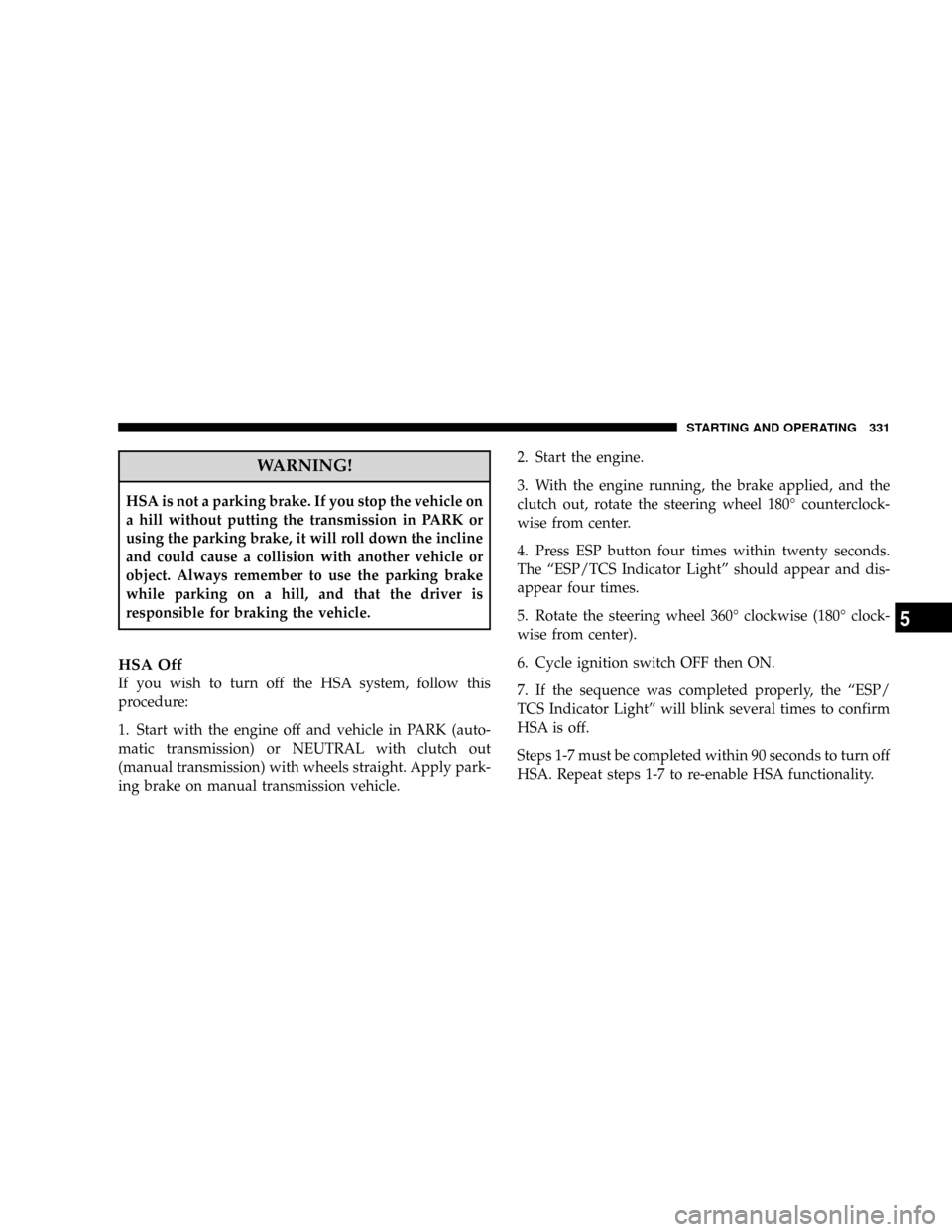
WARNING!
HSA is not a parking brake. If you stop the vehicle on
a hill without putting the transmission in PARK or
using the parking brake, it will roll down the incline
and could cause a collision with another vehicle or
object. Always remember to use the parking brake
while parking on a hill, and that the driver is
responsible for braking the vehicle.
HSA Off
If you wish to turn off the HSA system, follow this
procedure:
1. Start with the engine off and vehicle in PARK (auto-
matic transmission) or NEUTRAL with clutch out
(manual transmission) with wheels straight. Apply park-
ing brake on manual transmission vehicle.2. Start the engine.
3. With the engine running, the brake applied, and the
clutch out, rotate the steering wheel 180É counterclock-
wise from center.
4. Press ESP button four times within twenty seconds.
The ªESP/TCS Indicator Lightº should appear and dis-
appear four times.
5. Rotate the steering wheel 360É clockwise (180É clock-
wise from center).
6. Cycle ignition switch OFF then ON.
7. If the sequence was completed properly, the ªESP/
TCS Indicator Lightº will blink several times to confirm
HSA is off.
Steps 1-7 must be completed within 90 seconds to turn off
HSA. Repeat steps 1-7 to re-enable HSA functionality.
STARTING AND OPERATING 331
5