Page 292 of 528
4L
4-Wheel-Drive Low Range - Low speed 4-wheel-drive.
Locks the front and rear driveshafts together. Forces the
front and rear wheels to rotate at the same speed.
Additional traction and maximum pulling power for
loose, slippery road surfaces only. Do not exceed 25 mph
(40 km/h).Vehicle's equipped with the AISIN
(AS68RC) Automatic Transmission, Overdrive gear (5th
and 6th) will be disabled when the transfer case is in
4L.
Shifting Procedure Ð Manually Shifted Transfer
Case
2H,4H
Shifting between 2H and 4H can be made with the
vehicle stopped or in motion. If the vehicle is in motion,
shifts can be made up to 55 mph (88 km/h). With the
Manual Transfer Case Shifter
292 STARTING AND OPERATING
Page 293 of 528
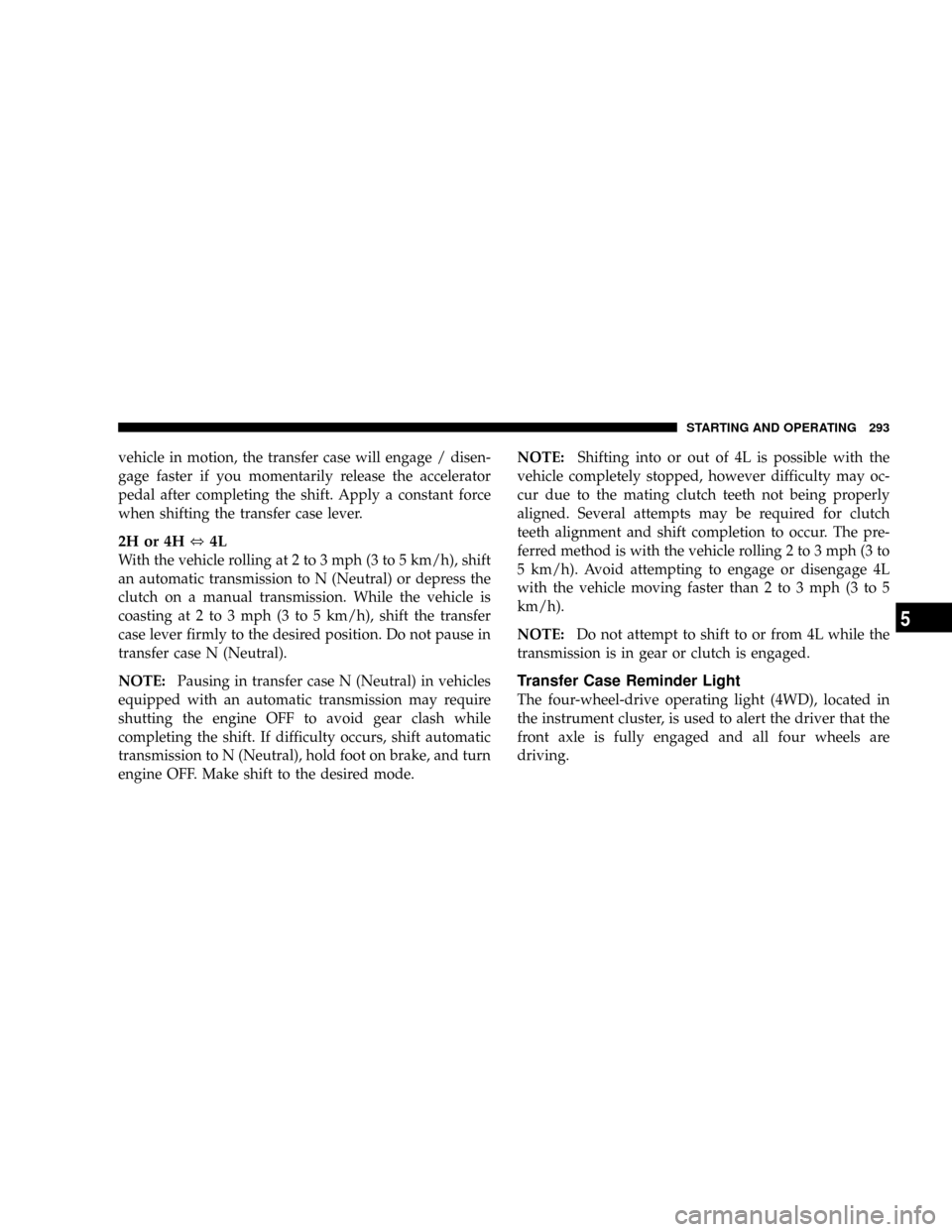
vehicle in motion, the transfer case will engage / disen-
gage faster if you momentarily release the accelerator
pedal after completing the shift. Apply a constant force
when shifting the transfer case lever.
2H or 4H,4L
With the vehicle rolling at 2 to 3 mph (3 to 5 km/h), shift
an automatic transmission to N (Neutral) or depress the
clutch on a manual transmission. While the vehicle is
coasting at 2 to 3 mph (3 to 5 km/h), shift the transfer
case lever firmly to the desired position. Do not pause in
transfer case N (Neutral).
NOTE:Pausing in transfer case N (Neutral) in vehicles
equipped with an automatic transmission may require
shutting the engine OFF to avoid gear clash while
completing the shift. If difficulty occurs, shift automatic
transmission to N (Neutral), hold foot on brake, and turn
engine OFF. Make shift to the desired mode.NOTE:Shifting into or out of 4L is possible with the
vehicle completely stopped, however difficulty may oc-
cur due to the mating clutch teeth not being properly
aligned. Several attempts may be required for clutch
teeth alignment and shift completion to occur. The pre-
ferred method is with the vehicle rolling 2 to 3 mph (3 to
5 km/h). Avoid attempting to engage or disengage 4L
with the vehicle moving faster than 2 to 3 mph (3 to 5
km/h).
NOTE:Do not attempt to shift to or from 4L while the
transmission is in gear or clutch is engaged.
Transfer Case Reminder Light
The four-wheel-drive operating light (4WD), located in
the instrument cluster, is used to alert the driver that the
front axle is fully engaged and all four wheels are
driving.
STARTING AND OPERATING 293
5
Page 297 of 528

When operating your vehicle in 4WD LOW, the engine
speed is approximately three times that of the 2WD or
4WD LOCK positions at a given road speed. Take care
not to overspeed the engine and do not exceed 25 mph
(40 km/h).
Proper operation of 4 wheel drive vehicles depends on
tires of equal size, type and circumference on each wheel.
Any difference in tire size can cause damage to the
transfer case.
Because 4 wheel drive provides improved traction, there
is a tendency to exceed safe turning and stopping speeds.
Do not go faster than road conditions permit.WARNING!
You or others could be injured if you leave the
vehicle unattended with the transfer case in the
Neutral (N) position without first fully engaging the
parking brake. The transfer case Neutral (N) position
disengages both the front and rear driveshafts from
the powertrain and will allow the vehicle to move
regardless of the transmission position. The parking
brake should always be applied when the driver is
not in the vehicle.
For additional information on the appropriate use of each
transfer case mode position see the information below:
2WD
Rear Wheel Drive High Range - Normal street and
highway driving. Dry hard surfaced roads.
STARTING AND OPERATING 297
5
Page 300 of 528
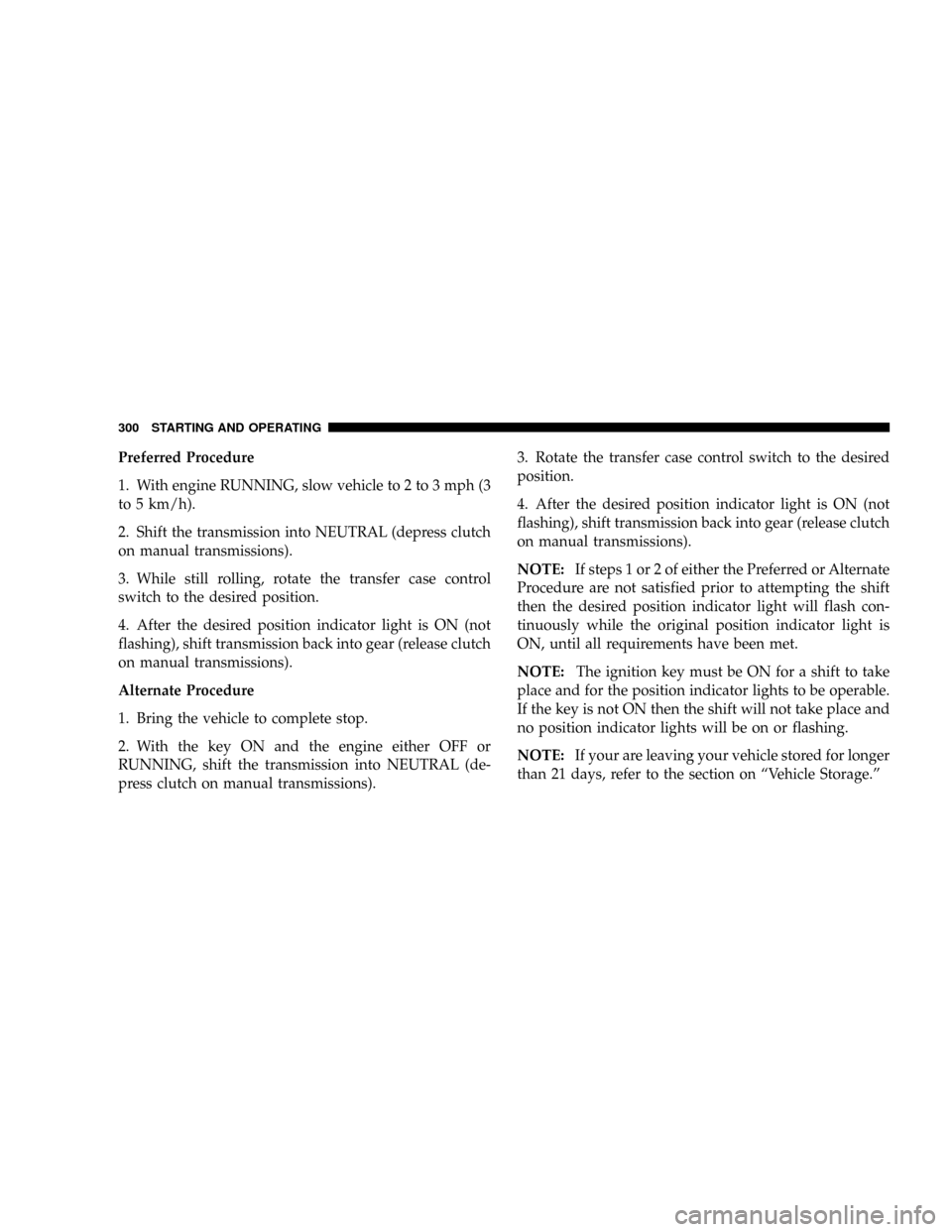
Preferred Procedure
1. With engine RUNNING, slow vehicle to 2 to 3 mph (3
to 5 km/h).
2. Shift the transmission into NEUTRAL (depress clutch
on manual transmissions).
3. While still rolling, rotate the transfer case control
switch to the desired position.
4. After the desired position indicator light is ON (not
flashing), shift transmission back into gear (release clutch
on manual transmissions).
Alternate Procedure
1. Bring the vehicle to complete stop.
2. With the key ON and the engine either OFF or
RUNNING, shift the transmission into NEUTRAL (de-
press clutch on manual transmissions).3. Rotate the transfer case control switch to the desired
position.
4. After the desired position indicator light is ON (not
flashing), shift transmission back into gear (release clutch
on manual transmissions).
NOTE:If steps 1 or 2 of either the Preferred or Alternate
Procedure are not satisfied prior to attempting the shift
then the desired position indicator light will flash con-
tinuously while the original position indicator light is
ON, until all requirements have been met.
NOTE:The ignition key must be ON for a shift to take
place and for the position indicator lights to be operable.
If the key is not ON then the shift will not take place and
no position indicator lights will be on or flashing.
NOTE:If your are leaving your vehicle stored for longer
than 21 days, refer to the section on ªVehicle Storage.º
300 STARTING AND OPERATING
Page 302 of 528

POWER TAKE OFF OPERATION ± IF EQUIPPED
The Dodge Chassis Cab vehicle, when equipped with
either the automatic 6 speed or manual G-56 6 speed
transmissions, will allow for an aftermarket upfit with a
transmission driven PTO (power take off). The customer
will have the ability to operate the PTO in either a
ªstationaryº or ªmobileº mode. The vehicles will be
factory set to the ªstationaryº mode. In order to select the
ªmobileº mode a DaimlerChrysler Dealership is required
to modify the vehicles settings using their proprietary
Dealer service tool.
Stationary Mode
To operate the PTO in this mode the vehicle must meet
the following conditions:
²Be in ªparkº position (vehicles equipped with auto-
matic transmission)
²Upfitter provider (on/off) switch has been activated
²Parking brake applied (vehicles equipped with
manual transmission)
²Vehicle must be running
²No vehicle, brake or clutch switch faults present
²PTO must be correctly installed using the vehicle
provided circuits
The customer has the choice to operate the PTO by
utilizing the cruise control switches or by utilizing a
remote control (provided by the PTO supplier). To oper-
ate the feature using the cruise control switches the
customer must first activate the up fitter provided on/off
switch. Next, the cruise control ªonº switch is selected.
Following this step the ªsetº switch must be depressed.
The vehicle is now in the PTO mode and is ready for use.
In order to increase or decrease the engine idle speed, to
optimize the PTO function, the ªaccelº and ªdecelº cruise
switches can be used respectively. To disengage PTO
302 STARTING AND OPERATING
Page 303 of 528

operation and return to ªstandard vehicle operationº
simply turn the up fitter provided on/off switch to the off
position or press the ªcancelº cruise switch.
To operate the PTO via a remote switch the customer
must make sure the above conditions are met. It is vital
for proper operation that the PTO and remote have been
installed correctly paying special attention to ensure the
vehicle provided wiring has been connected properly.
This is the responsibility of the installer of the PTO and
switches/remote system. It is the responsibility of the
PTO manufacturer to ensure that their electrical (switches
and remote) system is compatible with the vehicle's
electrical architecture and software functionality.
Mobile Mode
To operate the PTO in this mode the vehicle must meet
the following conditions:
²Dealer selected ªmobileº mode activated via Dealer
proprietary service tool
²Upfitter provider (on/off) switch has been activated
²Vehicle must be in ªparkº or ªdriveº position (vehicles
equipped with automatic transmission)
²Parking brake must not be applied
²No vehicle, brake or clutch switch faults present
²Vehicle must be running
²PTO must be correctly installed using the vehicle
provided circuits
The customer may choose to use the PTO while the
vehicle is moving. To do so the PTO function must be
activated prior to taking the vehicle out of ªparkº. This is
accomplished by activating the up fitter provided PTO
on/off switch. At this point the customer may place the
vehicle in a forward or reverse gear and have PTO
STARTING AND OPERATING 303
5
Page 305 of 528
6. Do not use trailer tow mode on vehicle's with the
AISIN 6 speed automatic transmission (6.7L Diesel En-
gine only).
DRIVING THROUGH WATER
Driving through water more than a few inches deep will
require extra caution to ensure safety and prevent dam-
age to your vehicle.
Flowing/Rising Water
WARNING!
Do not drive on or cross a road or a path where water
is flowing and/or rising (as in storm run-off). Flow-
ing water can wear away the road or path's surface
and cause your vehicle to sink into deeper water.
Furthermore, flowing and/or rising water can carry
your vehicle away swiftly. Failure to follow this
warning may result in injuries that are serious or
fatal to you, your passengers, and others around you.
Shallow Standing Water
Although your vehicle is capable of driving through
shallow standing water, consider the following before
doing so:
STARTING AND OPERATING 305
5
Page 306 of 528

CAUTION!
²Always check the depth of the standing water before
driving through it. Never drive through standing water
that is deeper than the bottom of the tire rims mounted
on the vehicle.
²Determine the condition of the road or the path that is
under water and if there are any obstacles in the way
before driving through the standing water.
²Do not exceed 5 mph (8 km/h) when driving through
standing water. This will minimize wave effects.
²Driving through standing water may cause damage to
your vehicle's drivetrain components. Always inspect
your vehicle's fluids (i.e. engine oil, transmission, axle,
etc.) for signs of contamination (i.e. fluid that is milky or
foamy in appearance) after driving through standing
water. Do not continue to operate the vehicle if any fluid
appears contaminated, as this may result in further
damage. Such damage is not covered by the new vehicle
limited warranty.
²Getting water inside your vehicle's engine can cause it to
lockup and stall out and cause serious internal damage to
the engine. Such damage is not covered by the new
vehicle limited warranty.
WARNING!
²Driving through standing water limits your vehi-
cle's traction capabilities. Do not exceed 5 mph (8
km/h) when driving through standing water.
²Driving through standing water limits your vehi-
cle's braking capabilities, which increases stop-
ping distances. Therefore, after driving through
standing water, drive slowly and lightly press on
the brake pedal several times to dry the brakes.
²Getting water inside your vehicle's engine can
cause it to lockup and stall out and leave you
stranded.
²Failure to follow these warnings may result in
injuries that are serious or fatal to you, your
passengers, and others around you.
306 STARTING AND OPERATING