2008 DODGE RAM 2500 POWER WAGON ESP
[x] Cancel search: ESPPage 24 of 504

General Information
This device complies with part 15 of FCC rules and with
RS-210 of Industry Canada. Operation is subject to the
following conditions:
1. This device may not cause harmful interference.
2. This device must accept any interference that may be
received including interference that may cause undesired
operation.
NOTE:Changes or modifications not expressly ap-
proved by the party responsible for compliance could
void the user's authority to operate the equipment.
If your Keyless Entry Transmitter fails to operate from a
normal distance, check for these two conditions.
1. Weak batteries in transmitter. The expected life of the
batteries is from one to two years.2. Closeness to a radio transmitter such as a radio station
tower, airport transmitter, and some mobile or CB radios.
Transmitter Battery Service
Transmitter Battery Replacement
24 THINGS TO KNOW BEFORE STARTING YOUR VEHICLE
Page 54 of 504
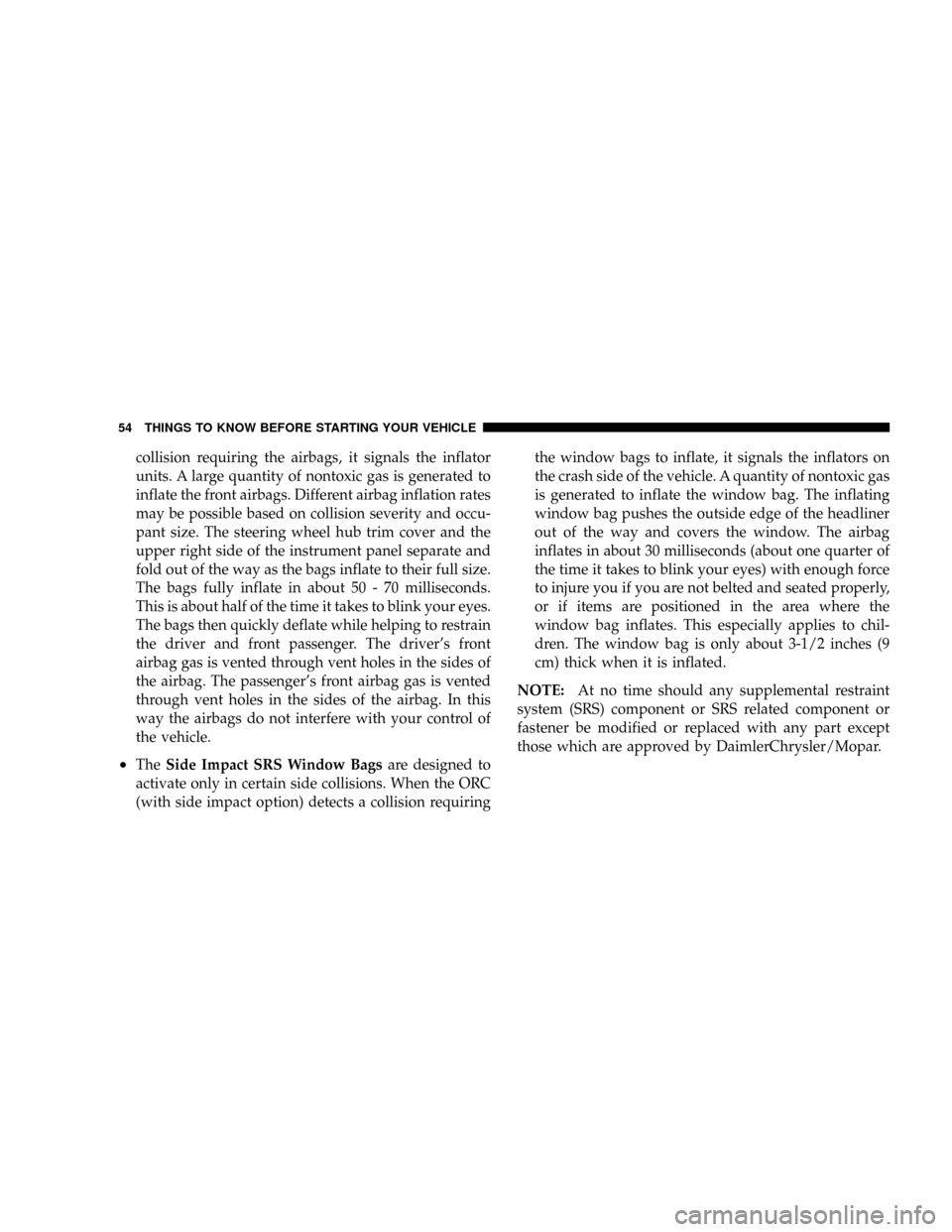
collision requiring the airbags, it signals the inflator
units. A large quantity of nontoxic gas is generated to
inflate the front airbags. Different airbag inflation rates
may be possible based on collision severity and occu-
pant size. The steering wheel hub trim cover and the
upper right side of the instrument panel separate and
fold out of the way as the bags inflate to their full size.
The bags fully inflate in about 50 - 70 milliseconds.
This is about half of the time it takes to blink your eyes.
The bags then quickly deflate while helping to restrain
the driver and front passenger. The driver's front
airbag gas is vented through vent holes in the sides of
the airbag. The passenger's front airbag gas is vented
through vent holes in the sides of the airbag. In this
way the airbags do not interfere with your control of
the vehicle.
²TheSide Impact SRS Window Bagsare designed to
activate only in certain side collisions. When the ORC
(with side impact option) detects a collision requiringthe window bags to inflate, it signals the inflators on
the crash side of the vehicle. A quantity of nontoxic gas
is generated to inflate the window bag. The inflating
window bag pushes the outside edge of the headliner
out of the way and covers the window. The airbag
inflates in about 30 milliseconds (about one quarter of
the time it takes to blink your eyes) with enough force
to injure you if you are not belted and seated properly,
or if items are positioned in the area where the
window bag inflates. This especially applies to chil-
dren. The window bag is only about 3-1/2 inches (9
cm) thick when it is inflated.
NOTE:At no time should any supplemental restraint
system (SRS) component or SRS related component or
fastener be modified or replaced with any part except
those which are approved by DaimlerChrysler/Mopar.
54 THINGS TO KNOW BEFORE STARTING YOUR VEHICLE
Page 58 of 504

Maintaining Your Airbag System
WARNING!
²Modifications to any part of the airbag system
could cause it to fail when you need it. You could
be injured if the airbag system is not there to
protect you. Do not modify the components or
wiring, including adding any kind of badges or
stickers to the steering wheel hub trim cover or the
upper right side of the instrument panel. Do not
modify the front bumper, vehicle body structure,
or add aftermarket side steps or running boards.
²You need proper knee impact protection in a
collision. Do not mount or locate any aftermarket
equipment on or behind the knee bolsters.
²It is dangerous to try to repair any part of the
airbag system yourself. Be sure to tell anyone who
works on your vehicle that it has an airbag system.NOTE:
Perchlorate Material ± special handling may apply,
See www.dtsc.ca.gov/hazardouswaste/perchlorate
Enhanced Accident Response System
If the airbags deploy after an impact and the electrical
system remains functional, vehicles equipped with
power door locks will unlock automatically. In addition,
approximately 5 seconds after the vehicle has stopped
moving, the interior lights will light until the ignition
switch is turned off.
Airbag Light
You will want to have the airbags ready to
inflate for your protection in an impact. While
the airbag system is designed to be mainte-
nance free, if any of the following occurs, have
an authorized dealer service the system
promptly:
58 THINGS TO KNOW BEFORE STARTING YOUR VEHICLE
Page 98 of 504

²System will prompt you to say the number you want
call.
²For example, you can say9234-567-8901.9The phone
number that you enter must be of valid length and
combination. Based on the country in which the ve-
hicle was purchased, the UConnecttlimits the user
from dialing invalid combination of numbers. For
example, in USA, 234-567-890 is nine digits long,
which is not a valid USA phone number - the closest
valid phone number has ten digits.
²The UConnecttsystem will confirm the phone num-
ber and then dial. The number will appear in the
display of certain radios.
Call by Saying a Name
²
Press the ªPhoneº button to begin.
²After the9Ready9prompt and the following beep, say
ªCall.9
²System will prompt you to say the name of the person
you want call.
²After the9Ready9prompt and the following beep, say
the name of the person you want to call. For example,
you can say9John Doe,9where John Doe is a previ-
ously stored name entry in the UConnecttphone
book. Refer to9Add Names to Your UConnecttPhone-
book,9to learn how to store a name in the phone book.
²The UConnecttsystem will confirm the name and
then dial the corresponding phone number, which
may appear in the display of certain radios.
Add Names to Your UConnecttPhonebook
NOTE:Adding names to phone book is recommended
when vehicle is not in motion.
²Press the ªPhoneº button to begin.
98 UNDERSTANDING THE FEATURES OF YOUR VEHICLE
Page 105 of 504

Call Continuation
Call continuation is progression of a phone call on
UConnecttsystem after the vehicle ignition key has been
switched to off. Call continuation functionality available
on the vehicle can be any one of three types:
²After ignition key is switched off, a call can continue
on the UConnecttsystem either until the call ends or
until the vehicle battery condition dictates cessation of
the call on the UConnecttsystem and transfer of the
call to the mobile phone.
²After ignition key is switched to off, a call can continue
on the UConnecttsystem for certain duration, after
which the call is automatically transferred from the
UConnecttsystem to the mobile phone.
²An active call is automatically transferred to the
mobile phone after ignition key is switched to off.
UConnectTSystem Features
Language Selection
To change the language that the UConnecttsystem is
using,
²Press the ªPhoneº button to begin.
²After the9Ready9prompt and the following beep, say
the name of the language you wish to switch to
(English, Espanol, or Francais, if so equipped).
²Continue to follow the system prompts to complete
language selection.
After selecting one of the languages, all prompts and
voice commands will be in that language.
NOTE:After every UConnecttlanguage change opera-
tion, only the language specific 32-name phone book is
usable. The paired phone name is not language specific
and usable across all languages.
UNDERSTANDING THE FEATURES OF YOUR VEHICLE 105
3
Page 107 of 504

Please refer to the 24-Hour ªTowing Assistanceº cover-
age details in the Warranty information booklet and on
the 24±Hour Towing Assistance Card.
Paging
To learn how to page refer to9Working with Automated
Systems.9Paging works properly except for pagers of
certain companies which time-out a little too soon to
work properly with the UConnecttsystem.
Voice Mail Calling
To learn how to access your voice mail, refer to9Working
with Automated Systems.9
Working with Automated Systems
This method is used in instances where one generally has
to press numbers on the cellular phone keypad while
navigating through an automated telephone system.
You can use your UConnecttsystem to access a voice-
mail system or an automated service, such as, pagingservice or automated customer service. Some services
require immediate response selection, in some instances,
that may be too quick for use of UConnecttsystem.
When calling a number with your UConnecttsystem
that normally requires you to enter in a touch-tone
sequence on your cellular phone keypad, you can push
the ªVoice Recognitionº button and say the sequence you
wish to enter followed by the word9Send.9For example,
if required to enter your pin number followed with a
pound3746#,youcanpresstheªVoice Recognitionº
button and say93746#Send.9Saying a number, or
sequence of numbers, followed by9Send9is also to be
used to navigate through an automated customer service
center menu structure and to leave a number on a pager.
You can also send stored UConnecttphonebook entries
as tones for fast and easy access to voicemail and pager
entries. To use this feature, dial the number you wish to
call and then press the ªVoice Recognitionº button and
UNDERSTANDING THE FEATURES OF YOUR VEHICLE 107
3
Page 108 of 504

say ªSend.º The system will prompt you to enter the
name or number, say the name of the phonebook entry
you wish to send. The UConnecttwill then send the
corresponding phone number associated with the phone-
book entry as tones over the phone.
NOTE:
²You may not hear all of the tones due to cellular phone
network configurations, this is normal.
²Some paging and voicemail systems have system
timeout settings too short that may not allow the use
of this feature.
Barge In - Overriding Prompts
The ªVoice Recognitionº button can be used when you
wish to skip part of a prompt and issue your voice
recognition command immediately. For example, if a
prompt is playing9Would you like to pair a phone, cleara{,9you could press the ªVoice Recognitionº button and
say9Pair a Phone9to select that option without having to
listen to the rest of the voice prompt.
Turning Confirmation Prompts On/Off
Turning confirmation prompts off will stop the system
from confirming your choices (e.g., the UConnecttsys-
tem will not repeat a phone number before you dial it).
²Press the ªPhoneº button to begin.
²After the9Ready9prompt and the following beep, say
9Setup Confirmations.9The UConnecttsystem will
play the current confirmation prompt status and you
will be given the choice to change it.
Phone and Network Status Indicators
If available on the radio and/or on a premium display
such as the instrument panel cluster, and supported by
your cell phone, the UConnecttsystem will provide
notification to inform you of your phone and network
108 UNDERSTANDING THE FEATURES OF YOUR VEHICLE
Page 118 of 504
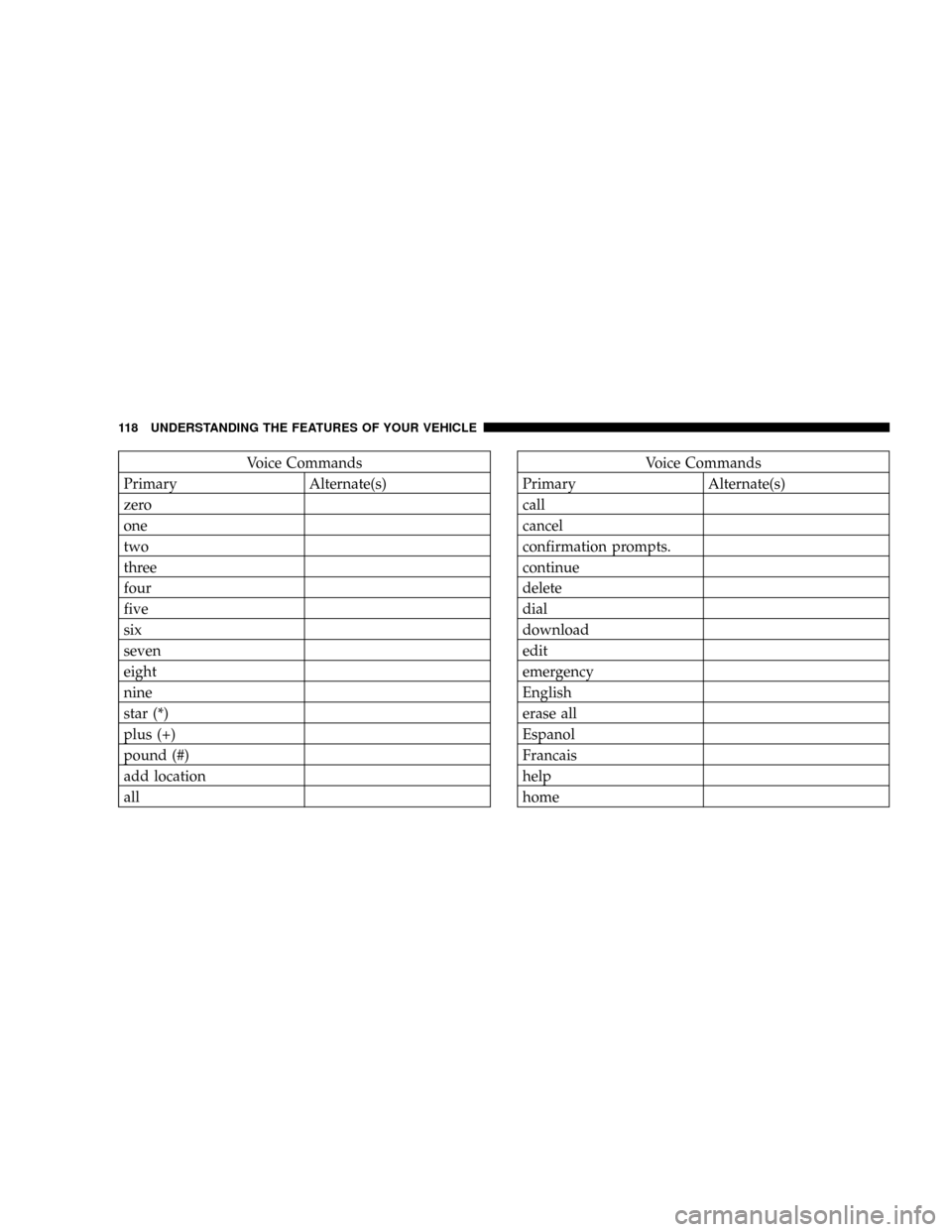
Voice Commands
Primary Alternate(s)
zero
one
two
three
four
five
six
seven
eight
nine
star (*)
plus (+)
pound (#)
add location
allVoice Commands
Primary Alternate(s)
call
cancel
confirmation prompts.
continue
delete
dial
download
edit
emergency
English
erase all
Espanol
Francais
help
home
118 UNDERSTANDING THE FEATURES OF YOUR VEHICLE