Page 141 of 504
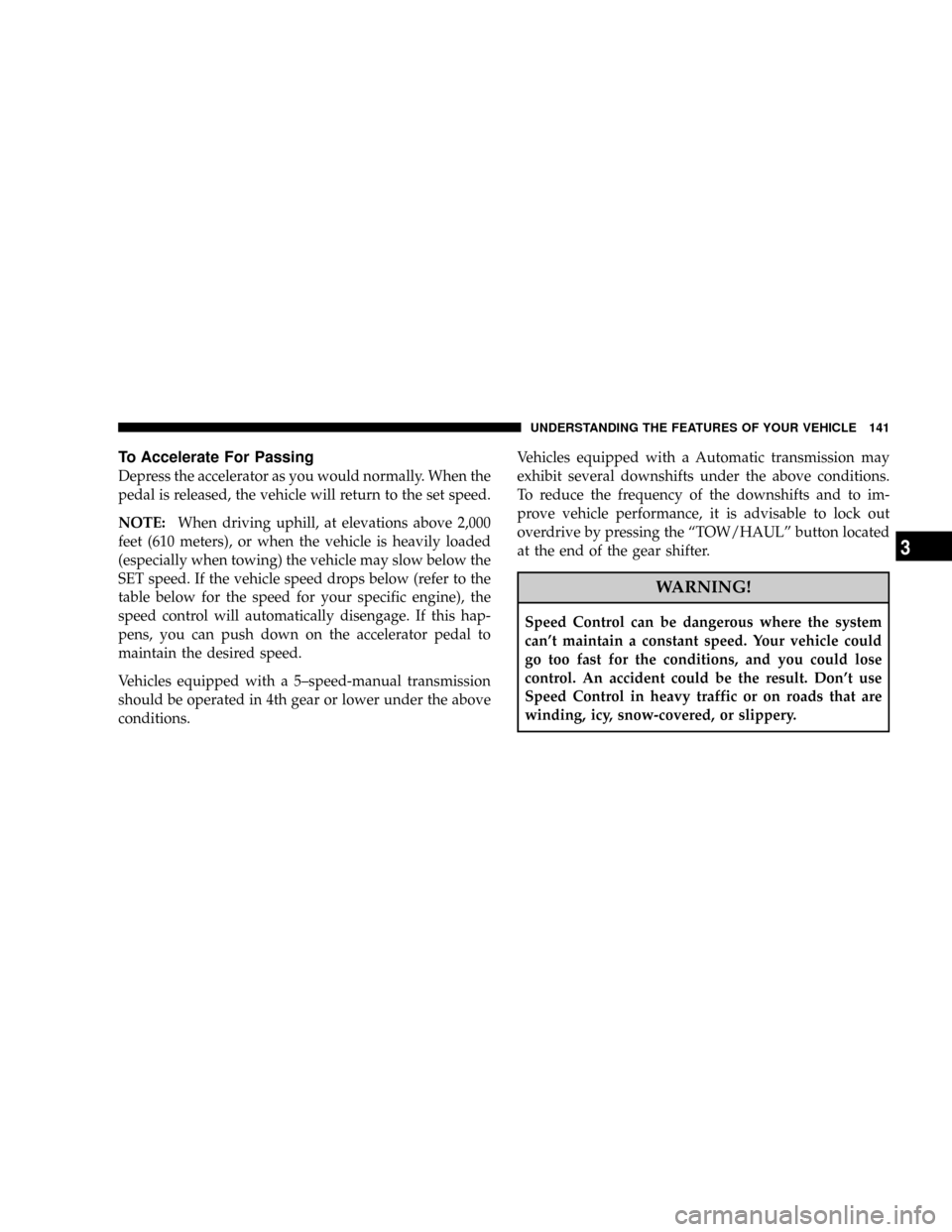
To Accelerate For Passing
Depress the accelerator as you would normally. When the
pedal is released, the vehicle will return to the set speed.
NOTE:When driving uphill, at elevations above 2,000
feet (610 meters), or when the vehicle is heavily loaded
(especially when towing) the vehicle may slow below the
SET speed. If the vehicle speed drops below (refer to the
table below for the speed for your specific engine), the
speed control will automatically disengage. If this hap-
pens, you can push down on the accelerator pedal to
maintain the desired speed.
Vehicles equipped with a 5±speed-manual transmission
should be operated in 4th gear or lower under the above
conditions.Vehicles equipped with a Automatic transmission may
exhibit several downshifts under the above conditions.
To reduce the frequency of the downshifts and to im-
prove vehicle performance, it is advisable to lock out
overdrive by pressing the ªTOW/HAULº button located
at the end of the gear shifter.
WARNING!
Speed Control can be dangerous where the system
can't maintain a constant speed. Your vehicle could
go too fast for the conditions, and you could lose
control. An accident could be the result. Don't use
Speed Control in heavy traffic or on roads that are
winding, icy, snow-covered, or slippery.
UNDERSTANDING THE FEATURES OF YOUR VEHICLE 141
3
Page 142 of 504

OVERHEAD CONSOLE Ð IF EQUIPPED
The two optional overhead consoles may consist of the
following features:
²Courtesy/Reading Lights
²Compass/Temperature Mini-Trip Computer (CMTC)
Ð If Equipped
²Universal Garage Door Opener Ð If Equipped
Courtesy/Reading Lights
In the middle of the console are two courtesy/reading
lights.
Both lights illuminate as courtesy lights when a door is
opened, when the dimmer control is rotated to the
courtesy light position (fully upward position), or when
the UNLOCK button is pressed on the Remote Keyless
Entry transmitter, if so equipped. These lights are also
operated individually as reading lights by pressing the
recessed area of the corresponding lens.
NOTE:The courtesy/reading lights will remain on until
the switch is pressed a second time, so be sure they have
been turned off before leaving the vehicle. If the interior
lights are left on after the vehicle is turned off, they will
extinguish after 15 minutes.
Overhead Console Features
142 UNDERSTANDING THE FEATURES OF YOUR VEHICLE
Page 155 of 504
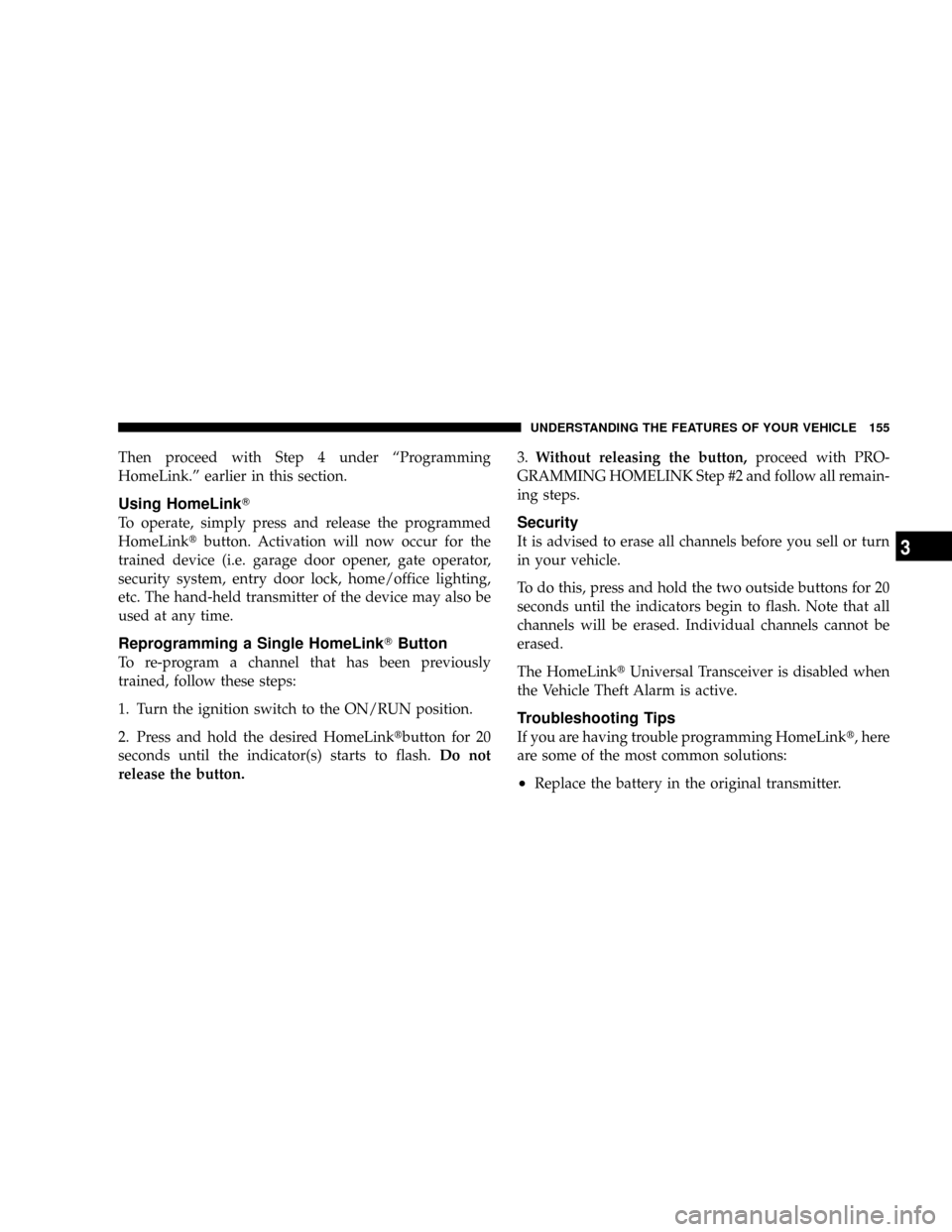
Then proceed with Step 4 under ªProgramming
HomeLink.º earlier in this section.
Using HomeLinkT
To operate, simply press and release the programmed
HomeLinktbutton. Activation will now occur for the
trained device (i.e. garage door opener, gate operator,
security system, entry door lock, home/office lighting,
etc. The hand-held transmitter of the device may also be
used at any time.
Reprogramming a Single HomeLinkTButton
To re-program a channel that has been previously
trained, follow these steps:
1. Turn the ignition switch to the ON/RUN position.
2. Press and hold the desired HomeLinktbutton for 20
seconds until the indicator(s) starts to flash.Do not
release the button.3.Without releasing the button,proceed with PRO-
GRAMMING HOMELINK Step #2 and follow all remain-
ing steps.
Security
It is advised to erase all channels before you sell or turn
in your vehicle.
To do this, press and hold the two outside buttons for 20
seconds until the indicators begin to flash. Note that all
channels will be erased. Individual channels cannot be
erased.
The HomeLinktUniversal Transceiver is disabled when
the Vehicle Theft Alarm is active.
Troubleshooting Tips
If you are having trouble programming HomeLinkt, here
are some of the most common solutions:
²Replace the battery in the original transmitter.
UNDERSTANDING THE FEATURES OF YOUR VEHICLE 155
3
Page 166 of 504
Sliding Rear Window Ð If Equipped
A locking device in the center of the window helps to
prevent entry from the rear of the vehicle. Squeeze the
lock to release the window.
FOLD FLAT LOAD FLOOR Ð IF EQUIPPED
Quad Cab models with a 60/40 rear seat, may be
equipped with a folding load floor.
Quad Cab Rear 60/40 Seat
166 UNDERSTANDING THE FEATURES OF YOUR VEHICLE
Page 171 of 504
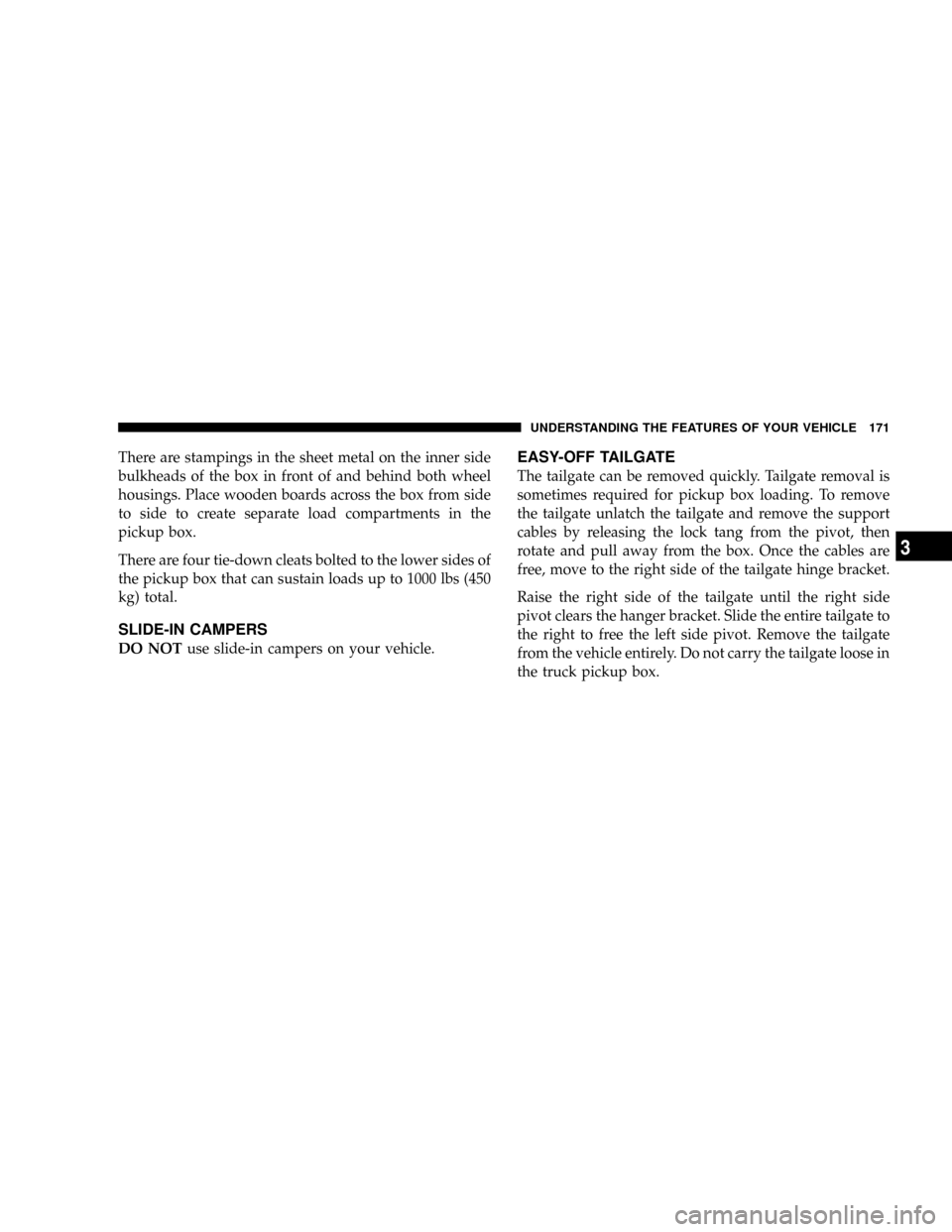
There are stampings in the sheet metal on the inner side
bulkheads of the box in front of and behind both wheel
housings. Place wooden boards across the box from side
to side to create separate load compartments in the
pickup box.
There are four tie-down cleats bolted to the lower sides of
the pickup box that can sustain loads up to 1000 lbs (450
kg) total.
SLIDE-IN CAMPERS
DO NOTuse slide-in campers on your vehicle.
EASY-OFF TAILGATE
The tailgate can be removed quickly. Tailgate removal is
sometimes required for pickup box loading. To remove
the tailgate unlatch the tailgate and remove the support
cables by releasing the lock tang from the pivot, then
rotate and pull away from the box. Once the cables are
free, move to the right side of the tailgate hinge bracket.
Raise the right side of the tailgate until the right side
pivot clears the hanger bracket. Slide the entire tailgate to
the right to free the left side pivot. Remove the tailgate
from the vehicle entirely. Do not carry the tailgate loose in
the truck pickup box.
UNDERSTANDING THE FEATURES OF YOUR VEHICLE 171
3
Page 173 of 504
UNDERSTANDING YOUR INSTRUMENT PANEL
CONTENTS
mInstruments And Controls.................177
mInstrument Cluster......................178
mInstrument Cluster Description.............179
mElectronic Digital Clock..................190
NClock Setting Procedure.................190
mRadio General Information................191
NRadio Broadcast Signals.................191
NTwo Types Of Signals..................191
NElectrical Disturbances..................191NAM Reception.......................191
NFM Reception........................191
mSales Code REF Ð AM/FM/CD (Single Disc)
Radio With Optional Satellite Radio And Hands
Free Phone Capability...................192
NOperating Instructions - Radio Mode.......192
NOperation Instructions - CD Mode.........196
NOperation Instructions - Auxiliary Mode.....198
NOperating Instructions - Hands Free Phone Ð
If Equipped.........................1994
Page 175 of 504

NOperation Instructions - (CD Mode For CD
Audio Play).........................219
NLoad/Eject Button (CD Mode For CD Audio
Play)..............................220
NNotes On Playing MP3 Files.............222
NOperation Instructions - (CD Mode For MP3
And WMA Audio Play).................225
NLoad/Eject Button (CD Mode For MP3 And
WMA Play).........................225
mSales Code REC Ð AM/FM/CD (6±Disc) Radio
With Navigation System..................227
NOperating Instructions Ð Satellite Radio
(If Equipped)........................228
NREC Setting The Clock.................228
NAudio Clock Display...................230mSatellite Radio Ð If Equipped..............231
NSystem Activation.....................231
NElectronic Serial Number/Sirius Identification
Number (ESN/SID)....................232
NSelecting Satellite Mode In REF, RAQ, And
RAK Radios.........................233
NSelecting a Channel....................233
NStoring And Selecting Pre-Set Channels......234
NUsing The PTY (Program Type) Button Ð
If Equipped.........................234
NPTY Button9Scan9.....................234
NPTY Button9Seek9.....................234
NSatellite Antenna......................234
NReception Quality.....................235
UNDERSTANDING YOUR INSTRUMENT PANEL 175
4
Page 177 of 504
INSTRUMENTS AND CONTROLS
1 Ð Headlight Switch 6 Ð Passenger Airbag* 11 Ð Cup Holders
2 Ð Air Outlets 7 Ð Glove Box 12 Ð Cigar Lighter
3 Ð Instrument Cluster 8 Ð Power Outlet 13 Ð Electronic Axle Locker and Disconnecting Sway Bar Switch
4 Ð Climate Controls 9 Ð Heated Seat Switch 14 Ð Parking Brake Release Lever
5 Ð Radio 10 Ð TPMS ªLight Loadº Reset Switch* 15 Ð Adjustable Pedal Control Switch*
* If EquippedUNDERSTANDING YOUR INSTRUMENT PANEL 177
4