Page 137 of 504
TILT STEERING COLUMN
To tilt the column, pull rearward on the lever below the
turn signal control and move the wheel up or down, as
desired. Push the lever forward to lock the column firmly
in place.WARNING!
Tilting the steering column while the vehicle is
moving is dangerous. Without a stable steering col-
umn, you could lose control of the vehicle and have
an accident. Adjust the column only while the ve-
hicle is stopped. Be sure it is locked before driving.
Tilt Steering Control Lever
UNDERSTANDING THE FEATURES OF YOUR VEHICLE 137
3
Page 138 of 504
ELECTRONIC SPEED CONTROL Ð IF EQUIPPED
When engaged, this device takes over accelerator opera-
tion at speeds greater than (refer to the table below for
the speed for your specific engine). The controls are
mounted on the steering wheel.NOTE:The Electronic Speed Control System has been
designed to shut down if multiple speed control switch
buttons (i.e. SET and CANCEL) are operated simulta-
neously in order to ensure proper operation. The system
can be reactivated by pushing the speed control switch
ON/OFF button and re-establishing the desired vehicle
SET speed.
To Activate
Push the ON/OFF button to the ON position. In the
instrument cluster, the word ªCRUISEº illuminates when
the system is on.
To Set At A Desired Speed
When the vehicle has reached the desired speed, press
and release the SET button. Release the accelerator and
the vehicle will operate at the selected speed.
138 UNDERSTANDING THE FEATURES OF YOUR VEHICLE
Page 192 of 504
NOTE:The radio, steering wheel radio controls (if
equipped), and 6 disc CD/DVD changer (if equipped)
will remain active for up to 10 minutes after the ignition
switch has been turned off. Opening a vehicle front door
will cancel this feature.
SALES CODE REF Ð AM/FM/CD (SINGLE DISC)
RADIO WITH OPTIONAL SATELLITE RADIO AND
HANDS FREE PHONE CAPABILITY
NOTE:The radio sales code is located on the lower right
side of your radio faceplate.
Operating Instructions - Radio Mode
NOTE:The ignition switch must be in the ON or ACC
position to operate the radio.
REF Radio
192 UNDERSTANDING YOUR INSTRUMENT PANEL
Page 235 of 504
Reception Quality
Satellite reception may be interrupted due to one of the
following reasons.
²The vehicle is parked in an underground parking
structure or under a physical obstacle.
²Dense tree coverage may interrupt reception.
²Driving under wide bridges or along tall buildings can
cause intermittent reception.
²Placing objects over or too close to the antenna can
cause signal blockage.
REMOTE SOUND SYSTEM CONTROLS Ð IF
EQUIPPED
The remote sound system controls are located on the rear
surface of the steering wheel. Reach behind the wheel to
access the switches.The right hand control is a rocker type switch with a
button in the center. Pressing the top of the switch will
increase the volume and pressing the bottom of the
switch will decrease the volume. The center button of the
right hand control will allow you to change the mode.
Remote Sound System Controls
UNDERSTANDING YOUR INSTRUMENT PANEL 235
4
Page 254 of 504
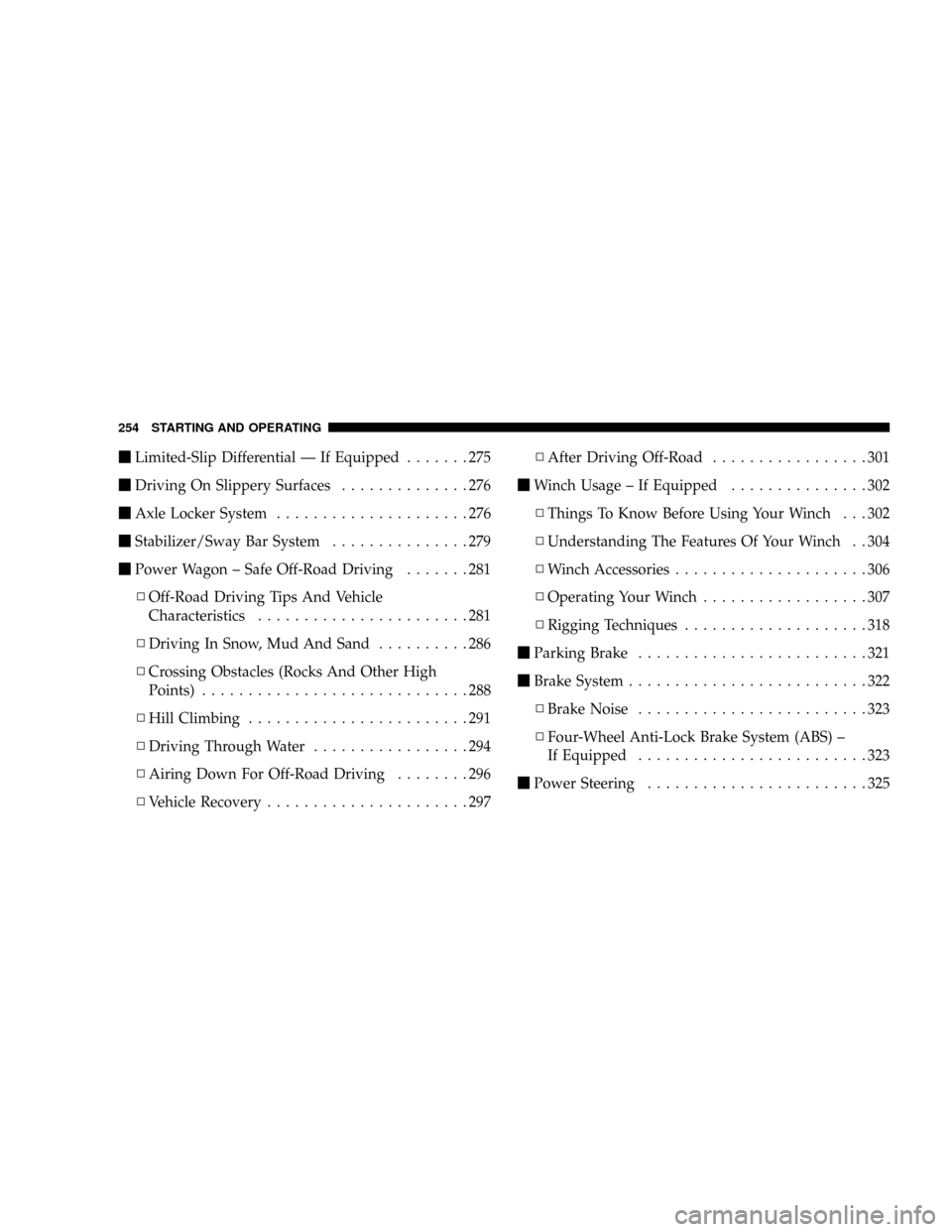
mLimited-Slip Differential Ð If Equipped.......275
mDriving On Slippery Surfaces..............276
mAxle Locker System.....................276
mStabilizer/Sway Bar System...............279
mPower Wagon ± Safe Off-Road Driving.......281
NOff-Road Driving Tips And Vehicle
Characteristics.......................281
NDriving In Snow, Mud And Sand..........286
NCrossing Obstacles (Rocks And Other High
Points).............................288
NHill Climbing........................291
NDriving Through Water.................294
NAiring Down For Off-Road Driving........296
NVehicle Recovery......................297NAfter Driving Off-Road.................301
mWinch Usage ± If Equipped...............302
NThings To Know Before Using Your Winch . . . 302
NUnderstanding The Features Of Your Winch . . 304
NWinch Accessories.....................306
NOperating Your Winch..................307
NRigging Techniques....................318
mParking Brake.........................321
mBrake System..........................322
NBrake Noise.........................323
NFour-Wheel Anti-Lock Brake System (ABS) ±
If Equipped.........................323
mPower Steering........................325
254 STARTING AND OPERATING
Page 262 of 504

AUTOMATIC TRANSMISSION
CAUTION!
Damage to the transmission may occur if the follow-
ing precautions are not observed:
²Shift into PARK only after the vehicle has come to
a complete stop.
²Shift into or out of REVERSE only after the
vehicle has come to a complete stop and the engine
is at idle speed.
²Do not shift from REVERSE, PARK, or NEUTRAL
into any forward gear when the engine is above
idle speed.
²Before shifting into any gear, make sure your foot
is firmly on the brake pedal.
WARNING!
It is dangerous to shift the selector lever out of ªPº or
ªNº if the engine speed is higher than idle speed. If
your foot is not firmly on the brake pedal, the vehicle
could accelerate quickly forward or in reverse. You
could lose control of the vehicle and hit someone or
something. Only shift into gear when the engine is
idling normally and when your right foot is firmly on
the brake pedal.
Automatic Transmission with Overdrive
The gear shift selector display, located in the instrument
panel cluster, indicates the transmission gear range (the
selector is illuminated for night driving). The selector
lever is mounted on the right side of the steering column.
You must depress the brake pedal, to pull the selector
lever out of park (P) position (Brake Interlock System). To
262 STARTING AND OPERATING
Page 278 of 504

rear axles are unlocked. In the REAR LOCK position, the
rear axle is locked. In the FRONT/REAR position, the
front and rear axles are locked.
NOTE:Even when the axles are in the AXLE UNLOCK
position, the limited slip differential in the rear axle still
provides torque biasing capability for moderate low
traction environments.
During the command to lock the axle, the indicator light
will flash until the axle is locked. After the lock command
has been successfully executed, the light will remain on
solid.
To lock the rear axle, place the vehicle in 4LO by
following the procedure in Four Wheel Drive Operation,
located in this section of the manual. Move the axle
locker switch position to REAR LOCK while traveling
less than 3 MPH (5 KM/H). The RR indicator light will
remain on when the rear axle is locked.NOTE:Left to right wheel speed difference may be
necessary to allow the axle to fully lock. If the indicator
light is flashing after placing the switch in the REAR
LOCK or FRONT/REAR position, drive the vehicle in a
turn or on loose gravel to expedite the locking action.
WARNING!
Do not use the locked axle position for normal
driving. A locked front axle is intended for off-road
driving only. Locking the front axle during on-road
driving will reduce the steering ability. This could
cause an accident and you may be seriously injured.
To lock the front axle move the axle locker switch to
FRONT/REAR while travelingless than 3 MPH (5
KM/H). The indicator light will be solid when the front
axle is locked.
278 STARTING AND OPERATING
Page 279 of 504
NOTE:The rear axle must be locked before the front
axle will lock.
To unlock the front axle move the axle locker switch to
REAR LOCK. The FRONT/REAR indicator light will go
out when the axle is unlocked.
NOTE:The axle lockers could be torque locked due to
side to side loads on the axle. Driving slowly while
turning the steering wheel from a left hand turn to a right
hand turn or driving in reverse for a short distance may
be required to release the torque lock and unlock the
axles.
To unlock the rear axle move the axle locker switch to
AXLE UNLOCK. The REAR LOCK indicator light will go
out when the rear axle is unlocked.Stabilizer/Sway Bar System
Power Wagon vehicles are equipped with an electronic
disconnecting stabilizer/sway bar. This system allows
greater front suspension travel in off-road situations.
This system is controlled by the electronic control sway
bar switch located on the instrument panel.
Electronic Control Sway Bar Switch
STARTING AND OPERATING 279
5