Page 58 of 504

Maintaining Your Airbag System
WARNING!
²Modifications to any part of the airbag system
could cause it to fail when you need it. You could
be injured if the airbag system is not there to
protect you. Do not modify the components or
wiring, including adding any kind of badges or
stickers to the steering wheel hub trim cover or the
upper right side of the instrument panel. Do not
modify the front bumper, vehicle body structure,
or add aftermarket side steps or running boards.
²You need proper knee impact protection in a
collision. Do not mount or locate any aftermarket
equipment on or behind the knee bolsters.
²It is dangerous to try to repair any part of the
airbag system yourself. Be sure to tell anyone who
works on your vehicle that it has an airbag system.NOTE:
Perchlorate Material ± special handling may apply,
See www.dtsc.ca.gov/hazardouswaste/perchlorate
Enhanced Accident Response System
If the airbags deploy after an impact and the electrical
system remains functional, vehicles equipped with
power door locks will unlock automatically. In addition,
approximately 5 seconds after the vehicle has stopped
moving, the interior lights will light until the ignition
switch is turned off.
Airbag Light
You will want to have the airbags ready to
inflate for your protection in an impact. While
the airbag system is designed to be mainte-
nance free, if any of the following occurs, have
an authorized dealer service the system
promptly:
58 THINGS TO KNOW BEFORE STARTING YOUR VEHICLE
Page 81 of 504

NHeadlights, Parking Lights, Panel Lights.....130
NDaytime Running Lights (Canada Only And
Fleet Vehicles)........................131
NLights-On Reminder...................132
NFog Lights Ð If Equipped...............132
NCargo Light Ð If Equipped..............132
NMultifunction Control Lever..............133
mWindshield Wipers And Washers............135
NWindshield Wipers....................135
NWindshield Washers...................136
mTilt Steering Column....................137
mElectronic Speed Control Ð If Equipped......138
NTo Activate..........................138NTo Set At A Desired Speed...............138
NTo Deactivate........................139
NTo Resume Speed.....................139
NTo Vary The Speed Setting...............139
NTo Accelerate For Passing...............141
mOverhead Console Ð If Equipped...........142
NCourtesy/Reading Lights................142
mOverhead Console With Compass/Temperature
Mini-Trip Computer Ð If Equipped..........143
NUS/M Button........................143
NReset Button.........................144
NGlobal Reset.........................144
NStep Button.........................144
UNDERSTANDING THE FEATURES OF YOUR VEHICLE 81
3
Page 86 of 504

High-Pressure Monotube Shocks/New Front and
Rear Springs
The new variable-rate shocks and revised springs help to
create a suitable on-road ride without compromising
off-road competency. The shocks are designed to provide
improved stability, durability, and suspension articula-
tion.
Off-Road Tires
These tires are specifically designed for extreme off-road
use, while also maintaining quite on-road operation. The
tires utilize long-life compounds for increased durability,
and a deep-groove tread for extra traction. The LT285/
70R17D used provides a large contact patch for better
traction, two full-width steel belts for improved strength,
as well as a reinforced sidewall to help protect against
bruising and shredding.
Skid Plates And Underbody Protection
Steel skid plates protect the major driveline components
of the truck including the fuel tank, transfer case and
steering damper. In addition the Power Wagon is
equipped with boxed cross members and fore/aft rails.
This additional protection allows the vehicle to be uti-
lized in severe off-road situations that would be consid-
ered impassable by a normal truck.
Wheel Flares
Not just for looks, the wheel flares on the Power Wagon
were designed to help cover its new larger off-road tires.
The larger flares also help to reduce the amount of debris
that can be flung up by the more aggressive tread pattern
on the tires.
86 UNDERSTANDING THE FEATURES OF YOUR VEHICLE
Page 87 of 504
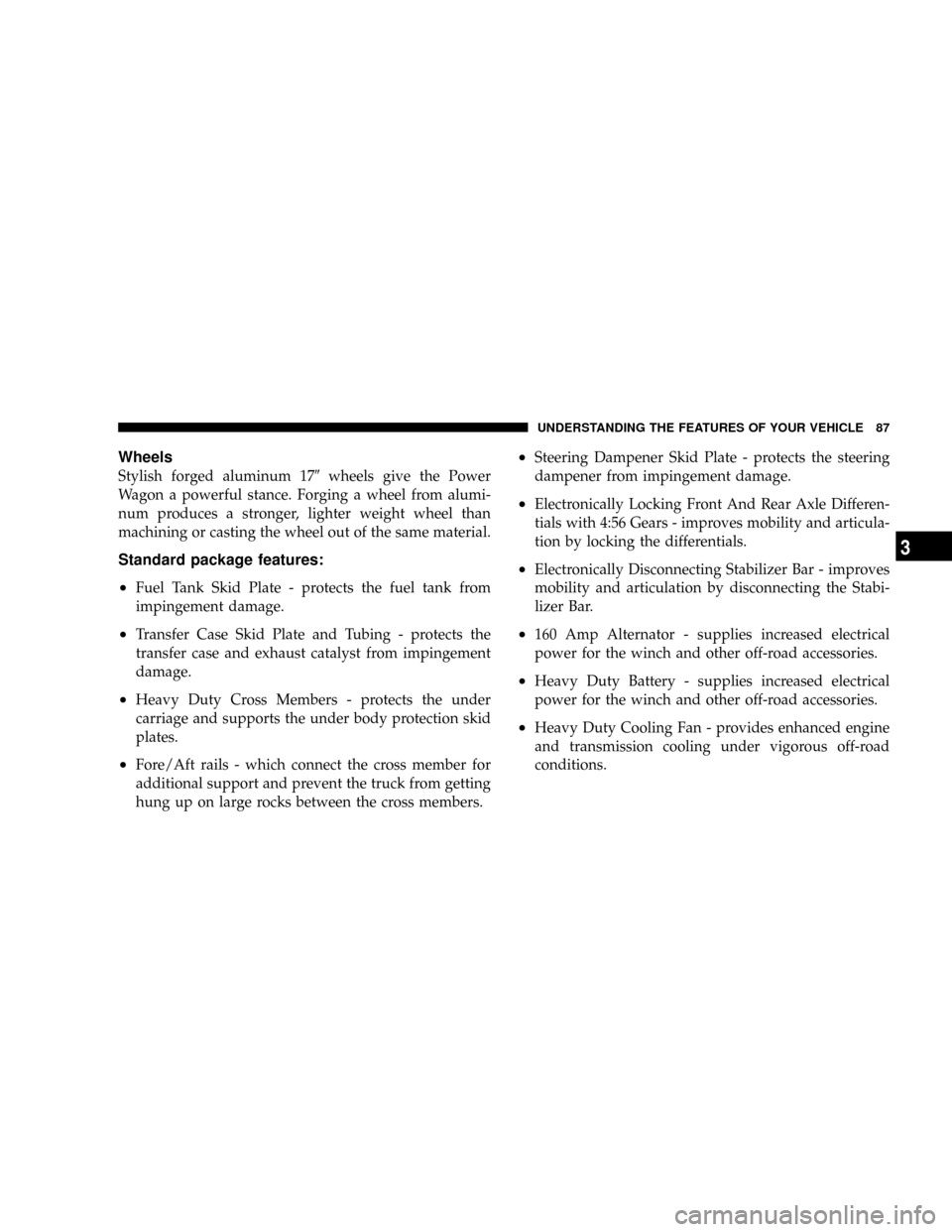
Wheels
Stylish forged aluminum 179wheels give the Power
Wagon a powerful stance. Forging a wheel from alumi-
num produces a stronger, lighter weight wheel than
machining or casting the wheel out of the same material.
Standard package features:
²
Fuel Tank Skid Plate - protects the fuel tank from
impingement damage.
²Transfer Case Skid Plate and Tubing - protects the
transfer case and exhaust catalyst from impingement
damage.
²Heavy Duty Cross Members - protects the under
carriage and supports the under body protection skid
plates.
²Fore/Aft rails - which connect the cross member for
additional support and prevent the truck from getting
hung up on large rocks between the cross members.
²Steering Dampener Skid Plate - protects the steering
dampener from impingement damage.
²Electronically Locking Front And Rear Axle Differen-
tials with 4:56 Gears - improves mobility and articula-
tion by locking the differentials.
²Electronically Disconnecting Stabilizer Bar - improves
mobility and articulation by disconnecting the Stabi-
lizer Bar.
²160 Amp Alternator - supplies increased electrical
power for the winch and other off-road accessories.
²Heavy Duty Battery - supplies increased electrical
power for the winch and other off-road accessories.
²Heavy Duty Cooling Fan - provides enhanced engine
and transmission cooling under vigorous off-road
conditions.
UNDERSTANDING THE FEATURES OF YOUR VEHICLE 87
3
Page 95 of 504

Voice Recognition Button
Actual button location may vary with radio.
The individual buttons are described in the
ªOperationº section.
The UConnecttsystem can be used with any Hands-Free
Profile certified BluetoothŸ cellular phone. See
UConnecttwebsite for supported phones. If your cellu-
lar phone supports a different profile (e.g., Headset
Profile) you may not be able to use any UConnectt
features. Refer to your cellular service provider or the
phone manufacturer for details.
The UConnecttsystem is fully integrated with the vehi-
cle's audio system. The volume of the UConnecttsystem
can be adjusted either from the radio volume control
knob or from the steering wheel radio control (right
switch), if so equipped.The radio display will be used for visual prompts from
the UConnecttsystem such as9CELL9or caller ID on
certain radios.
Operation
Voice commands can be used to operate the UConnectt
system and to navigate through the UConnecttmenu
structure. Voice commands are required after most
UConnecttsystem prompts. You will be prompted for a
specific command and then guided through the available
options.
²Prior to giving a voice command, one must wait for
the beep, which follows the9Ready9prompt or another
prompt.
²For certain operations, compound commands can be
used. For example, instead of saying9Setup9and then
9Phone Pairing,9the following compound command
can be said:9Setup Phone Pairing.9
UNDERSTANDING THE FEATURES OF YOUR VEHICLE 95
3
Page 127 of 504
TO OPEN AND CLOSE THE HOOD
To open the hood, two latches must be released. First pull
the hood release lever located below the steering wheel at
the base of the instrument panel. Once the hood isreleased you must reach into the opening beneath the
center of the grille and push up the latch to release the
safety catch before raising the hood.
To prevent possible damage, do not slam the hood to
close it. Use a firm downward push at the front center of
the hood to ensure that both latches engage.
Hood Release Lever
Secondary Latch
UNDERSTANDING THE FEATURES OF YOUR VEHICLE 127
3
Page 133 of 504
Multifunction Control Lever
The multifunction control lever is located on the left side
of the steering column.
Turn Signals
Move the lever up or down to signal a right-hand or
left-hand turn.
The arrow on either side of the instrument cluster flashes
to indicate the direction of the turn, and proper operation
of the front and rear turn signal lights. If a defective bulb
or wiring circuit is detected for the turn signal system, the
arrow indicators will flash at a faster rate. If an indicator
fails to light when the lever is moved, it would suggest
that the switch or indicator lamp is defective.
You can signal a lane change by moving the lever
partially up or down.
Turn Signal Auto-Mode
Tap the multi-function control lever once and the turn
signal (left or right) will flash 3 times, and automatically
turn off.
Turn Signal Lever
UNDERSTANDING THE FEATURES OF YOUR VEHICLE 133
3
Page 134 of 504
Passing Light
You can signal another vehicle with your headlights by
partially pulling the multifunction lever toward the steer-
ing wheel. This will cause the high beam headlights to
turn on until the lever is released.
High Beam / Low Beam Select Switch
Pull the multifunction control lever fully toward the
steering wheel to switch the headlights from HIGH or
LOW beam.
High Beam / Low Beam
134 UNDERSTANDING THE FEATURES OF YOUR VEHICLE