Page 277 of 504
CAUTION!
Do not try to lock the rear axle if the vehicle is stuck
and the tires are spinning. You can damage drivetrain
components. Lock the rear axle before attempting
situations or navigating terrain, which could possi-
bly cause the vehicle to become stuck.
The locking axles are controlled by the axle locker switch
located on the center console.
The switch has three positions, AXLE UNLOCK, REAR
LOCK, and FRONT/REAR. Under normal driving con-
ditions the switch should be left in the AXLE UNLOCK
position. In the AXLE UNLOCK position, the front and
Rotary Locking Axle Switch
STARTING AND OPERATING 277
5
Page 278 of 504

rear axles are unlocked. In the REAR LOCK position, the
rear axle is locked. In the FRONT/REAR position, the
front and rear axles are locked.
NOTE:Even when the axles are in the AXLE UNLOCK
position, the limited slip differential in the rear axle still
provides torque biasing capability for moderate low
traction environments.
During the command to lock the axle, the indicator light
will flash until the axle is locked. After the lock command
has been successfully executed, the light will remain on
solid.
To lock the rear axle, place the vehicle in 4LO by
following the procedure in Four Wheel Drive Operation,
located in this section of the manual. Move the axle
locker switch position to REAR LOCK while traveling
less than 3 MPH (5 KM/H). The RR indicator light will
remain on when the rear axle is locked.NOTE:Left to right wheel speed difference may be
necessary to allow the axle to fully lock. If the indicator
light is flashing after placing the switch in the REAR
LOCK or FRONT/REAR position, drive the vehicle in a
turn or on loose gravel to expedite the locking action.
WARNING!
Do not use the locked axle position for normal
driving. A locked front axle is intended for off-road
driving only. Locking the front axle during on-road
driving will reduce the steering ability. This could
cause an accident and you may be seriously injured.
To lock the front axle move the axle locker switch to
FRONT/REAR while travelingless than 3 MPH (5
KM/H). The indicator light will be solid when the front
axle is locked.
278 STARTING AND OPERATING
Page 279 of 504
NOTE:The rear axle must be locked before the front
axle will lock.
To unlock the front axle move the axle locker switch to
REAR LOCK. The FRONT/REAR indicator light will go
out when the axle is unlocked.
NOTE:The axle lockers could be torque locked due to
side to side loads on the axle. Driving slowly while
turning the steering wheel from a left hand turn to a right
hand turn or driving in reverse for a short distance may
be required to release the torque lock and unlock the
axles.
To unlock the rear axle move the axle locker switch to
AXLE UNLOCK. The REAR LOCK indicator light will go
out when the rear axle is unlocked.Stabilizer/Sway Bar System
Power Wagon vehicles are equipped with an electronic
disconnecting stabilizer/sway bar. This system allows
greater front suspension travel in off-road situations.
This system is controlled by the electronic control sway
bar switch located on the instrument panel.
Electronic Control Sway Bar Switch
STARTING AND OPERATING 279
5
Page 280 of 504

The switch has two positions, on-road and off-road. The
system is normally in on-road mode, indicated by a solid
green light. The stabilizer/sway bar should remain in
on-road mode during normal driving conditions.
WARNING!
Do not disconnect the stabilizer bar and drive on
hard surfaced roads or at speeds above 18 MPH, you
may lose control of the vehicle, which could result in
serious injury. The front stabilizer bar enhances
vehicle stability and is necessary for maintaining
control of the vehicle. The system monitors vehicle
speed and will attempt to reconnect the stabilizer bar
at speeds over 18 MPH. This is indicated by a
flashing off road light and solid on road light. Once
vehicle speed is reduced below 14 MPH the system
will once again attempt to return to off road mode.To disconnect the stabilizer/sway bar, shift to either 4HI
or 4LO as shown in Four Wheel Drive Operation and
press the top of the stabilizer/sway bar button to obtain
the off-road position. The amber indicator light will flash
until the stabilizer/sway bar has been fully disconnected.
NOTE:The stabilizer/sway bar may be torque locked
due to left and right suspension height differences. This
condition is due to driving surface differences or vehicle
loading. In order for the stabilizer/sway bar to
disconnect/reconnect, the right and left halves of the bar
must be aligned. This alignment may require that the
vehicle be driven onto level ground or rocked from side
to side.
To return to on-road mode press the bottom of the
stabilizer/sway bar button.
280 STARTING AND OPERATING
Page 292 of 504
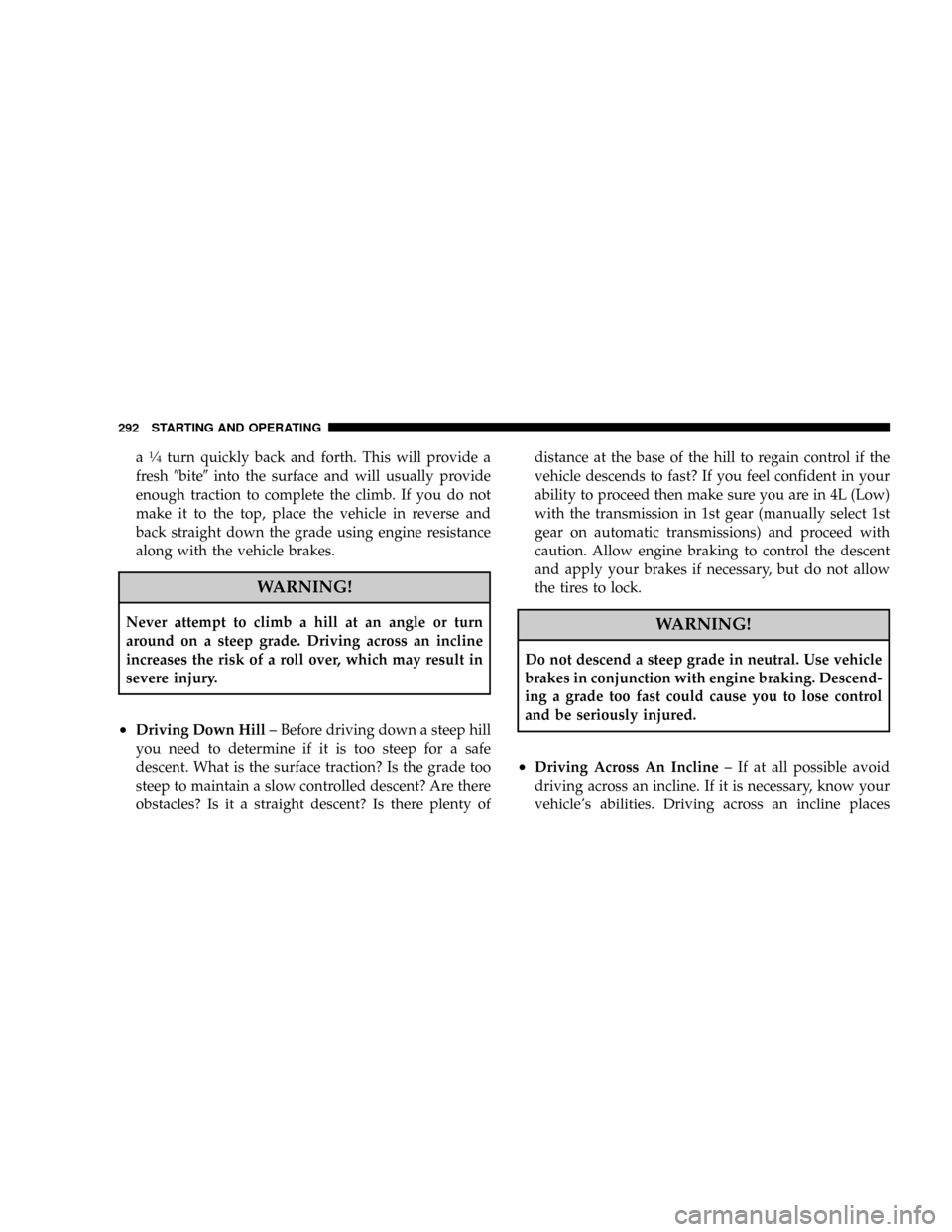
a1¤4turn quickly back and forth. This will provide a
fresh9bite9into the surface and will usually provide
enough traction to complete the climb. If you do not
make it to the top, place the vehicle in reverse and
back straight down the grade using engine resistance
along with the vehicle brakes.
WARNING!
Never attempt to climb a hill at an angle or turn
around on a steep grade. Driving across an incline
increases the risk of a roll over, which may result in
severe injury.
²Driving Down Hill± Before driving down a steep hill
you need to determine if it is too steep for a safe
descent. What is the surface traction? Is the grade too
steep to maintain a slow controlled descent? Are there
obstacles? Is it a straight descent? Is there plenty ofdistance at the base of the hill to regain control if the
vehicle descends to fast? If you feel confident in your
ability to proceed then make sure you are in 4L (Low)
with the transmission in 1st gear (manually select 1st
gear on automatic transmissions) and proceed with
caution. Allow engine braking to control the descent
and apply your brakes if necessary, but do not allow
the tires to lock.
WARNING!
Do not descend a steep grade in neutral. Use vehicle
brakes in conjunction with engine braking. Descend-
ing a grade too fast could cause you to lose control
and be seriously injured.
²Driving Across An Incline± If at all possible avoid
driving across an incline. If it is necessary, know your
vehicle's abilities. Driving across an incline places
292 STARTING AND OPERATING
Page 293 of 504

more weight on the down hill wheels, which increases
the possibilities of a down hill slide or roll over. Make
sure the surface has good traction with firm and stable
soils. If possible transverse the incline at an angle
heading slightly up or down.
WARNING!
Driving across an incline increases the risk of a roll
over, which may result in severe injury.
²If You Stall Or Begin To Lose Headway± If you stall
or begin to lose headway while climbing a steep hill,
allow your vehicle to come to a stop and immediately
apply the brake. Restart the engine and shift to R
(Reverse). Back slowly down the hill allowing the
compression braking of the engine and transmission tohelp regulate your speed. If the brakes are required to
control vehicle speed, apply them lightly and avoid
locking or skidding the tires.
WARNING!
If the engine stalls or you lose headway or cannot
make it to the top of a steep hill or grade, never
attempt to turn around. To do so may result in
tipping and rolling the vehicle, which may result in
severe injury. Always back carefully straight down a
hill in R (Reverse) gear. Never back down a hill in N
(Neutral) or with the clutch pedal depressed using
only the vehicle brakes. Never drive diagonally
across a hill, always drive straight up or down.
STARTING AND OPERATING 293
5
Page 300 of 504
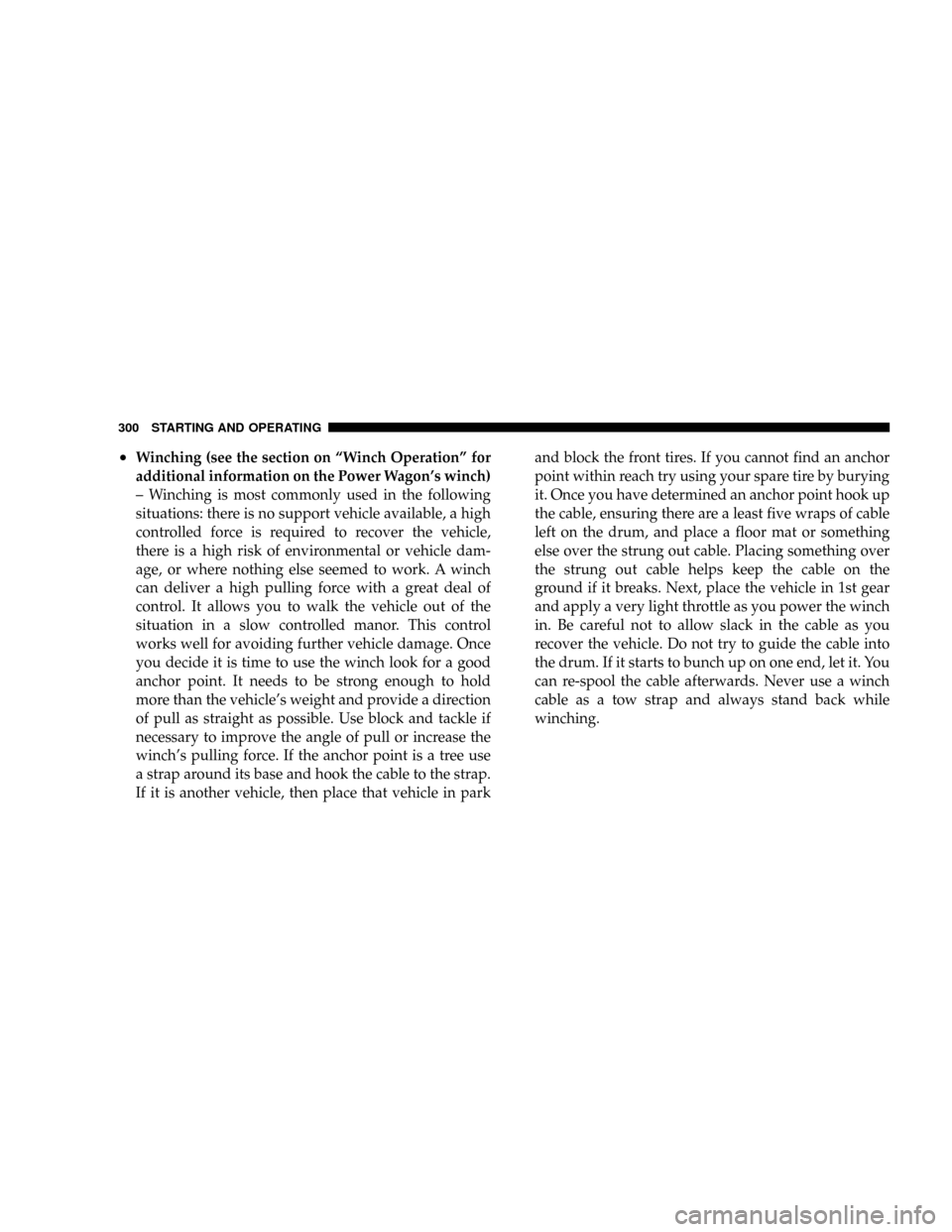
²Winching (see the section on ªWinch Operationº for
additional information on the Power Wagon's winch)
± Winching is most commonly used in the following
situations: there is no support vehicle available, a high
controlled force is required to recover the vehicle,
there is a high risk of environmental or vehicle dam-
age, or where nothing else seemed to work. A winch
can deliver a high pulling force with a great deal of
control. It allows you to walk the vehicle out of the
situation in a slow controlled manor. This control
works well for avoiding further vehicle damage. Once
you decide it is time to use the winch look for a good
anchor point. It needs to be strong enough to hold
more than the vehicle's weight and provide a direction
of pull as straight as possible. Use block and tackle if
necessary to improve the angle of pull or increase the
winch's pulling force. If the anchor point is a tree use
a strap around its base and hook the cable to the strap.
If it is another vehicle, then place that vehicle in parkand block the front tires. If you cannot find an anchor
point within reach try using your spare tire by burying
it. Once you have determined an anchor point hook up
the cable, ensuring there are a least five wraps of cable
left on the drum, and place a floor mat or something
else over the strung out cable. Placing something over
the strung out cable helps keep the cable on the
ground if it breaks. Next, place the vehicle in 1st gear
and apply a very light throttle as you power the winch
in. Be careful not to allow slack in the cable as you
recover the vehicle. Do not try to guide the cable into
the drum. If it starts to bunch up on one end, let it. You
can re-spool the cable afterwards. Never use a winch
cable as a tow strap and always stand back while
winching.
300 STARTING AND OPERATING
Page 306 of 504
WINCH ACCESSORIES
The following accessories are necessary to attach the
winch to anchors, change direction of pull, and for safe
winching.
Gloves:Wire rope, through
use, will develop9barbs9
which can slice skin. It is ex-
tremely important to wear
protective gloves while oper-
ating the winch or handling
the wire rope. Avoid loose fit-
ting clothes or anything that
could become entangled in
the wire rope and other mov-
ing parts.Snatch/Block Pulley:Used
properly, the multi-purpose
snatch block allows you to (1)
increase our winch's pulling
power; and (2) change your
pulling direction without
damaging the wire rope.
Proper use of the snatch block
is covered in9Before You
Pull.9
306 STARTING AND OPERATING