2008 DODGE RAM 2500 DIESEL keyless entry
[x] Cancel search: keyless entryPage 12 of 527

mRemote Keyless Entry Ð If Equipped.........21
NTo Unlock The Doors...................22
NTo Lock The Doors.....................23
NUsing The Panic Alarm..................24
NGeneral Information....................25
NTransmitter Battery Service...............25
mDoor Locks............................26
NManual Door Locks Ð If Equipped.........26
NPower Door Locks Ð If Equipped..........27
NChild Protection Door Lock...............30
mWindows.............................32
NPower Windows ± If Equipped.............32
NPower Sliding Rear Window ± If Equipped....34NSliding Rear Window ± If Equipped.........34
NWind Buffeting........................34
mOccupant Restraints......................35
NLap/Shoulder Belts.....................36
NAdjustable Upper Shoulder Belt Anchorage....43
NAutomatic Locking Retractors (ALR) Mode ± If
Equipped............................44
NCenter Lap Belts.......................45
NSeat Belt Pretensioners Ð If Equipped.......45
NEnhanced Seat Belt Reminder System
(BeltAlertt) ..........................46
NSeat Belts And Pregnant Women............47
NSeat Belt Extender......................47
10 THINGS TO KNOW BEFORE STARTING YOUR VEHICLE
Page 19 of 527

Customer Key Programming
If you have two valid Sentry Keyst, you can program
new Sentry Keystto the system by performing the
following procedure:
1. Cut the additional Sentry KeytTransponder blank(s)
to match the ignition switch lock cylinder key code.
2. Insert the first valid key into the ignition switch. Turn
the ignition switch to the ON position for at least three
seconds, but no longer than 15 seconds. Then, turn the
ignition switch to the LOCK position and remove the first
key.
3. Insert the second valid key into the ignition switch.
Turn the ignition switch to the ON position within 15
seconds. After 10 seconds, a chime will sound. In addi-
tion, the Vehicle Security Alarm Indicator Light will
begin to flash. Turn the ignition switch to the LOCK
position and remove the second key.4. Insert a blank Sentry Keytinto the ignition switch.
Turn the ignition switch to the ON position within 60
seconds. After 10 seconds, a single chime will sound. In
addition, the Vehicle Security Alarm Indicator Light will
stop flashing. To indicate that programming is complete,
the Vehicle Security Alarm Indicator Light will turn on
again for three seconds and then turn off.
The new Sentry Keytis programmed.The Remote
Keyless Entry (RKE) transmitter will also be pro-
grammed during this procedure.
Repeat this procedure to program up to eight keys. If you
do not have a programmed Sentry Keyt, contact your
authorized dealer for details.
THINGS TO KNOW BEFORE STARTING YOUR VEHICLE 17
2
Page 21 of 527

NOTE:If you turned the wheel to the right to engage
the lock, you must turn the wheel slightly to the right to
disengage it. If you turned the wheel to the left to engage
the lock, turn the wheel slightly to the left to disengage it.
Automatic Transmission Ignition Interlock System
This system prevents the key from being removed unless
the shift lever is in PARK. It also prevents shifting out of
PARK unless the key is in the ON position, and the brake
pedal is depressed.
SECURITY ALARM SYSTEM Ð IF EQUIPPED
This system monitors the vehicle doors and ignition for
unauthorized operation. When the alarm is activated, the
system provides both audible and visible signals. For the
first three minutes the horn will sound and the headlights
and security telltale will flash repeatedly. For an addi-
tional 15 minutes only, the headlights and security telltalewill flash. The engine will run only if a valid Sentry Keyt
is used to start the vehicle. Use of the Sentry Keytwill
disable the alarm.
Rearming of the System:
The Security Alarm System will rearm itself after the 15
additional minutes of headlights and security telltale
flashing, if the system has not been disabled. If the
condition which initiated the alarm is still present, the
system will ignore that condition and monitor the re-
maining doors and ignition.
To Set the Alarm
The alarm will set when you use the power door locks, or
use the Remote Keyless Entry (RKE) Transmitter to
LOCK the doors. After all the doors are locked and
closed, the SECURITY light in the instrument cluster will
flash rapidly to signal that the system is arming. The
SECURITY light in the instrument panel cluster will flash
rapidly for about 16 seconds to indicate that the alarm is
THINGS TO KNOW BEFORE STARTING YOUR VEHICLE 19
2
Page 22 of 527

being set. After the alarm is set, the SECURITY light will
flash at a slower rate to indicate that the system is armed.
NOTE:If the SECURITY light stays on continuously
during vehicle operation, have the system checked by an
authorized dealer.
To Disarm the System:
Use the RKE transmitter to UNLOCK the door. If some-
thing has triggered the system in your absence, the horn
will sound three times when you unlock the doors and
the SECURITY light will flash for 30 seconds. Check the
vehicle for tampering.
The Security Alarm System will also disarm if the vehicle
is started with a programmed Sentry Keyt. If an unpro-
grammed Sentry Keytis used to start a vehicle, the
engine will run for two seconds and then the Security
Alarm will be initiated. To exit the alarming mode, press
the RKE UNLOCK button, or start the vehicle with a
programmed Sentry Keyt.The Security Alarm System is designed to protect your
vehicle; however, you can create conditions where the
system will arm unexpectedly. If you remain in the
vehicle and lock the doors with the RKE transmitter, the
alarm will sound when you pull the door handle to exit.
The door will be locked, but the Security Alarm System
will not arm.ILLUMINATED ENTRY SYSTEM Ð IF EQUIPPED
The courtesy lights will turn on when you use the
Remote Keyless Entry (RKE) Transmitter or open the
doors. This feature is only available if you have Remote
Keyless Entry.
The lights will fade to off after about 30 seconds, or they
will immediately fade to off once the ignition switch is
turned ON.
20 THINGS TO KNOW BEFORE STARTING YOUR VEHICLE
Page 23 of 527
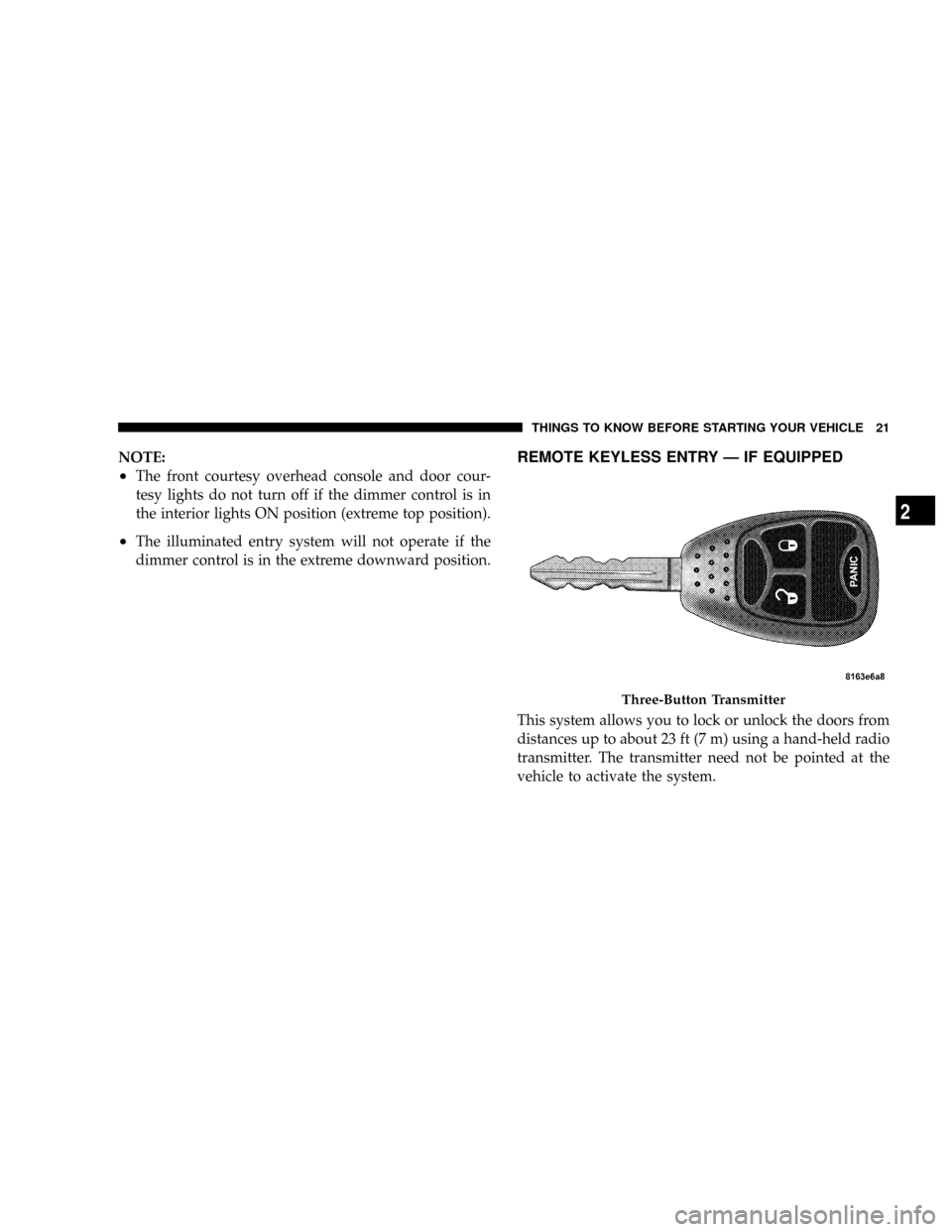
NOTE:
²The front courtesy overhead console and door cour-
tesy lights do not turn off if the dimmer control is in
the interior lights ON position (extreme top position).
²The illuminated entry system will not operate if the
dimmer control is in the extreme downward position.
REMOTE KEYLESS ENTRY Ð IF EQUIPPED
This system allows you to lock or unlock the doors from
distances up to about 23 ft (7 m) using a hand-held radio
transmitter. The transmitter need not be pointed at the
vehicle to activate the system.
Three-Button Transmitter
THINGS TO KNOW BEFORE STARTING YOUR VEHICLE 21
2
Page 24 of 527

To unlock the doors:
Press and release the UNLOCK button on the Remote
Keyless Entry (RKE) transmitter once to unlock only the
driver's door or twice to unlock all the doors. When the
UNLOCK button is pressed, the illuminated entry will
initiate, the parking lights will flash on twice and if
installed, the cargo lamp will turn on for 30 seconds.
The system can be programmed to unlock all the doors or
the driver's door only upon the first UNLOCK button
press by using the following procedure:
²For vehicles equipped with the Electronic Vehicle
Information Center (EVIC), refer to ªPersonal Settings
(Customer Programmable Features)º under ªOver-
head Console with Electronic Vehicle Information
Center (EVIC) ± If Equippedº in Section 3.
²For vehicles not equipped with the EVIC, perform the
following procedure:1. Perform this operation while standing outside the
vehicle.
2. Press and hold the LOCK button on your RKE trans-
mitter.
3. Continue to hold the LOCK button at least four
seconds, but no longer than 10 seconds, then press and
hold the UNLOCK button while still holding the LOCK
button.
4. Release both buttons at the same time.
5. This will enable you to unlock all doors on the first
press of the UNLOCK button.
6. To reactivate this feature, repeat the above steps.
22 THINGS TO KNOW BEFORE STARTING YOUR VEHICLE
Page 26 of 527

(Customer Programmable Features)º under ªOver-
head Console with Electronic Vehicle Information
Center (EVIC) ± If Equippedº in Section 3.
²For vehicles not equipped with the EVIC, perform the
following procedure:
1. Perform this operation while standing outside the
vehicle.
2. Press and hold the LOCK button on a programmed
(i.e., functional) RKE transmitter.
3. Continue to hold the LOCK button, wait at least four
seconds, but no longer than 10 seconds, then press and
hold the PANIC button. Release both buttons at the same
time.
4. To reactivate this feature, repeat the above steps.
Using the PANIC Alarm
To activate the PANIC mode, while the ignition is OFF,
press and release the PANIC button on the RKE trans-
mitter once. When the PANIC mode is activated, the
interior lights will illuminate, the headlights and parking
lights will flash, and the horn will sound.
To cancel the PANIC mode, press and release the PANIC
button on the RKE transmitter a second time, after five
seconds. PANIC mode will automatically cancel after
three minutes or if the vehicle is started and exceeds 15
mph (25 km/h). During the PANIC mode, the door locks
and remote keyless entry systems will function normally.
PANIC mode will not disarm the Security System on
vehicles so equipped.
24 THINGS TO KNOW BEFORE STARTING YOUR VEHICLE
Page 27 of 527

General Information
This device complies with part 15 of FCC rules and with
RS-210 of Industry Canada. Operation is subject to the
following conditions:
1. This device may not cause harmful interference.
2. This device must accept any interference that may be
received including interference that may cause undesired
operation.
NOTE:Changes or modifications not expressly ap-
proved by the party responsible for compliance could
void the user's authority to operate the equipment.
If your Remote Keyless Entry Transmitter fails to operate
from a normal distance, check for these two conditions:
1. Weak batteries in transmitter. The expected life of the
batteries is from one to two years.2. Closeness to a radio transmitter, such as a radio station
tower, airport transmitter, and some mobile or CB radios.
Transmitter Battery Service
RKE Transmitter Battery Replacement
THINGS TO KNOW BEFORE STARTING YOUR VEHICLE 25
2