2008 DODGE GRAND CARAVAN horn
[x] Cancel search: hornPage 20 of 531

NOTE:If a programmed key is lost, see your authorized
dealer to have all remaining keys erased from the sys-
tem's memory. This will prevent the lost key from
starting your vehicle. The remaining keys must then be
reprogrammed. All vehicle keys must be taken to an
authorized dealer at the time of service to be repro-
grammed.
General Information
The Sentry Keytsystem complies with FCC rules Part 15
and with RSS-210 of Industry Canada. Operation is
subject to the following conditions:
²This device may not cause harmful interference.
²This device must accept any interference that may be
received, including interference that may cause undes-
ired operation.
SECURITY ALARM SYSTEM Ð IF EQUIPPED
The Vehicle Security Alarm system monitors the vehicle
doors for unauthorized entry and the ignition switch for
unauthorized operation. When the alarm is activated, the
system provides both audible and visual signals. For the
first three minutes the horn will sound and the headlights
and Vehicle Security Alarm Indicator Light will flash
repeatedly. For an additional 15 minutes only the head-
lights and security telltale will flash. The engine will run
only if a valid key is used to start the vehicle.
Rearming Of The System
The Security System will rearm itself after the 15 addi-
tional minutes of headlights and Vehicle Security Alarm
Indicator Light flashing, if the system has not been
disabled. If the condition which initiated the alarm is still
present, the system will ignore that condition and moni-
tor the remaining doors and ignition.
18 THINGS TO KNOW BEFORE STARTING YOUR VEHICLE
Page 22 of 531

previously described arming sequences has occurred, the
system will arm regardless of whether you are in the
vehicle or not. If you remain in the vehicle and open a
door, the alarm will sound. If this occurs, disarm the
system.
If the Security Alarm System is armed and the battery
becomes disconnected, the system will remain armed
when the battery is reconnected; the exterior lights will
flash, the horn will sound, and the ignition will not start
the vehicle. If this occurs, disarm the system.
Tamper Alert
If something has triggered the system in your absence,
the horn will sound three times when you unlock the
doors and the security telltale light will flash for 30
seconds. Check the vehicle for tampering.
Security System Manual Override
The system will not arm if you lock the doors using the
manual door lock plunger.
ILLUMINATED ENTRY SYSTEM Ð IF EQUIPPED
The courtesy lights will turn on when you use the
Remote Keyless Entry (RKE) transmitter or open the
doors. This feature is only available if you have RKE.
The lights will fade to off after approximately 10 seconds
or they will immediately fade to off once the ignition
switch is turned ON.
NOTE:
²The front courtesy overhead console, door courtesy
and liftgate lights do not turn on if the dimmer control
is in the interior lights ON position (extreme top
position).
²The Illuminated Entry System will not operate if the
dimmer control is in the extreme downward position.
20 THINGS TO KNOW BEFORE STARTING YOUR VEHICLE
Page 24 of 531

Seven-button transmitters will provide functions that
allow the same basic operation as the three-button, but
may also be used to OPEN/CLOSE the optional power
liftgate, left power sliding door, or right power sliding
door. Other options of the system allow you to turn
ON/OFF the Sound Horn with Remote Lock and Flash
Lights with Remote Key LOCK features.To UNLOCK Doors And Liftgate
Press and release the UNLOCK button on the RKE
transmitter once to unlock the driver's door or twice to
unlock all doors and liftgate. The illuminated entry
system also turns on.
Remote Key Unlock
This feature lets you program the system to unlock either
the driver's side door or all doors on the first press of the
UNLOCK button on the RKE transmitter.
²For vehicles equipped with the Electronic Vehicle
Information Center (EVIC), refer to ªRemote Key
Unlock,º under ªPersonal Settings (Customer Pro-
grammable Features)º under ªElectronic Vehicle Infor-
mation Center (EVIC)º in Section 4 of this manual for
details.
Seven-Button RKE transmitter Fob With Integrated Key
22 THINGS TO KNOW BEFORE STARTING YOUR VEHICLE
Page 25 of 531

²For vehicles not equipped with the EVIC, the Remote
UNLOCK feature can be enabled or disabled by per-
forming the following procedure:
1. Perform this operation while standing outside the
vehicle.
2. Press the LOCK button for five to ten seconds.
3. While the LOCK button is pressed, (after five seconds)
press the UNLOCK button. Release both buttons.
The Remote Key Unlock feature can be reactivated by
repeating the above procedure or by performing the
procedure in the Electronic Vehicle Information Center
(EVIC), Customer Programmable Features section on
vehicles so equipped.
To LOCK Doors And Liftgate
Press and release the LOCK button on the RKE transmit-
ter to lock all doors and liftgate. The horn will chirp once
to acknowledge the signal.
Sound Horn With Remote Key Lock
This feature will cause the horn to chirp when the doors
are locked with the RKE transmitter.
If desired, the Sound Horn with Remote Key Lock feature
can be turned on and off by performing the following
procedure:
1. Perform this operation while standing outside the
vehicle.
2. Press the LOCK button for five to ten seconds.
3. While the LOCK button is pressed (after five seconds),
press the PANIC button. Release both buttons.
The Sound Horn with Remote Key Lock feature can be
reactivated by repeating this procedure or by performing
the procedure in the Electronic Vehicle Information Cen-
ter (EVIC), Customer Programmable Features section on
vehicles so equipped.
THINGS TO KNOW BEFORE STARTING YOUR VEHICLE 23
2
Page 26 of 531

Using The PANIC Alarm
To turn the PANIC Alarm feature ON or OFF, press and
hold the PANIC button on the RKE transmitter for at
least one second and release. When the PANIC Alarm is
on, the headlights and park lights will flash, the horn will
pulse on and off and the interior lights will turn on.
The PANIC Alarm will stay on for three minutes unless
you turn it off by pressing the PANIC button a second
time or by turning the ignition switch to the ON position.
NOTE:When you turn off the PANIC Alarm by press-
ing the PANIC button a second time, you may have to be
closer to the vehicle due to the radio frequency noises of
the system.
Open/Close Power Liftgate Ð If Equipped
Press the LIFTGATE button twice on the RKE transmitter
within five seconds to Open/Close Power Liftgate. The
liftgate will beep for three seconds and then open/close.
If the button is pushed while the liftgate is being power
closed, the liftgate will reverse to the full open position.
If the liftgate is locked and is not equipped with a
powered liftgate, pressing the button twice will result in
the liftgate becoming unlocked for 30 seconds allowing
you to manually access the liftgate area.
The power liftgate may also be opened and closed by
pressing the button located on the overhead console.
If equipped with a rear interior switch on the left rear
pillar, pushing once will close the liftgate only. The
liftgate cannot be opened from this switch.
24 THINGS TO KNOW BEFORE STARTING YOUR VEHICLE
Page 31 of 531
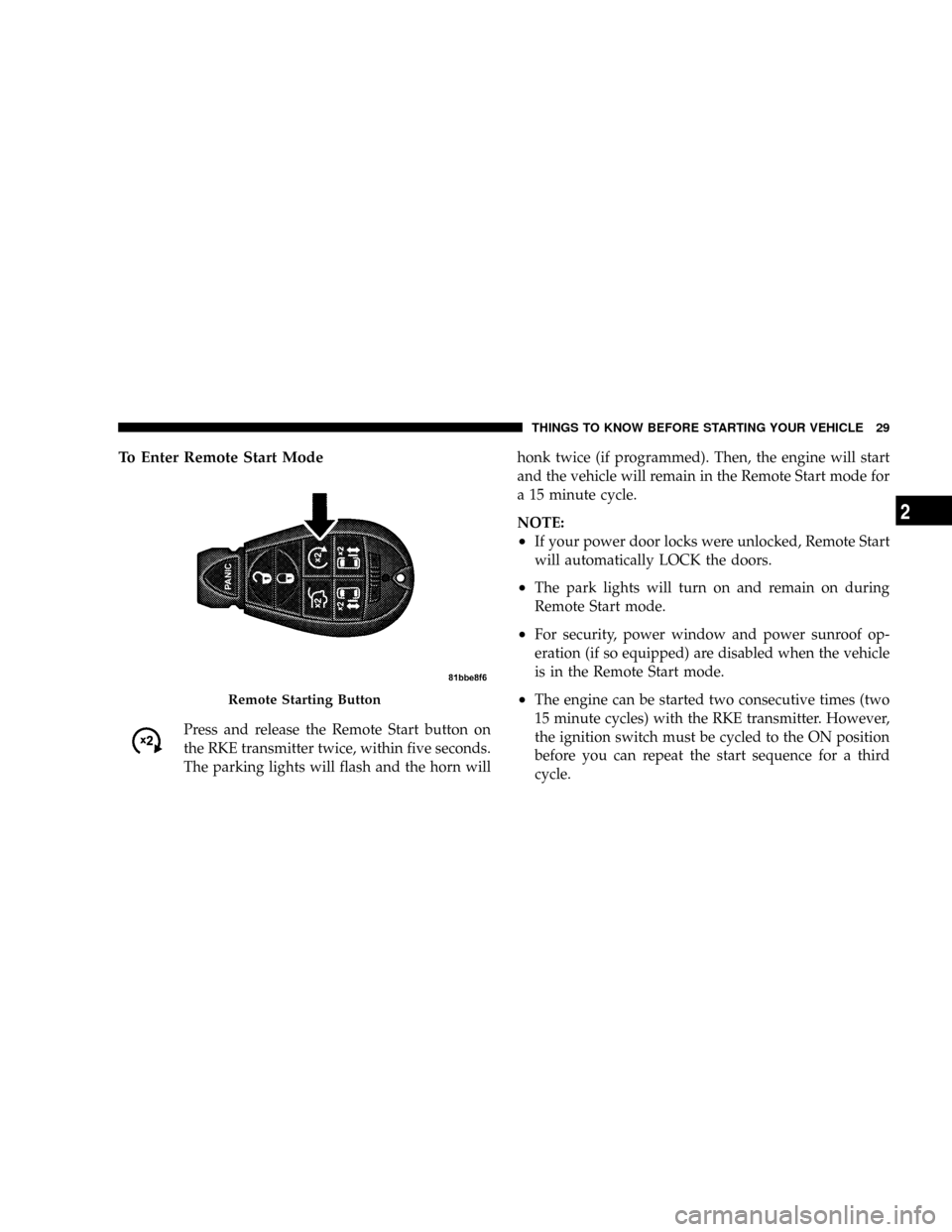
To Enter Remote Start Mode
Press and release the Remote Start button on
the RKE transmitter twice, within five seconds.
The parking lights will flash and the horn willhonk twice (if programmed). Then, the engine will start
and the vehicle will remain in the Remote Start mode for
a 15 minute cycle.
NOTE:
²If your power door locks were unlocked, Remote Start
will automatically LOCK the doors.
²The park lights will turn on and remain on during
Remote Start mode.
²For security, power window and power sunroof op-
eration (if so equipped) are disabled when the vehicle
is in the Remote Start mode.
²The engine can be started two consecutive times (two
15 minute cycles) with the RKE transmitter. However,
the ignition switch must be cycled to the ON position
before you can repeat the start sequence for a third
cycle.Remote Starting Button
THINGS TO KNOW BEFORE STARTING YOUR VEHICLE 29
2
Page 168 of 531

Battery Protection
This feature provides battery protection to avoid wearing
down the battery if the headlights, park lights, or front
fog lights are left on for extended periods of time when
the ignition switch is in the LOCK position. After eight
minutes of the ignition switch being in the LOCK posi-
tion and the headlight switch in any position other than
OFF or AUTO, the lights will turn off automatically until
the next cycle of the ignition switch or headlight switch.
The battery protection feature will be disabled if the
ignition switch is turned to any other position other than
LOCK during the three minute delay.
MULTIFUNCTION LEVER
The multifunction control lever is located on the left side
of the steering column.
The Multifunction Lever assembly controls:
²Turn Signals
²Headlight Low and High Beams
²Flash-to-Pass (Optical Horn)
²Front and Rear Wiper And Washer Functions
Turn Signals
Move the multifunction lever up or down to signal a
right-hand or left-hand turn.
The arrow on either side of the instrument cluster flashes
to indicate the direction of the turn, and proper operation
of the front and rear turn signal lights.
166 UNDERSTANDING THE FEATURES OF YOUR VEHICLE
Page 172 of 531

the rotary ring fully forward and the washers will spray
until the ring is released, and then resume the intermit-
tent interval.
NOTE:Rear window wipers function in the intermittent
wiper speed only.
4. Headlight Low/High Beam Select Switch and
Flash-to-Pass
Headlight Low/High Beam Select SwitchWhen the
headlights are turned on, pushing the lever assembly
toward the instrument panel will switch from low beams
to high beams. Pulling back to the neutral position
returns to low beam headlights.
Flash-to-Pass (Optical Horn)You can signal another
vehicle with your headlights by lightly pulling the mul-
tifunction lever toward you. This will cause the head-
lights to turn on at high beam and remain on until the
lever is released.WARNING!
Sudden loss of visibility through the windshield
could lead to an accident. You might not see other
vehicles or other obstacles. To avoid sudden icing of
the windshield during freezing weather, warm the
windshield with defroster before and during wind-
shield washer use.
Headlights On When Wipers Are On Ð If
Equipped
Headlights on when windshield wipers are on may be
found on vehicles equipped with automatic headlight
system. Refer to the Electronic Vehicle Information Cen-
ter (EVIC) in Section 4 under ªPERSONAL SETTINGS
(CUSTOMER PROGRAMMABLE FEATURES)º for more
information.
170 UNDERSTANDING THE FEATURES OF YOUR VEHICLE