2008 DODGE DURANGO maintenance
[x] Cancel search: maintenancePage 1 of 481

TABLE OF CONTENTSSECTIONPAGE
1INTRODUCTION.............................................................3
2THINGS TO KNOW BEFORE STARTING YOUR VEHICLE...............................9
3UNDERSTANDING THE FEATURES OF YOUR VEHICLE...............................79
4INSTRUMENT PANEL AND CONTROLS......................................... 187
5STARTING AND OPERATING................................................. 269
6WHAT TO DO IN EMERGENCIES...............................................365
7MAINTAINING YOUR VEHICLE............................................... 381
8MAINTENANCE SCHEDULES.................................................. 443
9IF YOU NEED CONSUMER ASSISTANCE..........................................451
10INDEX....................................................................461
1
2
3
4
5
6
7
8
9
10
Page 4 of 481

INTRODUCTION
This manual has been prepared with the assistance of
service and engineering specialists to acquaint you with
the operation and maintenance of your new vehicle. It is
supplemented by a Warranty Information Booklet and
various customer oriented documents. You are urged to
read these publications carefully. Following the instruc-
tions and recommendations in this manual will help
assure safe and enjoyable operation of your vehicle.
NOTE: After you read the manual, it should be stored
in the vehicle for convenient reference and remain with
the vehicle when sold, so that the new owner will be
aware of all safety warnings.
When it comes to service, remember that your dealer
knows your vehicle best, has the factory-trained techni-
cians and genuine Mopartparts, and is interested in
your satisfaction.
ROLLOVER WARNING
Utility vehicles have a significantly higher rollover rate
than other types of vehicles. This vehicle has a higher
ground clearance, and a higher center of gravity than
many passenger cars. It is capable of performing better in
a wide variety of off-road applications. Driven in an
unsafe manner, all vehicles can be caused to go out of
control. Because of the higher center of gravity, if this
vehicle is out of control it may rollover when some other
vehicles may not.
Do not attempt sharp turns or abrupt maneuvers or other
unsafe driving actions that can cause loss of vehicle
control. Failure to operate this vehicle safely may result
in an accident, rollover of the vehicle, and severe or fatal
injury. Drive carefully.
4 INTRODUCTION
Page 82 of 481

mOverhead Console With Electronic Vehicle
Information Center (EVIC) Ð If Equipped.....159
NDome/Reading Lights..................159
NElectronic Vehicle Information Center
(EVIC) Ð If Equipped..................159
NCompass/Temperature Button............166
mGarage Door Opener Ð If Equipped.........168
NProgramming HomeLinkt...............169
NGate Operator/Canadian Programming.....171
NUsing HomeLinkt.....................172
NReprogramming a Single HomeLinktButton . . 172
NSecurity............................173
NTroubleshooting Tips...................173
NGeneral Information...................173mPower Sunroof Ð If Equipped.............174
NExpress Open Feature..................175
NWind Buffeting.......................176
NSunroof Maintenance...................176
mElectrical Power Outlets..................177
N115V Inverter Outlet ± If Equipped.........177
NElectrical Outlet Use With Engine Off
(Battery Fed Configuration)..............179
mFloor Console.........................181
NFloor Console Features.................181
NRear Floor Console Features ± If Equipped . . . 182
mFactory Installed Roof Luggage Rack.........183
mCargo Management SystemÐIf Equipped......185
82 UNDERSTANDING THE FEATURES OF YOUR VEHICLE
Page 162 of 481
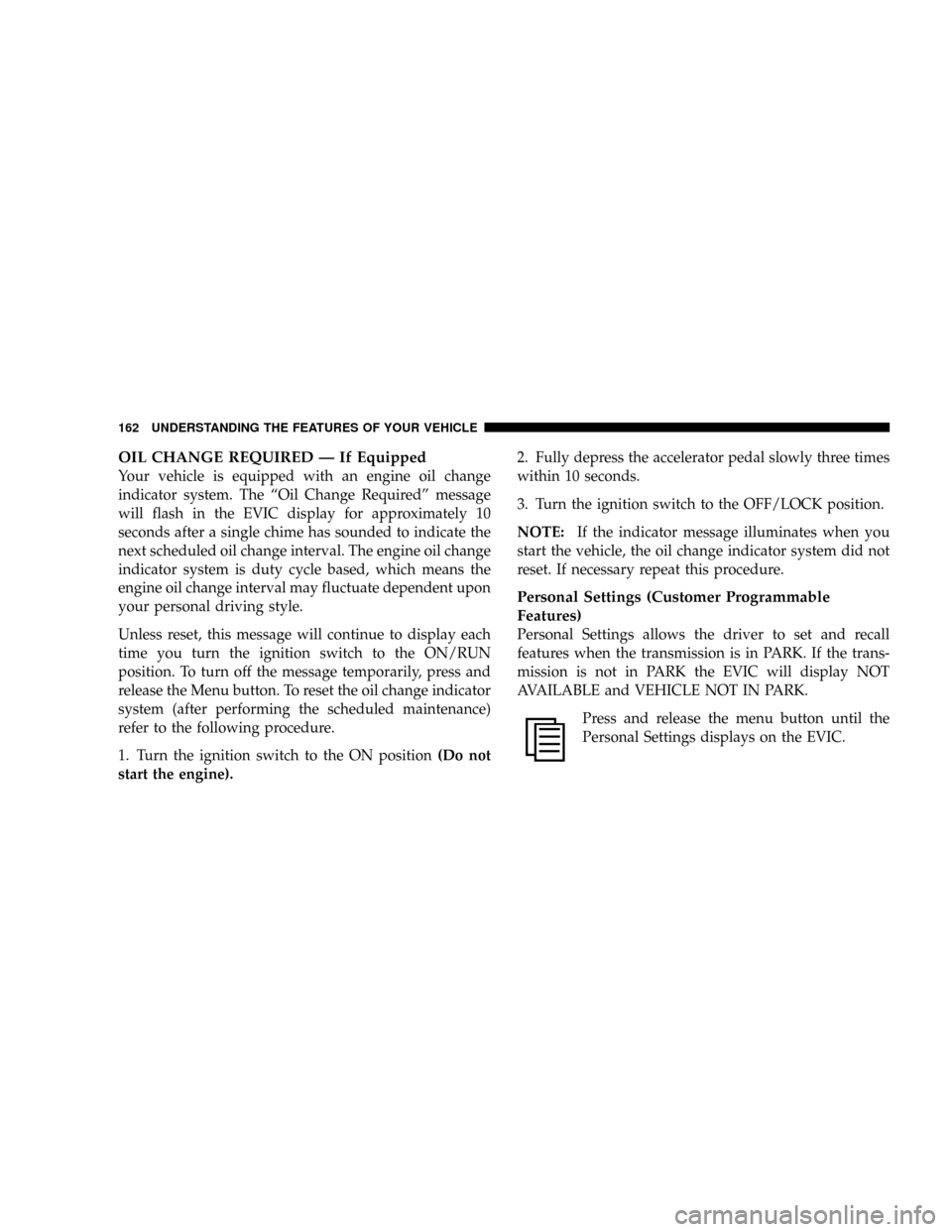
OIL CHANGE REQUIRED Ð If Equipped
Your vehicle is equipped with an engine oil change
indicator system. The ªOil Change Requiredº message
will flash in the EVIC display for approximately 10
seconds after a single chime has sounded to indicate the
next scheduled oil change interval. The engine oil change
indicator system is duty cycle based, which means the
engine oil change interval may fluctuate dependent upon
your personal driving style.
Unless reset, this message will continue to display each
time you turn the ignition switch to the ON/RUN
position. To turn off the message temporarily, press and
release the Menu button. To reset the oil change indicator
system (after performing the scheduled maintenance)
refer to the following procedure.
1. Turn the ignition switch to the ON position(Do not
start the engine).2. Fully depress the accelerator pedal slowly three times
within 10 seconds.
3. Turn the ignition switch to the OFF/LOCK position.
NOTE:If the indicator message illuminates when you
start the vehicle, the oil change indicator system did not
reset. If necessary repeat this procedure.
Personal Settings (Customer Programmable
Features)
Personal Settings allows the driver to set and recall
features when the transmission is in PARK. If the trans-
mission is not in PARK the EVIC will display NOT
AVAILABLE and VEHICLE NOT IN PARK.
Press and release the menu button until the
Personal Settings displays on the EVIC.
162 UNDERSTANDING THE FEATURES OF YOUR VEHICLE
Page 176 of 481

WARNING!
In an accident, there is a greater risk of being thrown
from a vehicle with an open sunroof. You could also
be seriously injured or killed. Always fasten your
seat belt properly and make sure all passengers are
properly secured too.
Do not allow small children to operate the sunroof.
Never allow fingers or other body parts, or any object
to project through the sunroof opening. Injury may
result.
Wind Buffeting
Wind buffeting can be described as the perception of
pressure on the ears or a helicopter type sound in the
ears. Your vehicle may exhibit wind buffeting with the
windows down, or the sunroof (if equipped) in certain
open or partially open positions. This is a normal occur-
rence and can be minimized. If the buffeting occurs with
the rear windows open, open the front and rear windows
together to minimize the buffeting. If the buffeting occurs
with the sunroof open, adjust the sunroof opening to
minimize the buffeting or open any window.
Sunroof Maintenance
Use only a nonabrasive cleaner and a soft cloth to clean
the glass panel.
176 UNDERSTANDING THE FEATURES OF YOUR VEHICLE
Page 189 of 481

NList Or Browse Mode..................243
mVideo Entertainment System
(Sales Code XRV) Ð If Equipped............244
mSatellite Radio Ð If Equipped..............244
NSystem Activation.....................245
NElectronic Serial Number/Sirius Identification
Number (ESN/SID)....................245
NSelecting Satellite Mode In REF, RAQ, And
RAK Radios.........................246
NSelecting a Channel....................247
NStoring And Selecting Pre-Set Channels......247
NUsing The PTY (Program Type) Button Ð If
Equipped...........................247
NPTY Button9Scan9.....................247NPTY Button9Seek9.....................248
NSatellite Antenna......................248
NReception Quality.....................248
mRemote Sound System Controls Ð If Equipped . . 249
NRight-Hand Switch Functions.............249
NLeft-Hand Switch Functions For Radio
Operation...........................249
NLeft-Hand Switch Functions For Media
(i.e. CD) Operation....................250
mCompact Disc Maintenance................250
mRadio Operation And Cellular Phones........251
mClimate Controls.......................251
NManual Control......................251
INSTRUMENT PANEL AND CONTROLS 189
4
Page 198 of 481

Unless reset, this message will continue to display each
time you turn the ignition switch to the ON/RUN
position. To turn off the message temporarily, press and
release the Trip Odometer button on the instrument
cluster. To reset the oil change indicator system (after
performing the scheduled maintenance) refer to the fol-
lowing procedure.
1. Turn the ignition switch to the ON position(Do not
start the engine).
2. Fully depress the accelerator pedal slowly three
times within 10 seconds.
3. Turn the ignition switch to the OFF/LOCK position.
NOTE:If the indicator message illuminates when you
start the vehicle, the oil change indicator system did not
reset. If necessary repeat this procedure.16. Odometer
The odometer shows the total distance the vehicle has
been driven.
U.S. federal regulations require that upon transfer of
vehicle ownership, the seller certify to the purchaser the
correct mileage that the vehicle has been driven. There-
fore, if the odometer reading is changed during repair or
replacement, be sure to keep a record of the reading
before and after the service so that the correct mileage can
be determined.
17. Fog Light Indicator
This light shows when the fog lights are ON.
18. Electronic Stability Program (ESP) Indicator Light
The yellow ESP indicator light in the speedom-
eter area illuminates with the key in the igni-
tion switch turned to the ON/RUN position. It
should go out with the engine running. The
198 INSTRUMENT PANEL AND CONTROLS
Page 202 of 481

As an added safety feature, your vehicle has been
equipped with a tire pressure monitoring system (TPMS)
that illuminates a low tire pressure telltale when one or
more of your tires are significantly under-inflated. Ac-
cordingly, when the low tire pressure telltale illuminates,
you should stop and check your tires as soon as possible,
and inflate them to the proper pressure. Driving on a
significantly under-inflated tire causes the tire to over-
heat and can lead to tire failure. Under-inflation also
reduces fuel efficiency and tire tread life, and may affect
the vehicle's handling and stopping ability.
Please note that the TPMS is not a substitute for proper
tire maintenance, and it is the driver 's responsibility to
maintain correct tire pressure, even if under-inflation has
not reached the level to trigger illumination of the TPMS
low tire pressure telltale.
Your vehicle has also been equipped with a TPMS
malfunction indicator to indicate when the system is notoperating properly. The TPMS malfunction indicator is
combined with the low tire pressure telltale. When the
system detects a malfunction, the telltale will flash for
approximately one minute and then remain continuously
illuminated. This sequence will continue upon subse-
quent vehicle start-ups as long as the malfunction exists.
When the malfunction indicator is illuminated, the sys-
tem may not be able to detect or signal low tire pressure
as intended. TPMS malfunctions may occur for a variety
of reasons, including the installation of replacement or
alternate tires or wheels on the vehicle that prevent the
TPMS from functioning properly. Always check the
TPMS malfunction telltale after replacing one or more
tires or wheels on your vehicle to ensure that the replace-
ment or alternate tires and wheels allow the TPMS to
continue to function properly.
202 INSTRUMENT PANEL AND CONTROLS