Page 9 of 481
THINGS TO KNOW BEFORE STARTING YOUR VEHICLE
CONTENTS
mA Word About Your Keys..................12
NIgnition Key Removal...................12
NLocking Doors With The Key..............13
mSentry Key............................13
NReplacement Keys......................15
NCustomer Key Programming..............15
NGeneral Information....................16
mIgnition And Steering Lock.................17
NIgnition Accessory Delay Feature...........18mSecurity Alarm System Ð If Equipped.........18
NTo Set The Alarm......................19
NTo Disarm The System...................19
mIlluminated Entry........................20
NVehicles Equipped With Power Door Locks....20
mRemote Keyless Entry.....................20
NTo Unlock The Doors And Liftgate..........21
NTo Lock The Doors And Liftgate............22
NUsing The Panic Alarm..................24
2
Page 16 of 481
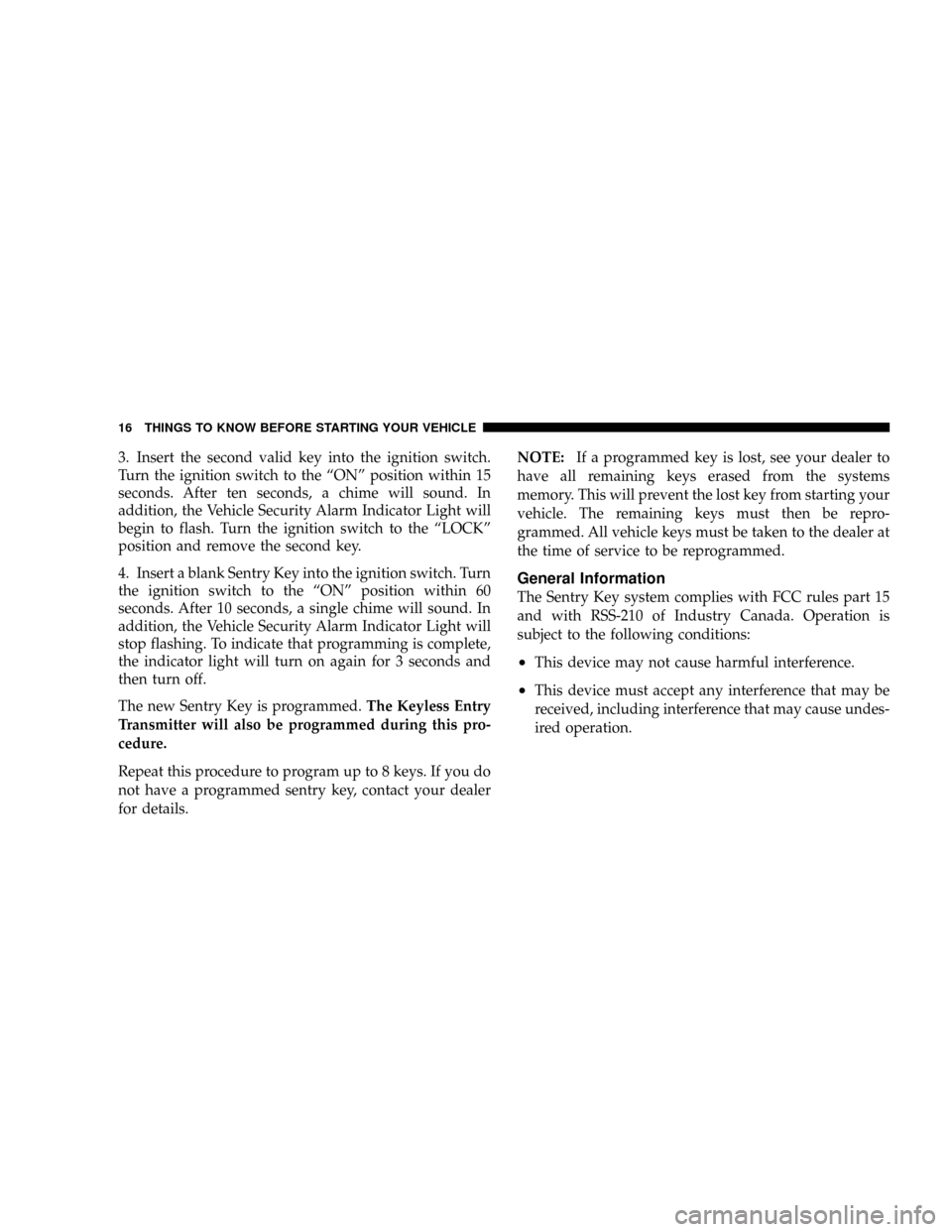
3. Insert the second valid key into the ignition switch.
Turn the ignition switch to the ªONº position within 15
seconds. After ten seconds, a chime will sound. In
addition, the Vehicle Security Alarm Indicator Light will
begin to flash. Turn the ignition switch to the ªLOCKº
position and remove the second key.
4. Insert a blank Sentry Key into the ignition switch. Turn
the ignition switch to the ªONº position within 60
seconds. After 10 seconds, a single chime will sound. In
addition, the Vehicle Security Alarm Indicator Light will
stop flashing. To indicate that programming is complete,
the indicator light will turn on again for 3 seconds and
then turn off.
The new Sentry Key is programmed.The Keyless Entry
Transmitter will also be programmed during this pro-
cedure.
Repeat this procedure to program up to 8 keys. If you do
not have a programmed sentry key, contact your dealer
for details.NOTE:If a programmed key is lost, see your dealer to
have all remaining keys erased from the systems
memory. This will prevent the lost key from starting your
vehicle. The remaining keys must then be repro-
grammed. All vehicle keys must be taken to the dealer at
the time of service to be reprogrammed.
General Information
The Sentry Key system complies with FCC rules part 15
and with RSS-210 of Industry Canada. Operation is
subject to the following conditions:
²This device may not cause harmful interference.
²This device must accept any interference that may be
received, including interference that may cause undes-
ired operation.
16 THINGS TO KNOW BEFORE STARTING YOUR VEHICLE
Page 19 of 481

To Set the Alarm:
The alarm will set when you use the power door locks or
use the Keyless Entry transmitter to lock the doors. After
all the doors are locked and closed the security light in
the instrument cluster will flash rapidly to signal that the
system is arming. The security light in the instrument
panel cluster will flash rapidly for about 15 seconds to
indicate that the alarm is being set. After the alarm is set,
the security light will flash at a slower rate to indicate
that the system is armed.
NOTE:If the security light stays on continuously during
vehicle operation, have the system checked by your
dealer.
To Disarm the System:
Use the Keyless Entry transmitter to unlock the doors. If
something has triggered the system in your absence, the
horn will sound three times when you unlock the doors.
Check the vehicle for tampering.The security system will also disarm, if the vehicle is
started with a programmed Sentry Key. If an unpro-
grammed Sentry Key is used to start a vehicle, the engine
will start and run for 2 seconds and then shut down.
After six unsuccessul attempts at starting the engine, the
system will shut down until the correct key is used. To
exit alarming mode, press the RKE Unlock button or start
the vehicle with a programmed Sentry Key.
The security alarm system is designed to protect your
vehicle; however, you can create conditions where the
system will arm unexpectedly. If you remain in the
vehicle and lock the doors with the transmitter, the alarm
will sound when you pull the door handle to exit.
NOTE:You may accidentally activate the security sys-
tem (horn sounds and lights flash) by entering the vehicle
without using the key fob to unlock the door(s). The
security system can be disarmed with the key fob's
THINGS TO KNOW BEFORE STARTING YOUR VEHICLE 19
2
Page 20 of 481
UNLOCK button or by inserting a programmed Sentry
Key into the ignition and turning the key to the ON
position.
ILLUMINATED ENTRY
Vehicles Equipped With Power Door Locks
All interior lights will illuminate in the vehicle when the
doors are unlocked using the key fob.
The interior lights will remain on for 30 seconds after the
last door is closed, or until all doors are closed and either
the ignition is turned to the ON position or a key fob
LOCK button is pressed.
There is also a battery saver feature that will turn the
interior lights off after 8 minutes if the ignition is OFF
and a door is left open or the dimmer control is in the
interior lights ON position.
REMOTE KEYLESS ENTRY
NOTE:For the remote starting feature (if equipped),
refer to the ªRemote Starting Systemº section.
NOTE:For the power liftgate feature (if equipped), refer
to the ªPower Liftgateº section.
Five Button Transmitter
20 THINGS TO KNOW BEFORE STARTING YOUR VEHICLE
Page 24 of 481

Using the Panic Alarm
To activate the Panic mode while the ignition is OFF press
and release the PANIC button on the transmitter once.
When the Panic mode is activated, the interior lights will
illuminate, the headlamps and parking lights will flash,
and the horn will sound.
To cancel the Panic mode press and release the PANIC
button on the transmitter a second time. Panic mode will
automatically cancel after 3 minutes or if the vehicle is
started or exceeds 15 mph (24 km/h). During the Panic
Mode, the door locks and remote keyless entry systems
will function normally. Panic mode will not disarm the
security system on vehicles so equipped.
General Information
This device complies with part 15 of FCC rules and with
RS-210 of Industry Canada. Operation is subject to the
following conditions:
1. This device may not cause harmful interference.2. This device must accept any interference that may be
received including interference that may cause undesired
operation.
NOTE:Changes or modifications not expressly ap-
proved by the party responsible for compliance could
void the user's authority to operate the equipment.
If your Remote Lock Control fails to operate from a
normal distance, check for these two conditions.
1. Weak batteries in transmitter. The expected life of
batteries is five years.
2. Closeness to a radio transmitter such as a radio station
tower, airport transmitter, military base, and some mobile
or CB radios.
24 THINGS TO KNOW BEFORE STARTING YOUR VEHICLE
Page 27 of 481

with your fingers. Skin oils may cause battery deteriora-
tion. If you touch a battery, clean it with rubbing alcohol.
3. To reassemble the transmitter case, snap the two
halves of the case together. Make sure there is an even
ªgapº between the two halves. If equipped, install and
tighten the screw until snug. Test transmitter operation.
REMOTE STARTING SYSTEM Ð IF EQUIPPED
Your vehicle may be equipped with a remote starting
system, which will allow the vehicle to be started from
distances up to approximately 300 feet away from the
vehicle using the remote keyless entry key fob which is
part of your ignition key.
In order to remote start your vehicle, the hood, liftgate,
and all the doors must be closed.
To remote start your vehicle, press the REMOTE START
button on the key fob twice within three seconds. Toindicate that the vehicle is about to start, the parking
lights will flash and the horn will sound briefly.
Once the vehicle has started, the engine will run for 15
minutes. To cancel remote start, press the REMOTE
START button once.
Remote Start Transmitter
THINGS TO KNOW BEFORE STARTING YOUR VEHICLE 27
2
Page 35 of 481
Resetting the Auto-Up Feature
Should the Auto-Up feature stop working the window
probably needs to be reset. To reset Auto-Up:
Pull the window switch up and close the window com-
pletely, then pull and hold the switch for 1 second.
Window Lockout Switch
The window lockout switch on the driver's door allows
you to disable the window control on the other doors. To
disable the window controls on the other doors, press the
window lock button. To enable the window controls,
press the window control button again.
LIFTGATE
The liftgate can be unlocked using the remote keyless
entry transmitter or by activating the power door lock
switches located on the front doors.
Window Lockout Switch
THINGS TO KNOW BEFORE STARTING YOUR VEHICLE 35
2
Page 36 of 481

NOTE:When the engine is running from a Remote Start
(if equipped), the vehicle must first be unlocked by
pressing the remote transmitter UNLOCK button prior to
activating the Power Liftgate otherwise the engine will
stop automatically.Once unlocked, the liftgate can be opened or closed. To
open the liftgate, pull the exterior handle and open the
liftgate with one fluid motion.
The liftgate will not manually open if the vehicle is in
gear or the vehicle speed is above 0 mph (0 km/h).
NOTE:If the liftgate is locked and is not equipped with
a powered liftgate, pressing the button on the remote
keyless entry transmitter will result in the liftgate becom-
ing unlocked for 30 seconds allowing you to manually
access the liftgate area. The liftgate will re-lock automati-
cally within 10 seconds once the liftgate is closed.
Power Liftgate Ð If Equipped
The power liftgate may be opened manually or by using
the button on the remote keyless entry transmitter. Press
the button on the remote keyless entry transmitter twice
within five seconds, to open the power liftgate. Once the
liftgate is fully open, pressing the button twice within
five seconds a second time will close the liftgate.
Power Liftgate Button
36 THINGS TO KNOW BEFORE STARTING YOUR VEHICLE