2008 DODGE DURANGO ECO mode
[x] Cancel search: ECO modePage 51 of 481

Once the warning is triggered it can be paused if the
vehicle speed drops below 5 mph (8 km/h. The warning
will be restarted if the vehicle speed becomes greater
than 5 mph.
The Enhanced Warning System (BeltAlert) can be en-
abled or disabled by your authorized dealer or by
following these steps:
NOTE:The following steps must occur within the first
60 seconds of the ignition switch being turned to the ON
or START position. DaimlerChrysler does not recom-
mend deactivating the Enhanced Warning System
(BeltAlert).
1. Turn the ignition switch to the OFF position and
buckle the driver seat belt.DO NOTstart the engine or
press the trip reset button.
2. Turn the ignition switch to the ON position and wait
for the seat belt Warning Light to turn off. If during thistime, the seat belt becomes unbuckled or the engine is
cranked or started, programming will be cancelled.
3. Unbuckle and then re-buckle the driver seat belt three
times within 10 seconds, ending with the seat belt
buckled. A chime will sound immediately (once the
feature has toggled). If during this time the ignition
switch is turned out of the ON position or the timer
expires, programming mode will be cancelled.
4. Programming mode will be cancelled after the feature
has toggled with the seat belt still buckled or if the
ignition switch is turned to the lock position or 10
seconds after the feature has toggled.
The Enhanced Warning System (BeltAlert) can be reacti-
vated by repeating this procedure.
NOTE:Although the Enhanced Warning System
(BeltAlert) has been deactivated, the Seat Belt Warning
Light will continue to illuminate while the driver seat
belt remains unbuckled.
THINGS TO KNOW BEFORE STARTING YOUR VEHICLE 51
2
Page 57 of 481

How the Airbag System Works
²
TheOccupant Restraint Controller (ORC)determines
if a frontal collision is severe enough to require the
airbags to inflate. The front airbag inflators are de-
signed to provide different rates of airbag inflation
from direction provided by the ORC. The ORC will
detect a roll over when equipped with side airbags.
The ORC also monitors the readiness of the electronic
parts of the system whenever the ignition switch is in
the START or RUN positions. These include all of the
items listed above except the steering wheel and
column, and knee bolsters. If the key is in the OFF
position, in the ACC position, or not in the ignition,
the airbags are not on and will not inflate.
During a moderate-to-severe rear impact the ORC may
deploy the seat belt pretensioners alone.Also, the ORC turns on the AIRBAG warning
light in the instrument cluster for 6 to 8 seconds
for a self-check when the ignition is first turned
on. After the self-check, the AIRBAG warning
light will turn off. If the ORC detects a malfunction in any
part of the system, it turns on the AIRBAG warning light
either momentarily or continuously. A single chime will
sound if the light comes on again after initial start up.
WARNING!
Ignoring the AIRBAG warning light in your instru-
ment panel could mean you won't have the airbags to
protect you in a collision. If the light does not come
on, stays on after you start the vehicle, or if it comes
on as you drive, have the airbag system checked right
away.
THINGS TO KNOW BEFORE STARTING YOUR VEHICLE 57
2
Page 72 of 481

Installing Child Restraints Using the Vehicle Seat
Belt
The second and third row seats have either cinching latch
plates or automatic locking retractors which are designed
to keep the lap portion tight around the child restraint so
that it is not necessary to use a locking clip. If the seat belt
has a cinching latch plate, pulling up on the shoulder
portion of the lap/shoulder belt will tighten the belt. The
cinching latch plate will keep the belt tight, however, any
seat belt system will loosen with time, so check the belt
occasionally and pull it tight if necessary. If the seat belt
has a automatic locking retractor, it will have a distinctive
label. Pull the belt from the retractor until there is enough
to allow you to pass through the child restraint and slide
the latch plate into the buckle. Then, pull the belt until it
is all extracted from the retractor. Allow the belt to return
to the retractor, pulling on the excess webbing to tighten
the lap portion about the child restraint. Refer to9Auto-
matic Locking Mode9earlier in this section.
Child Restraints in Third Row Seating (If
Equipped)
For vehicles equipped with third row split bench (60/40)
seating, the tether strap anchorage is located on the seat
Second Row Seat Tether Anchors
72 THINGS TO KNOW BEFORE STARTING YOUR VEHICLE
Page 74 of 481

2. Route the tether strap under the head restraint and
between the two headrest posts.
3. Attach the tether strap hook of the child restraint to
the tether anchor located on the seat back and remove the
slack in the tether strap according to the manufacturer 's
instructions.
WARNING!
An incorrectly anchored tether strap could lead to
seat failure and injury to the child. In a collision, the
seat could come loose and allow the child to crash
into the inside of the vehicle or other passengers, or
even be thrown from the vehicle. Use only the anchor
positions directly behind the child seat to secure a
child restraint top tether strap. Follow the instruc-
tions for Child Restraint Tether Anchor in this sec-
tion. See your dealer for help if necessary.
Transporting Pets
Airbags deploying in the front seat could harm your pet.
An unrestrained pet will be thrown about and possibly
injured, or injure a passenger during panic braking or in
a collision. Pets should be restrained in the rear seat in
pet harnesses or pet carriers that are secured by seat belts.
ENGINE BREAK-IN RECOMMENDATIONS
A long break-in period is not required for the engine in
your new vehicle. Drive moderately during the first 300
miles (500 km). After the initial 60 miles (100 km), speeds
up to 50 or 55 mph (80 or 90 km/h) are desirable. While
cruising, brief full-throttle acceleration, within the limits
of local traffic laws, contributes to a good break-in.
Avoid wide open throttle acceleration in low gear.
The engine oil installed in the engine at the factory is a
high-quality, energy-conserving type lubricant. Oil
changes should be consistent with anticipated climate
74 THINGS TO KNOW BEFORE STARTING YOUR VEHICLE
Page 105 of 481

²Press the ªPhoneº button to begin.
²After the9Ready9prompt and the following beep, say
9Setup Select Phone9and follow the prompts.
²You can also press the ªVoice Recognitionº button
anytime while the list is being played, and then choose
the phone that you wish to select.
²The selected phone will be used for the next phone
call. If the selected phone is not available, the UCon-
nectŸ system will return to using the highest priority
phone present in or near (approximately within 30
feet) the vehicle.
Delete UConnectŸ Paired Cellular Phones
²
Press the ªPhoneº button to begin.
²After the9Ready9prompt and the following beep, say
9Setup Phone Pairing.9
²At the next prompt, say9Delete9and follow the
prompts.
²You can also press the ªVoice Recognitionº button
anytime while the list is being played, and then choose
the phone you wish to delete.
Things You Should Know About Your UConnectŸ
System
UConnectŸ Tutorial
To hear a brief tutorial of the system features, press the
ªPhoneº button and say ªUConnectŸ Tutorial.º
Voice Training
For users experiencing difficulty with the system recog-
nizing their voice commands or numbers, the UCon-
nectŸ system Voice Training feature may be used. To
enter this training mode, follow one of the two proce-
dures:
UNDERSTANDING THE FEATURES OF YOUR VEHICLE 105
3
Page 106 of 481

From outside the UConnectŸ mode (e.g. from radio
mode)
²Press and hold the ªVoice Recognitionº button for 5
seconds until the session begins, or,
²Press the ªVoice Recognitionº button and say9Setup,
Voice Training9command.
Repeat the words and phrases when prompted by the
UConnectŸ system. For best results, the Voice Training
session should be completed when the vehicle is parked,
engine running, all windows closed, and the blower fan
switched off.
This procedure may be repeated with a new user. The
system will adapt to the last trained voice only.
To restore the Voice Recognition system to factory default
settings, enter the Voice Training session via the above
procedure and follow the prompts.
Voice Recognition (VR)
²
For best performance, adjust the rear view mirror to
provide at least1¤2inch (1 cm) gap between the
overhead console (if equipped) and the mirror.
²Always wait for the beep before speaking.
²Speak normally, without pausing, just as you would
speak to a person sitting approximately eight (8) feet
away from you.
²Make sure that no one other than you is speaking
during a voice recognition period.
²Performance is maximized under:
²low-to-medium blower setting,
²low-to-medium vehicle speed,
²low road noise,
²smooth road surface,
106 UNDERSTANDING THE FEATURES OF YOUR VEHICLE
Page 108 of 481
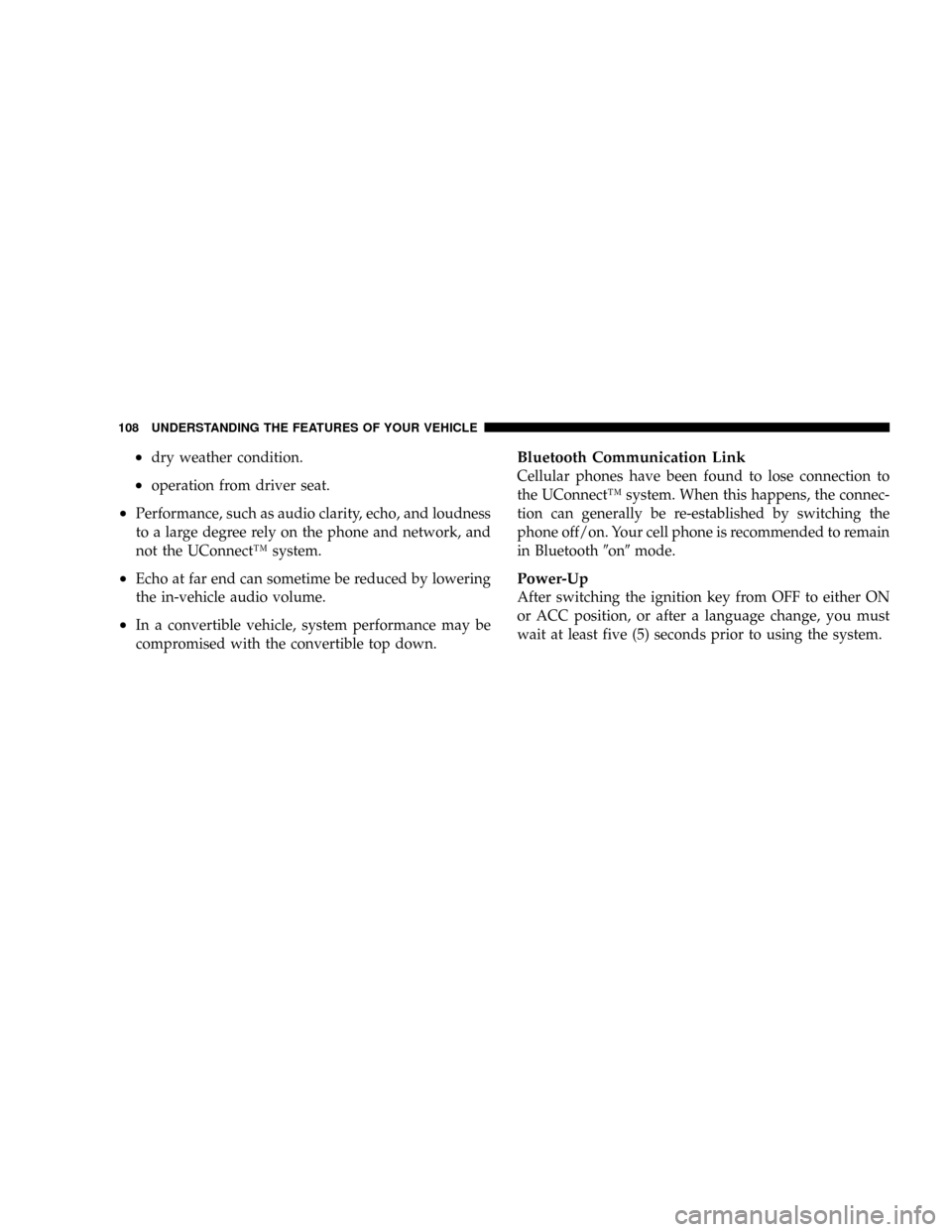
²dry weather condition.
²operation from driver seat.
²Performance, such as audio clarity, echo, and loudness
to a large degree rely on the phone and network, and
not the UConnectŸ system.
²Echo at far end can sometime be reduced by lowering
the in-vehicle audio volume.
²In a convertible vehicle, system performance may be
compromised with the convertible top down.
Bluetooth Communication Link
Cellular phones have been found to lose connection to
the UConnectŸ system. When this happens, the connec-
tion can generally be re-established by switching the
phone off/on. Your cell phone is recommended to remain
in Bluetooth9on9mode.
Power-Up
After switching the ignition key from OFF to either ON
or ACC position, or after a language change, you must
wait at least five (5) seconds prior to using the system.
108 UNDERSTANDING THE FEATURES OF YOUR VEHICLE
Page 132 of 481

linked to either memory position. The memory system
can accommodate up to two transmitters, each transmit-
ter linked to either of the two memory positions.
Setting Memory Positions and Linking Remote
Keyless Entry Transmitter to Memory
NOTE:Each time the SET (S) button and a numbered
button (1 or 2) are pressed, you erase the memory settings
for that button and store new settings.
1. Adjust the driver's seat, recliner, and both side view
mirrors to the desired positions.
NOTE:Not all motors may be moved at one time.
Please refer to the 8-way power seat description.
2. Adjust the brake and accelerator pedals to the desired
positions.
3. Turn on the radio and set the radio station presets (up
to 10 AM and 10 FM stations can be set).4. Adjust the Automatic Temperature Control (ATC)
while the ATC is in Auto mode.
5. Press and release the SET (S) button located on the
driver's door.
6. Within 5 seconds, press and release memory button 1
or 2 on the driver's door. The next step must be per-
formed within 10 seconds if you desire to also use a
Remote Keyless Entry transmitter to recall memory po-
sitions.
7. Press and release the LOCK button on one of the
transmitters.
8. Insert the ignition key and turn the ignition switch to
the ON position.
9. Repeat the above steps to set the next memory posi-
tion using the other numbered memory button or to link
another Remote Keyless Entry transmitter to memory.
132 UNDERSTANDING THE FEATURES OF YOUR VEHICLE