2008 DODGE DURANGO manual radio set
[x] Cancel search: manual radio setPage 18 of 481

WARNING!
The key cannot be turned to LOCK until the selector
is in the PARK position. Do not attempt to pull the
shift lever out of PARK after the key is in the LOCK
position.
NOTE:The steering wheel will lock when the key is
removed, and the steering wheel is turned around 115
degrees clockwise or 65 degrees counterclockwise from
the center position.
Ignition Accessory Delay Feature
For vehicles not equipped with the Electronic Vehicle
Information Center (EVIC),the power window switches,
radio, hands±free system (if equipped), and power out-
lets will remain active for 10 minutes after the ignition
switch is turned off. Opening either front door will cancel
this feature.For vehicles equipped with the Electronic Vehicle Infor-
mation Center (EVIC), the power window switches,
radio, hands±free system (if equipped), and power out-
lets will remain active for up to 10 minutes after the
ignition switch is turned off. Opening either front door
will cancel this feature. The time for this feature is
programmable. For details, refer to ªKEY OFF POWER
DELAY > OFFº under ªPersonal Settings (Customer
Programmable Features),º under ªElectronic Vehicle In-
formation Center (EVIC)º in Section 3 of this manual.
SECURITY ALARM SYSTEM Ð IF EQUIPPED
This system monitors the vehicle doors, liftgate, and
ignition for unauthorized operation. When the alarm is
activated, the system provides both audible and visual
signals. The horn will sound repeatedly for 3 minutes
and the headlights and security light in the instrument
cluster will flash for an additional 15 minutes. The engine
will not run until the system is disarmed.
18 THINGS TO KNOW BEFORE STARTING YOUR VEHICLE
Page 21 of 481

NOTE:Your vehicle's keyfob may have three, four or
five buttons (shown), depending on the optional features
purchased with your vehicle.
This system allows you to lock or unlock the doors and
liftgate or activate the panic alarm from distances a
minimum of 66 feet (20 meters) using a hand held radio
transmitter. The transmitter need not be pointed at the
vehicle to activate the system.
NOTE:The line of transmission must not be blocked
with metal objects.
To unlock the doors and liftgate:
Press and release the UNLOCK button on the key fob
once to unlock only the driver's door or twice to unlock
all the doors and liftgate. When the UNLOCK button is
pressed, the illuminated entry will initiate, and the
parking lights will flash on twice.The system can be programmed to unlock all the doors
upon the first UNLOCK button press by using the
following procedure:
²For vehicles equipped with the Electronic Vehicle
Information Center (EVIC), refer to ªRemote Key
Unlock,º under ªPersonal Settings (Customer Pro-
grammable Features),º under ªElectronic Vehicle In-
formation Center (EVIC)º in Section 3 of this manual
for details.
²For vehicles not equipped with the EVIC, perform the
following procedure:
1. Press and hold the LOCK button on a programmed
key fob.
2. Continue to hold the LOCK button at least 4 seconds,
but not longer than 10 seconds, then press and hold the
UNLOCK button.
THINGS TO KNOW BEFORE STARTING YOUR VEHICLE 21
2
Page 156 of 481

²Jackhammers, large trucks, and other vibrations could
affect the performance of the system.
If ªService Park Assist Systemº appears in the Electronic
Vehicle Information Center (EVIC) after making sure the
rear bumper is clean please see your authorized dealer.
To turn on/off the rear park assist system, refer to the
Personal Settings (Customer Programmable Features) in
Section 3 of this Owner Manual.
REAR CAMERA Ð IF EQUIPPED
Your vehicle may be equipped with a Rear Camera
system that allows you to see an on-screen image (located
in the screen of your Radio) of the rear of your vehicle
whenever it is put into R (Reverse). The camera is located
in the light bar over the rear license plate.
NOTE:
Refer to ªSetting Display Propertiesº under ªSys-
tem Settingsº in the Navigation User's Manual for instruc-
tions regarding navigation screen brightness adjustments.
Use the following steps to access the Rear Backup Cam-
era feature:
1. Start the engine.
2. Depress the brake pedal and place shift lever in R
(Reverse).
3. Wait one to two seconds, and the camera view will
display on the Radio screen.
NOTE:The camera view will display only while the
vehicle is in R (Reverse).
4. Perform a visual check of the rear area.
NOTE:CHECK ENTIRE SURROUNDINGS before
backing up.
5. Slowly backup as necessary.
6. Place the sift lever in P (Park) or D (Drive) to exit the
Rear Backup Camera system.
156 UNDERSTANDING THE FEATURES OF YOUR VEHICLE
Page 165 of 481

²ªKEY OFF POWER DELAY > OFFº ± When this
feature is selected, the power window switches, radio,
hands±free system (if equipped), and power outlets
will remain active for up to 60 minutes after the
ignition switch is turned off. Opening a vehicle door
will cancel this feature. To make your selection, press
and release the RESET button until ªOff,º ª45 sec.,º ª5
min.,º ª10 min.º appears.
²ªILLUMINATED APRCH > OFFº ± When this feature
is selected, the headlights will activate and remain on
for up to 90 seconds when the doors are unlocked with
the remote keyless entry transmitter. To make your
selection, press and release the RESET button until
ªOFF,º ª30 sec.,º ª60 sec.,º or ª90 sec.º appears.
²PARK ASST. SYSTEM > YES ± When YES is selected,
the Rear Park Assist System is activated. When No is
selected, the System is deactivated.
²ªUNIT IN > US/METRICº ± The EVIC, odometer can
be changed between English and Metric units of
measure. To make your selection, press and release the
RESET button until ªUSº or ªMETRICº appears.
²ªCOMPASS VARIANCE > 8º ± Press the RESET
button to change the compass variance setting. Set this
to your current location. If you change location,
change your variance according to your variance on
the variance map. Refer to Compass Variance, in this
section for additional information.
²ªCOMPASS CALIBRATE > YESº ± Press the RESET
button to manually calibrate the compass. Refer to
Manual Compass Calibration, in this section for addi-
tional information.
UNDERSTANDING THE FEATURES OF YOUR VEHICLE 165
3
Page 189 of 481

NList Or Browse Mode..................243
mVideo Entertainment System
(Sales Code XRV) Ð If Equipped............244
mSatellite Radio Ð If Equipped..............244
NSystem Activation.....................245
NElectronic Serial Number/Sirius Identification
Number (ESN/SID)....................245
NSelecting Satellite Mode In REF, RAQ, And
RAK Radios.........................246
NSelecting a Channel....................247
NStoring And Selecting Pre-Set Channels......247
NUsing The PTY (Program Type) Button Ð If
Equipped...........................247
NPTY Button9Scan9.....................247NPTY Button9Seek9.....................248
NSatellite Antenna......................248
NReception Quality.....................248
mRemote Sound System Controls Ð If Equipped . . 249
NRight-Hand Switch Functions.............249
NLeft-Hand Switch Functions For Radio
Operation...........................249
NLeft-Hand Switch Functions For Media
(i.e. CD) Operation....................250
mCompact Disc Maintenance................250
mRadio Operation And Cellular Phones........251
mClimate Controls.......................251
NManual Control......................251
INSTRUMENT PANEL AND CONTROLS 189
4
Page 206 of 481

will remain active for up to 10 minutes after the ignition
switch has been turned off. Opening a vehicle front door
will cancel this feature.
SALES CODE REN Ð MULTIMEDIA SYSTEM Ð IF
EQUIPPED
NOTE:The sales code is located on the lower right side
of the unit's faceplate.
The REN multimedia system contains a radio, CD/DVD
player, USB port, a 20 gigabyte Hard Drive (HDD), and a
ªJukeBoxº (virtual CD changer). Sirius Satellite Radio is
optional. The 6.5-inch touch screen allows for easy menu
selection.
A 20 gigabyte Hard Drive (HDD) allows uploads of
music and photos from CDs or through the USB port.
While the Gracenote database finds the artist, track, and
title for the music.An auxiliary input jack permits passengers to listen to a
portable MP3 player through the vehicle's speakers. For
vehicles equipped with the Vehicle Entertainment System
(VES), separate audio outputs allow passengers to listen
to the car speakers while different audio tracks play
through the system's wireless headphones. This means
rear seat passengers can watch a DVD on the optional
rear-seat entertainment system while the driver and front
seat passenger listen to the radio.
Other special features include direct tune, music type
selections, easy store presets, backup camera display for
vehicles equipped with a backup camera, and on some
models a dual display screen operation. Refer to your
Radio Specific User's Manual for detailed operating
instructions.
206 INSTRUMENT PANEL AND CONTROLS
Page 207 of 481

Operating Instructions Ð Satellite Radio (If
Equipped)
Refer to your Radio Specific User's Manual for detailed
operating instructions.
Operating Instructions Ð Hands-Free
Communication (UConnectŸ) (If Equipped)
Refer to ªHands-Free Communication (UConnectŸ)º in
Section 3 of this manual for detailed operating instructions.
Clock Setting Procedure
Setting the Clock
1. Turn on the system.
2. Touch the screen where the time is displayed. The
clock setting menu will appear on the screen.
3. To move the hour forward, touch the screen where the
word ªHourº with the arrow pointing upward is dis-
played. To move the hour backward, touch the screen
where the word ªHourº with the arrow pointing down-
ward is displayed.4. To move the minute forward, touch the screen where
the word ªMinº with the arrow pointing upward is
displayed. To move the minute backward, touch the
screen where the word ªMinº with the arrow pointing
downward is displayed.
5. To save the new time setting, touch the screen where
the word ªSaveº is displayed.
Changing Daylight Savings Time
When selected, this feature will display the time of day in
daylight savings time. Proceed as follows to change the
current setting:
1. Turn on the system.
2. Touch the screen where the time is displayed. The
clock setting menu will appear on the screen.
INSTRUMENT PANEL AND CONTROLS 207
4
Page 220 of 481
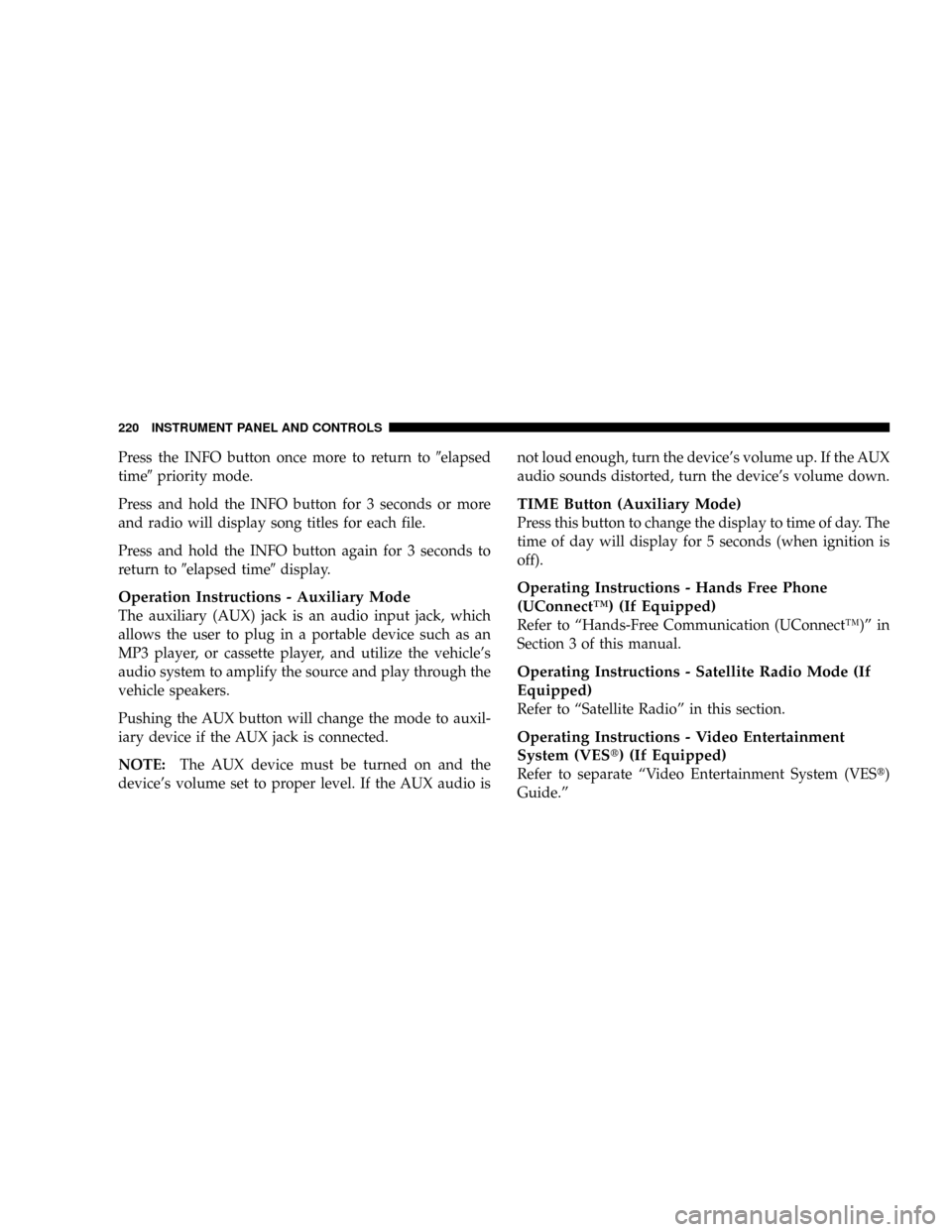
Press the INFO button once more to return to9elapsed
time9priority mode.
Press and hold the INFO button for 3 seconds or more
and radio will display song titles for each file.
Press and hold the INFO button again for 3 seconds to
return to9elapsed time9display.
Operation Instructions - Auxiliary Mode
The auxiliary (AUX) jack is an audio input jack, which
allows the user to plug in a portable device such as an
MP3 player, or cassette player, and utilize the vehicle's
audio system to amplify the source and play through the
vehicle speakers.
Pushing the AUX button will change the mode to auxil-
iary device if the AUX jack is connected.
NOTE:The AUX device must be turned on and the
device's volume set to proper level. If the AUX audio isnot loud enough, turn the device's volume up. If the AUX
audio sounds distorted, turn the device's volume down.
TIME Button (Auxiliary Mode)
Press this button to change the display to time of day. The
time of day will display for 5 seconds (when ignition is
off).
Operating Instructions - Hands Free Phone
(UConnectŸ) (If Equipped)
Refer to ªHands-Free Communication (UConnectŸ)º in
Section 3 of this manual.
Operating Instructions - Satellite Radio Mode (If
Equipped)
Refer to ªSatellite Radioº in this section.
Operating Instructions - Video Entertainment
System (VESt) (If Equipped)
Refer to separate ªVideo Entertainment System (VESt)
Guide.º
220 INSTRUMENT PANEL AND CONTROLS