Page 33 of 466
3. Repeat Steps 1 and 2 on the opposite rear door.
NOTE:When the child lock system is engaged, the door
can be opened only by using the outside door handle
even though the inside door lock is in the unlocked
position.
WARNING!
Avoid trapping anyone in a vehicle in a collision.
Remember that the rear doors can only be opened
from the outside when the child protection locks are
engaged.
NOTE:
²After engaging the child protection door lock system,
always test the door from the inside to make certain it
is in the desired position.
²For emergency exit with the system engaged, move
the door lock switch to the UNLOCK position, roll
down the window and open the door with the outside
door handle.
To Disengage the Child Protection Door Lock
1. Open the rear door.
Child Lock Control
THINGS TO KNOW BEFORE STARTING YOUR VEHICLE 33
2
Page 34 of 466
2. Insert the tip of the valet key or alike into the child
lock control and pull it downward.
3. Repeat Steps 1 and 2 on the opposite rear door.
NOTE:After disengaging the child protection door lock
system, always test the door from the inside to make
certain it is in the desired position.WINDOWS
Power Windows
The window controls on the driver's door control all the
door windows.
Child Lock Control
Power Window Switches
34 THINGS TO KNOW BEFORE STARTING YOUR VEHICLE
Page 35 of 466

There are single window controls on each passenger door
trim panel, which operate the passenger door windows.
The window controls will operate only when the ignition
switch is in the ON or ACC position.
WARNING!
Never leave children in a vehicle, with the keys in
the ignition switch. Occupants, particularly unat-
tended children, can become entrapped by the win-
dows while operating the power window switches.
Such entrapment may result in serious injury or
death.
Auto Down Feature
The driver door power window switch, and some model
passenger door power window switches have an autodown feature. Press the window switch to the second
detent, release, and the window will go down automati-
cally.
To open the window part way, press the window switch
to the first detent and release it when you want the
window to stop.
To stop the window from going all the way down during
the auto-down operation, pull up on the switch briefly.
For vehicles not equipped with the Electronic Vehicle
Information Center (EVIC), the power window switches
will remain active for 10 minutes after the ignition switch
is turned to the LOCK position. Opening either front
door will cancel this feature.
For vehicles equipped with the EVIC, the power window
switches will remain active for up to 60 minutes after the
ignition switch is turned to the LOCK position. Opening
either front door will cancel this feature. The time is
THINGS TO KNOW BEFORE STARTING YOUR VEHICLE 35
2
Page 36 of 466

programmable. For details, refer to ªDelay Power Off to
Accessories Until Exit,º under ªPersonal Settings (Cus-
tomer Programmable Features),º under ªElectronic Ve-
hicle Information Center (EVIC)º in Section 4 of this
manual.
Auto Up Feature with Anti±Pinch Protection Ð If
Equipped
Lift the window switch to the second detent, release, and
the window will go up automatically.
To stop the window from going all the way up during the
auto-up operation, push down on the switch briefly.
To close the window part way, lift the window switch to
the first detent and release it when you want the window
to stop.
For vehicles not equipped with the Electronic Vehicle
Information Center (EVIC), the power window switcheswill remain active for 10 minutes after the ignition switch
is turned to the LOCK position. Opening either front
door will cancel this feature.
For vehicles equipped with the EVIC, the power window
switches will remain active for up to 60 minutes after the
ignition switch is turned to the LOCK position. Opening
either front door will cancel this feature. The time is
programmable. For details, refer to ªDelay Power Off to
Accessories Until Exit,º under ªPersonal Settings (Cus-
tomer Programmable Features),º under ªElectronic Ve-
hicle Information Center (EVIC)º in Section 4 of this
manual.
NOTE:
²If the window runs into any obstacle during auto-
closure, it will reverse direction and then stop. Remove
the obstacle and use the window switch again to close
the window.
36 THINGS TO KNOW BEFORE STARTING YOUR VEHICLE
Page 37 of 466
²Any impact due to rough road conditions may trigger
the auto reverse function unexpectedly during auto-
closure. If this happens, pull the switch lightly to the
first detent and hold to close window manually.
WARNING!
There is no anti-pinch protection when the window
is almost closed. Be sure to clear all objects from the
window before closing.
Window Lockout Switch
The window lockout switch on the driver's door trim
panel allows you to disable the window controls on the
passenger doors. To disable the window controls, press
and release the window lock button (setting it in the
down position). To enable the window controls, press
and release the window lock button again (setting it in
the up position).Reset
Any time the vehicle battery is disconnected, or goes
dead, the auto-up function will be disabled. To reactivate
the auto-up feature, perform the following steps after
vehicle power is restored:
Window Lockout Switch
THINGS TO KNOW BEFORE STARTING YOUR VEHICLE 37
2
Page 48 of 466

be reactivated if the driver's seat belt is unbuckled for
more than 10 seconds and the vehicle speed is greater
than 5 mph (8 km/h).
BeltAlerttProgramming
The Enhanced Warning System (BeltAlertt) can be en-
abled or disabled by your authorized dealer or by
performing the following steps:
NOTE:DaimlerChrysler does not recommend deacti-
vating the Enhanced Warning System (BeltAlertt).
1. With all doors closed, and the ignition switch in any
position except ON or START, buckle the driver's seat
belt.
2. Turn the ignition switch to the ON position, but do not
start the engine. Wait for the Seat Belt Reminder Light to
turn off and then proceed to the next step.
NOTE:You must perform the following steps within 60
seconds of turning the ignition switch to the ON position.3. Within 60 seconds of turning the ignition switch to the
ON position, unbuckle and then re-buckle the driver's
seat belt at least three times within 10 seconds, ending
with the seat belt buckled.
NOTE:Watch for the Seat Belt Reminder Light to turn
on while unbuckling the seat belt and turn off while
re-buckling the seat belt. It may be necessary to retract
the seat belt.
4. Turn the ignition switch to the LOCK position. A
single chime will sound to signify that you have success-
fully completed the programming.
The Enhanced Warning System (BeltAlertt) can be reac-
tivated by repeating this procedure.
NOTE:When the Enhanced Warning System
(BeltAlertt) is deactivated, the Seat Belt Reminder Light
will continue to illuminate as long as the driver's seat belt
is unbuckled.
48 THINGS TO KNOW BEFORE STARTING YOUR VEHICLE
Page 53 of 466
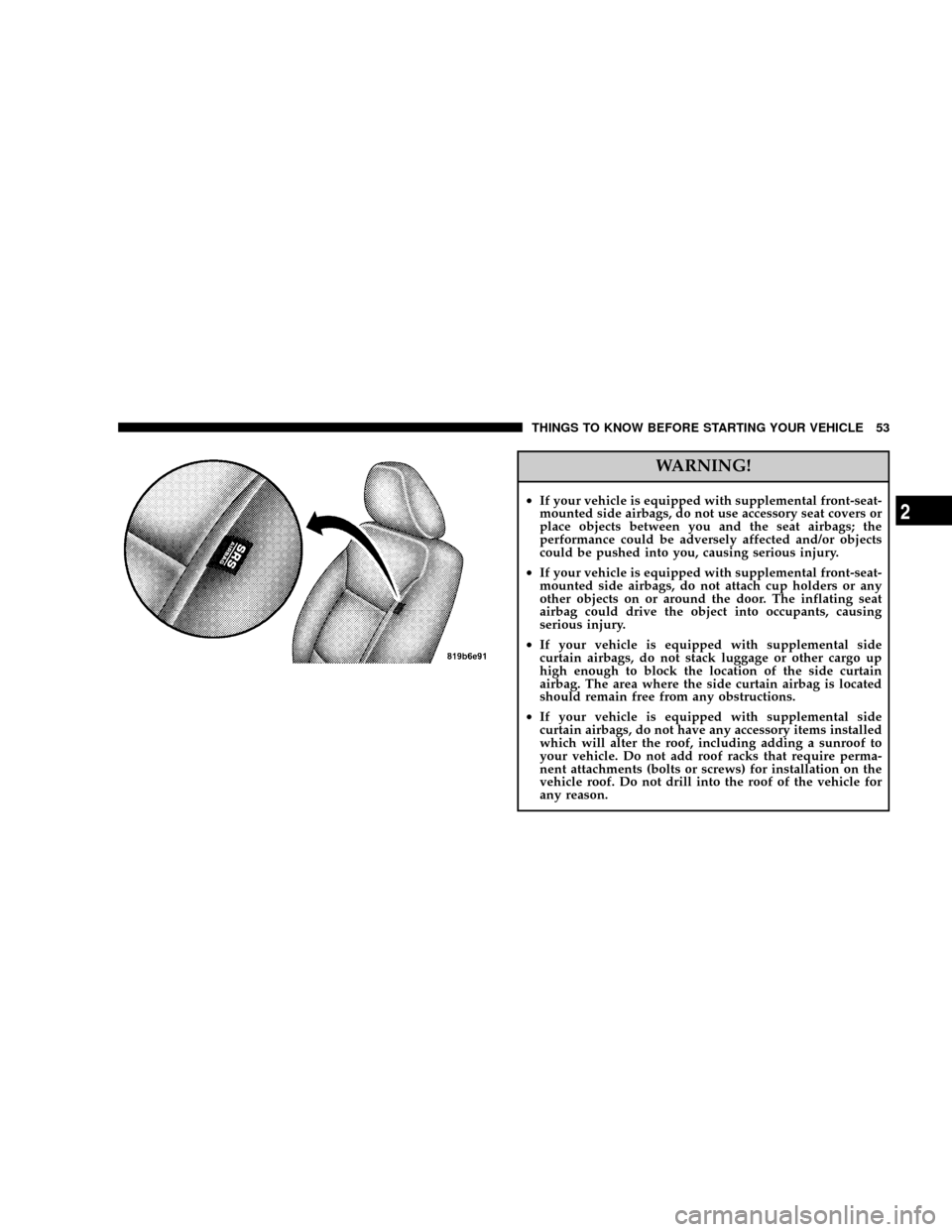
WARNING!
²If your vehicle is equipped with supplemental front-seat-
mounted side airbags, do not use accessory seat covers or
place objects between you and the seat airbags; the
performance could be adversely affected and/or objects
could be pushed into you, causing serious injury.
²If your vehicle is equipped with supplemental front-seat-
mounted side airbags, do not attach cup holders or any
other objects on or around the door. The inflating seat
airbag could drive the object into occupants, causing
serious injury.
²If your vehicle is equipped with supplemental side
curtain airbags, do not stack luggage or other cargo up
high enough to block the location of the side curtain
airbag. The area where the side curtain airbag is located
should remain free from any obstructions.
²If your vehicle is equipped with supplemental side
curtain airbags, do not have any accessory items installed
which will alter the roof, including adding a sunroof to
your vehicle. Do not add roof racks that require perma-
nent attachments (bolts or screws) for installation on the
vehicle roof. Do not drill into the roof of the vehicle for
any reason.
THINGS TO KNOW BEFORE STARTING YOUR VEHICLE 53
2
Page 61 of 466
WARNING!
Deployed airbags can't protect you in another colli-
sion. Have the airbags replaced by an authorized
dealer as soon as possible.
Enhanced Accident Response System
In the event of an impact that causes airbag deployment,
with the vehicle stopped, and the vehicle communication
network intact, and the power intact, the Enhanced
Accident Response System performs the following func-
tions:
²Cuts off fuel to the engine.
²Flashes hazard lights.
²Turns on the interior lights, which remain on as long as
the battery has power or until the ignition key is
removed.
²Unlocks the doors automatically.
NOTE:The interior lights can only be deactivated if the
key is removed from the ignition switch or the vehicle is
driven.
THINGS TO KNOW BEFORE STARTING YOUR VEHICLE 61
2