Page 273 of 467

CAUTION!DO NOT race the engine when shifting from PARK
or NEUTRAL positions into another gear range as
this can damage the drivetrain.
REVERSE
Use this range for moving the vehicle rearward. Shift into
this range only after the vehicle has come to a complete
stop.
NEUTRAL
Engine may be started in this range. WARNING!Do not coast in NEUTRAL and never turn off the
ignition to coast down a hill. These are unsafe
practices that limit your response to changing traffic
or road conditions. You might lose control of the
vehicle and have an accident.
DRIVE Ð 6 Speed Transaxle
This range should be used for most city and highway
driving, it provides the smoothest upshifts, downshifts,
and best fuel economy. However, use the AutoStick t
mode and select the ª5º range when frequent transaxle
shifting occurs while using the DRIVE range, such as
when operating the vehicle under heavy loading condi-
tions, (i.e. in hilly terrain, traveling into strong head
winds or while towing heavy trailers). Under these STARTING AND OPERATING 271
5
Page 274 of 467
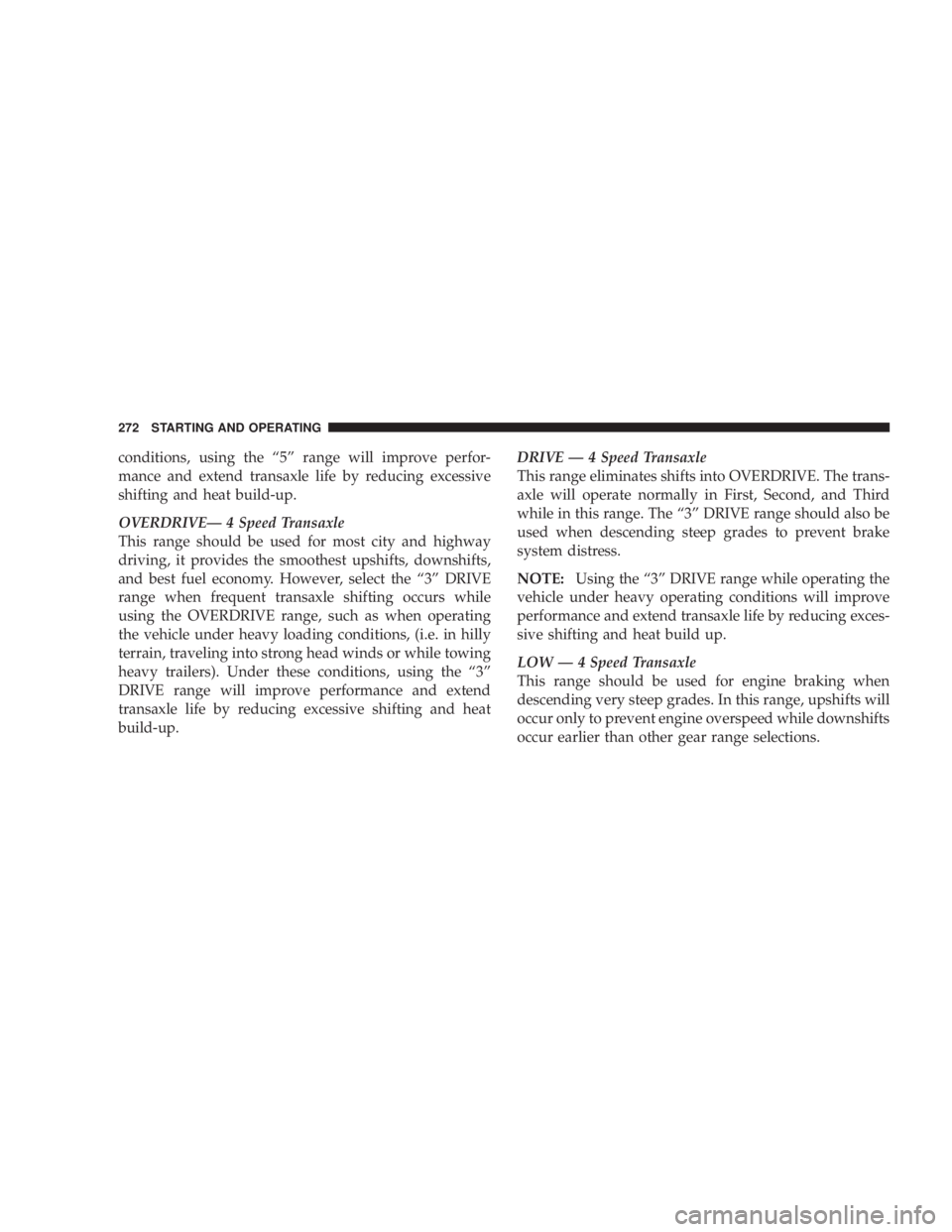
conditions, using the ª5º range will improve perfor-
mance and extend transaxle life by reducing excessive
shifting and heat build-up.
OVERDRIVEÐ 4 Speed Transaxle
This range should be used for most city and highway
driving, it provides the smoothest upshifts, downshifts,
and best fuel economy. However, select the ª3º DRIVE
range when frequent transaxle shifting occurs while
using the OVERDRIVE range, such as when operating
the vehicle under heavy loading conditions, (i.e. in hilly
terrain, traveling into strong head winds or while towing
heavy trailers). Under these conditions, using the ª3º
DRIVE range will improve performance and extend
transaxle life by reducing excessive shifting and heat
build-up. DRIVE Ð 4 Speed Transaxle
This range eliminates shifts into OVERDRIVE. The trans-
axle will operate normally in First, Second, and Third
while in this range. The ª3º DRIVE range should also be
used when descending steep grades to prevent brake
system distress.
NOTE: Using the ª3º DRIVE range while operating the
vehicle under heavy operating conditions will improve
performance and extend transaxle life by reducing exces-
sive shifting and heat build up.
LOW Ð 4 Speed Transaxle
This range should be used for engine braking when
descending very steep grades. In this range, upshifts will
occur only to prevent engine overspeed while downshifts
occur earlier than other gear range selections.272 STARTING AND OPERATING
Page 275 of 467

CAUTION!If the transaxle operating temperature exceeds ac-
ceptable limits, the vehicle computer will override
OVERDRIVE and ª3º DRIVE range by changing
shift points. This is done to prevent transaxle damage
due to overheating.
Reset Mode - Electronic Transaxle
The transaxle is monitored electronically for abnormal
conditions. If a condition is detected that could cause
damage, the transaxle automatically shifts into second
gear. The transaxle remains in second gear (3rd gear with
a six speed automatic) despite the forward gear selected.
Park (P), Reverse (R), and Neutral (N) will continue to
operate. This Reset feature allows the vehicle to be driven
to a dealer for service without damaging the transaxle. In the event that the problem has been momentary, the
transaxle can be reset to regain all forward gears.
1. Stop the vehicle.
2. Shift into PARK.
3. Turn the ignition OFF, and then restart the engine.
4. Shift into the desired gear range and resume driving.
NOTE: Even if the transaxle can be reset, it is recom-
mended that you visit a dealer at your earliest possible
convenience. Your dealer has diagnostic equipment to
determine if the problem could recur.
If the transaxle cannot be reset, dealer service is required. STARTING AND OPERATING 273
5
Page 276 of 467

AUTOSTICK T Ð IF EQUIPPED
AutoStick t is a driver-interactive transaxle that offers six
manual ratio changes to provide you with more control.
AutoStick t allows you to maximize engine braking,
eliminate undesirable upshifts and downshifts, and im-
prove overall vehicle performance. This system can also
provide you with more control during passing, city
driving, cold slippery conditions, mountain driving,
trailer towing, and many other situations.
AutoStick T Operation
By placing the gear selector lever one shift-level below
the DRIVE position, it can be moved from side to side.
This allows the driver to select a higher or lower range of
gears. Moving the selector lever to the Left (-) triggers a
downshift and to the Right (+) an upshift. The gear
position will display in the instrument cluster on the
transaxle range indicator. NOTE: In Autostick t mode, the transaxle will only shift
up or down when the driver moves the selector lever to
the Right (+) or Left (-).
AutoStick t is deactivated when the gear selector lever is
shifted from the AutoStick (+/-) position into the DRIVE
position.
AutoStick T General Information
² You can start out in first or second gear. The system
will ignore attempts to upshift at too low of a vehicle
speed.
² The transmission will automatically downshift to first
gear when coming to a stop.
² Starting out in second gear is helpful in snowy or icy
conditions.
² Avoid using speed control when Autostick t is en-
gaged.274 STARTING AND OPERATING
Page 277 of 467
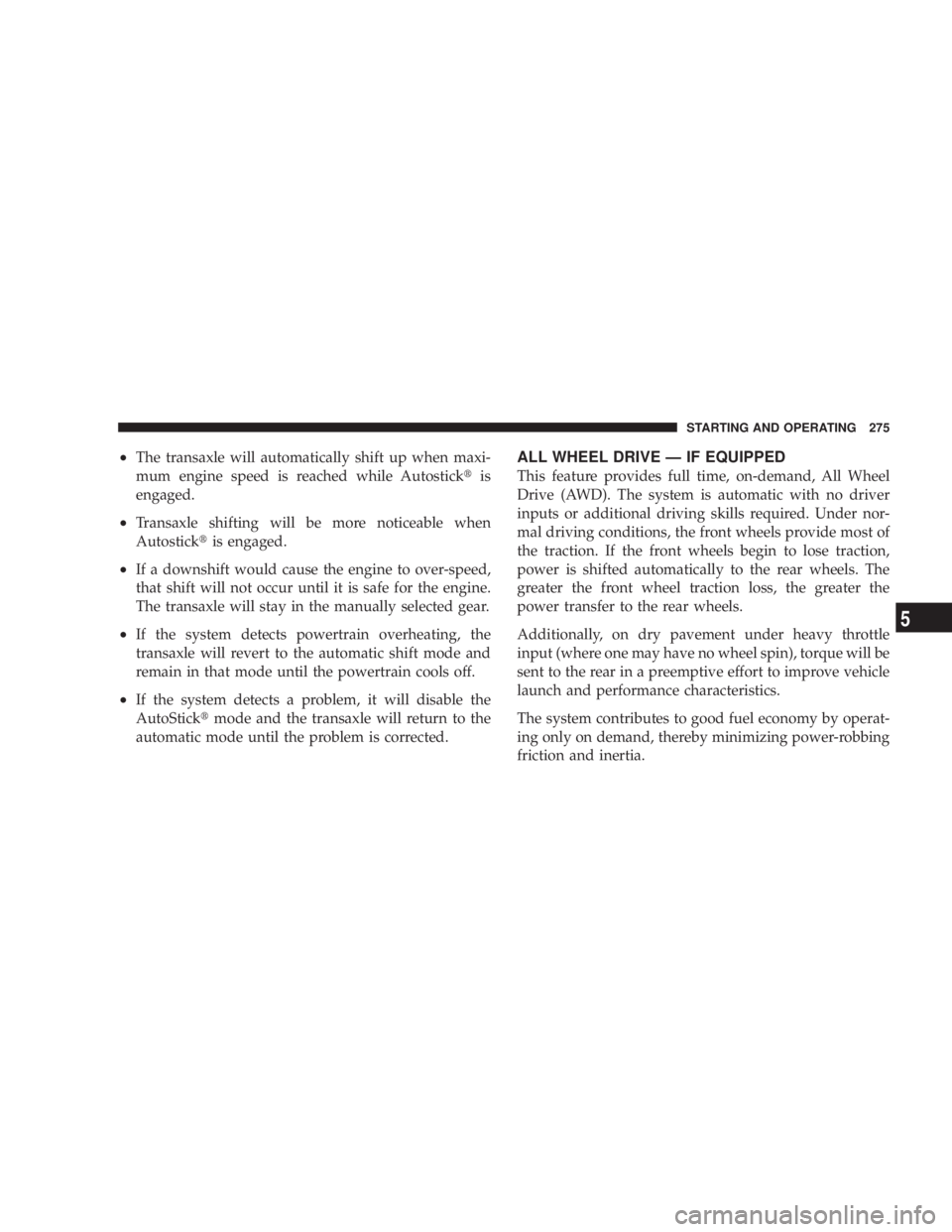
² The transaxle will automatically shift up when maxi-
mum engine speed is reached while Autostick t is
engaged.
² Transaxle shifting will be more noticeable when
Autostick t is engaged.
² If a downshift would cause the engine to over-speed,
that shift will not occur until it is safe for the engine.
The transaxle will stay in the manually selected gear.
² If the system detects powertrain overheating, the
transaxle will revert to the automatic shift mode and
remain in that mode until the powertrain cools off.
² If the system detects a problem, it will disable the
AutoStick t mode and the transaxle will return to the
automatic mode until the problem is corrected. ALL WHEEL DRIVE Ð IF EQUIPPED
This feature provides full time, on-demand, All Wheel
Drive (AWD). The system is automatic with no driver
inputs or additional driving skills required. Under nor-
mal driving conditions, the front wheels provide most of
the traction. If the front wheels begin to lose traction,
power is shifted automatically to the rear wheels. The
greater the front wheel traction loss, the greater the
power transfer to the rear wheels.
Additionally, on dry pavement under heavy throttle
input (where one may have no wheel spin), torque will be
sent to the rear in a preemptive effort to improve vehicle
launch and performance characteristics.
The system contributes to good fuel economy by operat-
ing only on demand, thereby minimizing power-robbing
friction and inertia. STARTING AND OPERATING 275
5
Page 280 of 467

BRAKE SYSTEM
Your vehicle is equipped with power assisted brakes as
standard equipment. In the event power assist is lost for
any reason (i.e., repeated brake applications with the
engine off) the brakes will still function. However, the
effort required to brake the vehicle will be much greater
than that required with the power system operating.
WARNING!Riding the brakes can lead to brake failure and
possibly an accident. Driving with your foot resting
or riding on the brake pedal can result in abnormally
high brake temperatures, excessive lining wear, and
possible brake damage. You wouldn't have your full
braking capacity in an emergency. This light monitors various brake functions,
including brake fluid level and parking brake
application. If the brake light turns on, it may
indicate that the parking brake is applied, that
the brake fluid level is low, or that there is a problem with
the anti-lock brake system.
WARNING!Driving a vehicle with the brake light on is danger-
ous. A significant decrease in braking performance or
vehicle stability during braking may occur. It will
take you longer to stop the vehicle or will make your
vehicle harder to control. You could have an accident.
Have the vehicle checked immediately.278 STARTING AND OPERATING
Page 284 of 467

help avoid skidding on slippery surfaces during braking.
Refer to ªAnti-Lock Brake Systemº in this Section of the
manual for more information about ABS.
TRACTION CONTROL SYSTEM (TCS)
This system monitors the amount of wheel spin
of each of the driven wheels. If wheel spin is
detected, brake pressure is applied to the slip-
ping wheel(s) and engine power is reduced to
provide enhanced acceleration and stability. A feature of
the TCS system functions similar to a limited slip differ-
ential and controls the wheel spin across a driven axle. If
one wheel on a driven axle is spinning faster than the
other, the system will apply the brake of the spinning
wheel. This will allow more engine torque to be applied
to the wheel that is not spinning. This feature remains
active even if TCS and ESP are in the ªPartial Offº mode.
Refer to ªElectronic Stability Program (ESP)º in this
Section of this manual. BRAKE ASSIST SYSTEM (BAS)
The BAS is designed to optimize the vehicle's braking
capability during emergency braking maneuvers. The
system detects an emergency braking situation by sens-
ing the rate and amount of brake application and then
applies optimum pressure to the brakes. This can help
reduce braking distances. The BAS complements the
Anti-Lock Brake System (ABS). Applying the brakes very
quickly results in the best BAS assistance. To receive the
benefit of the system, you must apply continuous brak-
ing pressure during the stopping sequence. Do not
reduce brake pedal pressure unless braking is no longer
desired. Once the brake pedal is released, the BAS is
deactivated.282 STARTING AND OPERATING
Page 285 of 467

WARNING!² BAS cannot prevent the natural laws of physics
from acting on the vehicle, nor can it increase
braking efficiency beyond that afforded by the
condition of the vehicle brakes and tires or the
traction afforded.
² The BAS cannot prevent accidents, including
those resulting from excessive speed in turns,
following another vehicle too closely, or hydro-
planing. Only a safe, attentive, and skillful driver
can prevent accidents.
² The capabilities of a BAS-equipped vehicle must
never be exploited in a reckless or dangerous
manner, which could jeopardize the user 's safety
or the safety of others. ELECTRONIC STABILITY PROGRAM (ESP)
This system enhances directional control and stability of
the vehicle under various driving conditions. ESP cor-
rects for over/under steering of the vehicle by applying
the brake of the appropriate wheel to assist in counter-
acting the over/under steer condition. Engine power
may also be reduced to help the vehicle maintain the
desired path. ESP uses sensors in the vehicle to determine
the vehicle path intended by the driver and compares it
to the actual path of the vehicle. When the actual path
does not match the intended path, ESP applies the brake
of the appropriate wheel to assist in counteracting the
oversteer or understeer condition
² Oversteer - when the vehicle is turning more than
appropriate for the steering wheel position.
² Understeer - when the vehicle is turning less than
appropriate for the steering wheel position. STARTING AND OPERATING 283
5