Page 22 of 467

If the alarm system is armed and the battery becomes
disconnected the system will remain armed when the
battery is reconnected. The exterior lights will flash, the
horn will sound, and the ignition will not start the
vehicle. If this occurs, disarm the system.
Tamper Alert
If the alarm was triggered, but the warning signals have
timed out, the park and taillights flash three times
(instead of the normal twice) when unlocking the vehicle
with a valid Remote Keyless Entry (RKE) transmitter to
alert the driver.
ILLUMINATED ENTRY SYSTEM Ð IF EQUIPPED
The courtesy/reading lights will turn on when you use
the Remote Keyless Entry (RKE) transmitter or open
either door. This feature also turns on the approach lighting (if so
equipped). For details, refer to ªIllumination Approach,º
under ªPersonal Settings (Customer Programmable Fea-
tures),º under ªElectronic Vehicle Information Center
(EVIC)º in Section 4 of this manual.
The lights will fade to off after about 30 seconds or they
will immediately fade to off once the ignition switch is
turned on.
NOTE:
² The front courtesy overhead console and door cour-
tesy lights do not turn on if the dimmer control is in
the interior lights ON position (extreme top position).
² The illuminated entry system will not operate if the
dimmer control is in the ªdefeatº position (extreme
downward position).20 THINGS TO KNOW BEFORE STARTING YOUR VEHICLE
Page 126 of 467
This feature heats leather or cloth front driver and
passenger seats. The controls for the heated seats are
located in the center console below the climate controls.
There are indicator lights in the switches, which indicate
a low heat setting (one light lit) or high heat setting (two
lights lit). FOLD-FLAT FRONT PASSENGER SEAT
The recline handle on the front passenger seat also
releases the seatback to fold forward.
Heated Seat Switches Seatback Adjustment124 UNDERSTANDING THE FEATURES OF YOUR VEHICLE
Page 156 of 467
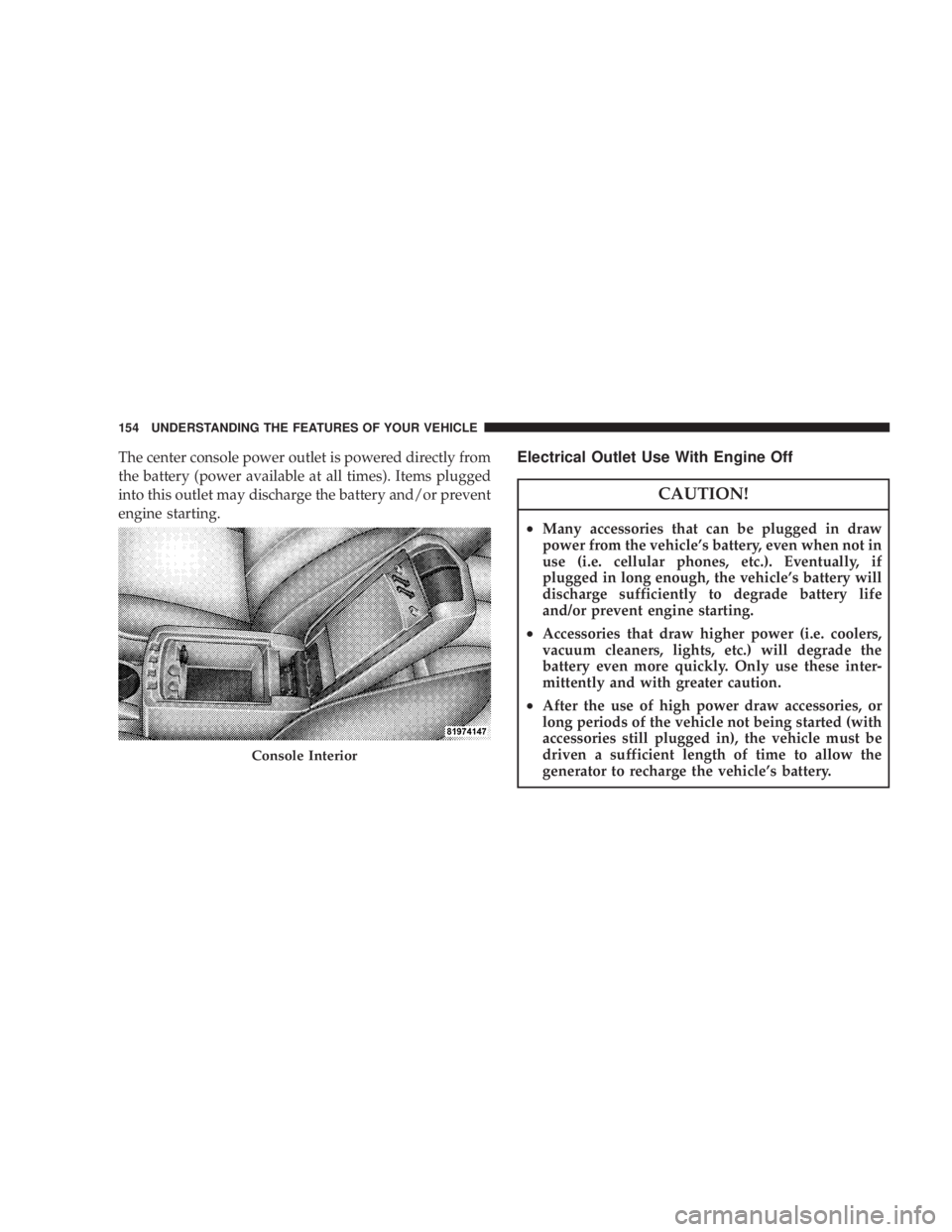
The center console power outlet is powered directly from
the battery (power available at all times). Items plugged
into this outlet may discharge the battery and/or prevent
engine starting. Electrical Outlet Use With Engine Off
CAUTION!² Many accessories that can be plugged in draw
power from the vehicle's battery, even when not in
use (i.e. cellular phones, etc.). Eventually, if
plugged in long enough, the vehicle's battery will
discharge sufficiently to degrade battery life
and/or prevent engine starting.
² Accessories that draw higher power (i.e. coolers,
vacuum cleaners, lights, etc.) will degrade the
battery even more quickly. Only use these inter-
mittently and with greater caution.
² After the use of high power draw accessories, or
long periods of the vehicle not being started (with
accessories still plugged in), the vehicle must be
driven a sufficient length of time to allow the
generator to recharge the vehicle's battery.Console Interior154 UNDERSTANDING THE FEATURES OF YOUR VEHICLE
Page 157 of 467
CIGAR LIGHTER AND ASH RECEIVER Ð IF
EQUIPPED
CUPHOLDER ASH RECEIVER Ð IF EQUIPPED
An optional ash receiver is available from your autho-
rized dealer and will fit in the center console front
cupholder. CAUTION!For vehicles equipped with the heated and cooled
cupholder, locate the cup holder ash receiver in the
forward cupholder.
The optional ash receiver also comes with a cigar lighter.
You may use the power outlet, located in the instrument
panel below the climate control knobs, or in the bottom of
the console compartment, for this cigar lighter. UNDERSTANDING THE FEATURES OF YOUR VEHICLE 155
3
Page 158 of 467
CONSOLE FEATURES
The center console armrest slides forward from design
position to provide added user comfort. Two cupholders
can accommodate large sized fast food beverage contain-
ers, and 20 oz (500 ml) bottles. A one-piece cup holder
insert for both cavities can easily be removed for clean-
ing. DUAL STORAGE BINS
Lifting a latch at the front of the hinged armrest provides
access to these storage areas.
Console Compartment Features1 Ð Release Top Compartment 3 Ð Top Compartment
2 Ð Release Bottom Compartment 4 Ð Bottom Compartment156 UNDERSTANDING THE FEATURES OF YOUR VEHICLE
Page 160 of 467
² Audio/Video RCA Jacks
See Section Four, ªVideo Entertainment System-If
Equipped,º of this manual, for further information. CUP HOLDERS
Heated or Cooled Cup Holder Ð If Equipped
With this feature the rear cavity of the cup holder can
keep cool beverages cool, and hot beverages hot. The rear
cup holder heats to 140ÉF (60ÉC) or cools to 35ÉF (1.6ÉC).
The switch is located on the front of the center console
and has three positions: HEAT, OFF, COOL.
When the unit is on and the LED located between the cup
holders is Red, the cup holder is being heated. When the
LED is Blue, the cup holder is being cooled.Video Console158 UNDERSTANDING THE FEATURES OF YOUR VEHICLE
Page 229 of 467

2. Touch the screen where the time is displayed. The
clock setting menu will appear on the screen.
3. When this feature is on, a check mark will appear in
the box next to the words ªShow Time if Radio is Off.º
Touch the screen where the words ªShow Time if Radio is
Offº are displayed to change the current setting.
UNIVERSAL CONSUMER INTERFACE (UCI) Ð IF
EQUIPPED
NOTE: This section is for sales code RES/REL and
REQ/RET radios only with UConnect t . For sales code
REN/REZ touch screen radio and REU/REX/RE1 radio,
refer to the separate User's Manual.
This feature allows you to plug an iPod t mobile digital
device into the vehicle's sound system through a connec-
tor (UCI connector) using an optional connection cable
(available through MOPAR t ). See your authorized dealer
for details. Using this feature,
² the iPod t audio can be played on the vehicle's sound
system, providing metadata (Track Title, Artist, Al-
bum, etc.) information display on radio.
² the iPod t can be controlled using the radio buttons to
Play, Browse and List the iPod t contents.
² the iPod t battery charges when plugged into the UCI
connector.
Connecting The iPod T Device
Use the optional connection cable to connect an iPod t to
the vehicle's UCI connector (which is located in the glove
box or center console on some vehicles. This location may
vary with vehicle). Once the iPod t is connected and
synchronized to the vehicle system (this may take a few
seconds to connect), the vehicle brand logo appears on
the iPod t display, and it starts charging and is ready for
use by pressing radio switches as described below. UNDERSTANDING YOUR INSTRUMENT PANEL 227
4
Page 241 of 467
² Press the switch up or down twice to listen to the
second track on the CD, three times to listen to the
third track, and so forth.
² Press the button located in the center of the control to
change CDs on the 6-Disc in-dash CD changer radio.
This button does not function for other radios.
VIDEO ENTERTAINMENT SYSTEM (VES) T ÐIF
EQUIPPED
The optional Video Entertainment System (VES) t in-
cludes the following components for rear seat entertain-
ment:
² A diagonal 7 in (17.8 cm) Liquid Crystal Display (LCD)
screen integrated into the center console armrest. The
screen features brightness control for optimum day-
time and nighttime viewing. Opening the Rear Seat VES tUNDERSTANDING YOUR INSTRUMENT PANEL 239
4