Page 89 of 163

90
Mobile telephone with hands-free function When prompted by the telephone, enter the
PIN displayed on the instrument panel.
If the pairing has been successful, the
system announces "Connecting".
The name of the telephone identified
appears on the instrument panel display,
pairing is confirmed.
Blue indicator light on
"Settings"\wait for a response\
"Pairing".
PIN
Pairing/matching a mobile
telephone
The matching consists of setting your
vehicle's Bluetooth
®
system to recognise
your mobile telephone.
The pairing stores your mobile telephone so
that it can be recognised instantly.
MOBILE TELEPHONE WITH HANDS-FREE FUNCTION
With the key in the MAR position,
activate the main menu.
Select SETTINGS.
Confirm.
Select PAIRING.
Confirm. This number, which permits
recognition of your mobile
telephone, is generated
randomly by the system.
It is communicated by the display on the
instrument panel and is repeated verbally by
the system.
This PIN is independent of your SIM card
and your mobile's access code.
Once your handset has been paired, there is
no need to keep a trace of this number.
If you change your mobile telephone, you
must repeat the matching procedure as you
will be given a new PIN. Look for the option which permits
displaying of the Bluetooth ®
system
detected by your telephone.
When the system has been
identified, a message appears on
your telephone (My car, ...). This indicates a good connection
between the telephone and the
system.
It is important to wait until the name of
the telephone is displayed.
Pressing MAIN or ESC during the pairing
phase may cancel the procedure.
If the pairing fails, an error message will
appear; in this case, repeat the procedure.
For further information regarding the
ignition switch MAR position, refer to
the "Starting and stopping" part of section 2.
Page 90 of 163

Mobile telephone with hands-free function
91
4
IN-CAR TECHNOLOGY
Downloading your phonebook
There are 2 options:
1 - Following the pairing procedure, the
system suggests downloading your
telephone's phonebook. Calling a contact recorded in the
phonebook
Your telephone's phonebook must first be
downloaded into the system.
"Call [Name of the person]"\
wait until the information relating
to the person (name, tel n°, ...)
appears\
"Yes" to make the call or
"No" to cancel.
Pressing confirms your
agreement.
"Yes" starts the download. Pressing declines this download.
"No" declines.
2 - You can download the phonebook later
via the menu:
Activate the main menu.
Select SETTINGS then USER
DATA then DOWNLOAD
PHONEBOOK.
"Settings"\"User data"\"Download
phonebook". Activate the main menu.
Select PHONEBOOK.
Confirm.
Select the group with which
the person to be contacted is
associated.
Confirm.
Select the name.
Confirm to make the call, if the
person has only one number.
If the person has more than one number:
Select the number.
Confirm to make the call.
Specify "Home" or "Work", or
"Next" or "Previous".
Press OK to make the call.
Page 95 of 163
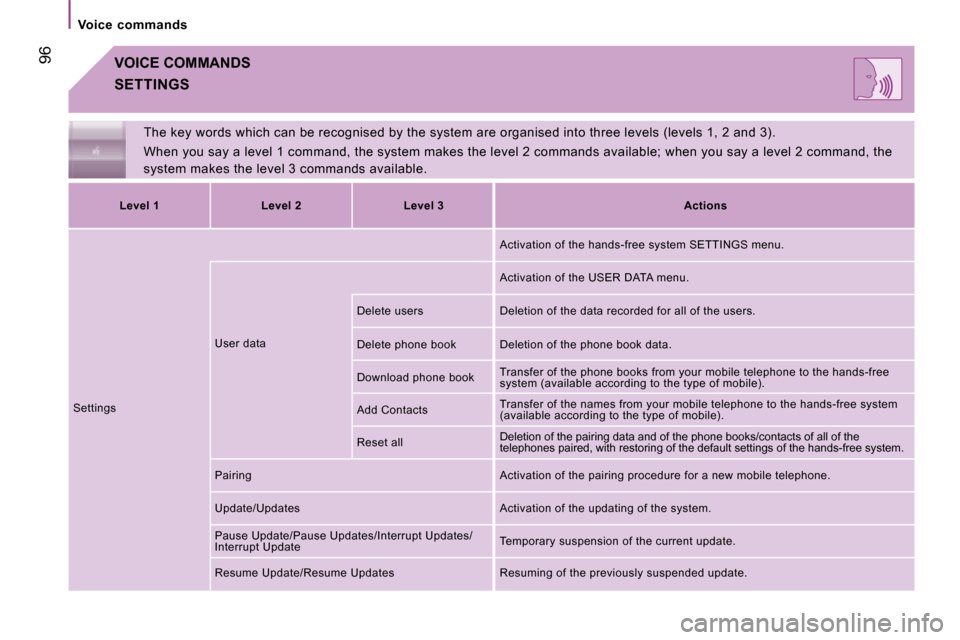
96
Voice commands
VOICE COMMANDS
The key words which can be recognised by the system are organised into three levels (levels 1, 2 and 3).
When you say a level 1 command, the system makes t he level 2 commands available; when you say a level 2 command, the
system makes the level 3 commands available.
SETTINGS
Level 1 Level 2 Level 3
Actions
Settings User data Activation of the hands-free system SETTINGS menu.
Activation of the USER DATA menu.
Delete users Deletion of the data recorded for all of the users.
Delete phone book Deletion of the phone book data.
Download phone book Transfer of the phone books from your mobile telep
hone to the hands-free
system (available according to the type of mobile).
Add Contacts Transfer of the names from your mobile telephone t
o the hands-free system
(available according to the type of mobile).
Reset all Deletion of the pairing data and of the phone books/co
ntacts of all of the
telephones paired, with restoring of the default settings of the hands-free system.
Pairing Activation of the pairing procedure for a new mobile telephone.
Update/Updates Activation of the updating of the system.
Pause Update/Pause Updates/Interrupt Updates/
Interrupt Update Temporary suspension of the current update.
Resume Update/Resume Updates Resuming of the previ ously suspended update.