2008 Citroen JUMPER DAG key
[x] Cancel search: keyPage 32 of 163

34
Instruments and controls
FUEL GAUGE
The fuel level is tested each time the key is
turned to the "running" position.
The gauge is positioned on:
- F (Full): the fuel tank is full,
approximately 90 litres.
- E (Empty): the reserve is now being
used, the warning light comes on
continuously.
The reserve when the warning first comes
on is approximately 11 litres.
Fuel tanks of different capacities (60 and
125 litres) are available as an option.
COOLANT TEMPERATURE
The needle is positioned between C
(Cold) and H (Hot): normal operation.
In arduous conditions of use or hot climatic
conditions, the needle may move close to
the red graduations. - wait for the engine to cool down in
order to check the level and top it up if
necessary. Follow this advice:
the cooling system is pressurised. In order to
avoid any risk of scalding, unscrew the cap
by two turns to allow the pressure to drop.
When the pressure has dropped, check the
level and remove the cap to top up.
If the needle remains in the red zone,
contact a CITROËN dealer.
Refer to the "Levels" section of
chapter 7.
Refer to the "Fuel" section of chapter 7.
What you should do if the needle enters
the red zone, or if the warning light
comes on:
- stop immediately, switch off the ignition. The fan may continue to operate for
a certain time up to approximately
10 minutes.
EMISSION CONTROL
EOBD (European On Board Diagnosis) is
a diagnostics system which complies with,
among others, the standards concerning
authorised emissions of:
- CO (carbon monoxide),
- HC (unburnt hydrocarbons),
- NOx (nitrogen oxides) or particles, detected by oxygen sensors placed
upstream and downstream of the
catalytic converters. Therefore, the driver is warned of
any malfunction of this emission
control system by the lighting of
this specific warning light on the
instrument panel.
There is a risk of damage to the catalytic
converter. Have it checked by a CITROËN
dealer.
Page 35 of 163

37
2
READY TO SET OFF
Starting and stopping
STARTING AND STOPPING
MAR position: running.
Certain accessories can be used.
AVV position: starter.
The starter is operated.
PARK position: parking.
The side lights can be left on, with the
ignition off.
Refer to "Side lights/parking lights" in
chapter 3.
STOP position: steering lock.
The ignition is off. Good practice when starting
Engine immobiliser warning light
If this comes on, use another key
and have the faulty key checked
by a CITROËN dealer.
Diesel pre-heating warning light
Turn the key to the MAR position.
In cold weather, wait for this
warning light to switch off then
operate the starter ( AVV position) until the
engine starts.
If the temperature is high enough, the
warning light comes on for less than one
second, you can start without waiting. Door or bonnet open warning light
If this comes on, a door or the
bonnet is not closed correctly,
check!
Page 39 of 163

41
3
ERGONOMICS AND COMFORT
AUTOMATIC LIGHTING
If your vehicle is fitted with this function,
the side lights and dipped headlamps are
switched on automatically if the light is
poor and when continuous operation of the
windscreen wipers is detected.
In fog or snow, the brightness sensor may
detect sufficient light. Therefore, the lights
will not be switched on automatically. If
necessary, you must switch on the dipped
headlamps manually.
They are switched off when the light returns
to a sufficient level or after the windscreen
wipers are switched off.
HEADLAMP BEAM
You are advised to adjust the height of the
headlamp beams in accordance with the load in
your vehicle.
This function can be accessed in the dipped
headlamps and main beam headlamps position.
SIDE/PARKING LIGHTS
This system enables you to leave the side
lights on when parked; with the ignition off,
key in the PARK position or key removed.
Activation Turn the ring to this position.
The lights are switched off
automatically when the ignition is
switched off.
Do not cover the brightness sensor at
the top centre of the windscreen.
FOLLOW ME HOME LIGHTING
Ignition off or key in the STOP
position.
Within 2 minutes after switching
off the engine, position the ignition
key in the STOP position or remove it.
Pull the lights stalk towards the steering
wheel.
The indicator light comes on the
instrument panel.
Each action on the lights stalk, pulled
towards the steering wheel, prolongs the
follow me home lighting by 30 seconds up
to approximately 3 minutes. When this time
has elapsed, the lights are switched off
automatically.
Deactivate this control by keeping the stalk
pulled towards the steering wheel for more
than 2 consecutive seconds. Press this control turning the
key one notch in the opposite
direction to starting at the same
time. You can then remove the
key.
If your vehicle is fitted with
this function: when you leave
your vehicle with the automatic
switching on of the lights
activated (ring in position A), the side lights
and dipped headlamps remain on for the
selected duration (when leaving a car park
for example).
Press these controls, located
on the fascia panel, several
times in succession to adjust the
headlamps.
An indicator light on the display
indicates the adjustment position
selected (0, 1, 2, 3). Steering wheel controls
Page 40 of 163

42
WIPERS STALK Slow continuous wiping: 2 notches downwards. Do not cover the rain sensor, located at
the top centre of the windscreen.
When washing the vehicle, switch off the
ignition or deactivate the automatic wiping.
Wash-wipe and headlamp wash
Pull the stalk towards you, the wash-wipe
is accompanied by a timed sweep of the
wipers.
The headlamp wash is linked with the wash-
wipe, it is triggered if the dipped headlamps
are on.
Windscreen wipers
Wiping is only active when the ignition key is
in the
RUNNING position.
The stalk has five different positions:
Wipers off.
Intermittent wiping:
1 notch downwards.
In this position, by turning the ring, four
speeds can be selected:
- very slow intermittent,
- slow intermittent,
- intermittent,
- fast intermittent. Automatic wiping with rain detector
If your vehicle is fitted with this equipment,
the wiping speed is adapted automatically to
the intensity of the rainfall.
Automatic wiping: 1 notch downwards. This is
�c�o�n�fi� �r�m�e�d� �b�y� �o�n�e� �w�i�p�e�.� �M�u�s�t� �b�e� �r�e�a�c�t�i�v�a�t�e�d�
each time the ignition is switched on.
In this position, the sensitivity of the rain
sensor can be increased by turning the ring. Good practice
Check that the windscreen wiper blades can
operate freely when using the wipers in icy
weather.
Use the sill, in the lower front panel, to
remove any accumulation of snow at the
base of the windscreen and on the blades.
To change the blades, refer to the
"Changing a wiper blade" section of
chapter 8.
To top up the levels, refer to the
"Levels" section of chapter 7.
Fast continuous wiping: 3 notches
downwards.
Single wipe, pull the control towards the
steering wheel.
Steering wheel controls
Page 68 of 163
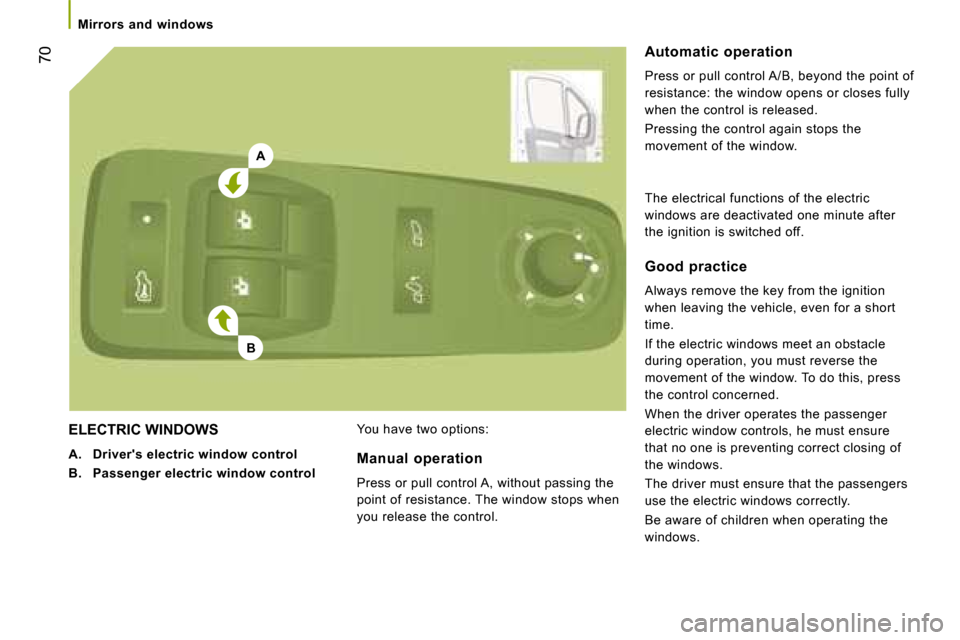
A
B
70
Mirrors and windows
ELECTRIC WINDOWS
A. Driver's electric window control
B. Passenger electric window control You have two options: Automatic operation
Press or pull control A/B, beyond the point of
resistance: the window opens or closes fully
when the control is released.
Pressing the control again stops the
movement of the window.
Manual operation
Press or pull control A, without passing the
point of resistance. The window stops when
you release the control. Good practice
Always remove the key from the ignition
when leaving the vehicle, even for a short
time.
If the electric windows meet an obstacle
during operation, you must reverse the
movement of the window. To do this, press
the control concerned.
When the driver operates the passenger
electric window controls, he must ensure
that no one is preventing correct closing of
the windows.
The driver must ensure that the passengers
use the electric windows correctly.
Be aware of children when operating the
windows.
The electrical functions of the electric
windows are deactivated one minute after
the ignition is switched off.
Page 74 of 163
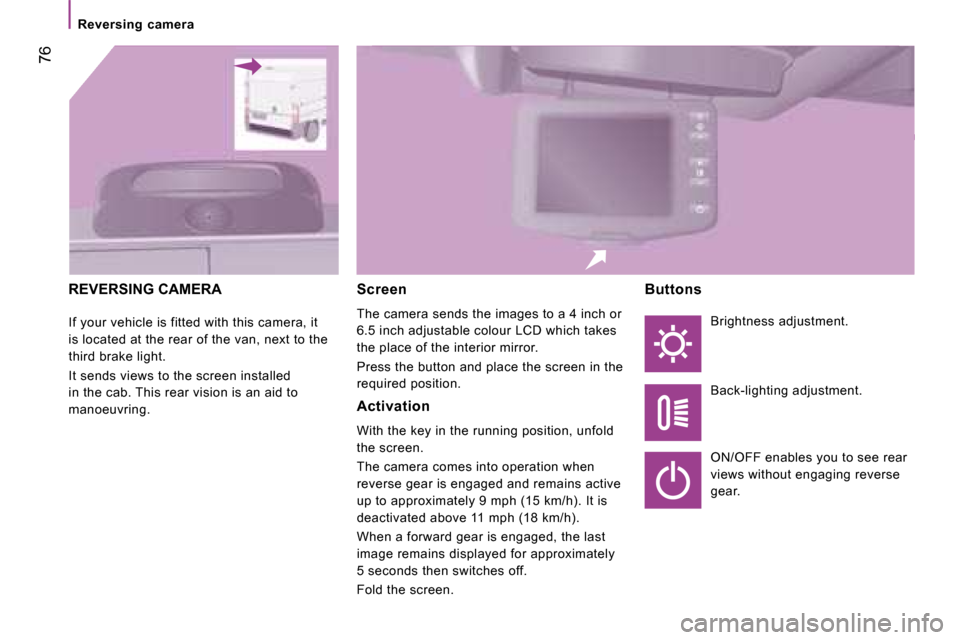
76
Reversing camera
REVERSING CAMERA
If your vehicle is fitted with this camera, it
is located at the rear of the van, next to the
third brake light.
It sends views to the screen installed
in the cab. This rear vision is an aid to
manoeuvring. Screen
The camera sends the images to a 4 inch or
6.5 inch adjustable colour LCD which takes
the place of the interior mirror.
Press the button and place the screen in the
required position.
Activation
With the key in the running position, unfold
the screen.
The camera comes into operation when
reverse gear is engaged and remains active
up to approximately 9 mph (15 km/h). It is
deactivated above 11 mph (18 km/h).
When a forward gear is engaged, the last
image remains displayed for approximately
5 seconds then switches off.
Fold the screen. Buttons
Brightness adjustment.
Back-lighting adjustment.
ON/OFF enables you to see rear
views without engaging reverse
gear.
Page 82 of 163
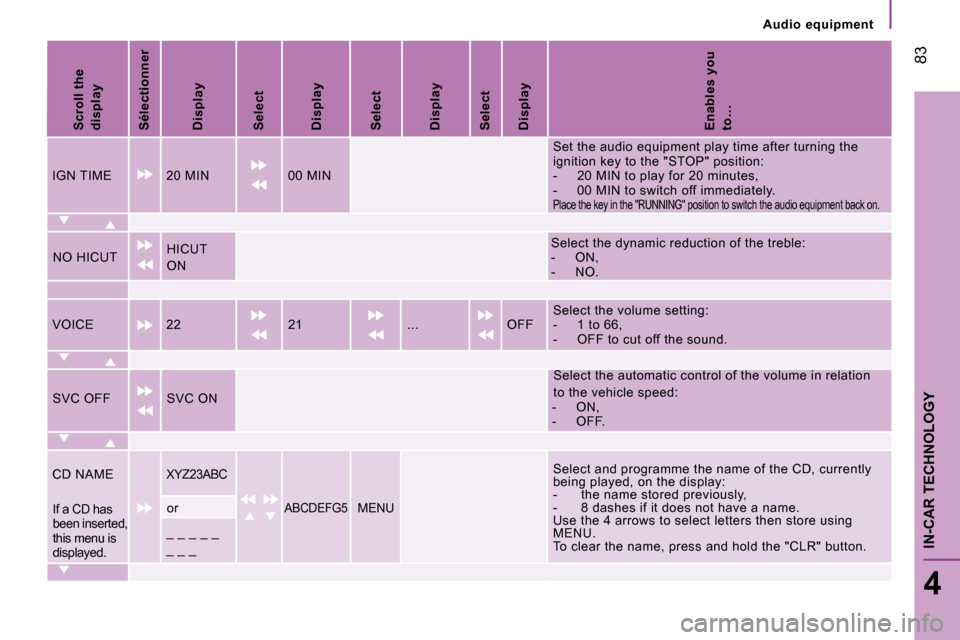
Audio equipment
83
4
IN-CAR TECHNOLOGY
Scroll the
display
Sélectionner
Display
Select
Display
Select
Display
Select
Display
Enables you
to…
IGN TIME 20 MIN 00 MIN Set the audio equipment play time after turning th
e
ignition key to the "STOP" position:
- 20 MIN to play for 20 minutes,
- 00 MIN to switch off immediately.
Place the key in the "RUNNING" position to switch the audio equipment back on.
NO HICUT HICUT
ON Select the dynamic reduction of the treble:
- ON,
- NO.
VOICE 22 21 ... OFF Select the volume setting:
- 1 to 66,
- OFF to cut off the sound.
SVC OFF SVC ON Select the automatic control of the volume in rela
tion
to the vehicle speed:
- ON,
- OFF.
CD NAME
XYZ23ABC Select and programme the name of the CD, currently
being played, on the display:
- the name stored previously,
- 8 dashes if it does not have a name.
Use the 4 arrows to select letters then store usin g
MENU.
To clear the name, press and hold the "CLR" button .
If a CD has
been inserted,
this menu is
displayed. or ABCDEFG5 MENU
_ _ _ _ _
_ _ _
Page 86 of 163

INTRODUCTION
This equipment chiefly enables you to:
- connect your Bluetooth® mobile telephone to your vehicle leaving your hands free,
- play audio sources (mp3, wma, wav) from a port able player,
- use the voice commands.
HANDS-FREE SYSTEM
Introduction
87
4
IN-CAR TECHNOLOGY
KEY
Indicates that a maintained press is required to s tart the action described.
Voice mode Press the control to start the voice recognition, an audible signal confirms that the function has be en activated, do not speak until
you hear this signal.
For further information regarding the voice comman ds, say "Help" or refer to the tables at the end of this document.
Recommendations
If the battery is disconnected, the equipment can operate for a further 15 minutes
(approximately).
The buttons "F1, F2, NAV, SOS" on the equipment's control panel are not active.