Page 23 of 163
2
134
26
Instruments and controls
INSTRUMENT PANEL
1. Distance recorder in kilometres/miles.
2. Display.
3. Dials and gauges.
4. Rev counter.
INSTRUMENTS AND CONTROLS
Instrument panel display 1
- Time,
- Kilometres/Miles travelled,
- Range,
- Consumption,
- Average speed,
- Headlamp beam height,
- Programmable overspeed warning via
MODE,
- Service indicator. Instrument panel display 2
- Time,
- Date,
- Exterior temperature,
- Kilometres/Miles travelled,
- Range,
- Consumption,
- Average speed,
- Headlamp beam height,
- Programmable overspeed warning via
MODE,
- Service indicator,
- Warning messages displayed in the top section,
- Radio (frequency of the current station).
Page 71 of 163
Mode
73
4
IN-CAR TECHNOLOGY
Menu… Press... Sub-menu… Press... Select…
Confirm
and exit
Enables you to...
4 Setting the
time
Hours/
Minutes
Increase
Set the clock.
Decrease
Time format 24
Select the clock display mode.
12
5 Setting the
date Year/Month/
Day Activate
Set the date.
Deactivate
6 See radio
ON
Display the name of the station.
OFF
7 Autoclose
While moving ON
Activate/Deactivate the
automatic locking of the doors
above approx 12 mph (20 km/h)
OFF
8 Measurement
unit
Distance
Km
Select the distance display unit.
Miles
Consumption km/l
Select the consumption display
unit.
l/100 km
9 Languages List of languages
available Select the display language.
10
Volume of
announce-
ments
Increase
Increase/decrease the volume of
the announcements.
Decrease
Page 78 of 163
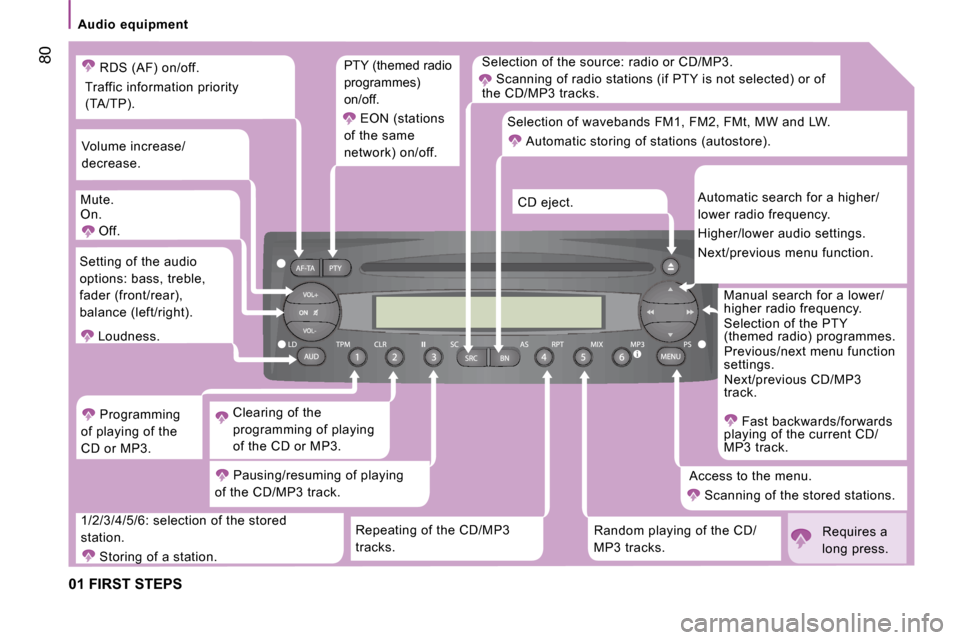
80
Audio equipment
01 FIRST STEPS
Selection of the source: radio or CD/MP3. Scanning of radio stations (if PTY is not selected ) or of
the CD/MP3 tracks.
Repeating of the CD/MP3
tracks. Random playing of the CD/
MP3 tracks. Access to the menu.
Scanning of the stored stations. Manual search for a lower/
higher radio frequency.
Selection of the PTY
(themed radio) programmes.
Previous/next menu function
settings.
Next/previous CD/MP3
track.
Fast backwards/forwards
playing of the current CD/
MP3 track.
Automatic search for a higher/
lower radio frequency.
Higher/lower audio settings.
Next/previous menu function.
CD eject.
Selection of wavebands FM1, FM2, FMt, MW and LW.
Automatic storing of stations (autostore).
1/2/3/4/5/6: selection of the stored
station. Storing of a station. Pausing/resuming of playing
of the CD/MP3 track. Clearing of the
programming of playing
of the CD or MP3.
Programming
of playing of the
CD or MP3.
Setting of the audio
options: bass, treble,
fader (front/rear),
balance (left/right).
Loudness.
Volume increase/
decrease.
Mute.
On. Off. PTY (themed radio
programmes)
on/off.
EON (stations
of the same
network) on/off.
RDS (AF) on/off.
Traffic information priority
(TA/TP).
Requires a
long press.
Page 79 of 163
Audio equipment
4
IN-CAR TECHNOLOGY
02 CONTROL SHORT-CUTS
Change of source: CD/
MP3 or radio. Automatic search for a
higher radio frequency.
Selection of the next CD/
MP3 track.
Automatic search for a lower
frequency.
Selection of the previous CD/
MP3 track.
Mute/Restoring of the sound
(or by pressing + or -).
Volume increase.
Volume decrease.
Page 80 of 163
82
Audio equipment RADIO
Access to and exit from the menus.
Confirmation and storing of the choices from
the current menu.
Scrolling of the menus.
Selection of the letters (CD NAME).
Increasing or decreasing of an
equaliser band (EQ SET).
Selection of the choices from the current menu.
Switching from one band to another on the
equaliser (EQ SET).
MENU
SELECTING A STATION
Press the source SRC button
several times in succession and
select the radio.
Press the band BN button to
select a waveband: FM1, FM2,
FMt, MW, LW.
Briefly press one of the buttons
to carry out an automatic search
of the radio stations.
Press one of the buttons to carry
out a manual search of the radio
stations.
STORING A STATION Press one of the buttons for
more than 2 seconds to store the
frequency of the current station.
Page 81 of 163
82
Audio equipment RADIO
Access to and exit from the menus.
Confirmation and storing of the choices from
the current menu.
Scrolling of the menus.
Selection of the letters (CD NAME).
Increasing or decreasing of an
equaliser band (EQ SET).
Selection of the choices from the current menu.
Switching from one band to another on the
equaliser (EQ SET).
MENU
SELECTING A STATION
Press the source SRC button
several times in succession and
select the radio.
Press the band BN button to
select a waveband: FM1, FM2,
FMt, MW, LW.
Briefly press one of the buttons
to carry out an automatic search
of the radio stations.
Press one of the buttons to carry
out a manual search of the radio
stations.
STORING A STATION Press one of the buttons for
more than 2 seconds to store the
frequency of the current station.
Page 83 of 163
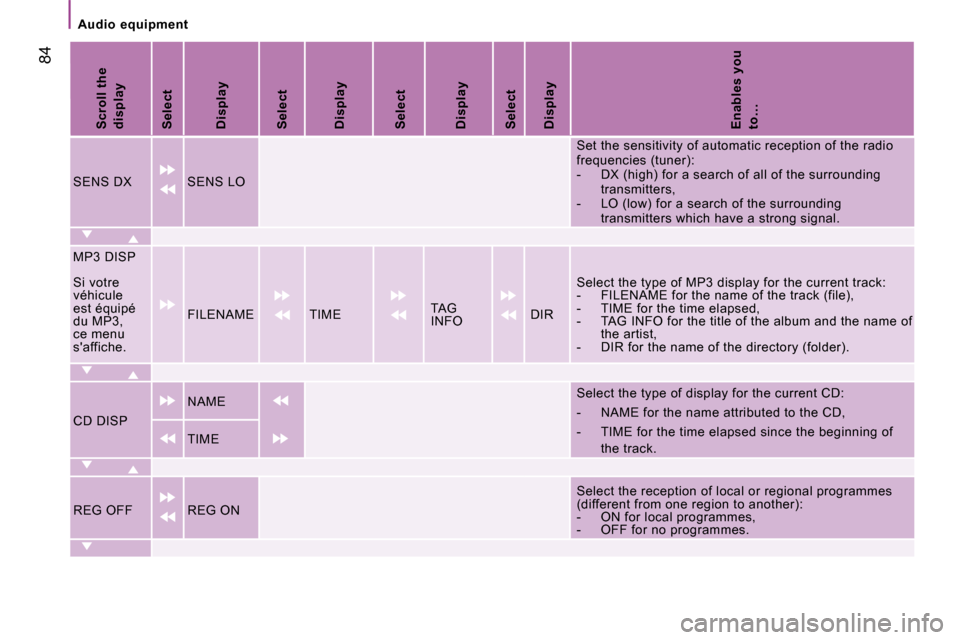
84
Audio equipment
Scroll the
display
Select
Display
Select
Display
Select
Display
Select
Display
Enables you
to…
SENS DX SENS LO Set the sensitivity of automatic reception of the
radio
frequencies (tuner):
- DX (high) for a search of all of the surround ing
transmitters,
- LO (low) for a search of the surrounding transmitters which have a strong signal.
MP3 DISP
Si votre
véhicule
est équipé
du MP3,
ce menu
s'affiche. FILENAME TIME
TAG
INFO DIR Select the type of MP3 display for the current tra
ck:
- FILENAME for the name of the track (file),
- TIME for the time elapsed,
- TAG INFO for the title of the album and the na me of
the artist,
- DIR for the name of the directory (folder).
CD DISP NAME
Select the type of display for the current CD:
- NAME for the name attributed to the CD,
- TIME for the time elapsed since the beginning
of
the track.
TIME
REG OFF REG ON Select the reception of local or regional programm
es
(different from one region to another):
- ON for local programmes,
- OFF for no programmes.
Page 94 of 163
Portable equipment audio player
95
4
IN-CAR TECHNOLOGY
Displaying the file information Previous file Confirm.
Pausing/resuming play
Pressing suspends or resumes
play.
Confirm.
Next file Stopping play
By means of the voice commands only
Changing the sound source
Select the file.
Start play.
Activate the main menu.
Select MEDIA PLAYER.
Confirm.
Select NOW PLAYING.
"Now playing".
Pressing:
- within 3 seconds following the start of �p�l�a�y� �e�n�a�b�l�e�s� �y�o�u� �t�o� �p�l�a�y� �t�h�e� �p�r�e�v�i�o�u�s� �fi� �l�e�.�
- after 3 seconds enables you to listen to the current file again.
"Previous".
Press to play the next file.
"Next". "Stop".
Press to select the radio, the CD
or to return to the audio player.