2008 Citroen JUMPER DAG instrument panel
[x] Cancel search: instrument panelPage 33 of 163
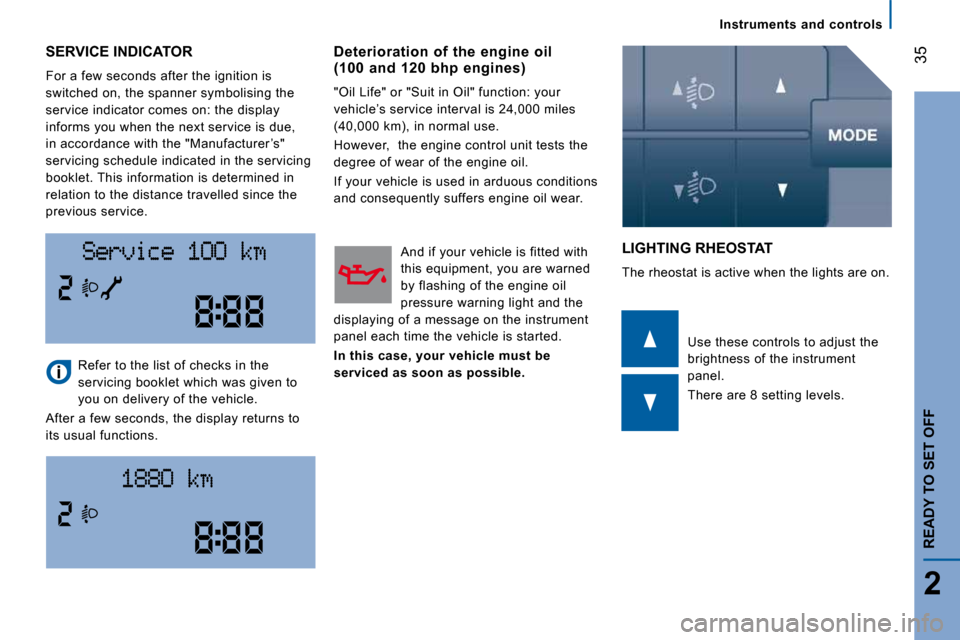
35
2
READY TO SET OFF
Instruments and controls
SERVICE INDICATOR
For a few seconds after the ignition is
switched on, the spanner symbolising the
service indicator comes on: the display
informs you when the next service is due,
in accordance with the "Manufacturer ’s"
servicing schedule indicated in the servicing
booklet. This information is determined in
relation to the distance travelled since the
previous service.
LIGHTING RHEOSTAT
The rheostat is active when the lights are on.
Refer to the list of checks in the
servicing booklet which was given to
you on delivery of the vehicle.
After a few seconds, the display returns to
its usual functions. Use these controls to adjust the
brightness of the instrument
panel.
There are 8 setting levels.
Deterioration of the engine oil (100 and 120 bhp engines)
"Oil Life" or "Suit in Oil" function: your
vehicle’s service interval is 24,000 miles
(40,000 km), in normal use.
However, the engine control unit tests the
degree of wear of the engine oil.
If your vehicle is used in arduous conditions
and consequently suffers engine oil wear.
And if your vehicle is fitted with
this equipment, you are warned
by flashing of the engine oil
pressure warning light and the
displaying of a message on the instrument
panel each time the vehicle is started.
In this case, your vehicle must be
serviced as soon as possible.
Page 39 of 163

41
3
ERGONOMICS AND COMFORT
AUTOMATIC LIGHTING
If your vehicle is fitted with this function,
the side lights and dipped headlamps are
switched on automatically if the light is
poor and when continuous operation of the
windscreen wipers is detected.
In fog or snow, the brightness sensor may
detect sufficient light. Therefore, the lights
will not be switched on automatically. If
necessary, you must switch on the dipped
headlamps manually.
They are switched off when the light returns
to a sufficient level or after the windscreen
wipers are switched off.
HEADLAMP BEAM
You are advised to adjust the height of the
headlamp beams in accordance with the load in
your vehicle.
This function can be accessed in the dipped
headlamps and main beam headlamps position.
SIDE/PARKING LIGHTS
This system enables you to leave the side
lights on when parked; with the ignition off,
key in the PARK position or key removed.
Activation Turn the ring to this position.
The lights are switched off
automatically when the ignition is
switched off.
Do not cover the brightness sensor at
the top centre of the windscreen.
FOLLOW ME HOME LIGHTING
Ignition off or key in the STOP
position.
Within 2 minutes after switching
off the engine, position the ignition
key in the STOP position or remove it.
Pull the lights stalk towards the steering
wheel.
The indicator light comes on the
instrument panel.
Each action on the lights stalk, pulled
towards the steering wheel, prolongs the
follow me home lighting by 30 seconds up
to approximately 3 minutes. When this time
has elapsed, the lights are switched off
automatically.
Deactivate this control by keeping the stalk
pulled towards the steering wheel for more
than 2 consecutive seconds. Press this control turning the
key one notch in the opposite
direction to starting at the same
time. You can then remove the
key.
If your vehicle is fitted with
this function: when you leave
your vehicle with the automatic
switching on of the lights
activated (ring in position A), the side lights
and dipped headlamps remain on for the
selected duration (when leaving a car park
for example).
Press these controls, located
on the fascia panel, several
times in succession to adjust the
headlamps.
An indicator light on the display
indicates the adjustment position
selected (0, 1, 2, 3). Steering wheel controls
Page 41 of 163
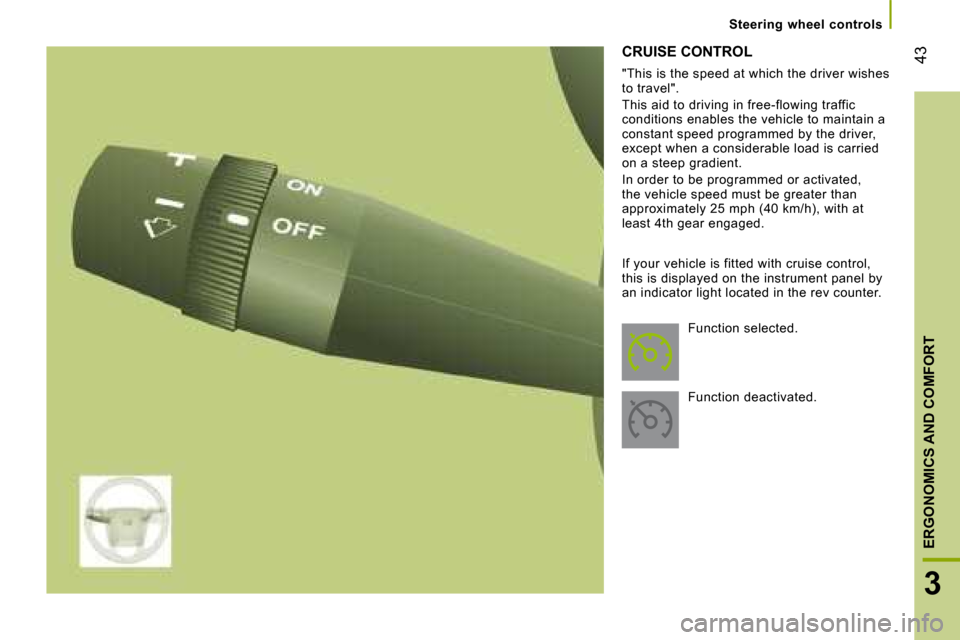
43
3
ERGONOMICS AND COMFORT
CRUISE CONTROL
"This is the speed at which the driver wishes
to travel".
This aid to driving in free-flowing traffic
conditions enables the vehicle to maintain a
constant speed programmed by the driver,
except when a considerable load is carried
on a steep gradient.
In order to be programmed or activated,
the vehicle speed must be greater than
approximately 25 mph (40 km/h), with at
least 4th gear engaged.
If your vehicle is fitted with cruise control,
this is displayed on the instrument panel by
an indicator light located in the rev counter. Function selected.
Function deactivated. Steering wheel controls
Page 73 of 163

kmC I T Y
Parking assistance
75
4
IN-CAR TECHNOLOGY
AUDIBLE REAR PARKING ASSISTANCE
If fitted on your vehicle, the system consists
of four proximity sensors, installed in the
rear bumper.
They detect any obstacle: person, vehicle,
tree, fence, behind the vehicle during the
manoeuvre.
However, objects the size or thickness of
which are detected at the beginning of the
manoeuvre will no longer be detected at the
end of the manoeuvre: blind spots between
and below the sensors. Examples: stake,
roadworks cone or pavement post. Engage reverse gear
The proximity information is indicated by an
audible signal which becomes more rapid as
the vehicle approaches the obstacle.
When the distance between the rear of the vehicle
and the obstacle is less than approximately thirty
centimetres, the audible signal becomes continuous.
The system cannot, in any circumstances,
take the place of the vigilance and
responsibility of the driver.
Stop the assistance
Change to neutral. Operating fault
If this warning light comes on on
the instrument panel, contact a
CITROËN dealer.
If your vehicle is fitted
with this display, a
message appears.
Good practice
In bad weather or in winter, ensure that the
sensors are not covered with mud, ice or
snow.
Page 76 of 163
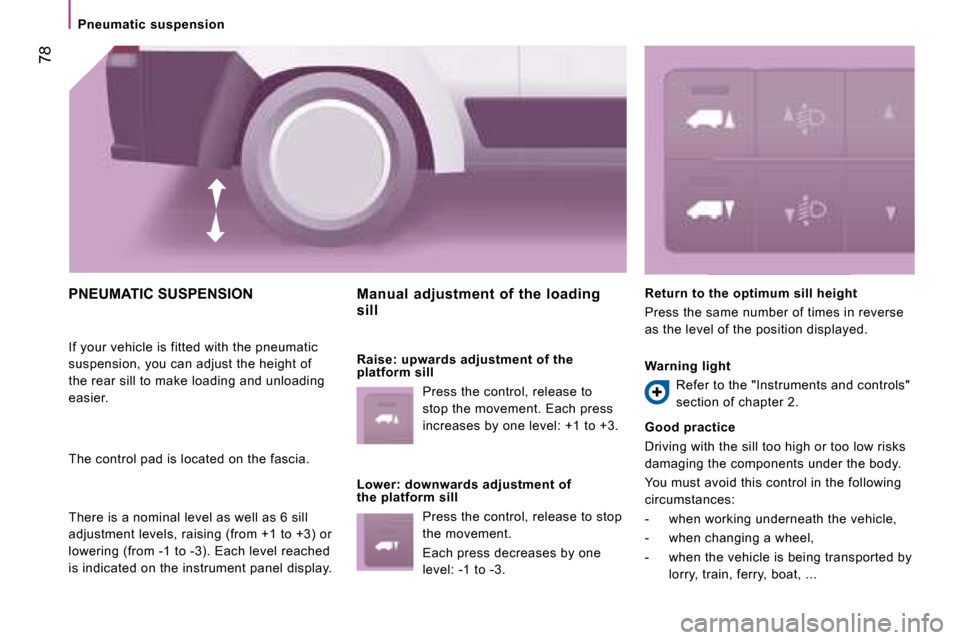
78
Pneumatic suspension
PNEUMATIC SUSPENSION
If your vehicle is fitted with the pneumatic
suspension, you can adjust the height of
the rear sill to make loading and unloading
easier.
The control pad is located on the fascia.
There is a nominal level as well as 6 sill
adjustment levels, raising (from +1 to +3) or
lowering (from -1 to -3). Each level reached
is indicated on the instrument panel display. Manual adjustment of the loading
sill
Raise: upwards adjustment of the
platform sill
Press the control, release to
stop the movement. Each press
increases by one level: +1 to +3.
Lower: downwards adjustment of
the platform sill Press the control, release to stop
the movement.
Each press decreases by one
level: -1 to -3. Return to the optimum sill height
Press the same number of times in reverse
as the level of the position displayed.
Warning light
Refer to the "Instruments and controls"
section of chapter 2.
Good practice
Driving with the sill too high or too low risks
damaging the components under the body.
You must avoid this control in the following
circumstances:
- when working underneath the vehicle,
- when changing a wheel,
- when the vehicle is being transported by lorry, train, ferry, boat, ...
Page 89 of 163

90
Mobile telephone with hands-free function When prompted by the telephone, enter the
PIN displayed on the instrument panel.
If the pairing has been successful, the
system announces "Connecting".
The name of the telephone identified
appears on the instrument panel display,
pairing is confirmed.
Blue indicator light on
"Settings"\wait for a response\
"Pairing".
PIN
Pairing/matching a mobile
telephone
The matching consists of setting your
vehicle's Bluetooth
®
system to recognise
your mobile telephone.
The pairing stores your mobile telephone so
that it can be recognised instantly.
MOBILE TELEPHONE WITH HANDS-FREE FUNCTION
With the key in the MAR position,
activate the main menu.
Select SETTINGS.
Confirm.
Select PAIRING.
Confirm. This number, which permits
recognition of your mobile
telephone, is generated
randomly by the system.
It is communicated by the display on the
instrument panel and is repeated verbally by
the system.
This PIN is independent of your SIM card
and your mobile's access code.
Once your handset has been paired, there is
no need to keep a trace of this number.
If you change your mobile telephone, you
must repeat the matching procedure as you
will be given a new PIN. Look for the option which permits
displaying of the Bluetooth ®
system
detected by your telephone.
When the system has been
identified, a message appears on
your telephone (My car, ...). This indicates a good connection
between the telephone and the
system.
It is important to wait until the name of
the telephone is displayed.
Pressing MAIN or ESC during the pairing
phase may cancel the procedure.
If the pairing fails, an error message will
appear; in this case, repeat the procedure.
For further information regarding the
ignition switch MAR position, refer to
the "Starting and stopping" part of section 2.
Page 99 of 163
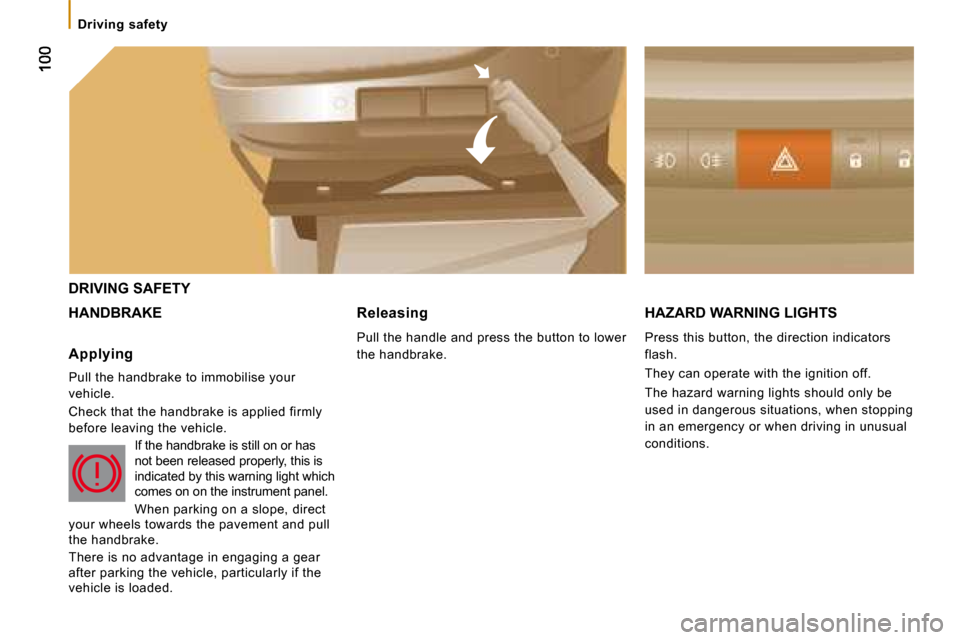
Driving safety
DRIVING SAFETY
HANDBRAKE HAZARD WARNING LIGHTS
Press this button, the direction indicators
flash.
They can operate with the ignition off.
The hazard warning lights should only be
used in dangerous situations, when stopping
in an emergency or when driving in unusual
conditions.
Applying
Pull the handbrake to immobilise your
vehicle.
Check that the handbrake is applied firmly
before leaving the vehicle.
If the handbrake is still on or has
not been released properly, this is
indicated by this warning light which
comes on on the instrument panel.
When parking on a slope, direct
your wheels towards the pavement and pull
the handbrake.
There is no advantage in engaging a gear
after parking the vehicle, particularly if the
vehicle is loaded. Releasing
Pull the handle and press the button to lower
the handbrake.
Page 108 of 163

kmC I T Y
108
Air bags
Disarming the passenger air bag Refer to the "MODE" section of chapter
4, then on the "Passenger air bag"
menu, select OFF . When
OFF is selected, the passenger air bag
will not be triggered in the event of an impact.
As soon as the child seat is removed, select
ON to re-activate the air bag and thus
ensure the safety of your passenger in the
event of an impact. Side air bags and curtain air bags
If your vehicle is fitted with side air bags,
these are incorporated into the front seat
backs on the door side.
The curtain air bags are incorporated into
the door pillars and the upper part of the
passenger compartment, in the roof over the
front cab seats.
They inflate between the occupant and the
glass.
They are deployed independently of each
other depending on which side the collision
occurs.
The air bag warning light on
the instrument panel comes on
throughout the period of disarming.
To ensure the safety of your child, it is
essential to disarm the passenger air bag
when you install a rear-facing child seat on
the front passenger seat. Otherwise, the
child would risk being killed or seriously
injured if the air bag were to inflate.
If your vehicle is not fitted with this
equipment: do not install a rear-facing child
seat. Disarming check
This is confirmed by lighting of
this warning light each time the
engine is started.
If your vehicle is fitted
with this display, the
check is accompanied by
a message. Operating check
Confirmed by this indicator light.