2008 Citroen C4 ECO mode
[x] Cancel search: ECO modePage 166 of 257

154
XII
T E C H N I C A L S P E C I F I C A T I O N S
5-door model
Engine typeHDi 90 BVMHDi 90 FAP BVMHDi 110 BVMHDi 110 FAP BVMHDi 110 FAP BVMPHDi 135 FAP BVAHDi 140 FAP BVM
Fuel tank capacityApproximately 60 litres
Recommended fuelDiesel fuel
Turning circle between walls (in metres)11.311.311.311.311.31212
�F�r�e�n�c�h� �fi� �s�c�a�l� �r�a�t�i�n�g5566677
Power (kW)6666.2808080100103
Calculated maximum speed in km/h (mph) (in the highest gear)180180192192192206207
Weights (kg)
Unladen weight1 25712801 2701 2801 2931 4161 381
Gross vehicle weight (GVW)1 77718001 8001 8001 8001 8801 849
Maximum rear axle weight850850850850850850850
Gross train weight (GTW)3 07731003 1003 1003 1003 3503 449
Gross trailer weight (with brakes) (within the Gross Train Weight limit)
10 to 12 % incline1 30013001 3001 3001 3001 5701 500
8 to 10 % incline1 30013001 3001 3001 3001 5701 500
Incline of up to 8 %1 30013001 3001 3001 3001 5701 800
Gross trailer weight (without brakes)666677672677675740728
Trailer nose weight66666666657073
Maximum roof bar load75
WEIGHTS - DIESEL
Page 167 of 257

XII
T E C H N I C A L S P E C I F I C A T I O N S
WEIGHTS - DIESEL3-door model
Engine typeHDi 90 BVMHDi 90 FAP BVMHDi 110 BVMHDi 110 FAP BVMHDi 110 FAP BVMPHDi 135 FAP BVAHDi 140 FAP BVM
Fuel tank capacityApproximately 60 litres
Recommended fuelDiesel fuel
Turning circle between walls (in metres)11.311.311.311.311.31212
�F�r�e�n�c�h� �fi� �s�c�a�l� �r�a�t�i�n�g5566677
Power (kW)6666.2808080100103
Calculated maximum speed in km/h (mph) (in the highest gear)180180192192192206207
Weights (kg)
Unladen weight1 25512791 2691 2791 2931 4101 379
Gross vehicle weight (GVW)1 77517991 7901 7991 7901 8801 835
Maximum rear axle weight850850850850850850850
Gross train weight (GTW)3 07530993 0903 0993 0903 4503 335
Gross trailer weight (with brakes) (within the Gross Train Weight limit)
10 to 12 % incline1 30013001 3001 3001 3001 5701 500
8 to 10 % incline1 30013001 3001 3001 3001 5701 500
Incline of up to 8 %1 30013001 3001 3001 3001 5701 800
Gross trailer weight (without brakes)665677672677675740727
Trailer nose weight66666666657073
Maximum roof bar load75
Page 177 of 257
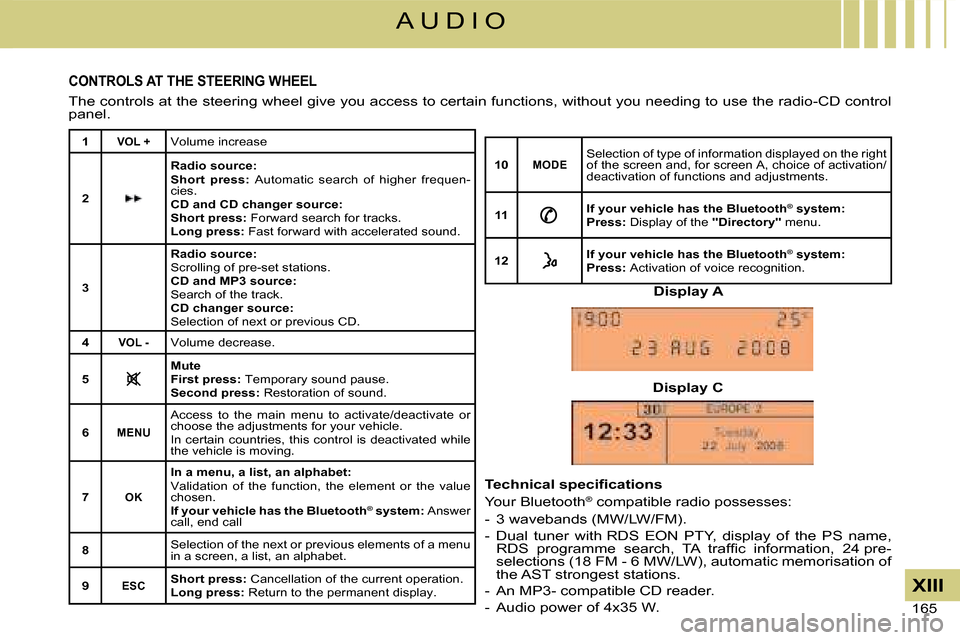
165
XIII
A U D I O
CONTROLS AT THE STEERING WHEEL
The controls at the steering wheel give you access to certain functions, without you needing to use the radio-CD control panel.
1VOL +Volume increase
2
Radio source:Short press: Automatic search of higher frequen-cies.CD and CD changer source:Short press: Forward search for tracks.Long press: Fast forward with accelerated sound.
3
Radio source:Scrolling of pre-set stations.CD and MP3 source:Search of the track.CD changer source:Selection of next or previous CD.
4VOL -Volume decrease.
5MuteFirst press: Temporary sound pause.Second press: Restoration of sound.
6MENU
Access to the main menu to activate/deactivate or choose the adjustments for your vehicle.In certain countries, this control is deactivated while the vehicle is moving.
7OK
In a menu, a list, an alphabet:Validation of the function, the element or the value chosen.If your vehicle has the Bluetooth® system:® Answer call, end call
8Selection of the next or previous elements of a menu in a screen, a list, an alphabet.
9ESCShort press: Cancellation of the current operation.Long press: Return to the permanent display.
10MODESelection of type of information displayed on the right of the screen and, for screen A, choice of activation/deactivation of functions and adjustments.
11If your vehicle has the Bluetooth® system: ®
Press: Display of the "Directory" menu.
12If your vehicle has the Bluetooth® system:®
Press: Activation of voice recognition.
Display A
Display C
�T�e�c�h�n�i�c�a�l� �s�p�e�c�i�fi� �c�a�t�i�o�n�s
Your Bluetooth® compatible radio possesses:
- 3 wavebands (MW/LW/FM).
- Dual tuner with RDS EON PTY, display of the PS name, �R�D�S� �p�r�o�g�r�a�m�m�e� �s�e�a�r�c�h�,� �T�A� �t�r�a�f�fi� �c� �i�n�f�o�r�m�a�t�i�o�n�,� �2�4� �p�r�e�-selections (18 FM - 6 MW/LW), automatic memorisation of the AST strongest stations.
- An MP3- compatible CD reader.
- Audio power of 4x35 W.
Page 182 of 257

170
XIII
A U D I O
Regional search mode
Some stations, when they are organised in networks, broadcast regional programmes at certain times of day, and national programmes at other times.It is possible to search:- Either for a regional station only.
- Or across the whole network �i�n� �o�r�d�e�r� �t�o� �fi� �n�d� �a� �d�i�f�f�e�r�e�n�t� programme.
To activate/deactivate this function, proceed as for Scanning of RDS stations.
Note:
When this mode is activated, the system will remain tuned to one �s�p�e�c�i�fi� �c� �r�e�g�i�o�n�a�l� �s�t�a�t�i�o�n�.
�T�A� �t�r�a�f�fi� �c� �i�n�f�o�r�m�a�t�i�o�n� �(�t�r�a�f�fi� �c� announcements)
Some stations allow broadcasting, only in FM, of these messages thanks to the "TA" function.You can activate the "TA" function by pressing on button I. This allows you, even though you are listening to another audio source or to a radio programme not itself providing �t�r�a�f�fi� �c� �m�e�s�s�a�g�e�s�,� �t�o� �r�e�c�e�i�v�e� �t�r�a�f�fi� �c� �i�n�f�o�r�m�a�t�i�o�n� �fl� �a�s�h�e�s� �f�r�o�m� �a�n� �F�M� station which broadcasts them.
While the messages are being broadcast the original source is paused and when the messages have ended your radio will automatically revert to the music programme you were listening to.Note:- You have to be in FM wave band.
- The station being listened to should indicate via the RDS system that it �b�r�o�a�d�c�a�s�t�s� �t�r�a�f�fi� �c� �i�n�f�o�r�m�a�t�i�o�n�.
- Stations organised in a network (EON) have regional transmitters that send their own programmes: while you are listening to one of these stations the system will switch automatically to a station on the network that is broadcasting �t�r�a�f�fi� �c� �i�n�f�o�r�m�a�t�i�o�n�.
- You can stop listening to a message by pressing button I.
Sound volume adjustment for �t�r�a�f�fi� �c� �i�n�f�o�r�m�a�t�i�o�n
�T�h�e� �s�o�u�n�d� �v�o�l�u�m�e� �f�o�r� �t�r�a�f�fi� �c� information operates separately from that for the rest of the system, and can be adjusted independently.Rotate button A� �w�h�i�l�e� �a� �t�r�a�f�fi� �c� information message is being broadcast.This volume adjustment is memorised.
Selecting a programme type
Certain stations offer the possibility of listening to a particular programme type, selected from a list (PTY).press for more than two seconds on button I.Press on buttons J or M to scroll through and select the programme type you prefer, then press on button L to validate your choice.
Searching for a station broadcasting this programme type
When you have chosen a programme type, the list of corresponding stations appears on the display, press on buttons J or M to scroll down and select the station you want, then press on button L to validate your choice.
Quitting pty mode
To quit "PTY" mode, select the function to deactivate "PTY" in the list of the different programme types.
Radio text via contextual menu
This function allows you to view the information broadcast by the station, concerning the programme you are currently listening to.To activate/deactivate this function, proceed as for Scanning of RDS stations.
Page 187 of 257

175
XIII
A U D I O
Main Menu
Press on the Menu control Oto access the Main Menu, then select the "Telephone" icon via buttons J, M or 8 and then validate the selection via button L or 7.You have access:- To the Directory.
�-� �T�o� �C�o�n�fi� �g�u�r�a�t�i�o�n�.
- To Communication Management.
You access your choices using J, Mor 8 then you validate them with a press on L or 7.This main menu can also be accessed by pressing button E then button L.
Directory
This menu lets you open:- The telephone Directory of the telephone that is connected.
- The Calls List.
This menu can also be accessed with a press on control 11.
Telephone directory
The starting of a telephone call can be done independently of the telephone or of the audio system, thanks to the directory.The directory is displayed. Select the number via J, M or 8, then validate with a press on L or 7.
Remarks:
- The directory displayed updates itself automatically.
- If the person to be called does not �fi� �g�u�r�e� �i�n� �t�h�e� �d�i�r�e�c�t�o�r�y�,� �t�h�e� �c�a�l�l� �c�a�n� only be made starting from the telephone.
- If you have information recorded in the Vcard format, you must select the person you wish to call, then validate. A list of 4 numbers maximum can be displayed with the following labels: "Home", �"�O�f�fi� �c�e�"�,� �"�M�o�b�i�l�e�"� �a�n�d� �"�C�a�r�"�.
Calls list
After selecting this component and then validating, the calls list is displayed with a maximum of: 10 calls made (arrow pointing upward), 10 calls received (arrow pointing downward) and 10 calls not connected.It is possible to make a call starting from this list: Select the number via J, M or 8, then validate with a press on L or 7.
�C�o�n�fi� �g�u�r�a�t�i�o�n
This menu allows you to:- Deleting a twinning.
Using J, M or 8, select this choice then validate via L or 7. Select in the list the telephone that you no longer wish to have twinned. Validate.
- Consulting the list of twinnings.
The list of telephones twinned is displayed.
- Connecting a mobile telephone that is twinned.
Select the telephone that you wish to connect. This access allows you to make a connection manually.
Call management
This menu is accessible during your calls, permitting you to:- Swap a call if there is another call incoming.
- End a call.
- Be in Secret mode.
Remark:
If you are in telephone conversation, you have access to this �"�C�o�n�fi� �g�u�r�a�t�i�o�n�"� �m�e�n�u� �b�y� �m�e�a�n�s� �o�f� �a� press on L or 7.
Page 188 of 257

176
XIII
A U D I O
Swapping a call
During a telephone conversation, the system is able to tell you of a second call incoming. To accept it, validate. To change from one call to the other, select this choice.
End a call
This choice enables you to end a telephone conversation, for example if there is another call incoming.
Secret mode
Selecting this choice allows you not to be heard by the other person. To restore sound to the other person, select deactivation of Secret mode in the menu "Call Management".
Note:
If you wish to transfer a call from the audio system to the mobile telephone (for example when leaving your vehicle), refer to the user instructions for the latter.
Voice recognition
A short press on button 12 starts voice recognition for the telephone.Voice recognition allows you to make a call to a number for which you have recorded a label on the mobile telephone that is twinned and connected.
Remark:
It is possible to stop the call as long as the dialling has not commenced, by means of a short press on button 12.
Remarks:
- While you are on a call, the audio source currently being listened to is paused.
- Some ring tones on your mobile telephone may not be recognised by the Bluetooth® system on your ®
vehicle. A different ring tone will be chosen by the system.
Displays
Press the "MODE" button to display telephone information in the right hand part of the display.
A "Telephone" symbol appears on your display when you connect a mobile telephone.A "Battery" symbol appears at the bottom of the display to indicate the range of the mobile telephone connected.An "Envelope" symbol appears at the bottom of the display to indicate the presence of an unread SMS on the mobile telephone connected.A "Sound track" symbol appears at the bottom of the display to indicate the presence of a message on the mobile telephone connected.
Page 190 of 257

178
XIII
A U D I O
FREQUENTLY-ASKED QUESTIONS
The table below provides answers to the questions that are asked the most frequently.
QUESTIONANSWERSOLUTION
There is a discrepancy in sound quality between the different audio sources (radio, CD, CD changer etc.).
To achieve an optimum listening quality, the audio adjustments (Volume, Bass, Treble, Ambiance, Loudness) can be adapted to each of the different sound sources, which can produce audible shifts when you change the source (radio, CD, CD changer etc.).
Check that the audio adjustments (Volume, Bass, Treble, Ambiance, Loudness) are adapted to the sources being listened to. It is recommended that you should adjust the AUDIO functions (Bass, Treble, Front-Rear balance, Left-Right balance) to the mid position, select the musical ambiance "None", adjust the loudness correction to the position "Active" in CD mode and to the position "Inactive" in radio mode.
The CD immediately ejects or does not play back.
The CD is the wrong way up, is unplayable, does not contain audio data or contains an audio format that the radio cannot play back.
The CD is protected by an anti-pirating protection system unrecognised by the radio.
- Check that you have inserted the CD the right way up in the CD player.- Check that you have inserted theve ins
- Check the condition of the CD: the CD cannot be played back if it is too damaged.- Check the contents if it is a burnt CD: refer to the advice given in the chapter on Audio System.- The radio’s CD player cannot play back DVDs.- For reasons of poor quality, some burnt CDs will not be played back by the audio system.- The CD changer does not play back MP3 CDs.- The CD chahe CD
The CD player sound is downgraded.
The CD being used is scratched or of poor quality.Insert only CDs of good quality and keep them in good condition.
The radio adjustments (bass, treble, ambiances) are unsuitable.Return the treble and bass levels to 0, without selecting any ambiance.
Page 191 of 257

179
XIII
A U D I O
QUESTIONANSWERSOLUTION
The pre-set stations do not work (no sound, 87.5 Mhz is displayed, etc.).
The waveband selected is not the correct one.Press on the button BAND AST to retrieve the wave band (AM, FM1, �F�M�2�,� �F�M�A�S�T�)� �w�h�e�r�e� �t�h�e� �s�t�a�t�i�o�n�s� have been memorised.
�T�r�a�f�fi� �c� �A�n�n�o�u�n�c�e�m�e�n�t�s� �(�T�A�)� is displayed, but I do not receive any road information.
The particular radio station is not in the �r�e�g�i�o�n�a�l� �t�r�a�f�fi� �c� �i�n�f�o�r�m�a�t�i�o�n� �n�e�t�w�o�r�k�.Change to a radio station which does �b�r�o�a�d�c�a�s�t� �t�r�a�f�fi� �c� �i�n�f�o�r�m�a�t�i�o�n�.
The reception quality of the radio station being listened to gradually deteriorates or the pre-set stations do not work (no sound, 87.5 Mhz displayed, etc.).
The vehicle is too distant from the transmitter of the station being listened to, or no transmitter is present in the geographical area you are passing through.
Activate the RDS function to allow the system to check whether a more powerful transmitter is to be found in the geographical area.
The environment (hills, high buildings, tunnels, underground car parks, etc.) is blocking reception, even in RDS mode.
This phenomenon is normal and does not imply anything wrong with the radio.
The aerial is absent or has been damaged (for example after going through a car wash or in an underground car park).
Have the aerial checked by a CITROËN dealer.Have the aerial checked by a Have the aerial checked by a
Cutting of sound for 1 or �2� �s�e�c�o�n�d�s� �i�n� �r�a�d�i�o� �m�o�d�e�.
The RDS system during this brief sound cut-off is searching for a better frequency that might offer improved reception of the station.
Deactivate the RDS function if the phenomenon occurs too frequently and always on the same journey.
When the engine is not running, the radio stops after a few minutes.
When the engine is switched off, the working time for the radio depends on the vehicle n the engine is switched off, the working n the engine is switched of
battery charge.
The interruption is normal: the radio goes into economy mode, cutting off in order to save the erruption is normal: the radio goes into erruption is normal: the radio goes into
vehicle’s battery.
You have to start the engine so as to increase the battery charge.
The message "the audio system is overheating" appears on the screen.
In order to protect the audio equipment in excessive ambient temperatures, the radio goes into an automatic thermic protection mode which results in a reduction in sound volume or stopping of the CD player.
Switch off the audio system for a few minutes in order to allow the system to cool down.