Page 103 of 494

•After the ignition key is switched to OFF, a call can
continue on the UConnect�system for a certain dura-
tion, after which the call is automatically transferred
from the UConnect�system to the mobile phone.
•An active call is automatically transferred to the
mobile phone after the ignition key is switched to OFF.
UConnect�System Features
Language Selection
To change the language that the UConnect�system is
using:
•Press the PHONE button to begin.
•After the�Ready�prompt and the following beep, say
the name of the language you wish to switch to
(English, Espanol, or Francais, if so equipped).
•Continue to follow the system prompts to complete
language selection.After selecting one of the languages, all prompts and
voice commands will be in that language.
NOTE:After every UConnect�language change opera-
tion, only the language-specific 32-name phonebook is
usable. The paired phone name is not language-specific
and usable across all languages.
Emergency Assistance
If you are in an emergency and the mobile phone is
reachable:
•Pick up the phone and manually dial the emergency
number for your area.
If the phone is not reachable and the UConnect�system
is operational, you may reach the emergency number as
follows:
•Press the PHONE button to begin.
UNDERSTANDING THE FEATURES OF YOUR VEHICLE 101
3
Page 112 of 494
•Echo at the far end can sometimes be reduced by
lowering the in-vehicle audio volume.
•In a convertible vehicle, system performance may be
compromised with the convertible top down.
Bluetooth�Communication Link
Cellular phones have been found to lose connection to
the UConnect�system. When this happens, the connec-
tion can generally be re-established by switching the
phone off/on. Your cell phone is recommended to remain
in Bluetooth�ON mode.
Power-Up
After switching the ignition key from OFF to either ON
or ACC position, or after a language change, you must
wait at least five seconds prior to using the system.
110 UNDERSTANDING THE FEATURES OF YOUR VEHICLE
Page 134 of 494
automatically. Interior lighting also comes on when a
door is opened or the dimmer control is turned fully
upward, past the second detent.
There is a second light located midway back in the
headliner.
To protect the battery, the interior lights will turn off
automatically 10 minutes after the ignition switch is
moved to the LOCK position. This will occur if the
interior lights were switched on manually or are on
because a door is open. This includes the glove box light,
but not the trunk light. To restore interior light operation,
either turn the ignition switch ON or cycle the light
switch.Headlights, Parking Lights, Instrument Panel
Lights
Turn the end of the Multifunction Control Lever to the
first detent for parking light operation. Turn to the
second detent for headlight operation. Turn to the third
detent “A” for “Auto” headlight operation (if equipped).
Headlight Switch
132 UNDERSTANDING THE FEATURES OF YOUR VEHICLE
Page 135 of 494
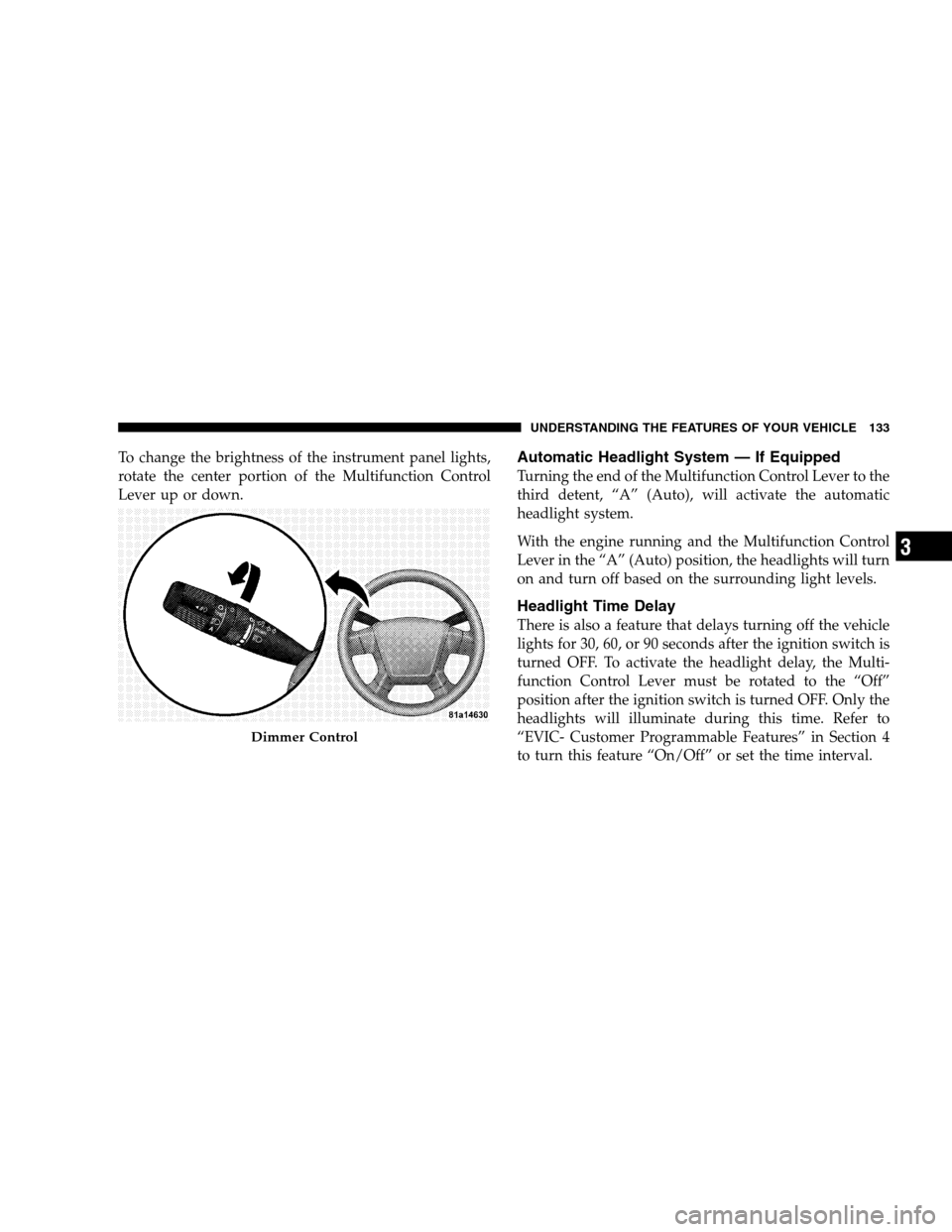
To change the brightness of the instrument panel lights,
rotate the center portion of the Multifunction Control
Lever up or down.Automatic Headlight System — If Equipped
Turning the end of the Multifunction Control Lever to the
third detent, “A” (Auto), will activate the automatic
headlight system.
With the engine running and the Multifunction Control
Lever in the “A” (Auto) position, the headlights will turn
on and turn off based on the surrounding light levels.
Headlight Time Delay
There is also a feature that delays turning off the vehicle
lights for 30, 60, or 90 seconds after the ignition switch is
turned OFF. To activate the headlight delay, the Multi-
function Control Lever must be rotated to the “Off”
position after the ignition switch is turned OFF. Only the
headlights will illuminate during this time. Refer to
“EVIC- Customer Programmable Features” in Section 4
to turn this feature “On/Off” or set the time interval.
Dimmer Control
UNDERSTANDING THE FEATURES OF YOUR VEHICLE 133
3
Page 136 of 494

Passing Light / Flash to Pass
You can signal another vehicle with your headlights by
lightly pulling the Multifunction Control Lever toward
you. This will cause the headlights to turn on at high
beam and remain on until the lever is released.
NOTE:If the Multifunction Control Lever is held in the
flash to pass position for more than 15 seconds, the high
beams will shut off. If this occurs, wait 30 seconds for the
next flash to pass operation.
Daytime Running Lights (DRL) — If Equipped
The high beam lights will come on as DRL at DRL
intensity (lower), whenever the ignition is on, the engine
is running, the headlight switch is off, the parking brake
is off, the turn signal is off, and the gear select lever is in
any position except PARK.NOTE:On this vehicle, the DRLwill automatically turn
off when the turn signal is in operation and automatically
turn back on when the turn signal is not operating.
Lights On Reminder
If the headlights or parking lights are on after the ignition
is turned OFF, a chime will sound to alert the driver
when the driver’s door is opened.
Fog Lights — If Equipped
The front fog light switch is on the Multifunction
Control Lever. To activate the front fog lights, turn
on the parking lights or the low beam headlights
and pull out the end of the control lever.
134 UNDERSTANDING THE FEATURES OF YOUR VEHICLE
Page 139 of 494
Rotate the end of the lever to the first detent past the
intermittent settings for Low-speed wiper operation, or
to the second detent past the intermittent settings for
High-speed wiper operation.NOTE:The wipers will automatically return to the
PARK position if you turn off the ignition switch while
they are operating. The wipers will resume operation
when you turn the ignition switch to the ON position
again.
CAUTION!
•Turn the windshield wipers off when driving
through an automatic car wash. Damage to the
windshield wipers may result if the wiper control
is left in any position other than OFF.
•Always remove any buildup of snow that prevents
the windshield wiper blades from returning to the
OFF position. If the windshield wiper control is
turned OFF and the blades cannot return to the
OFF position, damage to the wiper motor may
occur.Windshield Wiper/Washer Lever
UNDERSTANDING THE FEATURES OF YOUR VEHICLE 137
3
Page 144 of 494
ELECTRONIC SPEED CONTROL OPERATION
The Speed Control Lever is located on the right side of
the steering wheel.
TO ACTIVATE:
Push in and release the ON/OFF button located in the end
of the Electronic Speed Control Lever. The Speed Control
indicator in the instrument cluster will illuminate. To turn
the system OFF, push in and release the ON/OFF button a
second time. The Speed Control indicator will turn off. The
system should be turned OFF when not in use.
NOTE:The Electronic Speed Control System will auto-
matically turn itself off when the ignition key is turned to
the LOCK position.
WARNING!
Leaving the Electronic Speed Control system on
when not in use is dangerous. You could accidentally
set the system or cause it to go faster than you want.
You could lose control and have an accident. Always
leave the system OFF when you are not using it.
Speed Control Location
142 UNDERSTANDING THE FEATURES OF YOUR VEHICLE
Page 145 of 494

TO SET AT THE DESIRED SPEED:
When the vehicle has reached the desired speed, push
down on the lever and release SET DECEL. The vehicle
will operate at the selected speed.
NOTE:
•The vehicle must be traveling at least 25 mph (40
km/h) for the speed control to set.
•The vehicle should be traveling at a steady speed and
on level ground before pushing downthe SET DECEL
lever.
TO DEACTIVATE:
A soft tap on the brake pedal, pulling the speed control
lever toward you CANCEL, or normal brake pressure
while slowing the vehicle will deactivate speed control
without erasing the set speed memory. Pushing in the
ON/OFF button (in the end of the lever) or turning off
the ignition switch erases the set speed memory.
TO RESUME SPEED:
To resume a previously set speed, push upward on the
RESUME ACCEL lever and release. Resume can be used
at any speed above 20 mph (32 km/h).
TO VARY THE SPEED SETTING:
When the speed control is ON, speed can be increased by
pushing up and holding RESUME ACCEL. Release the
lever when the desired speed is reached, and the new
speed will be set.
Pushing up and quickly releasing the RESUME ACCEL
lever will result in a 1 mph (2 km/h) speed increase. Each
time the lever is pushed upwards and quickly released.
To decrease speed while speed control is ON, push down
and hold SET DECEL. Release the lever when the desired
speed is reached, and the new speed will be set.
UNDERSTANDING THE FEATURES OF YOUR VEHICLE 143
3