Page 218 of 494

CAUTION!
The radio may shut down during extremely hot
conditions. When this occurs, the radio will indicate
“Disc Hot” and shut off until a safe temperature is
reached. This shutdown is necessary to protect the
optics of the DVD player and other radio internal
components.
NOTE:The ignition switch must be in the ON or ACC
position to operate the radio.
LOAD Button — Loading Compact Disc(s)
Press the LOAD button and the pushbutton with the
corresponding number (1-6) where the CD is being
loaded. The radio will display PLEASE WAIT and
prompt when to INSERT DISC. After the radio displays
�INSERT DISC,�insert the CD into the player.Radio display will show�LOADING DISC�when the disc
is loading and “READING DISC” when the radio is
reading the disc.
CAUTION!
This CD player will accept 4–3/4 in (12 cm) discs only.
The use of other sized discs may damage the CD
player mechanism.
Eject Button — Ejecting Compact Disc(s)
Press the EJECT button and the pushbutton
with the corresponding number (1-6) where the
CD was loaded and the disc will unload and
move to the entrance for easy removal. Radio
display will show�EJECTING DISC�when the disc is
being ejected and prompt the user to remove the disc.
216 UNDERSTANDING YOUR INSTRUMENT PANEL
Page 228 of 494

NOTE:If your vehicle is not equipped with UConnect�,
the unit will respond with a “Not Equipped With
UConnect�” message when selecting controls related to
this feature.
A 6.5 in (16.5 cm) touch screen allows easy menu selec-
tion, while the Advanced Voice Dialog System recognizes
more than 1,000 words for audio, navigation, entertain-
ment, and hands-free mobile phone use.
The satellite navigation capability combines a Global-
Positioning System (GPS)-based navigation system with
an integrated color screen to provide maps, turn identi-
fication, selection menus, and instructions for selecting a
variety of destinations and routes.
A shared HDD for the navigation system, the database,
and other radio features allows uploads of music and
photos from CDs or through the USB port. The Gracenote
database finds the artist, track, and title for the music.An auxiliary input jack permits passengers to listen to a
portable MP3 player through the vehicle’s speakers. For
vehicles equipped with the Vehicle Entertainment System
(VES)�, separate audio outputs allow passengers to listen
to the vehicle speakers while different audio tracks play
through the system’s wireless headphones. This means
rear-seat passengers can watch a DVD on the optional
rear-seat entertainment system while the driver and
front-seat passenger listen to the radio.
Other special features include direct tune, music type
selections, traffic messaging (optional), easy store presets,
parental lockout for VES�(if equipped), backup camera
display for vehicles equipped with a backup camera, and
on some models, a dual display screen operation. Refer to
your “Navigation User’s Manual” for detailed operating
instructions.
226 UNDERSTANDING YOUR INSTRUMENT PANEL
Page 240 of 494
pushbutton memory. The channels stored in SET 2
memory can be selected by pressing the pushbutton
twice.
Every time a preset button is used, a corresponding
button number will display.
Buttons1-6
These buttons tune the radio to the channels that you
commit to pushbutton memory (12 Satellite stations).
Operating Instructions - Hands-Free Phone (If
Equipped)
Refer to “Hands-Free Communication (UConnect�)” in
Section 3.
Operating Instructions - Video Entertainment
System (VES�) (If Equipped)
Refer to separate “Video Entertainment System (VES�)
Guide.”
REMOTE SOUND SYSTEM CONTROLS — IF
EQUIPPED
The remote sound system controls are located on the rear
surface of the steering wheel. Reach behind the wheel to
access the switches.
Remote Sound Controls
238 UNDERSTANDING YOUR INSTRUMENT PANEL
Page 262 of 494
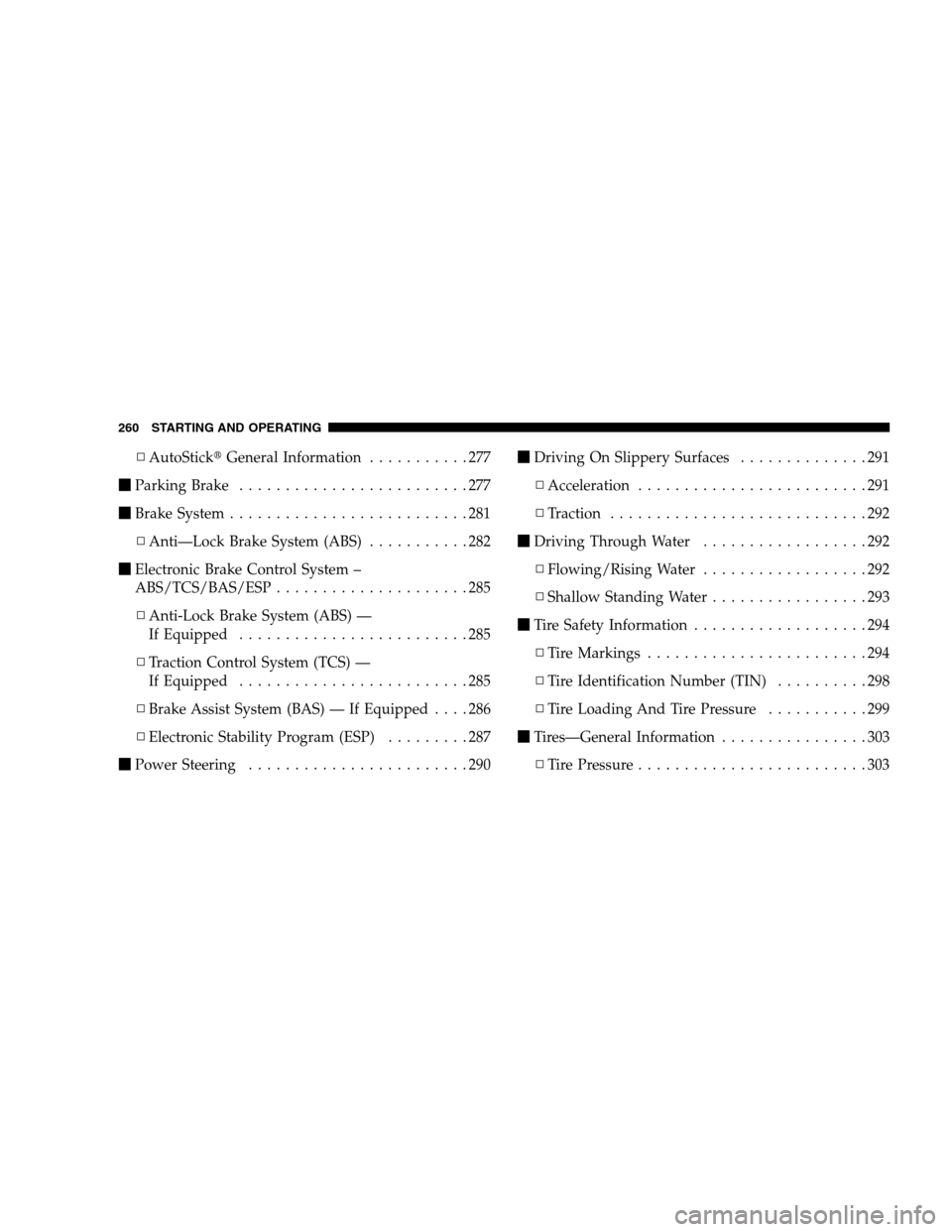
▫AutoStick�General Information...........277
�Parking Brake.........................277
�Brake System..........................281
▫Anti—Lock Brake System (ABS)...........282
�Electronic Brake Control System –
ABS/TCS/BAS/ESP.....................285
▫Anti-Lock Brake System (ABS) —
If Equipped.........................285
▫Traction Control System (TCS) —
If Equipped.........................285
▫Brake Assist System (BAS) — If Equipped....286
▫Electronic Stability Program (ESP).........287
�Power Steering........................290�Driving On Slippery Surfaces..............291
▫Acceleration.........................291
▫Traction............................292
�Driving Through Water..................292
▫Flowing/Rising Water..................292
▫Shallow Standing Water.................293
�Tire Safety Information...................294
▫Tire Markings........................294
▫Tire Identification Number (TIN)..........298
▫Tire Loading And Tire Pressure...........299
�Tires—General Information................303
▫Tire Pressure.........................303
260 STARTING AND OPERATING
Page 263 of 494

▫Tire Inflation Pressures.................304
▫Radial-Ply Tires......................306
▫Compact Spare Tire — If Equipped.........307
▫Limited Use Spare — If Equipped.........307
▫TireSpinning ........................308
▫Tread Wear Indicators..................309
▫LifeOfTire .........................309
▫Replacement Tires.....................310
▫Alignment And Balance.................312
�Tire Chains...........................312
�Snow Tires...........................312
�Tire Rotation Recommendations............313�Tire Pressure Monitor System (TPMS) —
If Equipped...........................314
▫Base System — If Equipped..............316
▫Premium System — If Equipped..........318
▫General Information...................322
�Fuel Requirements......................323
▫2.4L And 2.7L Engines..................323
▫3.5L Engine.........................323
▫Reformulated Gasoline.................324
▫Gasoline/Oxygenate Blends..............324
▫MMT In Gasoline.....................325
▫Materials Added To Fuel................326
STARTING AND OPERATING 261
5
Page 276 of 494

CAUTION!
DO NOT race the engine when shifting from PARK
or NEUTRAL positions into another gear range as
this can damage the drivetrain.
REVERSE
Use this range for moving the vehicle rearward. Shift into
this range only after the vehicle has come to a complete
stop.
NEUTRAL
Engine may be started in this range.
WARNING!
Do not coast in NEUTRAL and never turn off the
ignition to coast down a hill. These are unsafe
practices that limit your response to changing traffic
or road conditions. You might lose control of the
vehicle and have an accident.
DRIVE/OVERDRIVE — Six-Speed Transaxle
This range should be used for most city and highway
driving, it provides the smoothest upshifts, downshifts,
and best fuel economy. However, use the AutoStick�
mode and select the[5]range when frequent transaxle
shifting occurs while using the DRIVE/OVERDRIVE
range, such as when operating the vehicle under heavy
loading conditions, (i.e., in hilly terrain, traveling into
strong head winds or while towing heavy trailers). Under
274 STARTING AND OPERATING
Page 277 of 494
![CHRYSLER SEBRING SEDAN 2008 3.G Owners Manual these conditions, using the[5]range will improve perfor-
mance and extend transaxle life by reducing excessive
shifting and heat build-up.
RESET MODE — Electronic Transaxle
The transaxle is monitore CHRYSLER SEBRING SEDAN 2008 3.G Owners Manual these conditions, using the[5]range will improve perfor-
mance and extend transaxle life by reducing excessive
shifting and heat build-up.
RESET MODE — Electronic Transaxle
The transaxle is monitore](/manual-img/25/8551/w960_8551-276.png)
these conditions, using the[5]range will improve perfor-
mance and extend transaxle life by reducing excessive
shifting and heat build-up.
RESET MODE — Electronic Transaxle
The transaxle is monitored electronically for abnormal
conditions. If a condition is detected that could cause
damage, the transaxle automatically shifts into second
gear. The transaxle remains in second gear (third gear
with a six-speed automatic) despite the forward gear
selected. PARK, REVERSE, AND NEUTRAL will con-
tinue to operate. This RESET feature allows the vehicle to
be driven to a dealer for service without damaging the
transaxle.
In the event that the problem has been momentary, the
transaxle can be reset to regain all forward gears.
1. Stop the vehicle.
2. Shift the gear selector lever into PARK.3. Turn the ignition key to the LOCK position then restart
the engine.
4. Shift the gear selector lever into the desired gear range
and resume driving.
NOTE:Even if the transaxle can be reset, it is recom-
mended that you visit a dealer at your earliest possible
convenience. Your authorized dealer has diagnostic
equipment to determine if the problem could recur.
If the transaxle cannot be reset, authorized dealer service
is required.
AUTOSTICK�— IF EQUIPPED
AutoStick�is a driver-interactive transaxle that offers six
manual ratio changes to provide you with more control.
AutoStick�allows you to maximize engine braking,
eliminate undesirable upshifts and downshifts, and im-
prove overall vehicle performance. This system can also
provide you with more control during passing, city
STARTING AND OPERATING 275
5
Page 287 of 494

ELECTRONIC BRAKE CONTROL SYSTEM –
ABS/TCS/BAS/ESP
Your vehicle may be equipped with an optional ad-
vanced electronic brake control system that includes
Anti-Lock Brake System (ABS), Traction Control System
(TCS), Brake Assist System (BAS), and Electronic Stability
Program (ESP). All systems work together to enhance
vehicle stability and control in various driving conditions
and are commonly referred to as ESP.
Anti-Lock Brake System (ABS) — If Equipped
This system aids the driver in maintaining vehicle control
under adverse braking conditions. The system controls
hydraulic brake pressure to prevent wheel lock-up and
help avoid skidding on slippery surfaces during braking.
Refer to “Anti-Lock Brake System” in this Section of the
manual for more information about ABS.
Traction Control System (TCS) — If Equipped
This system monitors the amount of wheel spin
of each of the driven wheels. If wheel spin is
detected, brake pressure is applied to the slip-
ping wheel(s) and engine power is reduced to
provide enhanced acceleration and stability. A feature of
the TCS system functions similar to a limited slip differ-
ential and controls the wheel spin across a driven axle. If
one wheel on a driven axle is spinning faster than the
other, the system will apply the brake of the spinning
wheel. This will allow more engine torque to be applied
to the wheel that is not spinning. This feature remains
active even if TCS and ESP are in the “Partial Off” mode.
Refer to “Electronic Stability Program (ESP)” in this
Section of this manual.
STARTING AND OPERATING 285
5