Page 94 of 494

•For each feature explanation in this section, only the
combined form of the voice command is given. You
can also break the commands into parts and say each
part of the command when you are asked for it. For
example, you can use the combined form voice com-
mand�Phonebook New Entry,�or you can break the
combined form command into two voice commands:
�Phonebook�and�New Entry.�Please remember, the
UConnect�system works best when you talk in a
normal conversational tone, as if speaking to someone
sitting a few feet/meters away from you.
Voice Command Tree
Refer to “Voice Tree” in this section.
Help Command
If you need assistance at any prompt, or if you want to
know your options at any prompt, say�Help�following
the beep. The UConnect�system will play all the options
at any prompt if you ask for help.To activate the UConnect�system from idle, simply press
the PHONE button and follow the audible prompts for
directions. All UConnect�system sessions begin with a
press of the PHONE button on the radio control head.
Cancel Command
At any prompt, after the beep, you can say�Cancel�and
you will be returned to the main menu. However, in a
few instances the system will take you back to the
previous menu.
Pair (Link) UConnect�System to a Cellular Phone
To begin using your UConnect�system, you must pair
your compatible Bluetooth�enabled cellular phone.
To complete the pairing process, you will need to refer-
ence your cellular phone Owner’s Manual. The
UConnect�website may also provide detailed instruc-
tions for pairing.
92 UNDERSTANDING THE FEATURES OF YOUR VEHICLE
Page 96 of 494

•The system will prompt you to say the number you
want to call.
•For example, you can say�234-567-8901.�The phone
number that you enter must be of valid length and
combination. Based on the country in which the ve-
hicle was purchased, the UConnect�system limits the
user from dialing an invalid combination of numbers.
For example, in the U.S., 234-567-890 is nine digits
long, which is not a valid U.S. phone number - the
closest valid phone number has 10 digits.
•The UConnect�system will confirm the phone num-
ber and then dial. The number will appear in the
display of certain radios.
Call by Saying a Name
•
Press the PHONE button to begin.
•After the�Ready�prompt and the following beep, say
“Call.�
•The system will prompt you to say the name of the
person you want to call.
•After the�Ready�prompt and the following beep, say
the name of the person you want to call. For example,
you can say�John Doe,�where John Doe is a previ-
ously stored name entry in the UConnect�phonebook.
To learn how to store a name in the phonebook, refer
to�Add Names to Your UConnect�Phonebook,�in
this section.
•The UConnect�system will confirm the name and
then dial the corresponding phone number, which
may appear in the display of certain radios.
Add Names to Your UConnect�Phonebook
NOTE:Adding names to the phonebook is recom-
mended when the vehicle is not in motion.
•Press the PHONE button to begin.
94 UNDERSTANDING THE FEATURES OF YOUR VEHICLE
Page 106 of 494

NOTE:
•You may not hear all of the tones due to cellular phone
network configurations; this is normal.
•Some paging and voice mail systems have system time
out settings that are too short and may not allow the
use of this feature.
Barge In - Overriding Prompts
The “Voice Recognition” button can be used when you
wish to skip part of a prompt and issue your voice
recognition command immediately. For example, if a
prompt is asking�Would you like to pair a phone, clear
a�,�you could press the “Voice Recognition” button and
say,�Pair a Phone�to select that option without having to
listen to the rest of the voice prompt.
Turning Confirmation Prompts On/Off
Turning confirmation prompts off will stop the system
from confirming your choices (e.g., the UConnect�sys-
tem will not repeat a phone number before you dial it).
•Press the PHONE button to begin.
•After the�Ready�prompt and the following beep, say
�Setup Confirmations.�The UConnect�system will
play the current confirmation prompt status and you
will be given the choice to change it.
Phone and Network Status Indicators
If available on the radio and/or on a premium display
such as the instrument panel cluster, and supported by
your cell phone, the UConnect�system will provide
notification to inform you of your phone and network
status when you are attempting to make a phone call
using UConnect�. The status is given for roaming, net-
work signal strength, phone battery strength, etc.
Dialing Using the Cellular Phone Keypad
You can dial a phone number with your cellular phone
keypad and still use the UConnect�system (while dial-
ing via the cell phone keypad, the user must exercise
caution and take precautionary safety measures). By
104 UNDERSTANDING THE FEATURES OF YOUR VEHICLE
Page 109 of 494

•The selected phone will be used for the next phone
call. If the selected phone is not available, the
UConnect�system will return to using the highest
priority phone present in or near (approximately
within 30 ft [9 m]) the vehicle.
Delete UConnect�Paired Cellular Phones
•
Press the PHONE button to begin.
•After the�Ready�prompt and the following beep, say
�Setup Phone Pairing.�
•At the next prompt, say�Delete�and follow the
prompts.
•You can also press the “Voice Recognition” button at
any time while the list is being played, and then
choose the phone you wish to delete.
Things You Should Know About Your UConnect�
System
UConnect�Tutorial
To hear a brief tutorial of the system features, press the
PHONE button and say “UConnect�Tutorial.”
Voice Training
For users experiencing difficulty with the system recog-
nizing their voice commands or numbers, the UConnect�
system Voice Training feature may be used. To enter this
training mode, follow one of the two following proce-
dures:
From outside the UConnect�mode (e.g., from radio
mode):
•Press and hold the “Voice Recognition” button for five
seconds until the session begins, or,
•Press the “Voice Recognition” button and say the
�Setup, Voice Training�command.
UNDERSTANDING THE FEATURES OF YOUR VEHICLE 107
3
Page 118 of 494

General Information
This device complies with Part 15 of the FCC rules and
RSS 210 of Industry Canada. Operation is subject to the
following conditions:
•This device may not cause harmful interference.
•This device must accept any interference received,
including interference that may cause undesired op-
eration.
VOICE RECOGNITION SYSTEM (VR) — IF
EQUIPPED
Voice Recognition System (VR) Operation
This Voice Recognition System allows you to
control your AM, FM radio, satellite radio, disc
player, and a memo recorder.
NOTE:In a stressful situation, take care to speak into
the Voice Interface System as calmly and normally aspossible. The ability of the Voice Interface System to
recognize user voice commands may be negatively af-
fected by rapid speaking or a raised voice level.
WARNING!
Any voice commanded system should be used only
in safe driving conditions and all attention should be
kept on the roadway ahead. Failure to do so may
result in an accident causing serious injury or death.
When you press the VR hard-key, you will hear a beep.
The beep is your signal to give a command.
NOTE:If you do not say a command within a few
seconds, the system will present you with a list of
options.
116 UNDERSTANDING THE FEATURES OF YOUR VEHICLE
Page 119 of 494

If you ever wish to interrupt the system while it lists
options, press the VR hard-key, listen for the beep, and
say your command.
Pressing the VR hard-key while the system is speaking is
known as “barging in.” The system will be interrupted
and you can add or change commands. This will become
helpful once you start to learn the options.
NOTE:At any time, you can say the words CANCEL,
HELP, or MAIN MENU.
These commands are universal and can be used from any
menu. All other commands can be used depending upon
the active application.
For example, if you are in the disc menu and you are
listening to FM radio, you can speak commands from the
disc menu or from the FM radio menu.
When using this system, you should speak clearly and at
a normal speaking volume.The system will best recognize your speech if the win-
dows are closed, and the heater/air-conditioning fan is
set to low.
At any point, if the system does not recognize one of your
commands, you will be prompted to repeat it.
To hear the first available Menu, press the VR hard-key
and say HELP or MAIN MENU.
Commands
The Voice Recognition System understands two types of
commands. Global commands are available at all times.
Local commands are available if the supported radio
mode is active.
Changing the Volume
1. Start a dialogue by pressing the VR hard-key.
2. Say a command (e.g., HELP).
UNDERSTANDING THE FEATURES OF YOUR VEHICLE 117
3
Page 120 of 494

3. Use the ON/OFF VOLUME rotary knob to adjust the
volume to a comfortable level while the voice recognition
system is speaking. Please note the volume setting for VR
is different then the audio system.
Main Menu
Start a dialogue by pressing the VR hard-key. You may
say MAIN MENU to switch to the main menu.
In this mode, you can say the following commands:
•RADIO (to switch to the radio mode)
•DISC (to switch to the disc mode)
•MEMO (to switch to the memo recorder)
Radio AM (or Radio Long Wave or Radio Medium
Wave - if equipped)
To switch to the AM band say AM or RADIO AM. In this
mode, you may say the following commands:
•FREQUENCY (to change the frequency)
•NEXT STATION (to select the next station)
•PREVIOUS STATION (to select the previous station)
•RADIO MENU (to switch to the radio menu)
•MAIN MENU (to switch to the main menu)
Radio FM
To switch to the FM band say FM or RADIO FM. In this
mode, you may say the following commands:
•FREQUENCY (to change the frequency)
•NEXT STATION (to select the next station)
•PREVIOUS STATION (to select the previous station)
•RADIO MENU (to switch to the radio menu)
•MAIN MENU (to switch to the main menu)
118 UNDERSTANDING THE FEATURES OF YOUR VEHICLE
Page 121 of 494
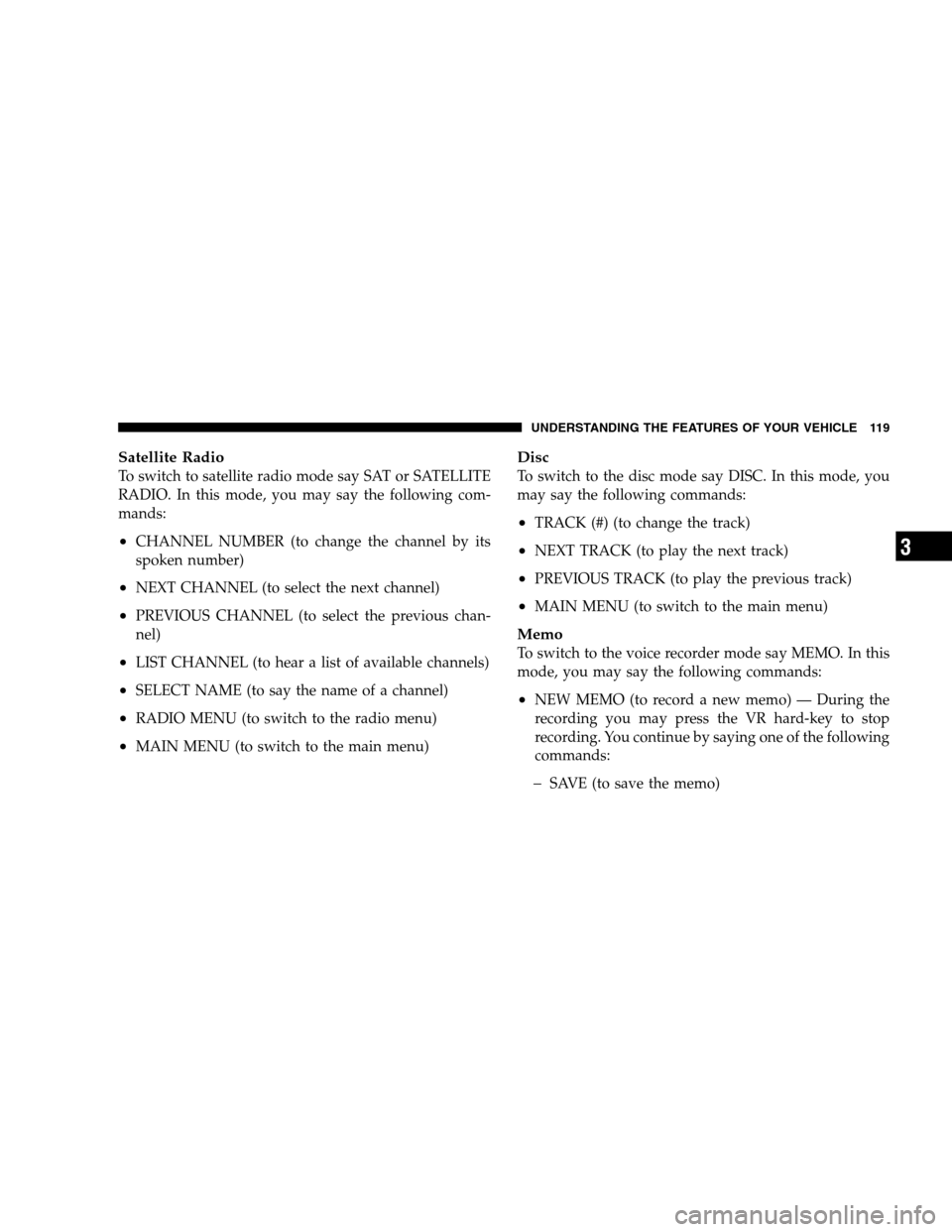
Satellite Radio
To switch to satellite radio mode say SAT or SATELLITE
RADIO. In this mode, you may say the following com-
mands:
•CHANNEL NUMBER (to change the channel by its
spoken number)
•NEXT CHANNEL (to select the next channel)
•PREVIOUS CHANNEL (to select the previous chan-
nel)
•LIST CHANNEL (to hear a list of available channels)
•SELECT NAME (to say the name of a channel)
•RADIO MENU (to switch to the radio menu)
•MAIN MENU (to switch to the main menu)
Disc
To switch to the disc mode say DISC. In this mode, you
may say the following commands:
•TRACK (#) (to change the track)
•NEXT TRACK (to play the next track)
•PREVIOUS TRACK (to play the previous track)
•MAIN MENU (to switch to the main menu)
Memo
To switch to the voice recorder mode say MEMO. In this
mode, you may say the following commands:
•NEW MEMO (to record a new memo) — During the
recording you may press the VR hard-key to stop
recording. You continue by saying one of the following
commands:
�SAVE (to save the memo)
UNDERSTANDING THE FEATURES OF YOUR VEHICLE 119
3