Page 63 of 454
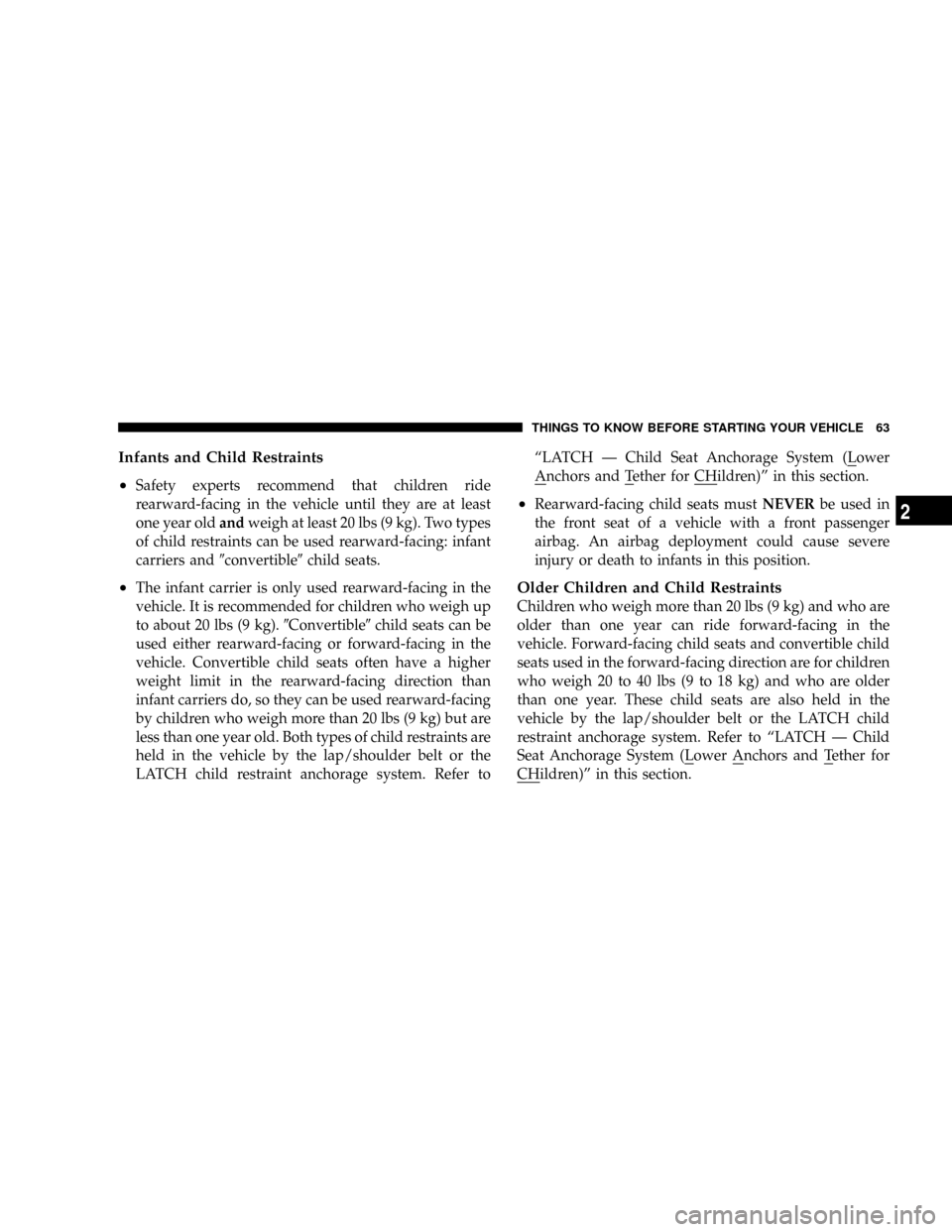
Infants and Child Restraints
²
Safety experts recommend that children ride
rearward-facing in the vehicle until they are at least
one year oldandweigh at least 20 lbs (9 kg). Two types
of child restraints can be used rearward-facing: infant
carriers and9convertible9child seats.
²The infant carrier is only used rearward-facing in the
vehicle. It is recommended for children who weigh up
to about 20 lbs (9 kg).9Convertible9child seats can be
used either rearward-facing or forward-facing in the
vehicle. Convertible child seats often have a higher
weight limit in the rearward-facing direction than
infant carriers do, so they can be used rearward-facing
by children who weigh more than 20 lbs (9 kg) but are
less than one year old. Both types of child restraints are
held in the vehicle by the lap/shoulder belt or the
LATCH child restraint anchorage system. Refer toªLATCH Ð Child Seat Anchorage System (Lower
Anchors and Tether for CHildren)º in this section.
²Rearward-facing child seats mustNEVERbe used in
the front seat of a vehicle with a front passenger
airbag. An airbag deployment could cause severe
injury or death to infants in this position.
Older Children and Child Restraints
Children who weigh more than 20 lbs (9 kg) and who are
older than one year can ride forward-facing in the
vehicle. Forward-facing child seats and convertible child
seats used in the forward-facing direction are for children
who weigh 20 to 40 lbs (9 to 18 kg) and who are older
than one year. These child seats are also held in the
vehicle by the lap/shoulder belt or the LATCH child
restraint anchorage system. Refer to ªLATCH Ð Child
Seat Anchorage System (Lower Anchors and Tether for
CHildren)º in this section.
THINGS TO KNOW BEFORE STARTING YOUR VEHICLE 63
2
Page 65 of 454
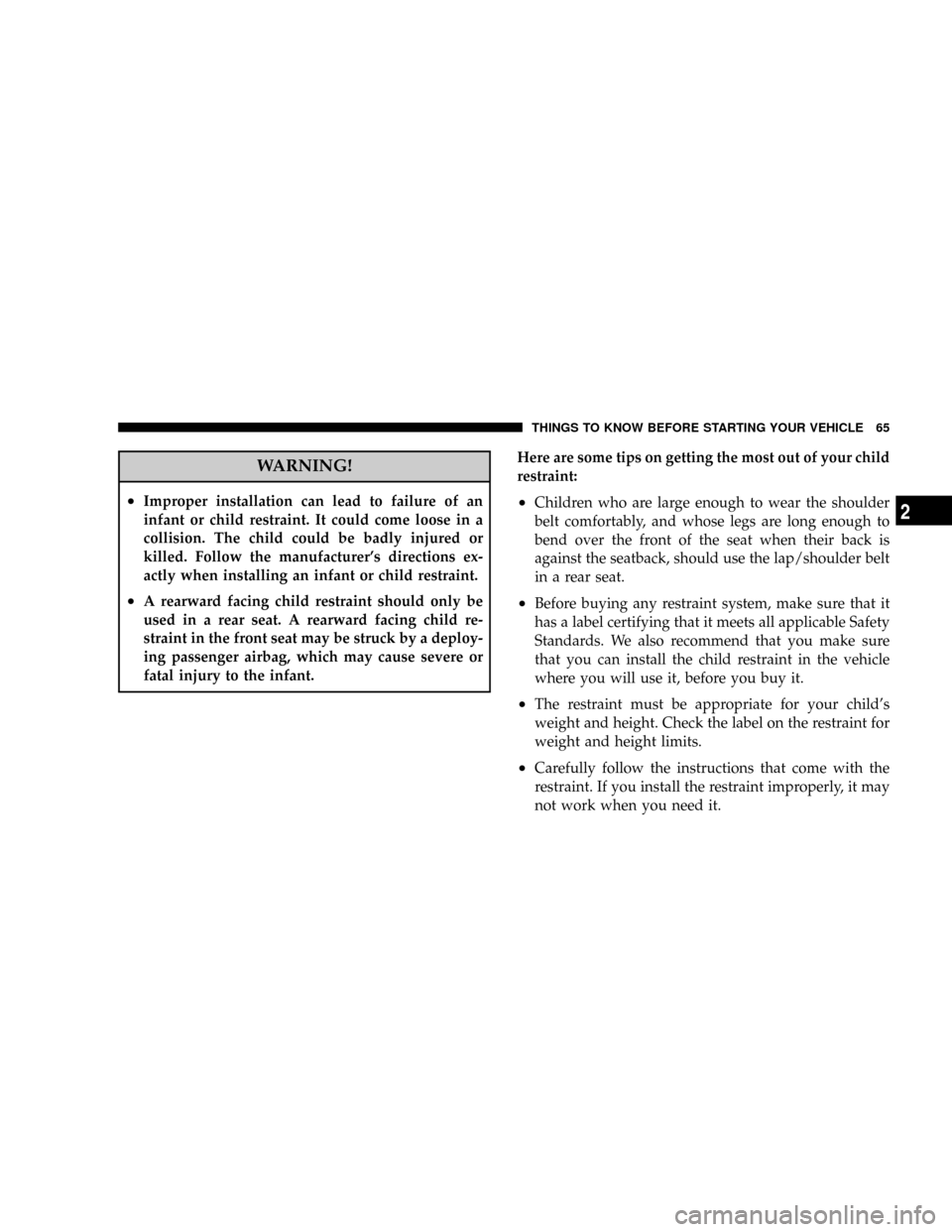
WARNING!
²Improper installation can lead to failure of an
infant or child restraint. It could come loose in a
collision. The child could be badly injured or
killed. Follow the manufacturer's directions ex-
actly when installing an infant or child restraint.
²A rearward facing child restraint should only be
used in a rear seat. A rearward facing child re-
straint in the front seat may be struck by a deploy-
ing passenger airbag, which may cause severe or
fatal injury to the infant.Here are some tips on getting the most out of your child
restraint:
²Children who are large enough to wear the shoulder
belt comfortably, and whose legs are long enough to
bend over the front of the seat when their back is
against the seatback, should use the lap/shoulder belt
in a rear seat.
²Before buying any restraint system, make sure that it
has a label certifying that it meets all applicable Safety
Standards. We also recommend that you make sure
that you can install the child restraint in the vehicle
where you will use it, before you buy it.
²The restraint must be appropriate for your child's
weight and height. Check the label on the restraint for
weight and height limits.
²Carefully follow the instructions that come with the
restraint. If you install the restraint improperly, it may
not work when you need it.
THINGS TO KNOW BEFORE STARTING YOUR VEHICLE 65
2
Page 190 of 454

1. Turn the ignition switch to the ON position (Do not
start the engine).
2. Fully depress the accelerator pedal slowly three times
within 10 seconds.
3. Turn the ignition switch to the LOCK position.
NOTE:If the indicator message illuminates when you
start the vehicle, the oil change indicator system did not
reset. If necessary repeat this procedure.
Trip Functions
Press and release the MENU button until one of the
following Trip Functions displays in the EVIC:
²Average Fuel Economy
²Distance To Empty
²Elapsed Time
²Display Units of Measure inPress and release the STEP button to advance the display
through the Trip Functions.
The Trip Functions mode displays the following informa-
tion:
²Average Fuel Economy
Shows the average fuel economy since the last reset.
When the fuel economy is reset, the display will read,
RESET or show dashes for two seconds. Then, the history
information will be erased, and the averaging will con-
tinue from the last fuel average reading before the reset.
²Distance To Empty (DTE)
Shows the estimated distance that can be traveled with
the fuel remaining in the tank. This estimated distance is
determined by a weighted average of the instantaneous
and average fuel economy, according to the current fuel
tank level. DTE cannot be reset through the RESET
button.
190 UNDERSTANDING YOUR INSTRUMENT PANEL
Page 250 of 454
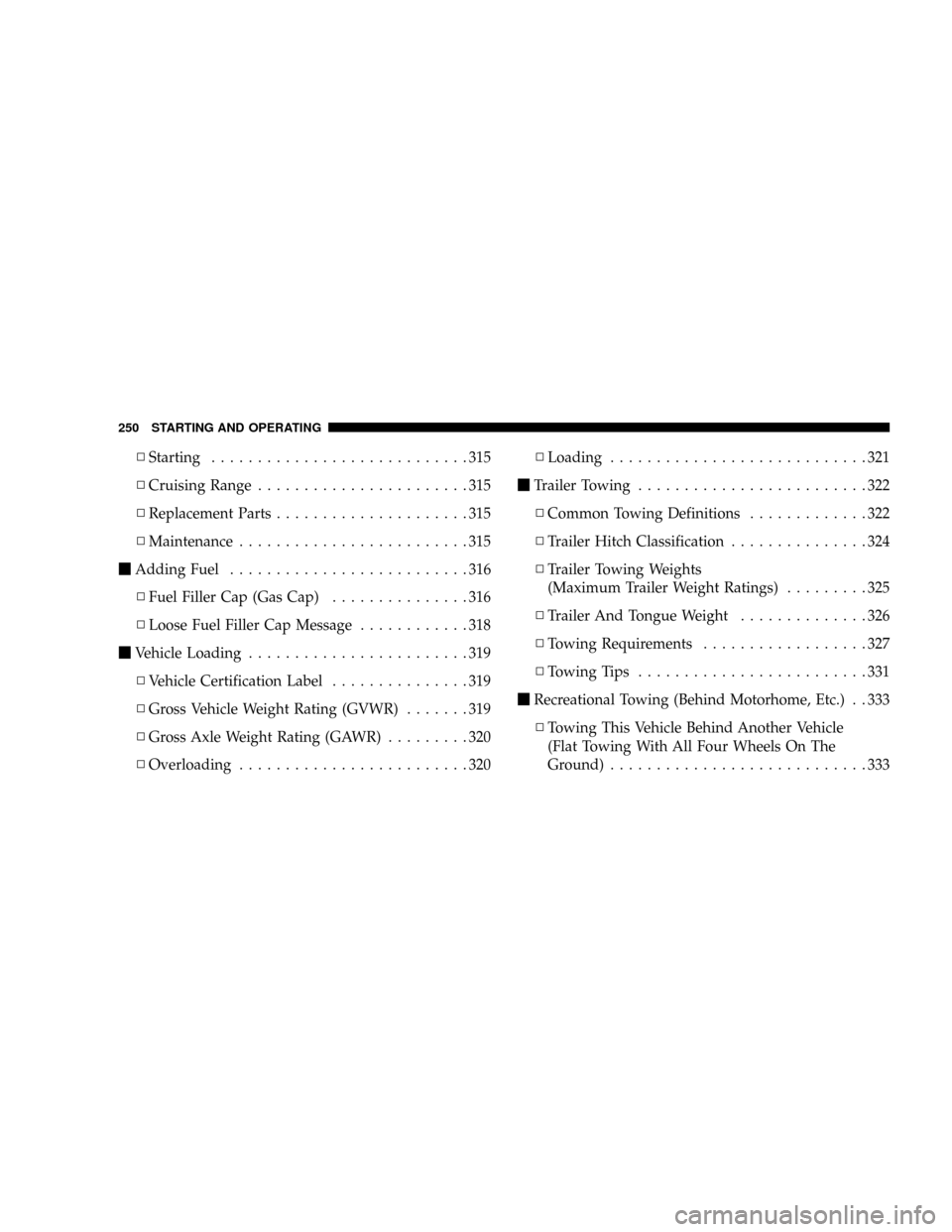
NStarting............................315
NCruising Range.......................315
NReplacement Parts.....................315
NMaintenance.........................315
mAdding Fuel..........................316
NFuel Filler Cap (Gas Cap)...............316
NLoose Fuel Filler Cap Message............318
mVehicle Loading........................319
NVehicle Certification Label...............319
NGross Vehicle Weight Rating (GVWR).......319
NGross Axle Weight Rating (GAWR).........320
NOverloading.........................320NLoading............................321
mTrailer Towing.........................322
NCommon Towing Definitions.............322
NTrailer Hitch Classification...............324
NTrailer Towing Weights
(Maximum Trailer Weight Ratings).........325
NTrailer And Tongue Weight..............326
NTowing Requirements..................327
NTowing Tips.........................331
mRecreational Towing (Behind Motorhome, Etc.) . . 333
NTowing This Vehicle Behind Another Vehicle
(Flat Towing With All Four Wheels On The
Ground)............................333
250 STARTING AND OPERATING
Page 284 of 454
Tire Loading and Tire Pressure
Tire Placard Location
NOTE:The proper cold tire inflation pressure is listed
on either the face of the driver's door or the driver's side
ªBº pillar.
Tire and Loading Information Placard
This placard tells you important information about:
1) the number of people that can be carried in the vehicle
2) the total weight your vehicle can carry
3) the tire size designed for your vehicle
4) the cold tire inflation pressures for the front, rear,
and spare tires.
Tire Placard Location
Tire and Loading Information Placard
284 STARTING AND OPERATING
Page 285 of 454

Loading
The vehicle maximum load on the tire must not exceed
the load carrying capacity of the tire on your vehicle. You
will not exceed the tire's load carrying capacity if you
adhere to the loading conditions, tire size, and cold tire
inflation pressures specified on the Tire and Loading
Information placard and in the ªVehicle Loadingº section
of this manual.
NOTE:Under a maximum loaded vehicle condition,
gross axle weight ratings (GAWRs) for the front and rear
axles must not be exceeded. For further information on
GAWRs, vehicle loading, and trailer towing, refer to the
ªVehicle Loadingº section of this manual.
To determine the maximum loading conditions of your
vehicle, locate the statement ªThe combined weight ofoccupants and cargo should never exceed XXX kg or XXX
lbs.º on the Tire and Loading Information placard. The
combined weight of occupants, cargo/luggage and
trailer tongue weight (if applicable) should never exceed
the weight referenced here.
Steps for Determining Correct Load Limit
1. Locate the statement ªThe combined weight of occu-
pants and cargo should never exceed XXX poundsº on
your vehicle's placard.
2. Determine the combined weight of the driver and
passengers that will be riding in your vehicle.
3. Subtract the combined weight of the driver and pas-
sengers from XXX kilograms or XXX pounds.
STARTING AND OPERATING 285
5
Page 286 of 454

4. The resulting figure equals the available amount of
cargo and luggage load capacity. For example, if ªXXXº
amount equals 1400 lbs. and there will be five 150 lb.
passengers in your vehicle, the amount of available cargo
and luggage load capacity is 650 lbs (295 kg) (since 5 x
150 = 750, and 1400 ± 750 = 650 lbs (295 kg)
5. Determine the combined weight of luggage and cargo
being loaded on the vehicle. That weight may not safely
exceed the available cargo and luggage load capacity
calculated in Step 4.
6. If your vehicle will be towing a trailer, load from your
trailer will be transferred to your vehicle. Consult thismanual to determine how this reduces the available
cargo and luggage load capacity of your vehicle.
NOTE:The following table shows examples on how to
calculate total load, cargo/luggage, and towing capaci-
ties of your vehicle with varying seating configurations
and number and size of occupants. This table is for
illustration purposes only and may not be accurate for
the seating and load carry capacity of your vehicle.
NOTE:For the following example, the combined weight
of occupants and cargo should never exceed 865 lbs (392
kg).
286 STARTING AND OPERATING
Page 319 of 454

VEHICLE LOADING
The load carrying capacity of your vehicle is shown on
the ªVehicle Certification Label.º This information
should be used for passenger and luggage loading as
indicated.
Vehicle Curb Weight
2.4 L Base....................3743 lbs (1698 kg)
2.7 L Base....................3812 lbs (1729 kg)
2.7 L Touring.................3847 lbs (1745 kg)
2.7 L Limited.................3874 lbs (1757 kg)
3.5 L Limited.................3960 lbs (1796 kg)
Vehicle Certification Label
Your vehicle has a certification label attached to the rear
of the driver's door.
The label contains the following information:
²Name of manufacturer
²Month and year of manufacture
²Gross Vehicle Weight Rating (GVWR)
²Gross Axle Weight Rating (GAWR) front
²Gross Axle Weight Rating (GAWR) rear
²Vehicle Identification Number (VIN)
²Type of Vehicle
²Month Day and Hour of Manufacture (MDH)
The bar code allows a computer scanner to read the
Vehicle Identification Number (VIN).
Gross Vehicle Weight Rating (GVWR)
The GVWR is the total allowable weight of your vehicle.
This includes driver, passengers, and cargo. The total
load must be limited so that you do not exceed the
GVWR.
STARTING AND OPERATING 319
5