2008 CHRYSLER SEBRING CONVERTIBLE transmission
[x] Cancel search: transmissionPage 21 of 454

The interior lights will fade to off after about 30 seconds
or they will immediately fade to off once the ignition
switch is turned on.
NOTE:
²The illuminated entry system will not operate the
interior lights if the dimmer control is in the ªdefeatº
position (extreme downward position).
REMOTE KEYLESS ENTRY
This system allows you to lock or unlock the doors, open
the trunk, open the convertible top, lower both door and
rear quarter windows, or activate the panic alarm from
distances up to 66 feet (20 meters) using a hand held
radio transmitter. The transmitter need not be pointed at
the vehicle to activate the system. However, the line of
transmission must not be blocked with metal objects
when using the transmitter.
NOTE:Inserting the key into the ignition switch dis-
ables all buttons on the transmitter.
To unlock the doors:
Press and release the UNLOCK button on the transmitter
once to unlock the driver's door, or twice to unlock both
doors. The turn signal lights will flash to acknowledge
the unlock signal. The illuminated entry system (if
equipped) will also turn on.
Vehicle Key
THINGS TO KNOW BEFORE STARTING YOUR VEHICLE 21
2
Page 157 of 454

It is recommended that a new battery be placed in the
hand-held transmitter of the device being programmed
to HomeLinktfor more efficient training and accurate
transmission of the radio-frequency signal.
Your vehicle should be parked outside of the garage
when programming.
1. Turn the ignition switch to the ON/RUN position.
2. Hold the battery side of the hand-held transmitter
away from the HomeLinktbutton you wish to program.
Place the hand-held transmitter 1±3 inches (3±8 cm) away
from the HomeLinktbutton you wish to program while
keeping the indicator light in view.
3. Simultaneously press and hold both the chosen
HomeLinktbutton and the hand-held transmitter button
until the HomeLinktindicator changes from a slow to a
rapidly blinking light, then release both the HomeLinkt
and hand-held transmitter buttons.Watch for the HomeLinktindicator to change flash rates.
When it changes, it is programmed. It may take up to 30
seconds, or longer in rare cases. The garage door may
open & close while you train.
NOTE:
²Some gate operators and garage door openers may
require you to replace Step #3 with procedures noted
in the ªGate Operator/Canadian Programmingº sec-
tion.
²After training a HomeLinktchannel, if the garage
door does not operate with HomeLinktand the ga-
rage door opener was manufactured after 1995, the
garage door opener may have rolling code. If so,
proceed to the heading ªProgramming A Rolling Code
System.º
UNDERSTANDING THE FEATURES OF YOUR VEHICLE 157
3
Page 159 of 454

7. Return to the vehicle and press the programmed
HomeLinktbutton twice (holding the button for 2 sec-
onds each time). If the device is plugged in and activates,
programming is complete.
If the device does not activate, press the button a third
time (for 2 seconds) to complete the training.
If you are have any problems, or require assistance,
please call toll-free 1±800±355±3515 or, on the Internet at
www.HomeLink.com for information or assistance.
To program the remaining two HomeLinktbuttons,
repeat each step for each remaining button. DO NOT
erase the channels.
Gate Operator/Canadian Programming
Canadian radio-frequency laws require transmitter sig-
nals to ªtime-outº (or quit) after several seconds of
transmission ± which may not be long enough for
HomeLinktto pick up the signal during programming.Similar to this Canadian law, some U.S. gate operators are
designed to ªtime-outº in the same manner.
It may be helpful to unplug the device during the cycling
process to prevent possible overheating of the garage
door or gate motor.
If you are having difficulties programming a garage door
opener or a gate operator, replace ªProgramming
HomeLinktº Step 3 with the following:
3. Continue to press and hold the HomeLinktbutton
while you press and release - every two seconds
(ªcycleº) your hand-held transmitter until HomeLinkt
has successfully accepted the frequency signal. The
indicator light will flash slowly and then rapidly when
fully trained.
If you unplugged the device for training, plug it back in
at this time.
UNDERSTANDING THE FEATURES OF YOUR VEHICLE 159
3
Page 178 of 454

will turn off after the engine is started. If the bulb does
not come on during starting, have the system checked by
an authorized dealer.
If the light comes on and remains on while driving, stop
the vehicle and shut off the engine. DO NOT OPERATE
THE VEHICLE UNTIL THE CAUSE IS CORRECTED.
The light does not show the quantity of oil in the engine.
This can be determined using the procedure shown in
Section 7.
11. Engine Temperature Warning Light
This light warns of an overheated engine condi-
tion. If the engine is critically hot, a warning chime
will sound 10 times. After the chime turns off, the
engine will still be critically hot until the light goes out.12. Tachometer
The white area of the scale shows the permissible engine
revolutions-per-minute (rpm x 1000) for each gear range.
Before reaching the red area, ease up on the accelerator to
prevent engine damage.
13. Transmission Range Indicator
This display indicator shows the automatic transaxle gear
selection.
14. Odometer/Trip Odometer
The odometer shows the total distance the vehicle has
been driven. U.S. federal regulations require that upon
transfer of vehicle ownership, the seller certify to the
purchaser the correct mileage that the vehicle has been
driven. Therefore, if the odometer reading is changed
during repair or replacement, be sure to keep a record of
the reading before and after the service so that the correct
mileage can be determined.
178 UNDERSTANDING YOUR INSTRUMENT PANEL
Page 197 of 454
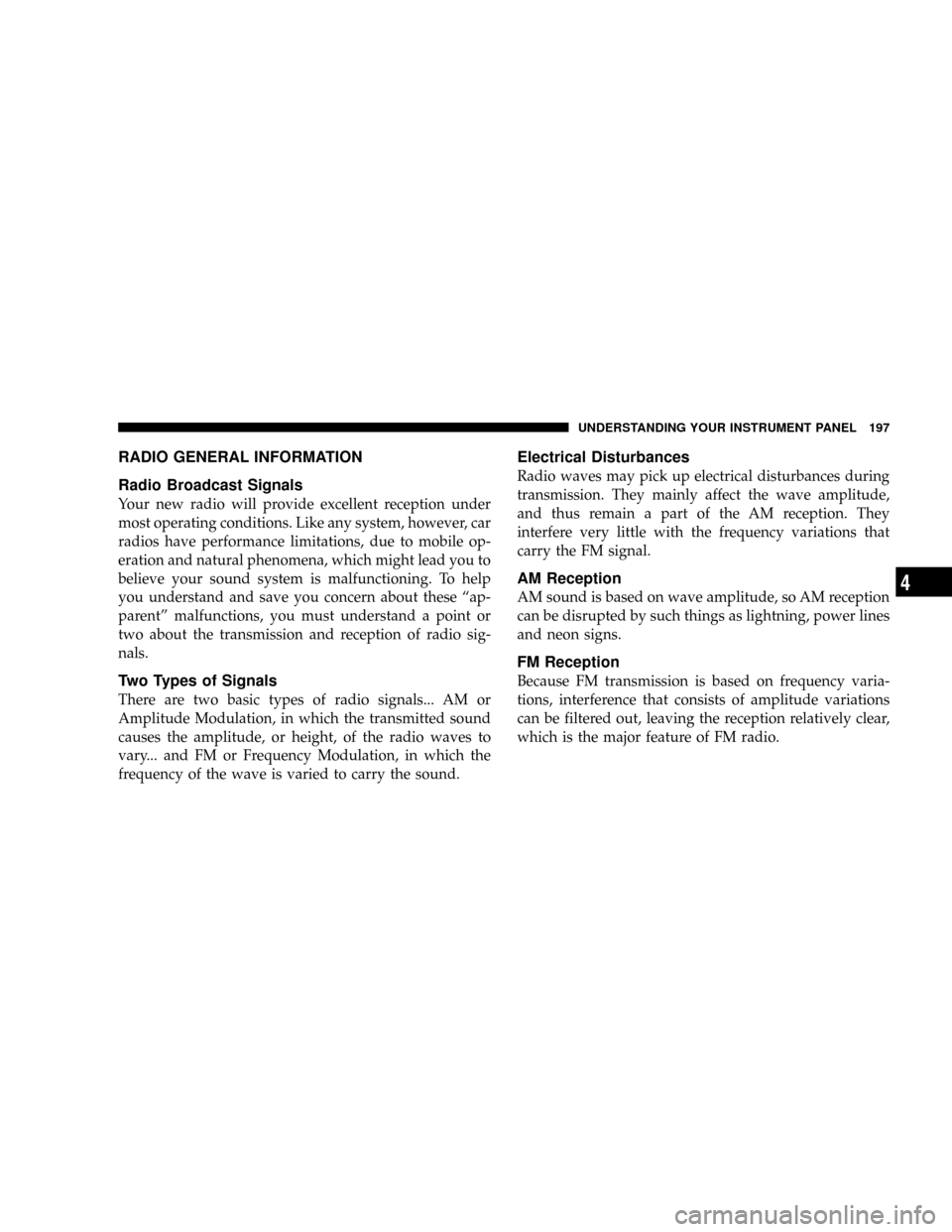
RADIO GENERAL INFORMATION
Radio Broadcast Signals
Your new radio will provide excellent reception under
most operating conditions. Like any system, however, car
radios have performance limitations, due to mobile op-
eration and natural phenomena, which might lead you to
believe your sound system is malfunctioning. To help
you understand and save you concern about these ªap-
parentº malfunctions, you must understand a point or
two about the transmission and reception of radio sig-
nals.
Two Types of Signals
There are two basic types of radio signals... AM or
Amplitude Modulation, in which the transmitted sound
causes the amplitude, or height, of the radio waves to
vary... and FM or Frequency Modulation, in which the
frequency of the wave is varied to carry the sound.
Electrical Disturbances
Radio waves may pick up electrical disturbances during
transmission. They mainly affect the wave amplitude,
and thus remain a part of the AM reception. They
interfere very little with the frequency variations that
carry the FM signal.
AM Reception
AM sound is based on wave amplitude, so AM reception
can be disrupted by such things as lightning, power lines
and neon signs.
FM Reception
Because FM transmission is based on frequency varia-
tions, interference that consists of amplitude variations
can be filtered out, leaving the reception relatively clear,
which is the major feature of FM radio.
UNDERSTANDING YOUR INSTRUMENT PANEL 197
4
Page 273 of 454

CAUTION!
²Always check the depth of the standing water before driving
through it. Never drive through standing water that is deeper
than the bottom of the tire rims mounted on the vehicle.
²Determine the condition of the road or the path that is under
water and if there are any obstacles in the way before driving
through the standing water.
²Do not exceed 5 mph (8 km/h) when driving through
standing water. This will minimize wave effects.
²Driving through standing water may cause damage to your
vehicle's drivetrain components. Always inspect your vehi-
cle's fluids (i.e., engine oil, transmission, axle, etc.) for signs
of contamination (i.e., fluid that is milky or foamy in
appearance) after driving through standing water. Do not
continue to operate the vehicle if any fluid appears contami-
nated, as this may result in further damage. Such damage is
not covered by the new vehicle limited warranty.
²Getting water inside your vehicle's engine can cause it to
lockup and stall out and cause serious internal damage to the
engine. Such damage is not covered by the new vehicle
limited warranty.
WARNING!
²Driving through standing water limits your vehi-
cle's traction capabilities. Do not exceed 5 mph (8
km/h) when driving through standing water.
²Driving through standing water limits your vehi-
cle's braking capabilities, which increases stop-
ping distances. Therefore, after driving through
standing water, drive slowly and lightly press on
the brake pedal several times to dry the brakes.
²Getting water inside your vehicle's engine can
cause it to lockup and stall out and leave you
stranded.
²Failure to follow these warnings may result in
injuries that are serious or fatal to you, your
passengers, and others around you.
STARTING AND OPERATING 273
5
Page 386 of 454

CAUTION!
²Using a transmission fluid other than the manu-
facturer's recommended fluid may cause deterio-
ration in transmission shift quality and/or torque
converter shudder. Using a transmission fluid
other than that recommended by the manufacturer
will result in more frequent fluid and filter
changes. Refer to ªFluids, Lubricants, and Genu-
ine Partsº for the correct fluid type.
²Dirt and water in the transaxle can cause serious
damage. To prevent dirt and water from entering
the transaxle after checking or replenishing fluid,
make certain that the dipstick cap is re-seated
properly.
Fluid and Filter Changes
Change the automatic transaxle fluid and filter at the
intervals shown in the ªMaintenance Scheduleº in this
manual.
In addition, change the fluid and filter if the transaxle is
disassembled for any reason.
Special Additives
Automatic Transmission Fluid (ATF) is an engineered
product and its performance may be impaired by supple-
mental additives. Therefore, do not add any fluid addi-
tives to the transaxle. The only exception to this policy is
the use of special dyes to aid in detecting fluid leaks. In
addition, avoid using transmission sealers as they may
adversely affect seals.
386 MAINTAINING YOUR VEHICLE
Page 412 of 454

Chassis
Component Fluids, Lubricants and Genuine Parts
Automatic Transaxle MopartATF+4 Automatic Transmission Fluid.
Brake Master CylinderMopartDOT 3 and SAE J1703 should be used. If DOT 3 brake fluid is not
available, then DOT 4 is acceptable. Use only recommended brake fluids.
Power Steering Reservoir MopartATF+4 Automatic Transmission Fluid.
412 MAINTAINING YOUR VEHICLE