Page 18 of 454
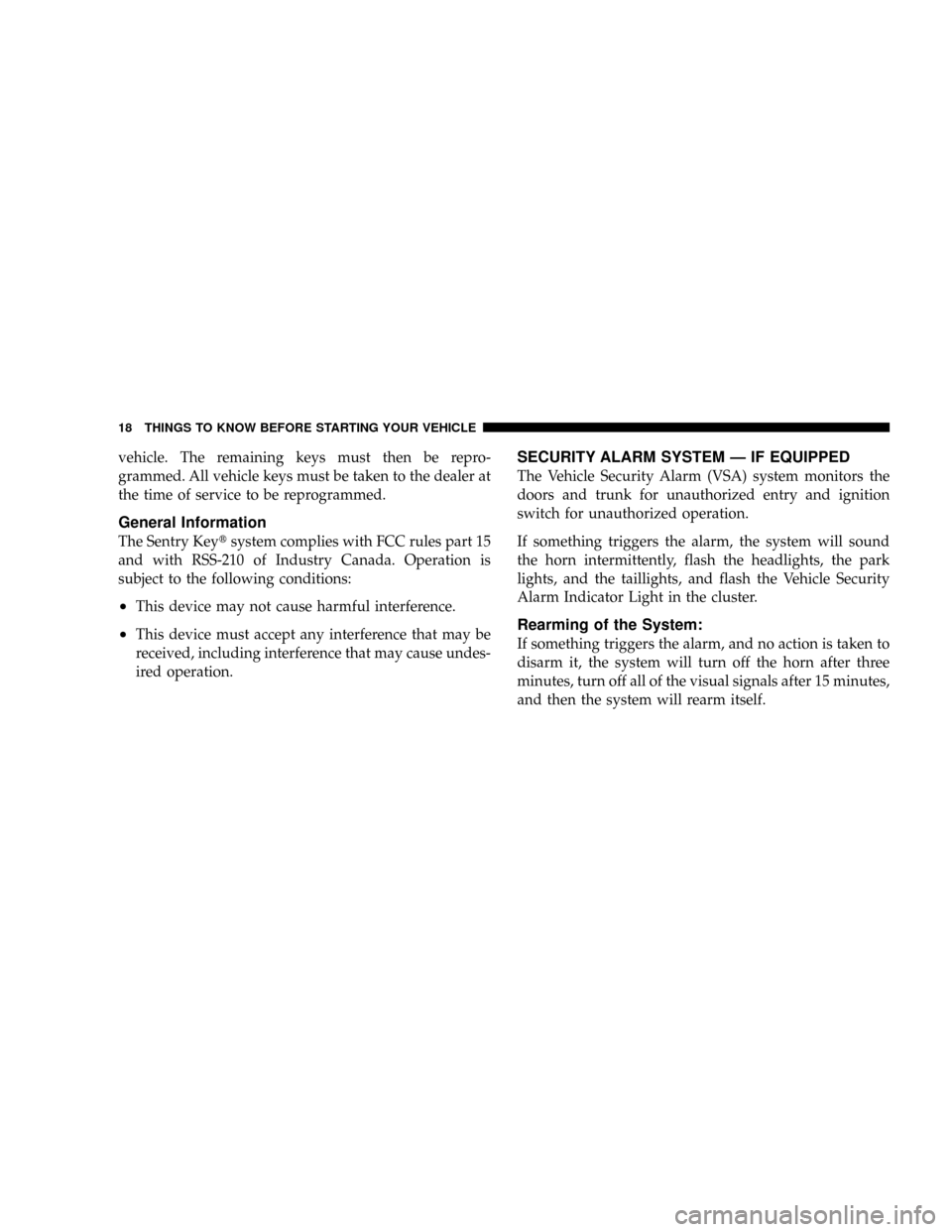
vehicle. The remaining keys must then be repro-
grammed. All vehicle keys must be taken to the dealer at
the time of service to be reprogrammed.
General Information
The Sentry Keytsystem complies with FCC rules part 15
and with RSS-210 of Industry Canada. Operation is
subject to the following conditions:
²This device may not cause harmful interference.
²This device must accept any interference that may be
received, including interference that may cause undes-
ired operation.
SECURITY ALARM SYSTEM Ð IF EQUIPPED
The Vehicle Security Alarm (VSA) system monitors the
doors and trunk for unauthorized entry and ignition
switch for unauthorized operation.
If something triggers the alarm, the system will sound
the horn intermittently, flash the headlights, the park
lights, and the taillights, and flash the Vehicle Security
Alarm Indicator Light in the cluster.
Rearming of the System:
If something triggers the alarm, and no action is taken to
disarm it, the system will turn off the horn after three
minutes, turn off all of the visual signals after 15 minutes,
and then the system will rearm itself.
18 THINGS TO KNOW BEFORE STARTING YOUR VEHICLE
Page 20 of 454

²When the system is armed, the interior power door
lock switches will not unlock the doors.
The VSA system is designed to protect your vehicle;
however, you can create conditions where the system will
give you a false alarm. If one of the previously described
arming sequences has occurred, the system will arm
regardless of whether you are in the vehicle or not. If you
remain in the vehicle and open a door, the alarm will
sound. If this occurs, disarm the system.
If the alarm system is armed and the battery becomes
disconnected the system will remain armed when the
battery is reconnected. The exterior lights will flash, the
horn will sound, and the ignition will not start the
vehicle. If this occurs, disarm the system.Tamper Alert
If something has triggered the alarm in your absence, and
the warning signals have timed out, the park and tail-
lights will flash three times when unlocking the vehicle
with a valid RKE transmitter.
ILLUMINATED ENTRY SYSTEM Ð IF EQUIPPED
The courtesy/reading lights will turn on when you use
the Remote Keyless Entry (RKE) transmitter or open
either door.
This feature also turns on the approach lighting (if so
equipped). For details, refer to ªIlluminated Approach,º
under ªPersonal Settings (Customer Programmable Fea-
tures),º under ªElectronic Vehicle Information Center
(EVIC)º in Section 4 of this manual.
20 THINGS TO KNOW BEFORE STARTING YOUR VEHICLE
Page 24 of 454

To lock the doors:
Press and release the LOCK button on the transmitter to
lock both doors. The turn signal lights will flash and the
horn will chirp once to acknowledge the lock signal.
Sound Horn with Lock
This feature will cause the horn to chirp when the doors
are locked with the transmitter. This feature can be
turned on or off. To change the current setting, proceed as
follows:
²For vehicles equipped with the Electronic Vehicle
Information Center (EVIC), refer to ªSound Horn with
Lock,º under ªPersonal Settings (Customer Program-
mable Features)º under ªElectronic Vehicle Informa-
tion Center (EVIC)º in Section 4 of this manual for
details.
²For vehicles not equipped with the EVIC, perform the
following steps:1. Press the LOCK button on a programmed transmitter
for at least 4 seconds, but not longer than 10 seconds.
Then, press the PANIC button while still holding the
LOCK button.
2. Release both buttons at the same time.
3. Test the feature while outside of the vehicle, by
pressing the LOCK button on the transmitter with the
ignition in the LOCK position, and the key removed.
4. Repeat these steps if you want to return this feature to
its previous setting.
NOTE:Pressing the LOCK button on the transmitter
while you are in the vehicle will activate the Security
Alarm. Opening a door with the Security Alarm activated
will cause the alarm to sound. Press the UNLOCK button
to deactivate the Security Alarm.
24 THINGS TO KNOW BEFORE STARTING YOUR VEHICLE
Page 25 of 454

Convertible Top Operation
Refer to ªConvertible Top Operationº under ªUnder-
standing The Features Of Your Vehicleº in Section 2 of
this manual.
To Unlatch the Trunk:
Press the TRUNK button on the transmitter two times to
unlatch the trunk.
Express Down Window Feature
This feature allows you to remotely lower both door and
rear quarter windows at the same time. To use this
feature, press and release the UNLOCK button on the
transmitter and then immediately press and hold the
UNLOCK button until the windows lower to the level
desired or until they lower completely.
Using The Panic Alarm:
To turn the panic alarm feature ON or OFF, press and
hold the PANIC button on the transmitter for at least one
second and release. When the panic alarm is on, the
headlights and park lights will flash, the horn will pulse
on and off, and the illuminated entry system (if
equipped) will turn on.
The panic alarm will stay on for three minutes unless you
turn it off by pressing the PANIC button a second time or
if the vehicle speed is 5 mph (8 km/h) or greater.
NOTE:You may need to be close to the vehicle when
using the transmitter to turn off the panic alarm due to
the radio frequency noises emitted by the system.
THINGS TO KNOW BEFORE STARTING YOUR VEHICLE 25
2
Page 195 of 454

Sound Horn with LOCK
When ON is selected, a short horn sound will occur when
the remote keyless entry LOCK button is pressed. This
feature may be selected with or without the flash lights
on LOCK/UNLOCK feature. To make your selection,
press and release the RESET button until ON or OFF
appears.
Flash Lights with LOCK
When ON is selected, the front and rear turn signals will
flash when the doors are locked or unlocked with the
remote keyless entry transmitter. This feature may be
selected with or without the Sound Horn On LOCK
feature selected. To make your selection, press and re-
lease the RESET button until ON or OFF appears.
Headlights Off Delay
When this feature is selected, the driver can choose to
have the headlights remain on for 0, 30, 60, or 90 secondswhen exiting the vehicle. To make your selection, press
and hold the RESET button until 0, 30, 60, or 90 appears.
Headlights With Wipers (Available with Auto
Headlights Only)
When ON is selected, and the headlight switch is in the
AUTO position, the headlights will turn on approxi-
mately 10 seconds after the wipers are turned on. The
headlights will also turn off when the wipers are turned
off if they were turned on by this feature. To make your
selection, press and hold the RESET button until ON or
OFF appears.
NOTE:Turning the headlights on during the daytime
causes the instrument panel lights to dim. To increase the
brightness, refer to ªLightsº in Section 3 of this manual.
UNDERSTANDING YOUR INSTRUMENT PANEL 195
4