Page 141 of 454
the headlight switch is off, the parking brake is off, the
turn signal is off, and the selector lever is in any position
except ªPº (Park).
NOTE:The Daytime Running Lights will turn off
automatically when the turn signal is in operation and
turn on again when the turn signal is not operating.
Lights-On Reminder
If the headlights or parking lights are on after the ignition
is turned to the LOCK position, a chime will sound to
alert the driver when the driver's door is opened.
Fog Lights Ð If Equipped
To activate the front fog lights, turn on the parking
lights or the low beam headlights and pull out on
the end of the Multi-Function Control Lever.NOTE:The front fog lights will only operate with the
headlights on low beam. Selecting high beam headlights
will turn off the front fog lights.Front Fog Light Control
UNDERSTANDING THE FEATURES OF YOUR VEHICLE 141
3
Page 142 of 454
Turn Signals
Move the Multi-Function Lever upward or downward
and the corresponding turn signal indicator on the in-
strument panel will flash to show proper operation of the
front and rear turn signal lights.You can signal a lane change by moving the lever
partially upward or downward without moving beyond
the detent.
Check for a defective outside light bulb if either light
remains on and does not flash or has a very fast flash rate.
If an indicator fails to light when the lever is moved, it
would suggest that the fuse or indicator is defective.
Highbeam/Lowbeam Select Switch
Push the Multi-Function Control Lever away from you to
switch the headlights to HIGH beam. Pull the Lever
toward you, to switch the headlights back to LOW beam.
Turn Signal Control
142 UNDERSTANDING THE FEATURES OF YOUR VEHICLE
Page 143 of 454
Flash to Pass
You can signal another vehicle with your headlights by
lightly pulling the Multi-Function Control Lever toward
you. This will cause the headlights to turn on at high
beam and remain on until the lever is released.
NOTE:If the Multi-Function Control Lever is held in
the Flash to Pass position for more than 15 seconds, the
high beams will shut off. If this occurs, wait 30 seconds
before activating the Flash to Pass function again.
Highbeam Functions
UNDERSTANDING THE FEATURES OF YOUR VEHICLE 143
3
Page 145 of 454
Instrument Panel Dimming
With the parking lights or headlights on, rotate the
Dimmer Control upward or downward to change the
brightness of the instrument panel lights.
Parade Mode (Daytime Brightness Feature)
Rotate the Dimmer Control to the first detent to brighten
the odometer and radio display when the parking lights
or headlights are on during daylight conditions.
Interior Light ON
Rotate the Dimmer Control completely upward to the
second detent to turn on the interior lights. The interior
lights will remain on when the dimmer control is in this
position.
Interior Light Defeat OFF
Rotate the Dimmer Control completely downward to the
(O) OFF position. The interior lights will remain off when
the doors are open.
Dimmer Control
UNDERSTANDING THE FEATURES OF YOUR VEHICLE 145
3
Page 148 of 454
WARNING!
Sudden loss of visibility through the windshield
could lead to an accident. You might not see other
vehicles or other obstacles. To avoid sudden icing of
the windshield during freezing weather, warm the
windshield with defroster before and during wind-
shield washer use.
Mist Feature
Push downward on the Windshield Wiper / Washer
Control Lever to activate a single wipe cycle to clear the
windshield of road mist or spray from a passing vehicle.
The wipers will continue to operate until you release the
lever.
Headlights with Wipers (Available with Auto
Headlights Only)
When this feature is active, the headlights will turn ON
approximately 10 seconds after the wipers are turned on
if the Multi-Function Control Lever (on the left side of the
steering column) is placed in the (A) AUTO position. In
Mist Control
148 UNDERSTANDING THE FEATURES OF YOUR VEHICLE
Page 149 of 454

addition, the headlights will turn OFF when the wipers
are turned off if they were turned on by this feature.
The Headlights with Wipers feature can be turned on or
off through the Electronic Vehicle Information Center
(EVIC) Ð if equipped. For details, refer to ºHeadlights
with Wipers,º under ªPersonal Settings (Customer Pro-
grammable Features),º under ªElectronic Vehicle Infor-
mation Centerº in Section 4 of this manual.
Windshield Washers
To use the washer, pull the Windshield Wiper / Washer
Control lever toward you and hold it for as long as
washer spray is desired.
If you activate the washer while the wiper control is in
the delay range, the wipers will operate in low speed for
two wipe cycles after releasing the lever and then resume
the intermittent interval previously selected.If you activate the washer while the wiper control is in
the OFF position, the wipers will operate for two wipe
cycles and then turn OFF.
Adding Washer Fluid
NOTE:Refer to the appropriate ªEngine Compartmentº
diagram in Section 7 for the location of the washer fluid
reservoir.
The fluid reservoir for the windshield washers is located
in the engine compartment. Be sure to check the fluid
level in the reservoir at regular intervals. Fill the reservoir
with windshield washer solvent (not radiator antifreeze)
and operate the system for a few seconds to flush out the
residual water.
UNDERSTANDING THE FEATURES OF YOUR VEHICLE 149
3
Page 186 of 454

(Refer to ªTire Inflation Pressuresº under ªTires Ð Gen-
eral Informationº and to ªTire Pressure Monitor System
(TPMS)º in Section 5 of this manual for more informa-
tion).
25. Malfunction Indicator Light
This light is part of an onboard diagnostic system
called OBD that monitors emissions, engine, and
automatic transaxle control systems. The light
will illuminate when the key is in the ON/RUN position
before engine start. If the bulb does not come on when
turning the key from LOCK/OFF to ON/RUN, have the
condition checked promptly.
Certain conditions such as a loose or missing gas cap,
poor fuel quality, etc. may illuminate the light after
engine start. The vehicle should be serviced if the light
stays on through several of your typical driving cycles. In
most situations the vehicle will drive normally and will
not require towing.If the Malfunction Indicator Light flashes when the
engine is running, serious conditions may exist that
could lead to immediate loss of power or severe catalytic
converter damage. The vehicle should be serviced as
soon as possible if this occurs.
26. High Beam Indicator
This light shows that the headlights are on high
beam. Push the turn signal lever away from the
steering wheel to switch the headlights from high or low
beam.
27. Electronic Vehicle Information Center (EVIC)
DisplayÐPremium Cluster Only
This display shows the EVIC messages when the appro-
priate conditions exist. Refer to ªElectronic Vehicle Infor-
mation Center (EVIC)º in this section for more informa-
tion.
186 UNDERSTANDING YOUR INSTRUMENT PANEL
Page 189 of 454
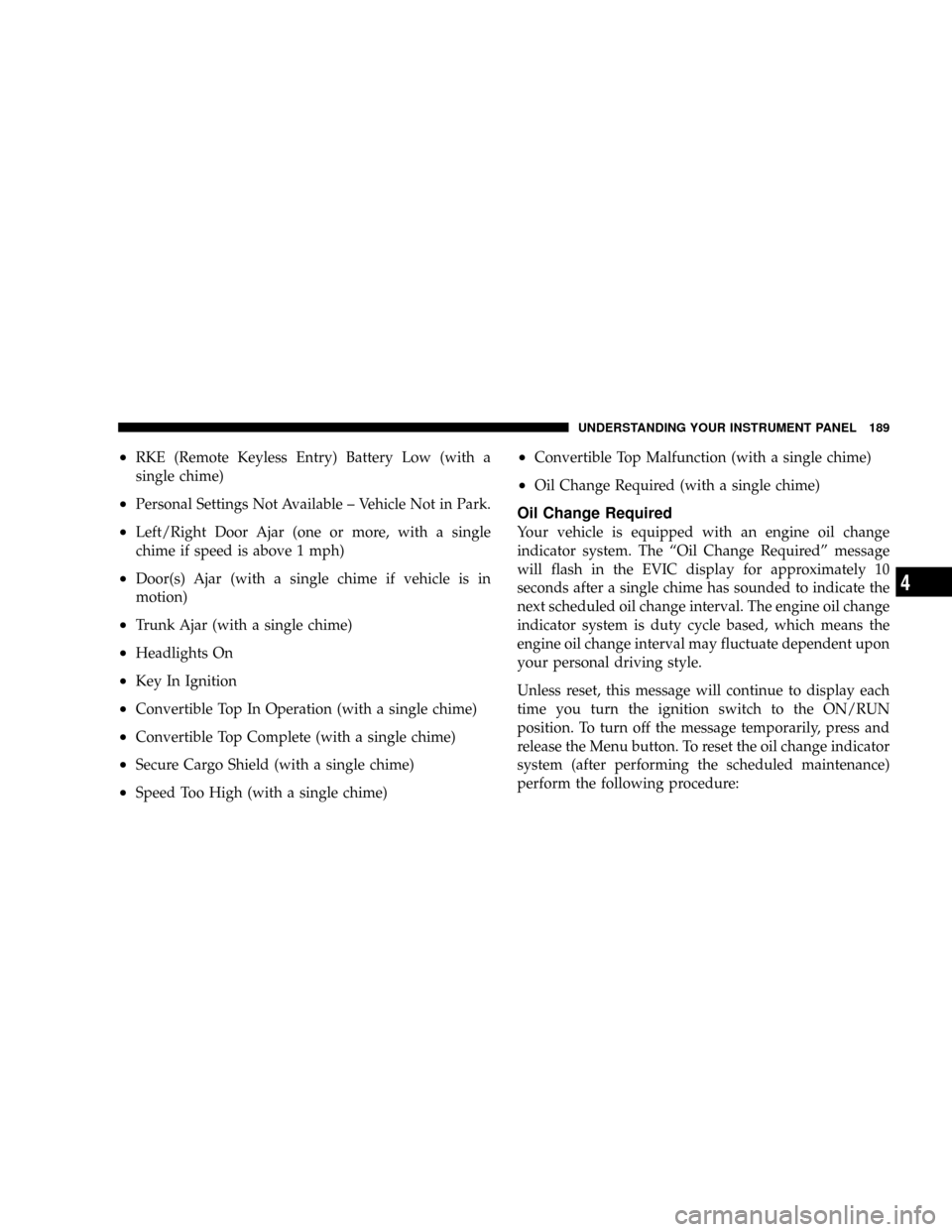
²RKE (Remote Keyless Entry) Battery Low (with a
single chime)
²Personal Settings Not Available ± Vehicle Not in Park.
²Left/Right Door Ajar (one or more, with a single
chime if speed is above 1 mph)
²Door(s) Ajar (with a single chime if vehicle is in
motion)
²Trunk Ajar (with a single chime)
²Headlights On
²Key In Ignition
²Convertible Top In Operation (with a single chime)
²Convertible Top Complete (with a single chime)
²Secure Cargo Shield (with a single chime)
²Speed Too High (with a single chime)
²Convertible Top Malfunction (with a single chime)
²Oil Change Required (with a single chime)
Oil Change Required
Your vehicle is equipped with an engine oil change
indicator system. The ªOil Change Requiredº message
will flash in the EVIC display for approximately 10
seconds after a single chime has sounded to indicate the
next scheduled oil change interval. The engine oil change
indicator system is duty cycle based, which means the
engine oil change interval may fluctuate dependent upon
your personal driving style.
Unless reset, this message will continue to display each
time you turn the ignition switch to the ON/RUN
position. To turn off the message temporarily, press and
release the Menu button. To reset the oil change indicator
system (after performing the scheduled maintenance)
perform the following procedure:
UNDERSTANDING YOUR INSTRUMENT PANEL 189
4