Page 209 of 488
CAUTION!
²Many accessories that can be plugged into the 12
volt power outlet, draw power from the vehicle's
battery, even when not in use; i.e. cellular phones,
etc. Eventually, if plugged in long enough, the
vehicle's battery will discharge sufficiently to de-
grade battery life and/or prevent engine starting.
²Accessories that draw higher power such as cool-
ers, vacuum cleaners, lights, etc., will discharge the
battery even more quickly. Only use these inter-
mittently and with greater caution.
²After the use of high power draw accessories, or
long periods of the vehicle not being started, (with
accessories still plugged in), the vehicle must be
driven a sufficient length of time to allow the
generator to recharge the vehicle's battery.
STORAGE
Center Console/Armrest Storage Bin
Sliding Armrest
UNDERSTANDING THE FEATURES OF YOUR VEHICLE 209
3
Page 237 of 488
NOTE:Magnetic materials such as a laptop computer,
cell phone, and PDA's (anything with a battery), should
be kept away from the top of the instrument panel. This
is where the compass sensor is located.
To Set the Variance
Start the engine, and leave the transmission gear selector
lever in the PARK position. Press and hold (approxi-
mately ten seconds) the compass/temperature reset but-
ton until the current variance zone number is displayed.
To change the zone, press and release the reset button to
increment the variance one step. Repeat as necessary,
until the desired variance is achieved.
NOTE:The factory default zone is 8. During program-
ming, the zone value will wrap around from zone 15 to
zone 1.
UNDERSTANDING YOUR INSTRUMENT PANEL 237
4
Page 238 of 488

Automatic Compass Calibration
The compass on your vehicle is self-calibrating, eliminat-
ing the need to manually calibrate the compass. When
the vehicle is new, the compass may appear erratic and
the CAL indicator message will flash in the EVIC until
the calibration is complete.
A good calibration requires a level surface and an envi-
ronment free from large metallic objects such as build-
ings, bridges, underground cables, railroad tracks, etc.
Calibrate the compass by driving slowly, under 5 mph (8
km/h) in one or more complete circles in a area free from
large metallic objects, until the CAL indicator in the EVIC
turns off. The compass will now function normally.
NOTE:Keep all magnetic objects, such as laptop com-
puters, cell phones and PDAs (anything with a battery)
away from the compass sensor which is located in the top
of the instrument panel. These devices can interfere with
compass accuracy and performance.
Manual Compass Calibration
If the compass appears to be inaccurate, you may wish to
manually calibrate the compass. Prior to calibrating the
compass, make sure the proper compass variance value
(zone) is selected (refer to the above ªCompass Varianceº
for additional information. Then continue to calibrate the
compass as follows:
1. Start the engine, and leave the transmission in the
PARK position.
2. Press and hold (approximately 10 seconds) the
Compass/Temperature reset button until the current
variance zone number is displayed.
3. Release the reset button, then press and hold again
(approximately 10 seconds), until the direction is dis-
played with the ªCALº indicator on continuously in the
display.
238 UNDERSTANDING YOUR INSTRUMENT PANEL
Page 241 of 488
When the appropriate conditions exist, the Electronic
Vehicle Information Center (EVIC) displays the following
messages.
²Turn Signal On (with a continuous warning chime)
²Left Front Turn Signal Lamp Out (with a single chime)
²Left Rear Turn Signal Lamp Out (with a single chime)
²Right Front Turn Signal Lamp Out (with a single
chime)
²Right Rear Turn Signal Lamp Out (with a single
chime)
²RKE Battery Low (with a single chime)
²Personal Settings Not Available ± Vehicle Not in (au-
tomatic transmissions) or vehicle is in motion (manual
transmissions).
²Left/Right Front Door Ajar (one or more, with a single
chime if speed is above 1 mph)
²Left/Right Rear Door Ajar (one or more, with a single
chime if speed is above 1 mph)
²Door (S) Ajar (with a single chime if vehicle is in
motion)
²Trunk Ajar (with a single chime)
²Headlamps On
²Key In Ignition
UNDERSTANDING YOUR INSTRUMENT PANEL 241
4
Page 247 of 488
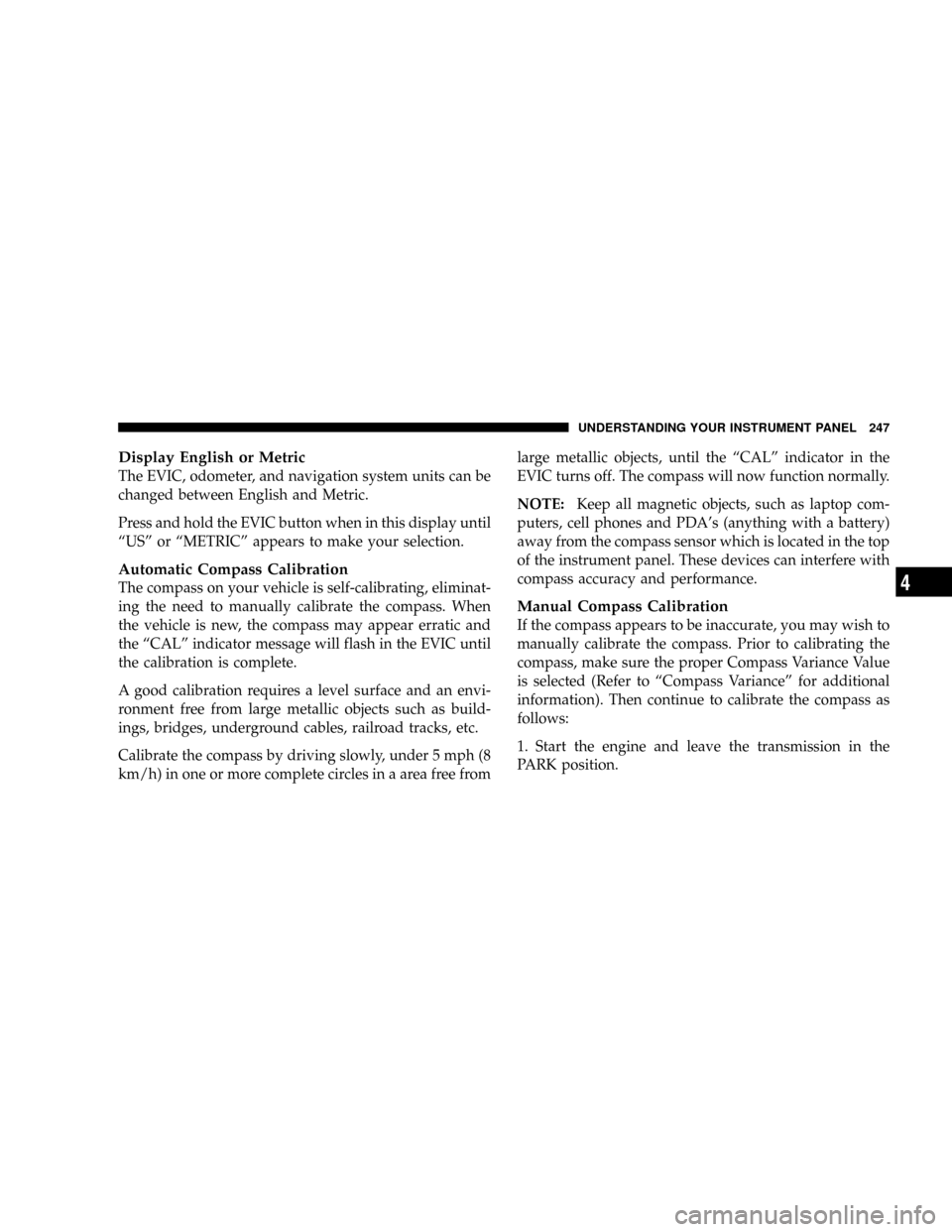
Display English or Metric
The EVIC, odometer, and navigation system units can be
changed between English and Metric.
Press and hold the EVIC button when in this display until
ªUSº or ªMETRICº appears to make your selection.
Automatic Compass Calibration
The compass on your vehicle is self-calibrating, eliminat-
ing the need to manually calibrate the compass. When
the vehicle is new, the compass may appear erratic and
the ªCALº indicator message will flash in the EVIC until
the calibration is complete.
A good calibration requires a level surface and an envi-
ronment free from large metallic objects such as build-
ings, bridges, underground cables, railroad tracks, etc.
Calibrate the compass by driving slowly, under 5 mph (8
km/h) in one or more complete circles in a area free fromlarge metallic objects, until the ªCALº indicator in the
EVIC turns off. The compass will now function normally.
NOTE:Keep all magnetic objects, such as laptop com-
puters, cell phones and PDA's (anything with a battery)
away from the compass sensor which is located in the top
of the instrument panel. These devices can interfere with
compass accuracy and performance.
Manual Compass Calibration
If the compass appears to be inaccurate, you may wish to
manually calibrate the compass. Prior to calibrating the
compass, make sure the proper Compass Variance Value
is selected (Refer to ªCompass Varianceº for additional
information). Then continue to calibrate the compass as
follows:
1. Start the engine and leave the transmission in the
PARK position.
UNDERSTANDING YOUR INSTRUMENT PANEL 247
4
Page 248 of 488

2. Press and release the EVIC button several times until
the EVIC displays the Personal Settings (Customer Pro-
grammable Features) menu.
3. Press and release the EVIC button several times until
ªCalibrate Compass (Yes)º is displayed. A long (longer
than two seconds) EVIC button Press will place the
Compass in calibration mode.
4. The ªCALº indicator will come on continuously in the
EVIC display to indicate that the compass is now in the
calibration mode and that the vehicle can now be driven
to calibrate. Press the EVIC button from the9Calibrate
Compass (Yes)9screen will exit the EVIC Customer
Programmable features, and return it to its normal oper-
ating mode).
5. Drive the vehicle slowly, under 5 mph (8 km/h),
completing one or more circles (in an area free from large
metal or metallic objects) until the ªCALº indicator turns
off. The compass will now function normally.Compass Variance
Compass Variance is the difference between magnetic
North and Geographic North. In some areas of the
country, the difference between magnetic and geographic
North is great enough to introduce some compass error.
In order to ensure compass accuracy, the compass vari-
ance should be properly set according to the variance
zone map for the vehicle's current location. The compass
in your vehicle will now automatically compensate for
this difference.
NOTE:Magnetic materials such as a laptop computer,
cell phone, and PDA's (anything with a battery), should
be kept away from the top of the instrument panel. This
is where the compass sensor is located.
248 UNDERSTANDING YOUR INSTRUMENT PANEL
Page 292 of 488

MANUAL TRANSAXLE
Before starting the engine fully apply the parking brake,
press the clutch pedal to the floor and shift the gear
selector lever in NEUTRAL.
NOTE:The engine will not start unless the clutch pedal
is pressed to the floor.
NORMAL STARTING
Normal starting of either a cold or a warm engine does
not require pumping or depressing the accelerator pedal.
Simply turn the ignition switch to the START position
and release when the engine starts. If the engine has not
started within three seconds, slightly depress the accel-
erator pedal while continuing to crank. If the engine fails
to start within 15 seconds, turn the ignition switch to the
OFF position, wait 10 to 15 seconds, then repeat the
ªNORMAL STARTINGº procedure above.
WARNING!
Do not attempt to push or tow your vehicle to get it
started. Vehicles equipped with an automatic trans-
axle cannot be started this way. Unburned fuel could
enter the catalytic converter and once the engine has
started, ignite and damage the converter and vehicle.
If the vehicle has a discharged battery, booster cables
may be used to obtain a start from another vehicle.
This type of start can be dangerous if done improp-
erly, so follow the procedure carefully. See Section 6
of this manual for jump starting instructions.
EXTREMELY COLD WEATHER (BELOW220ÉF or
229ÉC)
To insure reliable starting at these temperatures, use of an
externally powered electric engine block heater (available
from your authorized dealer) is recommended.
292 STARTING AND OPERATING
Page 357 of 488
WHAT TO DO IN EMERGENCIES
CONTENTS
mHazard Warning Flasher..................358
mIf Your Engine Overheats.................358
mJacking And Tire Changing................360
NJack Location........................361
NSpare Tire Stowage....................361
NPreparations For Jacking................362
NJacking Instructions....................363
mJump-Starting Procedures Due To A Low
Battery..............................367mDriving On Slippery Surfaces..............369
NAcceleration.........................369
NTraction............................370
mFreeing A Stuck Vehicle..................370
mTowing A Disabled Vehicle................371
NWith Ignition Key.....................371
NWithout The Ignition Key...............372
mConvertible Top Manual Override...........373
6