2008 CHRYSLER PT CRUISER service indicator
[x] Cancel search: service indicatorPage 17 of 488

NOTE: When having the Sentry KeytImmobilizer
System serviced, bring all vehicle keys with you to the
dealer.
Sentry KeyTProgramming
If you have two valid sentry keys, you can program new
sentry keys to the system by performing the following
procedure:
1. Cut the additional Sentry KeytTransponder blank(s)
to match the ignition switch lock cylinder key code.
2. Insert the first valid key into the ignition switch. Turn
the ignition switch to the ªONº position for at least three
seconds, but no longer than 15-seconds. Then, turn the
ignition switch to the ªLOCKº position and remove the
first key.3. Insert the second valid key into the ignition switch.
Turn the ignition switch to the ªONº position within 15
seconds. After ten seconds, a chime will sound. In
addition, the Vehicle Security Alarm Indicator Light will
begin to flash. Turn the ignition switch to the ªLOCKº
position and remove the second key.
4. Insert a blank Sentry Keytinto the ignition switch.
Turn the ignition switch to the ªONº position within 60
seconds. After 10 seconds, a single chime will sound. In
addition, the Vehicle Security Alarm Indicator Light will
stop flashing. To indicate that programming is complete,
the indicator light will turn on again for three seconds
and then turn off.
The new Sentry Keythas been programmed.The Key-
less Entry Transmitter will also be programmed during
this procedure.Repeat this procedure to program up to a
total of 8 keys. If you do not have a programmed Sentry
Keyt, contact your dealer for details.
THINGS TO KNOW BEFORE STARTING YOUR VEHICLE 17
2
Page 63 of 488

Passenger Airbag Disable (PAD) System
Front Passenger Indicator Light Airbag Status
Adult OFF ON
Child ON OFF
Grocery Bags,
Heavy Briefcases
and Other Rela-
tively Light Ob-
jectsON OFF
Empty or Very
Small ObjectsOFF* OFF
* Since the system senses weight, some small objects
will turn the PAD Indicator Light on.
Drivers and adult passengers should verify that the PAD
Indicator Light is not illuminated when an adult is riding
in the front passenger seat. If an adult occupant's weight
is transferred to another part of the vehicle (like the door
or instrument panel), the weight sensors in the seat maynot properly classify the occupant. Objects lodged under
the seat or between the seat and the center console can
prevent the occupant's weight from being measured
properly and may result in the occupant being improp-
erly classified. Ensure that the front passenger seat back
does not touch anything placed on the second row of
seats because this can also affect occupant classification.
Also, if you fold down the seats in the second row check
to be sure they don't touch the front passenger seat.
If the front passenger seat is damaged in any way, it
should only be serviced by an authorized dealer. If the
seat is removed (or even if the seat attachment bolts are
loosened or tightened in any way), take the vehicle to an
authorized dealer.
If there is a fault present in the Airbag Warning Light (a
red light located in the center of the instrument cluster
directly in front of the driver) will be turned on. This
THINGS TO KNOW BEFORE STARTING YOUR VEHICLE 63
2
Page 98 of 488

Passenger Airbag Disable (PAD) System
Front Passenger Indicator Light Airbag Status
Adult OFF ON
Child ON OFF
Grocery Bags,
Heavy Briefcases
and Other Rela-
tively Light Ob-
jectsON OFF
Empty or Very
Small ObjectsOFF* OFF
* Since the system senses weight, some small objects
will turn the PAD Indicator Light on.
Drivers and adult passengers should verify that the PAD
Indicator Light is not illuminated when an adult is riding
in the front passenger seat. If an adult occupant's weight
is transferred to another part of the vehicle (like the door
or instrument panel), the weight sensors in the seat maynot properly classify the occupant. Objects lodged under
the seat or between the seat and the center console can
prevent the occupant's weight from being measured
properly and may result in the occupant being improp-
erly classified. Ensure that the front passenger seat back
does not touch anything placed on the second row of
seats because this can also affect occupant classification.
Also, if you fold down the seats in the second row check
to be sure they don't touch the front passenger seat.
If the front passenger seat is damaged in any way, it
should only be serviced by an authorized dealer. If the
seat is removed (or even if the seat attachment bolts are
loosened or tightened in any way), take the vehicle to an
authorized dealer.
If there is a fault present in the Airbag Warning Light (a
red light located in the center of the instrument cluster
directly in front of the driver) will be turned on. This
98 THINGS TO KNOW BEFORE STARTING YOUR VEHICLE
Page 152 of 488

When calling a number with your UConnectŸ system
that normally requires you to enter in a touch-tone
sequence on your cellular phone keypad, you can push
the 'Voice Recognition' button and say the sequence you
wish to enter followed by the word9Send.9For example,
if required to enter your pin number followed with a
pound3746#,youcanpressthe'Voice Recognition'
button and say93746#Send.9Saying a number, or
sequence of numbers, followed by9Send9is also to be
used to navigate through an automated customer service
center menu structure and to leave a number on a pager.
Barge In - Overriding Prompts
The 'Voice Recognition' button can be used when you
wish to skip part of a prompt and issue your voice
recognition command immediately. For example, if a
prompt is playing9Would you like to pair a phone, clear
a{,9you could press the 'Voice Recognition' button and
say9Pair a Phone9to select that option without having to
listen to the rest of the voice prompt.
Turning Confirmation Prompts On/Off
Turning confirmation prompts off will stop the system
from confirming your choices (e.g., the UConnectŸ
system will not repeat a phone number before you dial
it).
²Press the 'Phone' button to begin.
²After the9Ready9prompt and the following beep, say
9Setup Confirmations.9The UConnectŸ system will
play the current confirmation prompt status and you
will be given the choice to change it.
Phone and Network Status Indicators
If available on the radio and/or on a premium display
such as the instrument panel cluster, and supported by
your cell phone, the UConnectŸ system will provide
notification to inform you of your phone and network
status when you are attempting to make a phone call
using UConnectŸ. The status is given for roaming net-
work signal strength, phone battery strength, etc.
152 UNDERSTANDING THE FEATURES OF YOUR VEHICLE
Page 229 of 488
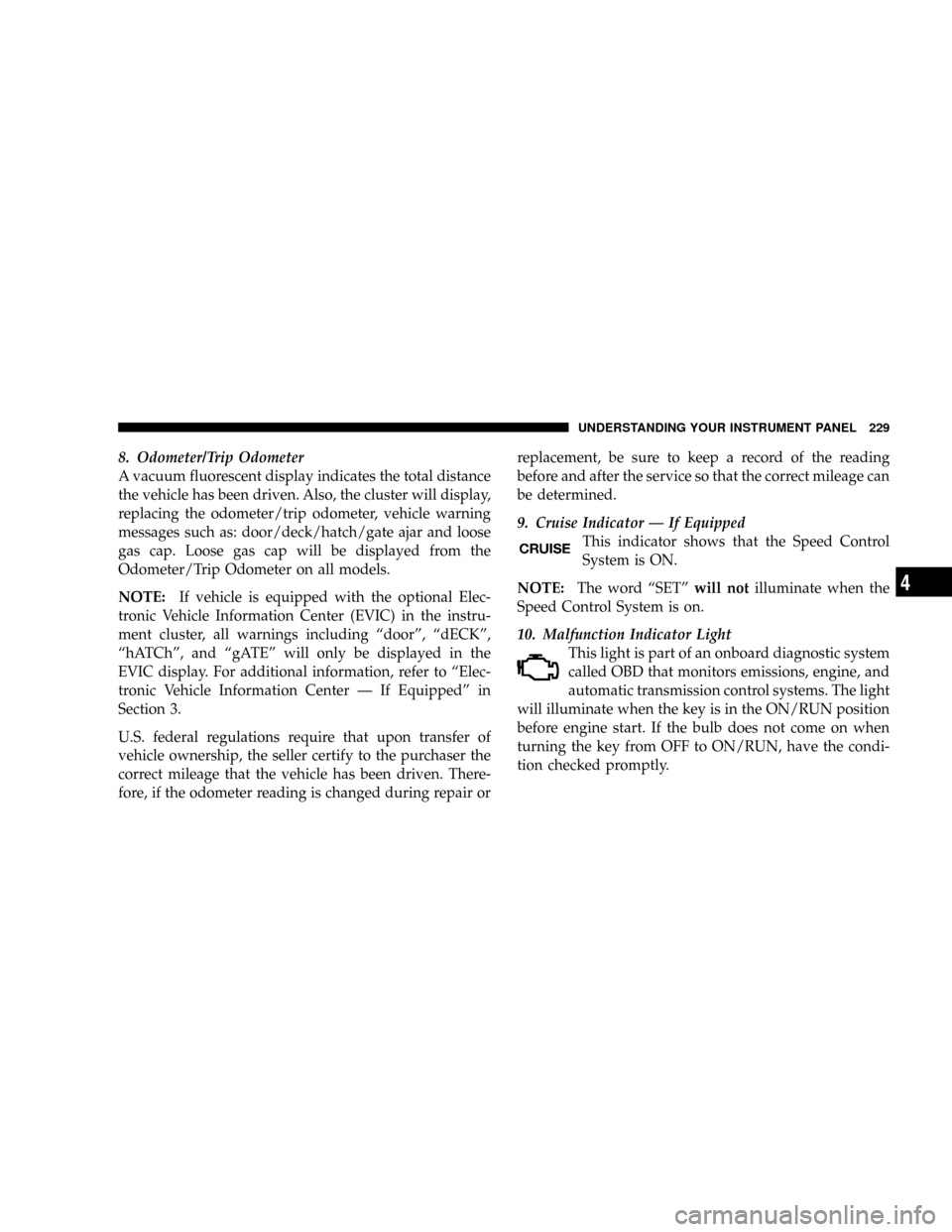
8. Odometer/Trip Odometer
A vacuum fluorescent display indicates the total distance
the vehicle has been driven. Also, the cluster will display,
replacing the odometer/trip odometer, vehicle warning
messages such as: door/deck/hatch/gate ajar and loose
gas cap. Loose gas cap will be displayed from the
Odometer/Trip Odometer on all models.
NOTE:If vehicle is equipped with the optional Elec-
tronic Vehicle Information Center (EVIC) in the instru-
ment cluster, all warnings including ªdoorº, ªdECKº,
ªhATChº, and ªgATEº will only be displayed in the
EVIC display. For additional information, refer to ªElec-
tronic Vehicle Information Center Ð If Equippedº in
Section 3.
U.S. federal regulations require that upon transfer of
vehicle ownership, the seller certify to the purchaser the
correct mileage that the vehicle has been driven. There-
fore, if the odometer reading is changed during repair orreplacement, be sure to keep a record of the reading
before and after the service so that the correct mileage can
be determined.
9. Cruise Indicator Ð If Equipped
This indicator shows that the Speed Control
System is ON.
NOTE:The word ªSETºwill notilluminate when the
Speed Control System is on.
10. Malfunction Indicator Light
This light is part of an onboard diagnostic system
called OBD that monitors emissions, engine, and
automatic transmission control systems. The light
will illuminate when the key is in the ON/RUN position
before engine start. If the bulb does not come on when
turning the key from OFF to ON/RUN, have the condi-
tion checked promptly.
UNDERSTANDING YOUR INSTRUMENT PANEL 229
4
Page 230 of 488

Certain conditions such as a loose or missing gas cap,
poor fuel quality, etc. may illuminate the light after
engine start. The vehicle should be serviced if the light
stays on through several of your typical driving cycles. In
most situations the vehicle will drive normally and will
not require towing.
If the Malfunction Indicator Light flashes when the
engine is running, serious conditions may exist that
could lead to immediate loss of power or severe catalytic
converter damage. The vehicle should be serviced as
soon as possible if this occurs.
11. Odometer/Trip Odometer Reset Knob
Press this button to change the display from odometer to
either of the two trip odometer settings. Trip A or Trip B
will appear when in the trip odometer mode. Push in and
hold the button for two seconds to reset the trip odometer
to 0 miles or kilometers. The odometer must be in trip
mode to reset.12. Charging System Light
This light shows the status of the electrical charg-
ing system. The light should come on briefly when
the ignition switch is first turned ON and remain on
briefly as a bulb check. If the light stays on or comes on
while driving, it means that there is a problem with the
charging system. Obtain SERVICE IMMEDIATELY.
13. Turn Signal Indicators
The arrows will flash in unison with the exterior
turn signal, when using the turn signal lever.
NOTE:Turn signal bulbs are located in the Instrument
Panel.
230 UNDERSTANDING YOUR INSTRUMENT PANEL
Page 231 of 488

14. Electronic Stability Program (ESP) Indicator
Light/Traction Control System (TCS) Indicator Light Ð
If Equipped
If this indicator light flashes during accelera-
tion, apply as little throttle as possible. While
driving, ease up on the accelerator. Adapt your
speed and driving to the prevailing road con-
ditions, and do not switch off the ESP, or TCS Ð if
equipped.
15. Brake System Warning Light
This light monitors various brake functions,
including brake fluid level and parking brake
application. If the brake light turns on, it may
indicate that the parking brake is applied, there
is a low brake fluid level or there is a problem with the
anti-lock brake system.The dual brake system provides a reserve braking capac-
ity in the event of a failure to a portion of the hydraulic
system. Failure of either half of the dual brake system is
indicated by the Brake Warning Light which will turn on
when the brake fluid level in the master cylinder has
dropped below a specified level.
The light will remain on until the cause is corrected.
NOTE:The light may flash momentarily during sharp
cornering maneuvers which change fluid level condi-
tions. The vehicle should have service performed, and
the brake fluid level checked.
If brake failure is indicated, immediate repair is neces-
sary.
UNDERSTANDING YOUR INSTRUMENT PANEL 231
4
Page 233 of 488

will sound 10 times. After the chime turns off, the engine
will still be critically hot until the light goes out.
18. Low Fuel Light
When the fuel level drops to 2 gallons, the fuel
symbol will light and a single chime will sound.
19. Theft Alarm Light Ð If Equipped
This light will flash rapidly for several seconds when the
alarm system is arming. The light will begin to flash
slowly indicating that the system is armed.
20. Front Fog Light Indicator Ð If Equipped
This light shows when the front fog lights are ON.
21. Anti-Lock Warning Light (ABS) Ð If Equipped
This light monitors the Anti-Lock Brake System
(ABS) described elsewhere in this manual. Thislight will come on when the ignition key is turned to the
ON position and may stay on for as long as four seconds.
If the ABS light remains on or comes on during driving,
it indicates that the Anti-Lock portion of the brake system
is not functioning and that service is required, however,
the conventional brake system will continue to operate
normally provided that the BRAKE warning light is not
on.
If the ABS light is on, the brake system should be serviced
as soon as possible to restore the benefit of Anti-Lock
Brakes.
The warning light should be checked frequently to assure
that it is operating properly. Turn the ignition key to the
on position, but do not start the vehicle. The light should
come on. If the light does not come on, have the system
checked by an authorized dealer.
UNDERSTANDING YOUR INSTRUMENT PANEL 233
4