Page 236 of 488

When the appropriate conditions exist, the following
messages will display in the window below the fuel and
engine temperature gauge:
E........Eight-point compass headings are displayed
(N, S, E, W, NE, NW, SE, SW)
14ÉF............ Temperature (Fahrenheit or Celsius)
AV G......... AverageFuel Economy (U.S. or Metric)
DTE.......................Distance to Empty
ET............................Elapsed Time
NOTE:Temperature and Average Fuel Economy can be
changed from U.S. or Metric. by pressing and holding the
(left) secondary push button.Compass/Temperature Display
Compass Variance
Compass Variance is the difference between magnetic
North and Geographic North. In some areas of the
country, the difference between magnetic and geographic
North is great enough to introduce some compass error.
In order to ensure compass accuracy, the compass vari-
ance should be properly set according to the compass
variance zone map for the vehicle's current location. The
compass in your vehicle will now automatically compen-
sate for this difference.
236 UNDERSTANDING YOUR INSTRUMENT PANEL
Page 239 of 488

4. To complete the compass calibration, drive the vehicle
in one or more complete 360 degree circles under 5 mph
(8 km/h) in an area free from power lines, large metallic
objects, until the ªCALº indicator turns off. The compass
will now function normally.
Odometer Display
When the appropriate conditions exist, the following
odometer messages will display:
CRUISE......................Cruise Activated
gASCAP.......................Fuel Cap Fault
noFUSE..........................Fuse Fault
These messages can be manually turned off by pressing
the right reset button (on the instrument cluster).
Trip Odometer (ODO)
This display shows the distance traveled since the last
reset. Press and release the right button (on the instru-
ment cluster) to switch from odometer, to trip A or trip B.
Press and hold the right button while the odometer/trip
odometer is displayed to reset.
Trip A
Shows the total distance traveled for trip A since the last
reset.
Trip B
Shows the total distance traveled for trip B since the last
reset.
UNDERSTANDING YOUR INSTRUMENT PANEL 239
4
Page 240 of 488
ELECTRONIC VEHICLE INFORMATION CENTER
(EVIC) ± If EquippedNOTE:The compass on your vehicle is self-calibrating,
eliminating the need to manually calibrate the compass.
The Electronic Vehicle Information Center (EVIC) fea-
tures a driver-interactive display. It is located in the lower
left part of the cluster below the fuel and engine tem-
perature gauge. The EVIC consists of the following:
²System Status
²Vehicle information warning message displays
²Personal Settings (customer programmable features)
²Compass heading
²Outside temperature display
²Trip computer functions
²UConnectŸ hands-free communication system dis-
plays Ð If Equipped
²Audio mode display
EVIC Location
240 UNDERSTANDING YOUR INSTRUMENT PANEL
Page 242 of 488
EVIC Functions
Press the EVIC button until one of the following func-
tions are displayed on the EVIC:
²Compass/Temperature/Audio
²Average Fuel Economy
²Distance To Empty (DTE)
²Elapsed Time
²Tire Pressure Monitor (TPM)
²Personal Settings
To Reset The Display
Pressing and holding the EVIC button once will clear the
resettable function currently being displayed. Reset will
only occur if a resettable function is currently being
displayed. To reset all resettable functions, press and
release the EVIC button a second time within three
seconds of resetting the currently displayed function
(Reset ALL will be displayed during this three second
window).
EVIC Button
242 UNDERSTANDING YOUR INSTRUMENT PANEL
Page 243 of 488
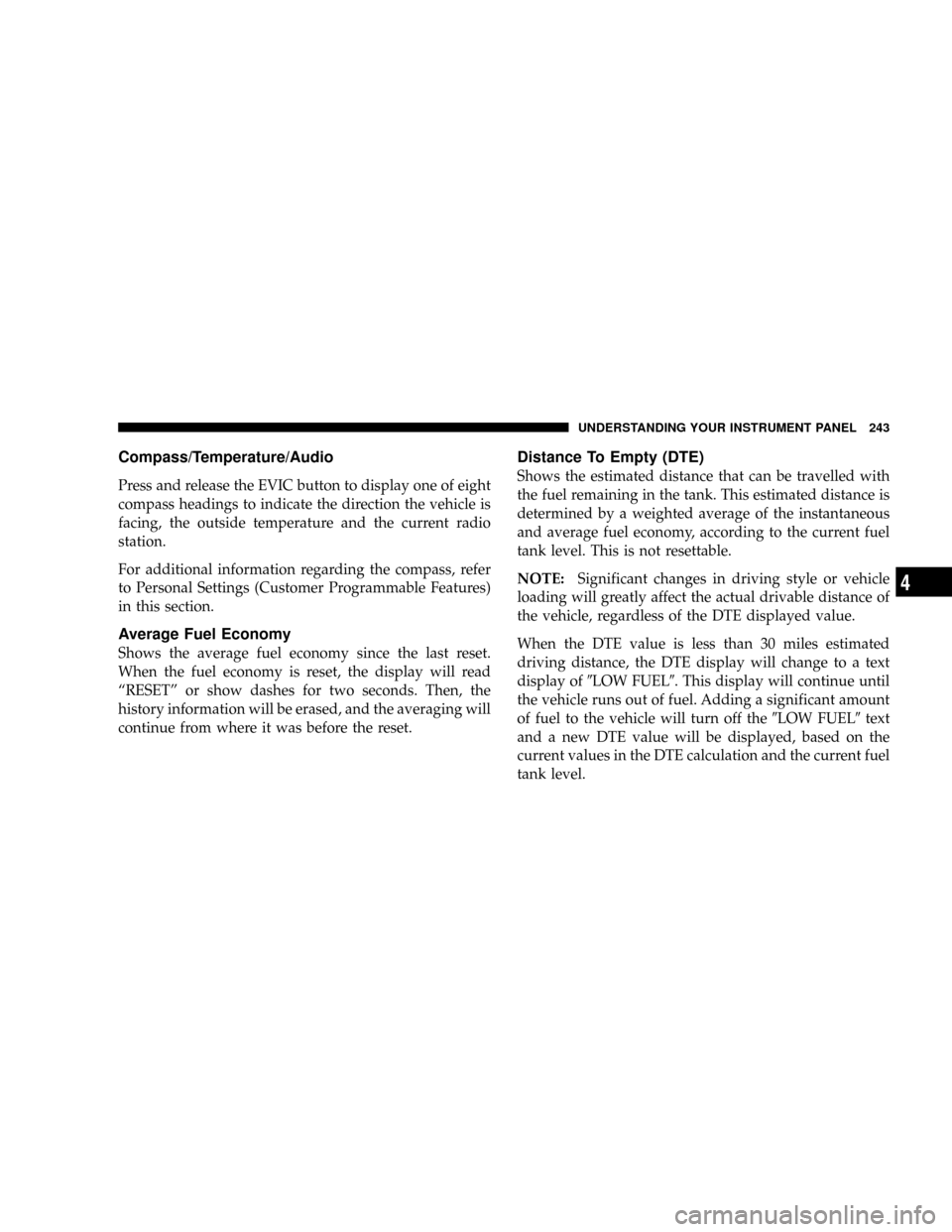
Compass/Temperature/Audio
Press and release the EVIC button to display one of eight
compass headings to indicate the direction the vehicle is
facing, the outside temperature and the current radio
station.
For additional information regarding the compass, refer
to Personal Settings (Customer Programmable Features)
in this section.
Average Fuel Economy
Shows the average fuel economy since the last reset.
When the fuel economy is reset, the display will read
ªRESETº or show dashes for two seconds. Then, the
history information will be erased, and the averaging will
continue from where it was before the reset.
Distance To Empty (DTE)
Shows the estimated distance that can be travelled with
the fuel remaining in the tank. This estimated distance is
determined by a weighted average of the instantaneous
and average fuel economy, according to the current fuel
tank level. This is not resettable.
NOTE:Significant changes in driving style or vehicle
loading will greatly affect the actual drivable distance of
the vehicle, regardless of the DTE displayed value.
When the DTE value is less than 30 miles estimated
driving distance, the DTE display will change to a text
display of9LOW FUEL9. This display will continue until
the vehicle runs out of fuel. Adding a significant amount
of fuel to the vehicle will turn off the9LOW FUEL9text
and a new DTE value will be displayed, based on the
current values in the DTE calculation and the current fuel
tank level.
UNDERSTANDING YOUR INSTRUMENT PANEL 243
4
Page 279 of 488

NOTE:There is a difference in temperature between the
upper and lower outlets for added comfort. The warmer
air goes to the floor outlets. This feature gives improved
comfort during sunny but cool conditions.
Floor
Air is directed through the floor outlets and side
window demist outlets with a small amount
through the defrost outlet.
Mix
Air is directed through the floor, defrost and side
window demist outlets. This setting works best in
cold or snowy conditions that require extra heat at
the windshield. This setting is good for maintaining
comfort while reducing moisture on the windshield.Defrost
Air is directed through the windshield and side
window demist outlets. Use this mode with maxi-
mum fan and temperature settings for best windshield
and side window defrosting.
NOTE:The air conditioning compressor operates in
both Mix and Defrost or a blend of these modes even if
the A/C button has not been pressed and the indicator
lamp is off. This dehumidifies the air to help dry the
windshield. To improve fuel economy, use these modes
only when necessary.
UNDERSTANDING YOUR INSTRUMENT PANEL 279
4
Page 289 of 488

NReplacement Tires.....................328
NAlignment And Balance.................329
mTire Chains...........................330
mSnow Tires...........................330
mTire Rotation Recommendations............331
mTire Pressure Monitor System (TPMS) Ð
If Equipped...........................332
NBase System Ð If Equipped..............334
NGeneral Information...................336
mFuel Requirements Ð Gasoline Engines.......337
N2.4L And 2.4L Standard Turbo Engines......337
NReformulated Gasoline.................337
NGasoline/Oxygenate Blends..............337NMMT In Gasoline.....................338
NMaterials Added To Fuel................338
NFuel System Cautions..................338
NCarbon Monoxide Warnings..............339
mAdding Fuel..........................340
NFuel Filler Cap (Gas Cap)...............340
NLoose Fuel Filler Cap Message............342
mVehicle Loading........................342
mTrailer Towing.........................343
NCommon Towing Definitions.............343
NTrailer Hitch Classification...............345
NTrailer Towing Weights (Maximum Trailer
Weight Ratings)......................347
STARTING AND OPERATING 289
5
Page 292 of 488

MANUAL TRANSAXLE
Before starting the engine fully apply the parking brake,
press the clutch pedal to the floor and shift the gear
selector lever in NEUTRAL.
NOTE:The engine will not start unless the clutch pedal
is pressed to the floor.
NORMAL STARTING
Normal starting of either a cold or a warm engine does
not require pumping or depressing the accelerator pedal.
Simply turn the ignition switch to the START position
and release when the engine starts. If the engine has not
started within three seconds, slightly depress the accel-
erator pedal while continuing to crank. If the engine fails
to start within 15 seconds, turn the ignition switch to the
OFF position, wait 10 to 15 seconds, then repeat the
ªNORMAL STARTINGº procedure above.
WARNING!
Do not attempt to push or tow your vehicle to get it
started. Vehicles equipped with an automatic trans-
axle cannot be started this way. Unburned fuel could
enter the catalytic converter and once the engine has
started, ignite and damage the converter and vehicle.
If the vehicle has a discharged battery, booster cables
may be used to obtain a start from another vehicle.
This type of start can be dangerous if done improp-
erly, so follow the procedure carefully. See Section 6
of this manual for jump starting instructions.
EXTREMELY COLD WEATHER (BELOW220ÉF or
229ÉC)
To insure reliable starting at these temperatures, use of an
externally powered electric engine block heater (available
from your authorized dealer) is recommended.
292 STARTING AND OPERATING