2008 CHRYSLER PT CRUISER check engine
[x] Cancel search: check enginePage 12 of 488

NDriver And Front Passenger Supplemental
Restraint System (SRS)...................90
NChild Restraint.......................107
mEngine Break-In Recommendations..........115
mSafety Tips...........................115NExhaust Gas.........................115
NSafety Checks You Should Make Inside The
Vehicle.............................116
NPeriodic Safety Checks You Should Make
Outside The Vehicle...................117
12 THINGS TO KNOW BEFORE STARTING YOUR VEHICLE
Page 15 of 488

KEY-IN-IGNITION REMINDER
Opening the driver's door when the key is in the ignition,
sounds a signal to remind you to remove the key.
NOTE:With the driver's door open, and the key in the
ignition, both the power door locks and Remote Keyless
Entry (RKE) will not function.
SENTRY KEYTÐ IF EQUIPPED
The Sentry KeytImmobilizer System prevents unautho-
rized operation of the vehicle by disabling the engine.
The system will shut the engine off after two seconds of
running if an invalid key is used to start the vehicle. This
system utilizes ignition keys, which have an electronic
chip (transponder) embedded into them. Only keys that
have been programmed to the vehicle can be used to start
and operate the vehicle.
The Sentry KeytImmobilizer System does not need to be
armed or activated. Operation of the system is automatic
regardless of whether or not the vehicle is locked orunlocked. During normal operation, the Theft Alarm/
Immobilizer Light will come on for three seconds imme-
diately after the ignition switch is turned on for a bulb
check. Afterwards, if the bulb remains on, this indicates a
problem with the electronics.
If the bulb begins to flash after the bulb check, this
indicates that an invalid key has been used to start the
vehicle. Both of these conditions will result in the engine
being shut off after two seconds of running.
Keep in mind that a key, which has not been pro-
grammed is also considered an invalid key even if it is
cut to fit the ignition lock cylinder for that vehicle.
If the Theft Alarm/Immobilizer Light comes on during
normal vehicle operation, (the vehicle has been running
for longer than 10 seconds), a fault has been detected in
the electronics and the vehicle should be serviced as soon
as possible.
THINGS TO KNOW BEFORE STARTING YOUR VEHICLE 15
2
Page 116 of 488

If it is necessary to sit in a parked vehicle with the engine
running, adjust your heating or cooling controls to force
outside air into the vehicle. Set the blower at high speed.
WARNING!
If you are required to drive with the deck lid/liftgate
open, make sure that all windows are closed, and the
climate control blower switch is set at high speed.
DO NOT use the recirculation mode.
Safety Checks You Should Make Inside The
Vehicle
Seat Belts
Inspect the belt system periodically, checking for cuts,
frays and loose parts. Damaged parts must be replaced
immediately. Do not disassemble or modify the system.Front seat belt assemblies must be replaced after a
collision. Rear seat belt assemblies must be replaced after
a collision if they have been damaged (bent retractor, torn
webbing, etc. If there is any question regarding belt or
retractor condition, replace the belt.
Airbag Light
The light should come on and remain on for 6 to 8
seconds as a bulb check when the ignition switch is first
turned ON. If the LED is not lit during starting, have it
checked. If the light stays on or comes on while driving,
have the system checked by an authorized dealer.
Defroster
Check operation by selecting the defrost mode and place
the blower control on high speed. You should be able to
feel the air directed against the windshield.
116 THINGS TO KNOW BEFORE STARTING YOUR VEHICLE
Page 117 of 488

Periodic Safety Checks You Should Make Outside
The Vehicle
Tires
Examine tires for excessive tread wear or uneven wear
patterns. Check for stones, nails, glass, or other objects
lodged in the tread. Inspect tread and sidewall for cuts or
cracks. Check wheel nuts for tightness, and tires (includ-
ing spare) for proper pressure.
Lights
Have someone observe the operation of exterior lights
while you work the controls. Check turn signal and high
beam indicator lights on the instrument panel.
Fluid Leaks
Check area under vehicle after overnight parking for fuel,
engine coolant, oil or other fluid leaks. Also, if gasoline
fumes are detected or fuel, power steering fluid or brake
fluid leaks are suspected, the cause should be located and
corrected immediately.
THINGS TO KNOW BEFORE STARTING YOUR VEHICLE 117
2
Page 218 of 488

wash pump will continue to operate as long as the button
is pressed. Upon release, the wipers will cycle two times
before returning to the set position.If the rear wiper is operating when the ignition is turned
OFF, the wiper will automatically return to the ªParkº
position if power accessory delay is active. Power acces-
sory delay can be cancelled by opening the door, if this
happens the rear wiper will stop at its current position
and will not go to park.
Adding Washer Fluid
The fluid reservoir for the windshield washers and the
rear window washer (if equipped) is shared. It is located
in the rear of the engine compartment on the passenger
side and should be checked for fluid level at regular
intervals. Fill the reservoir with windshield washer sol-
vent (not radiator antifreeze) and operate the system for
a few seconds to flush out the residual water.
06 Rear Wiper Switch
218 UNDERSTANDING THE FEATURES OF YOUR VEHICLE
Page 227 of 488

5. Tachometer
The white area of the scale shows the permissible engine
revolutions-per-minute (rpm x 1000) for each gear range.
Before reaching the red area, ease up on the accelerator to
prevent engine damage.
6. Transmission Range Indicator
This display indicator shows the automatic transmission
gear selection.
7. Tire Pressure Monitor Light
Each tire, including the spare (if provided),
should be checked monthly when cold and
inflated to the inflation pressure recommended
by the vehicle manufacturer on the vehicle
placard or tire inflation pressure label. (If your vehicle
has tires of a different size than the size indicated on the
vehicle placard or tire inflation pressure label, you should
determine the proper tire inflation pressure for those
tires.)As an added safety feature, your vehicle has been
equipped with a Tire Pressure Monitoring System
(TPMS) that illuminates a low tire pressure telltale when
one or more of your tires is significantly under-inflated.
Accordingly, when the low tire pressure telltale illumi-
nates, you should stop and check your tires as soon as
possible, and inflate them to the proper pressure. Driving
on a significantly under-inflated tire causes the tire to
overheat and can lead to tire failure. Under-inflation also
reduces fuel efficiency and tire tread life, and may affect
the vehicle's handling and stopping ability.
NOTE:Please note that the TPMS is not a substitute for
proper tire maintenance, and it is the driver 's responsi-
bility to maintain correct tire pressure, even if under-
inflation has not reached the level to trigger illumination
of the TPMS low tire pressure telltale.
UNDERSTANDING YOUR INSTRUMENT PANEL 227
4
Page 229 of 488
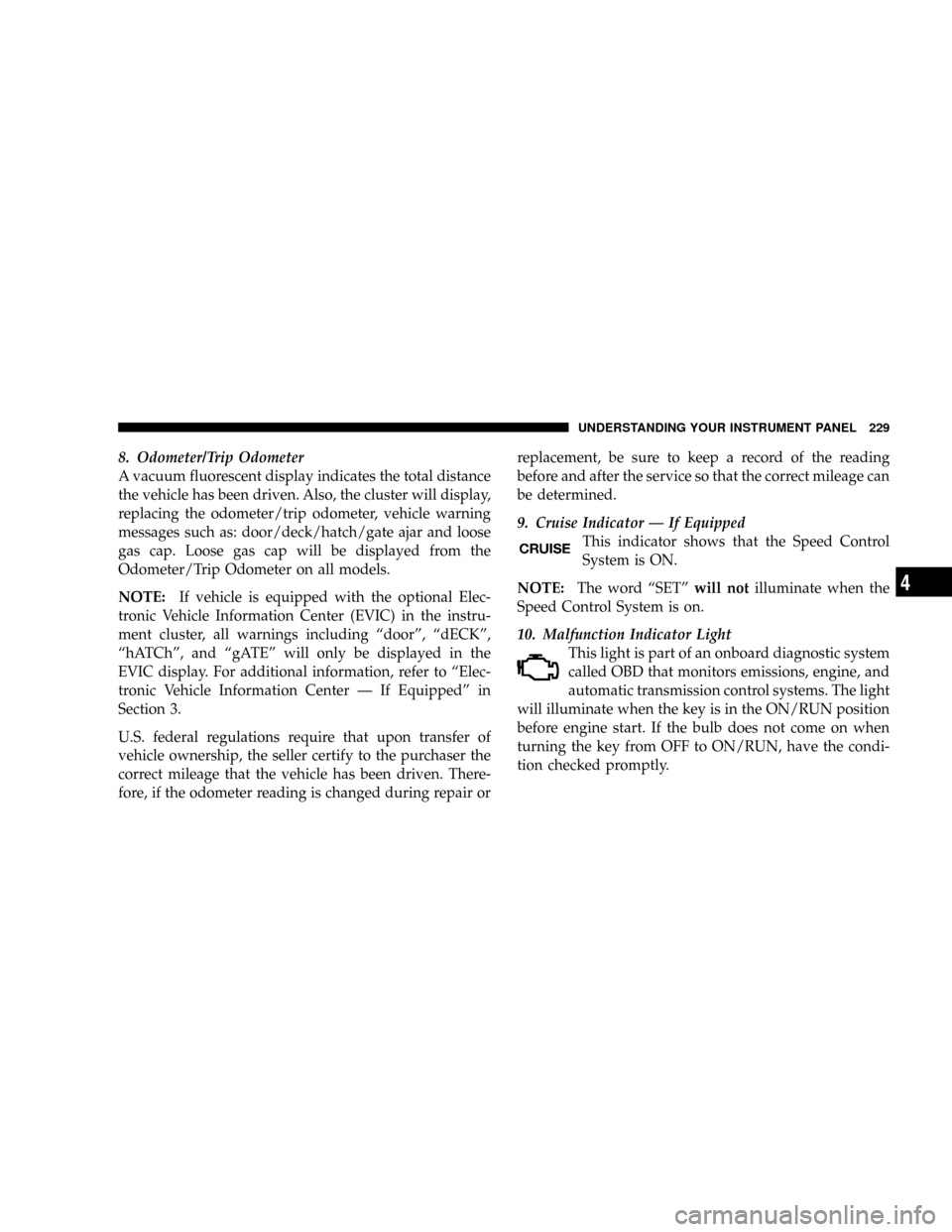
8. Odometer/Trip Odometer
A vacuum fluorescent display indicates the total distance
the vehicle has been driven. Also, the cluster will display,
replacing the odometer/trip odometer, vehicle warning
messages such as: door/deck/hatch/gate ajar and loose
gas cap. Loose gas cap will be displayed from the
Odometer/Trip Odometer on all models.
NOTE:If vehicle is equipped with the optional Elec-
tronic Vehicle Information Center (EVIC) in the instru-
ment cluster, all warnings including ªdoorº, ªdECKº,
ªhATChº, and ªgATEº will only be displayed in the
EVIC display. For additional information, refer to ªElec-
tronic Vehicle Information Center Ð If Equippedº in
Section 3.
U.S. federal regulations require that upon transfer of
vehicle ownership, the seller certify to the purchaser the
correct mileage that the vehicle has been driven. There-
fore, if the odometer reading is changed during repair orreplacement, be sure to keep a record of the reading
before and after the service so that the correct mileage can
be determined.
9. Cruise Indicator Ð If Equipped
This indicator shows that the Speed Control
System is ON.
NOTE:The word ªSETºwill notilluminate when the
Speed Control System is on.
10. Malfunction Indicator Light
This light is part of an onboard diagnostic system
called OBD that monitors emissions, engine, and
automatic transmission control systems. The light
will illuminate when the key is in the ON/RUN position
before engine start. If the bulb does not come on when
turning the key from OFF to ON/RUN, have the condi-
tion checked promptly.
UNDERSTANDING YOUR INSTRUMENT PANEL 229
4
Page 230 of 488

Certain conditions such as a loose or missing gas cap,
poor fuel quality, etc. may illuminate the light after
engine start. The vehicle should be serviced if the light
stays on through several of your typical driving cycles. In
most situations the vehicle will drive normally and will
not require towing.
If the Malfunction Indicator Light flashes when the
engine is running, serious conditions may exist that
could lead to immediate loss of power or severe catalytic
converter damage. The vehicle should be serviced as
soon as possible if this occurs.
11. Odometer/Trip Odometer Reset Knob
Press this button to change the display from odometer to
either of the two trip odometer settings. Trip A or Trip B
will appear when in the trip odometer mode. Push in and
hold the button for two seconds to reset the trip odometer
to 0 miles or kilometers. The odometer must be in trip
mode to reset.12. Charging System Light
This light shows the status of the electrical charg-
ing system. The light should come on briefly when
the ignition switch is first turned ON and remain on
briefly as a bulb check. If the light stays on or comes on
while driving, it means that there is a problem with the
charging system. Obtain SERVICE IMMEDIATELY.
13. Turn Signal Indicators
The arrows will flash in unison with the exterior
turn signal, when using the turn signal lever.
NOTE:Turn signal bulbs are located in the Instrument
Panel.
230 UNDERSTANDING YOUR INSTRUMENT PANEL