2008 CHRYSLER PT CRUISER odometer
[x] Cancel search: odometerPage 219 of 488

UNDERSTANDING YOUR INSTRUMENT PANEL
CONTENTS
mInstrument Panel Features.................222
mInstrument ClusterÐBase.................223
mInstrument ClusterÐPremium..............224
mInstrument ClusterÐTurbo................225
mInstrument Cluster Descriptions............226
mCompass Mini Trip Computer (CMTC) Ð If
Equipped............................235
NCompass Mini Trip Computer Reset Button . . . 235
NCompass/Temperature Display...........236NOdometer Display.....................239
NTrip Odometer (ODO)..................239
mElectronic Vehicle Information Center (EVIC) ± If
Equipped............................240
NEVIC Functions.......................242
NCompass/Temperature/Audio............243
NAverage Fuel Economy.................243
NDistance To Empty (DTE)...............243
NElapsed Time........................2444
Page 229 of 488
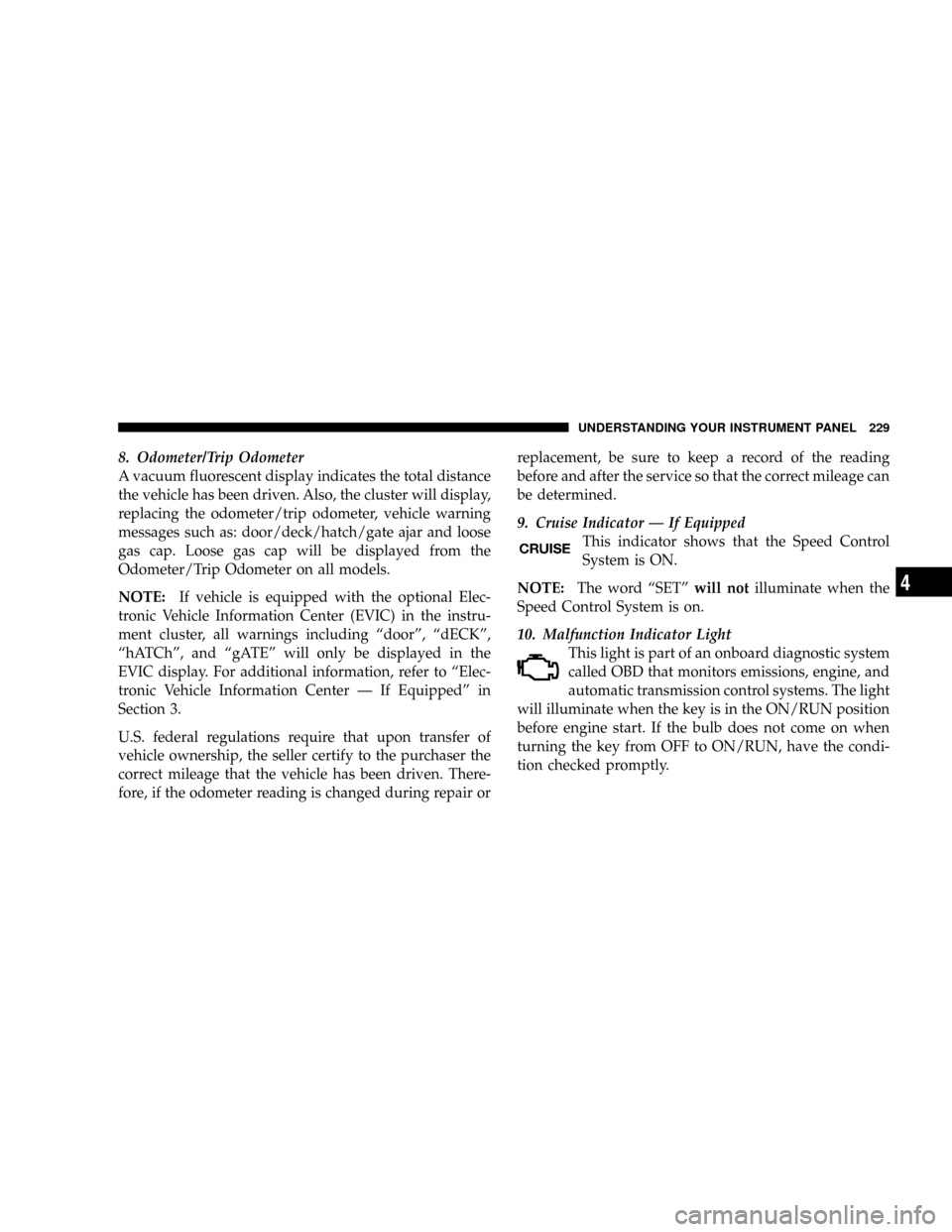
8. Odometer/Trip Odometer
A vacuum fluorescent display indicates the total distance
the vehicle has been driven. Also, the cluster will display,
replacing the odometer/trip odometer, vehicle warning
messages such as: door/deck/hatch/gate ajar and loose
gas cap. Loose gas cap will be displayed from the
Odometer/Trip Odometer on all models.
NOTE:If vehicle is equipped with the optional Elec-
tronic Vehicle Information Center (EVIC) in the instru-
ment cluster, all warnings including ªdoorº, ªdECKº,
ªhATChº, and ªgATEº will only be displayed in the
EVIC display. For additional information, refer to ªElec-
tronic Vehicle Information Center Ð If Equippedº in
Section 3.
U.S. federal regulations require that upon transfer of
vehicle ownership, the seller certify to the purchaser the
correct mileage that the vehicle has been driven. There-
fore, if the odometer reading is changed during repair orreplacement, be sure to keep a record of the reading
before and after the service so that the correct mileage can
be determined.
9. Cruise Indicator Ð If Equipped
This indicator shows that the Speed Control
System is ON.
NOTE:The word ªSETºwill notilluminate when the
Speed Control System is on.
10. Malfunction Indicator Light
This light is part of an onboard diagnostic system
called OBD that monitors emissions, engine, and
automatic transmission control systems. The light
will illuminate when the key is in the ON/RUN position
before engine start. If the bulb does not come on when
turning the key from OFF to ON/RUN, have the condi-
tion checked promptly.
UNDERSTANDING YOUR INSTRUMENT PANEL 229
4
Page 230 of 488

Certain conditions such as a loose or missing gas cap,
poor fuel quality, etc. may illuminate the light after
engine start. The vehicle should be serviced if the light
stays on through several of your typical driving cycles. In
most situations the vehicle will drive normally and will
not require towing.
If the Malfunction Indicator Light flashes when the
engine is running, serious conditions may exist that
could lead to immediate loss of power or severe catalytic
converter damage. The vehicle should be serviced as
soon as possible if this occurs.
11. Odometer/Trip Odometer Reset Knob
Press this button to change the display from odometer to
either of the two trip odometer settings. Trip A or Trip B
will appear when in the trip odometer mode. Push in and
hold the button for two seconds to reset the trip odometer
to 0 miles or kilometers. The odometer must be in trip
mode to reset.12. Charging System Light
This light shows the status of the electrical charg-
ing system. The light should come on briefly when
the ignition switch is first turned ON and remain on
briefly as a bulb check. If the light stays on or comes on
while driving, it means that there is a problem with the
charging system. Obtain SERVICE IMMEDIATELY.
13. Turn Signal Indicators
The arrows will flash in unison with the exterior
turn signal, when using the turn signal lever.
NOTE:Turn signal bulbs are located in the Instrument
Panel.
230 UNDERSTANDING YOUR INSTRUMENT PANEL
Page 239 of 488

4. To complete the compass calibration, drive the vehicle
in one or more complete 360 degree circles under 5 mph
(8 km/h) in an area free from power lines, large metallic
objects, until the ªCALº indicator turns off. The compass
will now function normally.
Odometer Display
When the appropriate conditions exist, the following
odometer messages will display:
CRUISE......................Cruise Activated
gASCAP.......................Fuel Cap Fault
noFUSE..........................Fuse Fault
These messages can be manually turned off by pressing
the right reset button (on the instrument cluster).
Trip Odometer (ODO)
This display shows the distance traveled since the last
reset. Press and release the right button (on the instru-
ment cluster) to switch from odometer, to trip A or trip B.
Press and hold the right button while the odometer/trip
odometer is displayed to reset.
Trip A
Shows the total distance traveled for trip A since the last
reset.
Trip B
Shows the total distance traveled for trip B since the last
reset.
UNDERSTANDING YOUR INSTRUMENT PANEL 239
4
Page 247 of 488
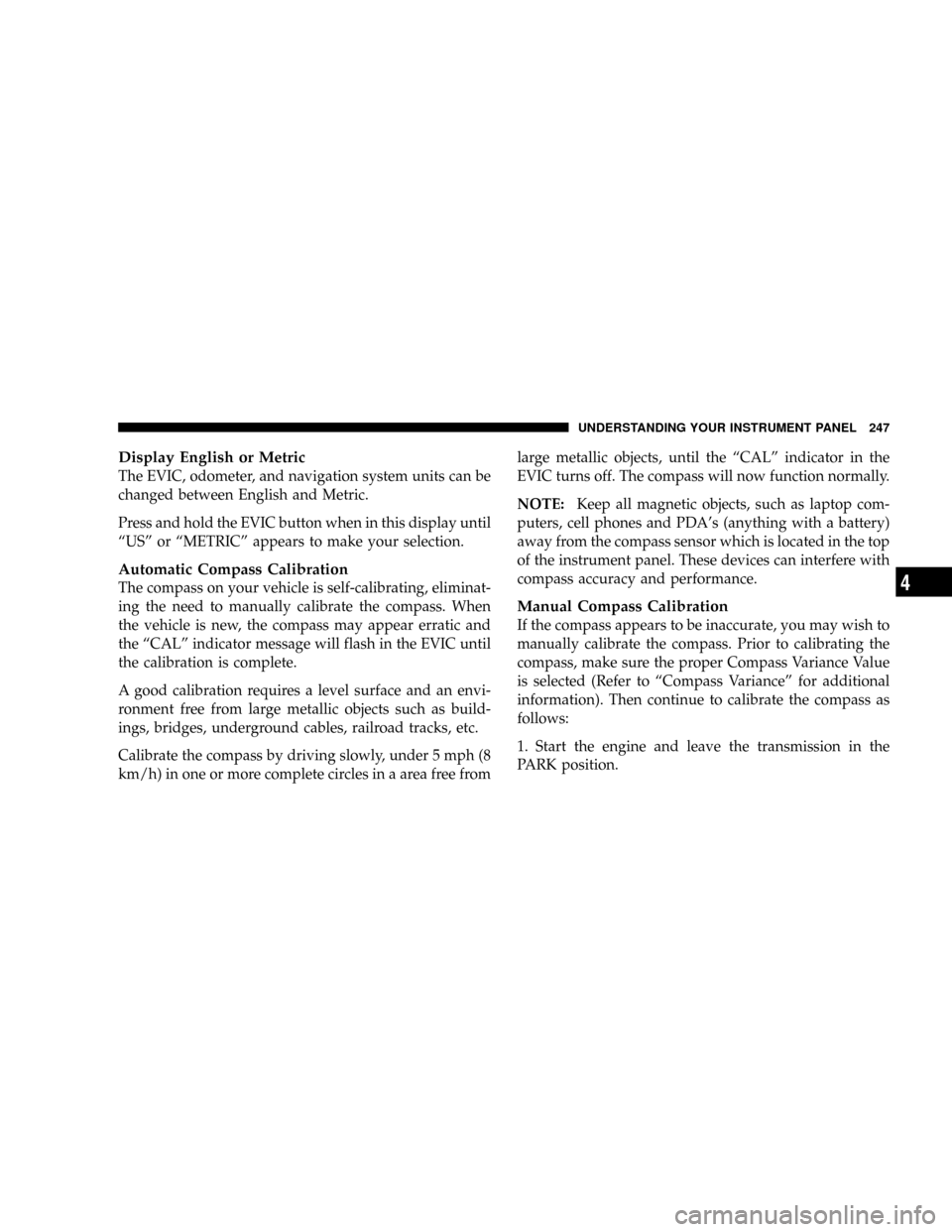
Display English or Metric
The EVIC, odometer, and navigation system units can be
changed between English and Metric.
Press and hold the EVIC button when in this display until
ªUSº or ªMETRICº appears to make your selection.
Automatic Compass Calibration
The compass on your vehicle is self-calibrating, eliminat-
ing the need to manually calibrate the compass. When
the vehicle is new, the compass may appear erratic and
the ªCALº indicator message will flash in the EVIC until
the calibration is complete.
A good calibration requires a level surface and an envi-
ronment free from large metallic objects such as build-
ings, bridges, underground cables, railroad tracks, etc.
Calibrate the compass by driving slowly, under 5 mph (8
km/h) in one or more complete circles in a area free fromlarge metallic objects, until the ªCALº indicator in the
EVIC turns off. The compass will now function normally.
NOTE:Keep all magnetic objects, such as laptop com-
puters, cell phones and PDA's (anything with a battery)
away from the compass sensor which is located in the top
of the instrument panel. These devices can interfere with
compass accuracy and performance.
Manual Compass Calibration
If the compass appears to be inaccurate, you may wish to
manually calibrate the compass. Prior to calibrating the
compass, make sure the proper Compass Variance Value
is selected (Refer to ªCompass Varianceº for additional
information). Then continue to calibrate the compass as
follows:
1. Start the engine and leave the transmission in the
PARK position.
UNDERSTANDING YOUR INSTRUMENT PANEL 247
4
Page 311 of 488

WARNING!
Continued operation with reduced power steering
assist could pose a safety risk to yourself and others.
Service should be obtained as soon as possible.
CAUTION!
Prolonged operation of the steering system at the end
of the steering wheel travel will increase the steering
fluid temperature and it should be avoided when
possible. Damage to the power steering pump may
occur.
TRACTION CONTROL SYSTEM Ð IF EQUIPPED
The Traction Control System (TCS) will improve accel-
eration and steering on slippery surfaces by reducing tire
spin. The system reduces wheel slip and maintains
traction at the driving (front) wheels by engaging the
brake on the wheel that is losing traction. When this
occurs the TCS indicator lamp located above the instru-
ment cluster odometer will flash. The system operates at
speeds below 35 mph (56 km/h).
A push-button at the center of the instrument panel,
below the radio, turns the Traction Control System ON or
OFF.
TCS OFF Switch
STARTING AND OPERATING 311
5
Page 329 of 488

WARNING!
²Do not use a tire, wheel size or rating other than that
specified for your vehicle. Some combinations of
unapproved tires and wheels may change suspension
dimensions and performance characteristics, result-
ing in changes to steering, handling, and braking of
your vehicle. This can cause unpredictable handling
and stress to steering and suspension components.
You could lose control and have an accident resulting
in serious injury or death. Use only the tire and wheel
sizes with load ratings approved for your vehicle.
²Never use a tire with a smaller load index or capacity,
other than what was originally equipped on your
vehicle. Using a tire with a smaller load index could
result in tire overloading and failure. You could lose
control and have an accident.
²Failure to equip your vehicle with tires having ad-
equate speed capability can result in sudden tire
failure and loss of vehicle control.
CAUTION!
Replacing original tires with tires of a different size
may result in false speedometer and odometer
readings.
Alignment and Balance
Poor suspension alignment may result in:
²Fast tire wear.
²Uneven tire wear, such as feathering and one-sided
wear.
²Vehicle pull to right or left.
Tires may also cause the vehicle to pull to the left or right.
Alignment will not correct this condition. See your
authorized dealer for proper diagnosis.
STARTING AND OPERATING 329
5
Page 342 of 488

NOTE:
²Tighten the gas cap until you hear a ªclickingº sound.
This is an indication that the gas cap is tightened
properly. The Malfunction Indicator Light in the in-
strument cluster may turn on if the gas cap is not
secured properly. Make sure that the gas cap is tight-
ened each time the vehicle is refueled.
²When the fuel nozzle ªclicksº or shuts off, the fuel
tank is full.
Loose Fuel Filler Cap Message
If the vehicle diagnostic system determines that the fuel
filler cap is loose, improperly installed, or damaged, a
ªgASCAPº message will be displayed in the Odometer/
Trip Odometer in the instrument cluster. Refer to ªInstru-
ment Cluster Descriptionº in Section 4 of this manual.
Tighten the fuel filler cap properly and press the
odometer/trip odometer reset button to turn the message
off. If the problem continues, the message will appear thenext time the vehicle is started. This might indicate a
damaged cap. If the problem is detected twice in a row,
the system will turn on the Malfunction Indicator Light
(MIL). Resolving the problem will turn the MIL light
off.Refer to ªOnboard Diagnostic System Ð OBDIIº in
Section 7 of this manual for more information.
VEHICLE LOADING
Vehicle Loading Capacities
Front Seat Occupants....................... 2
Rear Seat Occupants (sedan).................. 3
Rear Seat Occupants (convertible).............. 2
Luggage....................... 115lbs(52kg)
Rated Vehicle Capacity (sedan)....... 865lb(392 kg)
Rated Vehicle Capacity (convertible). . . 715 lb (324 kg)
342 STARTING AND OPERATING