Page 207 of 457
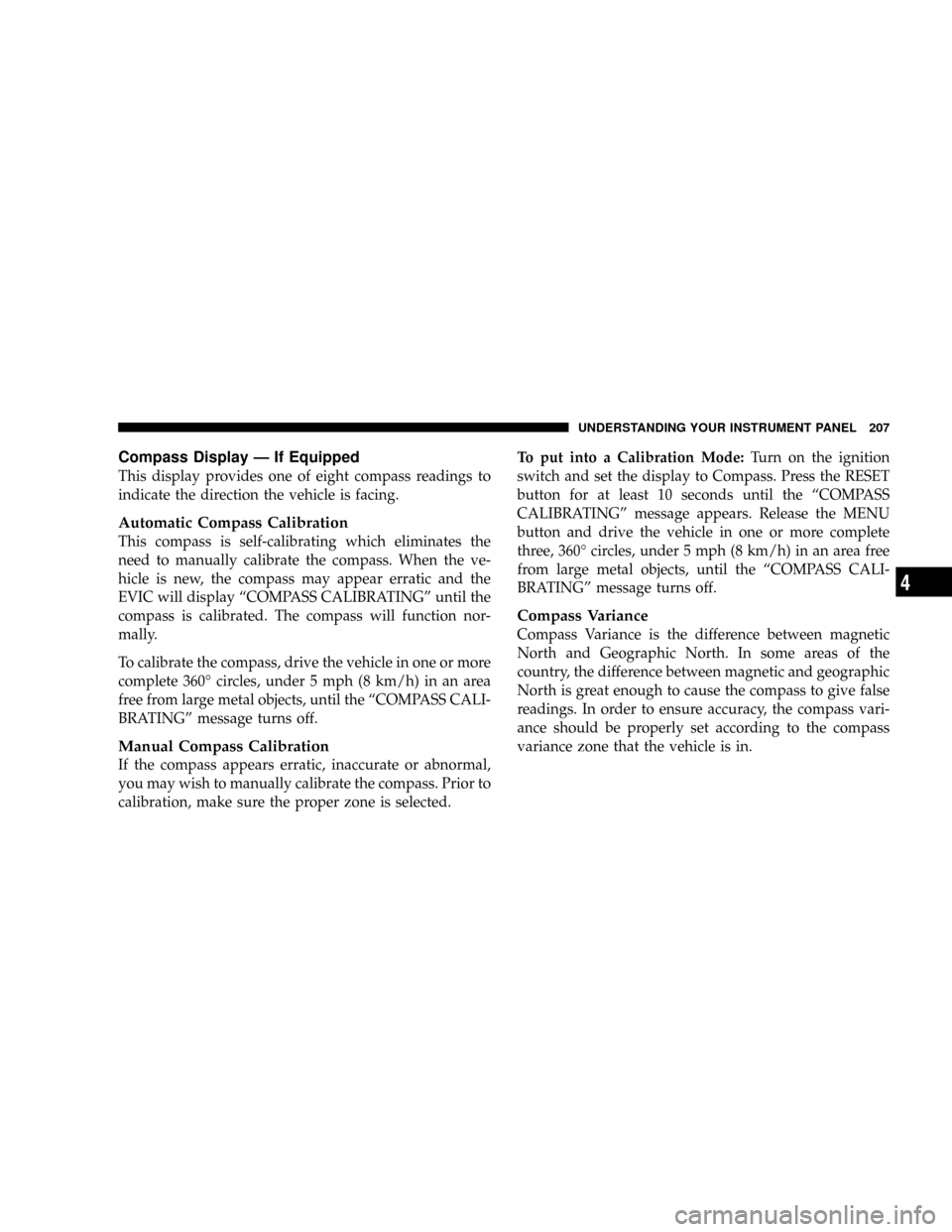
Compass Display Ð If Equipped
This display provides one of eight compass readings to
indicate the direction the vehicle is facing.
Automatic Compass Calibration
This compass is self-calibrating which eliminates the
need to manually calibrate the compass. When the ve-
hicle is new, the compass may appear erratic and the
EVIC will display ªCOMPASS CALIBRATINGº until the
compass is calibrated. The compass will function nor-
mally.
To calibrate the compass, drive the vehicle in one or more
complete 360É circles, under 5 mph (8 km/h) in an area
free from large metal objects, until the ªCOMPASS CALI-
BRATINGº message turns off.
Manual Compass Calibration
If the compass appears erratic, inaccurate or abnormal,
you may wish to manually calibrate the compass. Prior to
calibration, make sure the proper zone is selected.To put into a Calibration Mode:Turn on the ignition
switch and set the display to Compass. Press the RESET
button for at least 10 seconds until the ªCOMPASS
CALIBRATINGº message appears. Release the MENU
button and drive the vehicle in one or more complete
three, 360É circles, under 5 mph (8 km/h) in an area free
from large metal objects, until the ªCOMPASS CALI-
BRATINGº message turns off.
Compass Variance
Compass Variance is the difference between magnetic
North and Geographic North. In some areas of the
country, the difference between magnetic and geographic
North is great enough to cause the compass to give false
readings. In order to ensure accuracy, the compass vari-
ance should be properly set according to the compass
variance zone that the vehicle is in.
UNDERSTANDING YOUR INSTRUMENT PANEL 207
4
Page 208 of 457
NOTE:Magnetic materials should be kept away from
the overhead console.To set the variance:Turn the ignition switch ON and set
the display to Compass. Press the MENU button for
approximately 5 seconds but no more than 10 seconds.
The ªCOMPASS VARIANCEº message and the last vari-
ance zone number will be displayed. Press the STEP
button to select the proper variance zone as shown in the
map. Press the RESET button to set the new variance
zone and resume normal operation.
Mini-Trip Functions Ð If Equipped
This displays information on the following:
²Average Fuel Economy (ECO AVG)
Shows the average fuel economy since the last reset. The
minimum average fuel economy that will be displayed
on reset is 0.3 mpg.
²Distance To Empty (DTE)
Shows the estimated distance that can be travelled with
the fuel remaining in the tank. This estimated distance is
determined using the MPG for the last few minutes.
208 UNDERSTANDING YOUR INSTRUMENT PANEL
Page 210 of 457
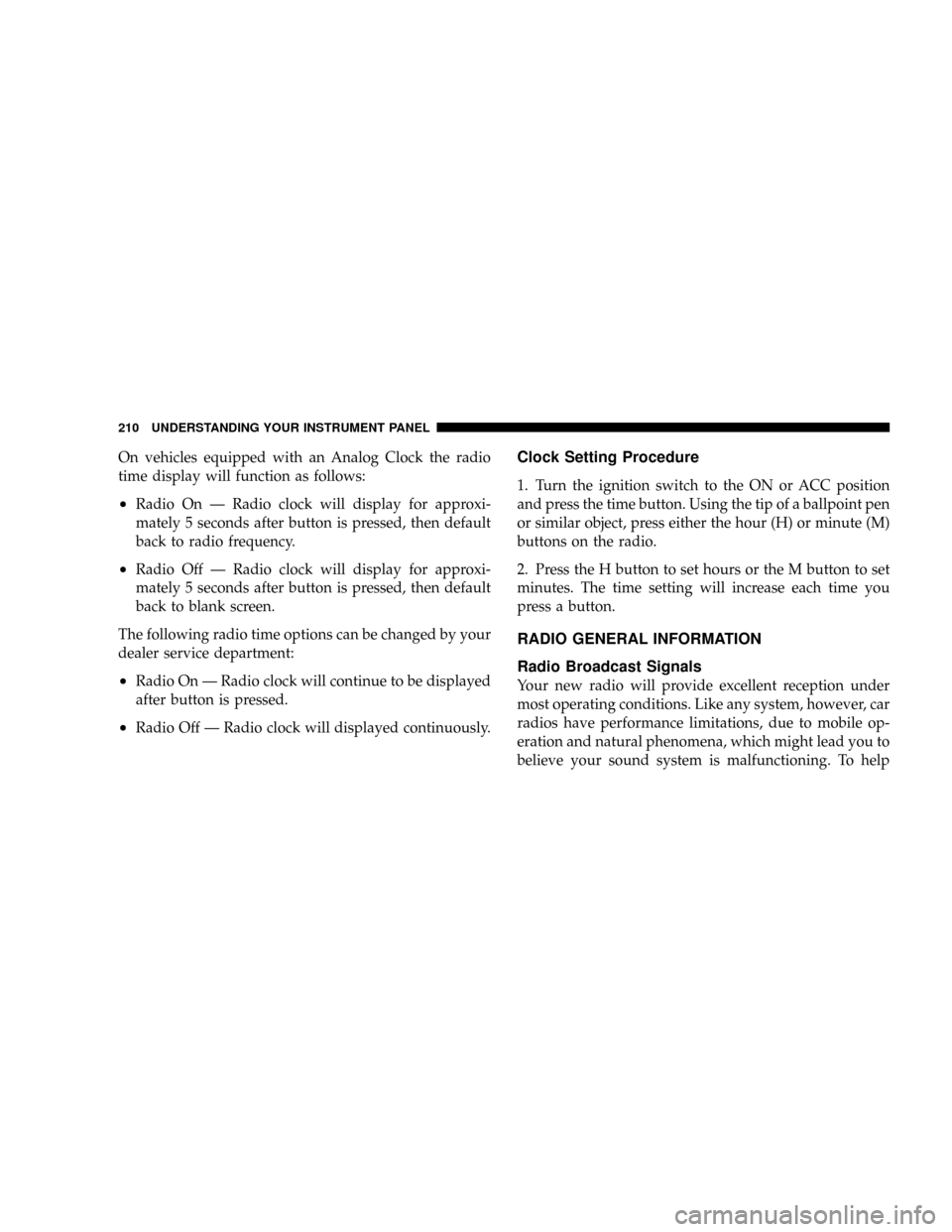
On vehicles equipped with an Analog Clock the radio
time display will function as follows:
²Radio On Ð Radio clock will display for approxi-
mately 5 seconds after button is pressed, then default
back to radio frequency.
²Radio Off Ð Radio clock will display for approxi-
mately 5 seconds after button is pressed, then default
back to blank screen.
The following radio time options can be changed by your
dealer service department:
²Radio On Ð Radio clock will continue to be displayed
after button is pressed.
²Radio Off Ð Radio clock will displayed continuously.
Clock Setting Procedure
1. Turn the ignition switch to the ON or ACC position
and press the time button. Using the tip of a ballpoint pen
or similar object, press either the hour (H) or minute (M)
buttons on the radio.
2. Press the H button to set hours or the M button to set
minutes. The time setting will increase each time you
press a button.
RADIO GENERAL INFORMATION
Radio Broadcast Signals
Your new radio will provide excellent reception under
most operating conditions. Like any system, however, car
radios have performance limitations, due to mobile op-
eration and natural phenomena, which might lead you to
believe your sound system is malfunctioning. To help
210 UNDERSTANDING YOUR INSTRUMENT PANEL
Page 211 of 457
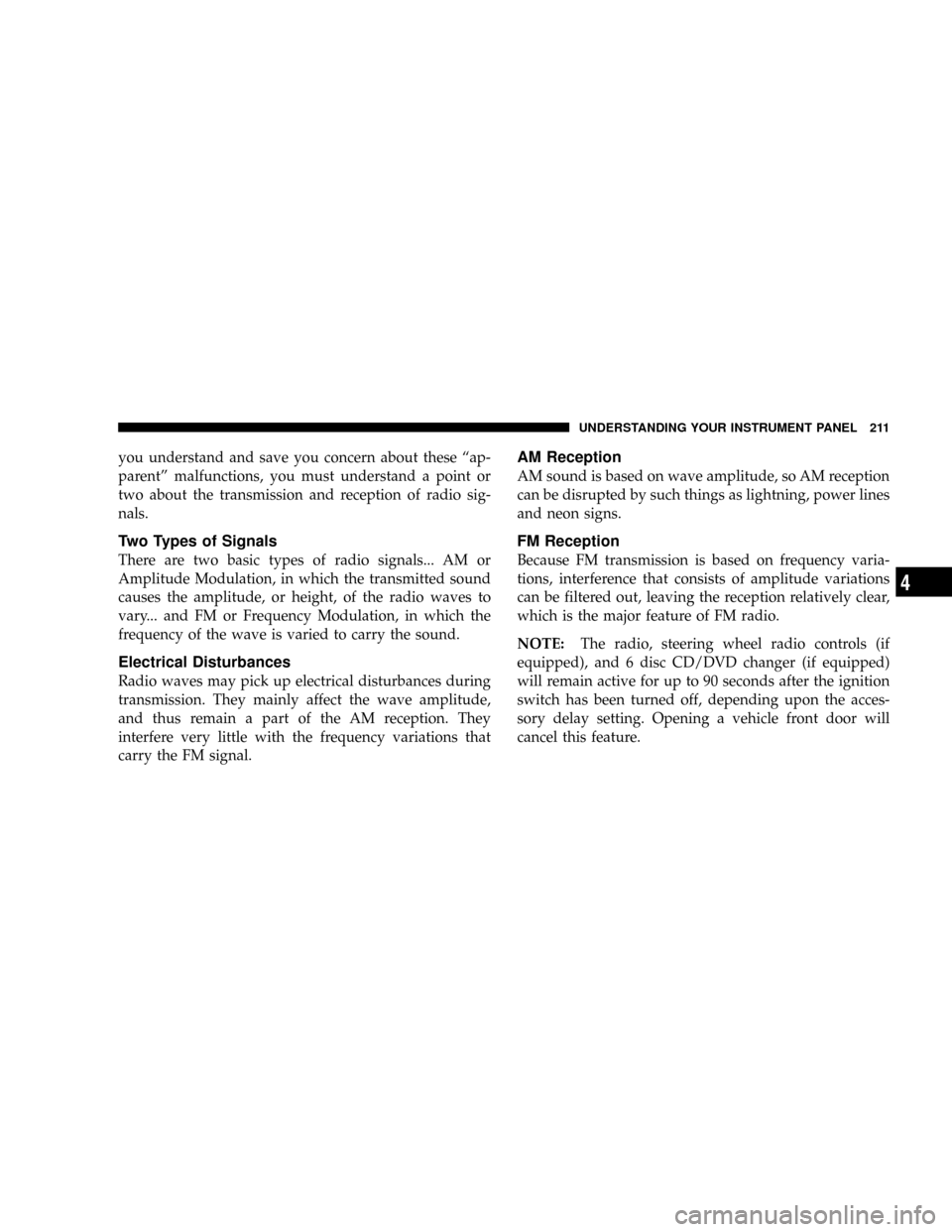
you understand and save you concern about these ªap-
parentº malfunctions, you must understand a point or
two about the transmission and reception of radio sig-
nals.
Two Types of Signals
There are two basic types of radio signals... AM or
Amplitude Modulation, in which the transmitted sound
causes the amplitude, or height, of the radio waves to
vary... and FM or Frequency Modulation, in which the
frequency of the wave is varied to carry the sound.
Electrical Disturbances
Radio waves may pick up electrical disturbances during
transmission. They mainly affect the wave amplitude,
and thus remain a part of the AM reception. They
interfere very little with the frequency variations that
carry the FM signal.
AM Reception
AM sound is based on wave amplitude, so AM reception
can be disrupted by such things as lightning, power lines
and neon signs.
FM Reception
Because FM transmission is based on frequency varia-
tions, interference that consists of amplitude variations
can be filtered out, leaving the reception relatively clear,
which is the major feature of FM radio.
NOTE:The radio, steering wheel radio controls (if
equipped), and 6 disc CD/DVD changer (if equipped)
will remain active for up to 90 seconds after the ignition
switch has been turned off, depending upon the acces-
sory delay setting. Opening a vehicle front door will
cancel this feature.
UNDERSTANDING YOUR INSTRUMENT PANEL 211
4
Page 212 of 457
SALES CODE RAH Ð AM & FM STEREO RADIO
WITH CD PLAYER AND CD/DVD CHANGER
CONTROLS
NOTE:The radio sales code is located on the lower left
side of your radio faceplate.
Radio Operation
Power/Volume Control
Press the ON/VOL control to turn the radio on. Turn the
volume control clockwise to increase the volume.
NOTE:Power to operate the radio is supplied through
the ignition switch. It must be in the ON or ACC position
to operate the radio.
PTY (Program Type)
Pressing the INFO button once while in FM mode will
turn on the PTY mode for 5 seconds. If no action is taken
during the 5 second time out, the PTY icon will turn off.
Pressing the TUNE button within 5 seconds will allow
the program format type to be selected. Many radio
stations do not currently broadcast PTY information.
RAH radio
212 UNDERSTANDING YOUR INSTRUMENT PANEL
Page 216 of 457
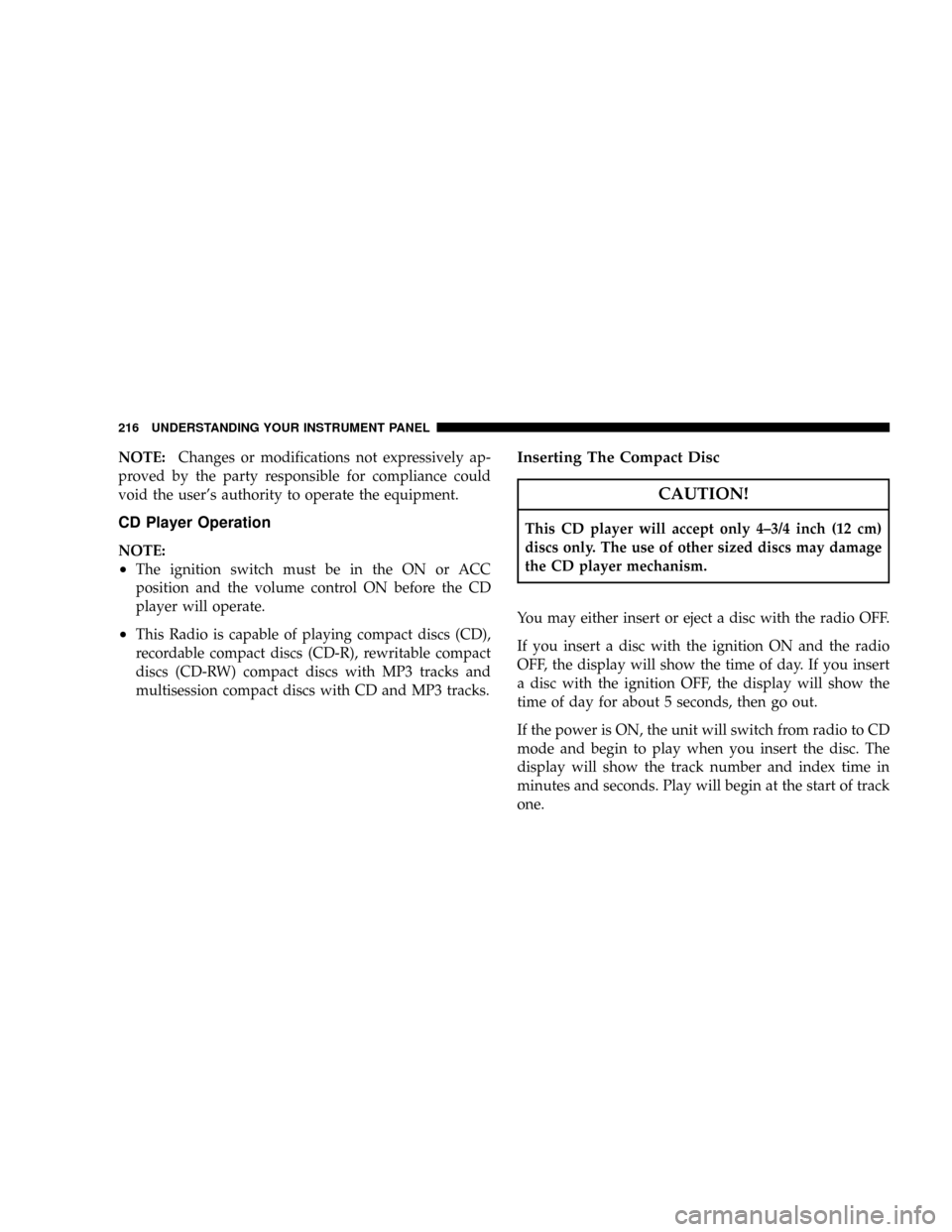
NOTE:Changes or modifications not expressively ap-
proved by the party responsible for compliance could
void the user's authority to operate the equipment.
CD Player Operation
NOTE:
²The ignition switch must be in the ON or ACC
position and the volume control ON before the CD
player will operate.
²This Radio is capable of playing compact discs (CD),
recordable compact discs (CD-R), rewritable compact
discs (CD-RW) compact discs with MP3 tracks and
multisession compact discs with CD and MP3 tracks.
Inserting The Compact Disc
CAUTION!
This CD player will accept only 4±3/4 inch (12 cm)
discs only. The use of other sized discs may damage
the CD player mechanism.
You may either insert or eject a disc with the radio OFF.
If you insert a disc with the ignition ON and the radio
OFF, the display will show the time of day. If you insert
a disc with the ignition OFF, the display will show the
time of day for about 5 seconds, then go out.
If the power is ON, the unit will switch from radio to CD
mode and begin to play when you insert the disc. The
display will show the track number and index time in
minutes and seconds. Play will begin at the start of track
one.
216 UNDERSTANDING YOUR INSTRUMENT PANEL
Page 222 of 457
SALES CODE REV Ð AM & FM STEREO RADIO
WITH CD PLAYER AND CD/DVD CHANGER
CONTROLS
NOTE:The radio sales code is located on the lower left
side of your radio faceplate.
Radio Operation
Power/Volume Control
Press the ON/VOL control to turn the radio on. Turn the
volume control clockwise to increase the volume.
NOTE:Power to operate the radio is supplied through
the ignition switch. It must be in the ON or ACC position
to operate the radio.
PTY (Program Type)
Pressing the INFO button once while in FM mode will
turn on the PTY mode for 5 seconds. If no action is taken
during the 5 second time out, the PTY icon will turn off.
Pressing the TUNE button within 5 seconds will allow
the program format type to be selected. Many radio
stations do not currently broadcast PTY information.
REV Radio
222 UNDERSTANDING YOUR INSTRUMENT PANEL
Page 226 of 457
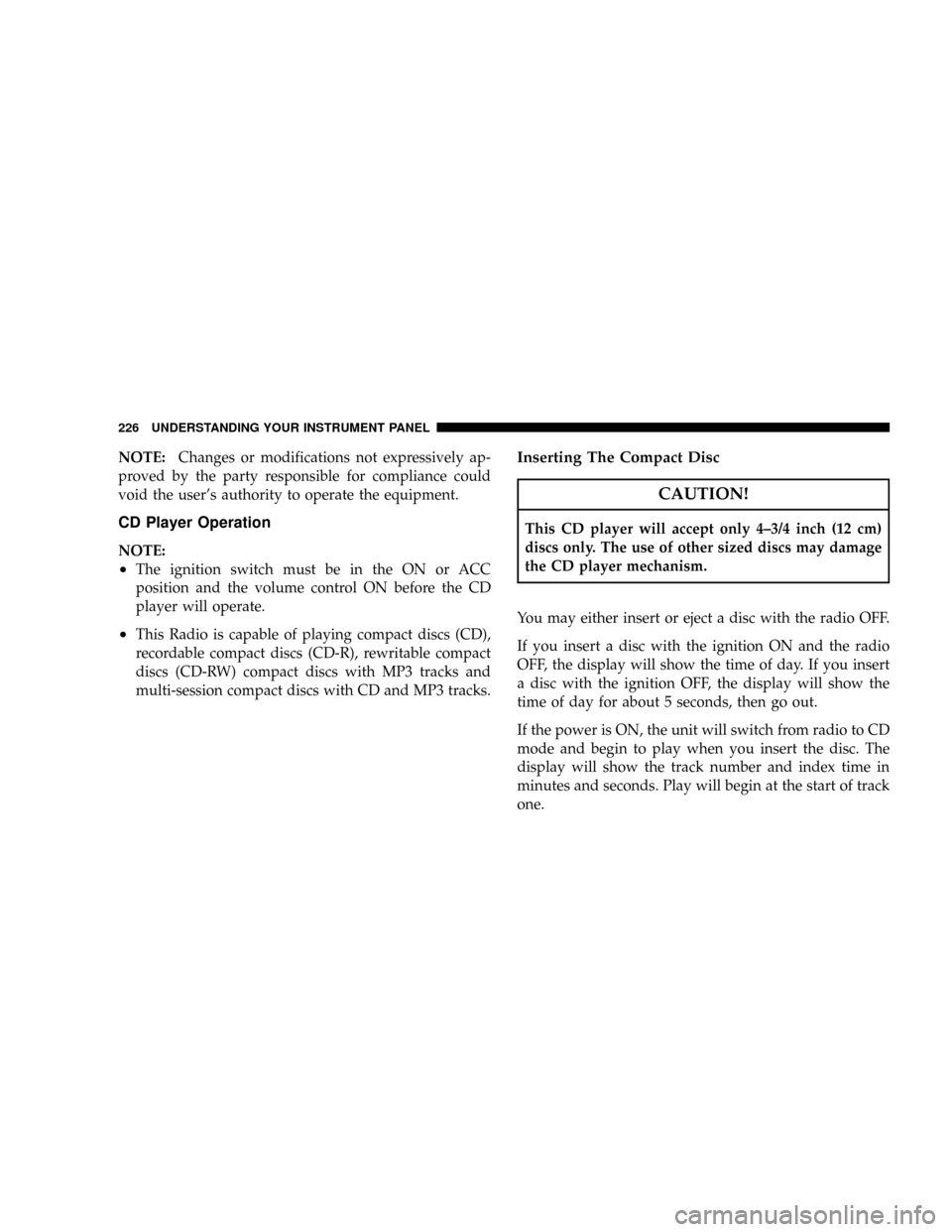
NOTE:Changes or modifications not expressively ap-
proved by the party responsible for compliance could
void the user's authority to operate the equipment.
CD Player Operation
NOTE:
²The ignition switch must be in the ON or ACC
position and the volume control ON before the CD
player will operate.
²This Radio is capable of playing compact discs (CD),
recordable compact discs (CD-R), rewritable compact
discs (CD-RW) compact discs with MP3 tracks and
multi-session compact discs with CD and MP3 tracks.
Inserting The Compact Disc
CAUTION!
This CD player will accept only 4±3/4 inch (12 cm)
discs only. The use of other sized discs may damage
the CD player mechanism.
You may either insert or eject a disc with the radio OFF.
If you insert a disc with the ignition ON and the radio
OFF, the display will show the time of day. If you insert
a disc with the ignition OFF, the display will show the
time of day for about 5 seconds, then go out.
If the power is ON, the unit will switch from radio to CD
mode and begin to play when you insert the disc. The
display will show the track number and index time in
minutes and seconds. Play will begin at the start of track
one.
226 UNDERSTANDING YOUR INSTRUMENT PANEL