2008 CHRYSLER PACIFICA key
[x] Cancel search: keyPage 198 of 457

28. Electronic Stability Program (ESP) Warning
Light/Brake Assist System (BAS) Warning Light Ð If
Equipped
The malfunction lamp for the ESP is combined
with BAS. The yellow ªESP/BAS Warning
Lampº comes on when the ignition switch is
turned to the ªONº position. They should go
out with the engine running. If the ªESP/BAS Warning
Lampº comes on continuously with the engine running,
a malfunction has been detected in either the ESP or the
BAS system. If this light remains on after several ignition
cycles, and the vehicle has been driven several miles at
speeds greater than 30 mph (48 km/h), see your autho-
rized dealer as soon as possible.
29. Electronic Throttle Control (ETC.) Light
This light informs you of a problem with the
Electronic Throttle Control system. If a prob-
lem is detected the light will come on while the
engine is running. Cycle the ignition key whenthe vehicle has completely stopped and the gear selector
is placed in the PARK position. The light should turn off.
If the light remains lit with the engine running your
vehicle will usually be drivable, however, see your dealer
for service as soon as possible. If the light is flashing
when the engine is running, immediate service is re-
quired and you may experience reduced performance, an
elevated/rough idle or engine stall and your vehicle may
require towing. The light will come on when the ignition
is first turned on and remain on briefly as a bulb check.
If the light does not come on during starting, have the
system checked by an authorized dealer.
30. All-Wheel-Drive Failure Indicator Light Ð If AWD
equipped
This light monitors the All-Wheel-Drive
(AWD) system. The light will come on, for a
bulb check, when the ignition key is turned to
the ON position and may stay on for as long as
3 seconds.
198 UNDERSTANDING YOUR INSTRUMENT PANEL
Page 199 of 457
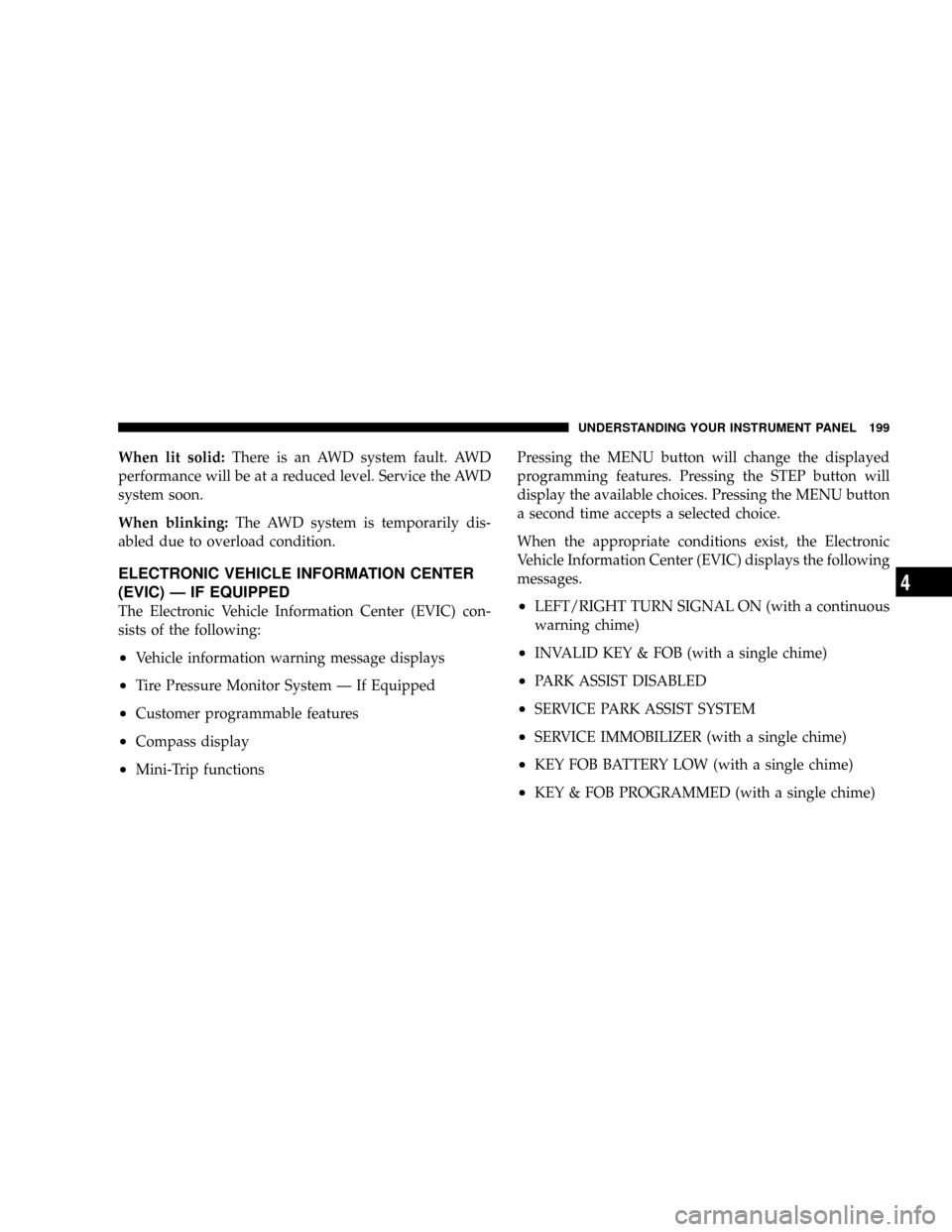
When lit solid:There is an AWD system fault. AWD
performance will be at a reduced level. Service the AWD
system soon.
When blinking:The AWD system is temporarily dis-
abled due to overload condition.
ELECTRONIC VEHICLE INFORMATION CENTER
(EVIC) Ð IF EQUIPPED
The Electronic Vehicle Information Center (EVIC) con-
sists of the following:
²Vehicle information warning message displays
²Tire Pressure Monitor System Ð If Equipped
²Customer programmable features
²Compass display
²Mini-Trip functionsPressing the MENU button will change the displayed
programming features. Pressing the STEP button will
display the available choices. Pressing the MENU button
a second time accepts a selected choice.
When the appropriate conditions exist, the Electronic
Vehicle Information Center (EVIC) displays the following
messages.
²LEFT/RIGHT TURN SIGNAL ON (with a continuous
warning chime)
²INVALID KEY & FOB (with a single chime)
²PARK ASSIST DISABLED
²SERVICE PARK ASSIST SYSTEM
²SERVICE IMMOBILIZER (with a single chime)
²KEY FOB BATTERY LOW (with a single chime)
²KEY & FOB PROGRAMMED (with a single chime)
UNDERSTANDING YOUR INSTRUMENT PANEL 199
4
Page 200 of 457
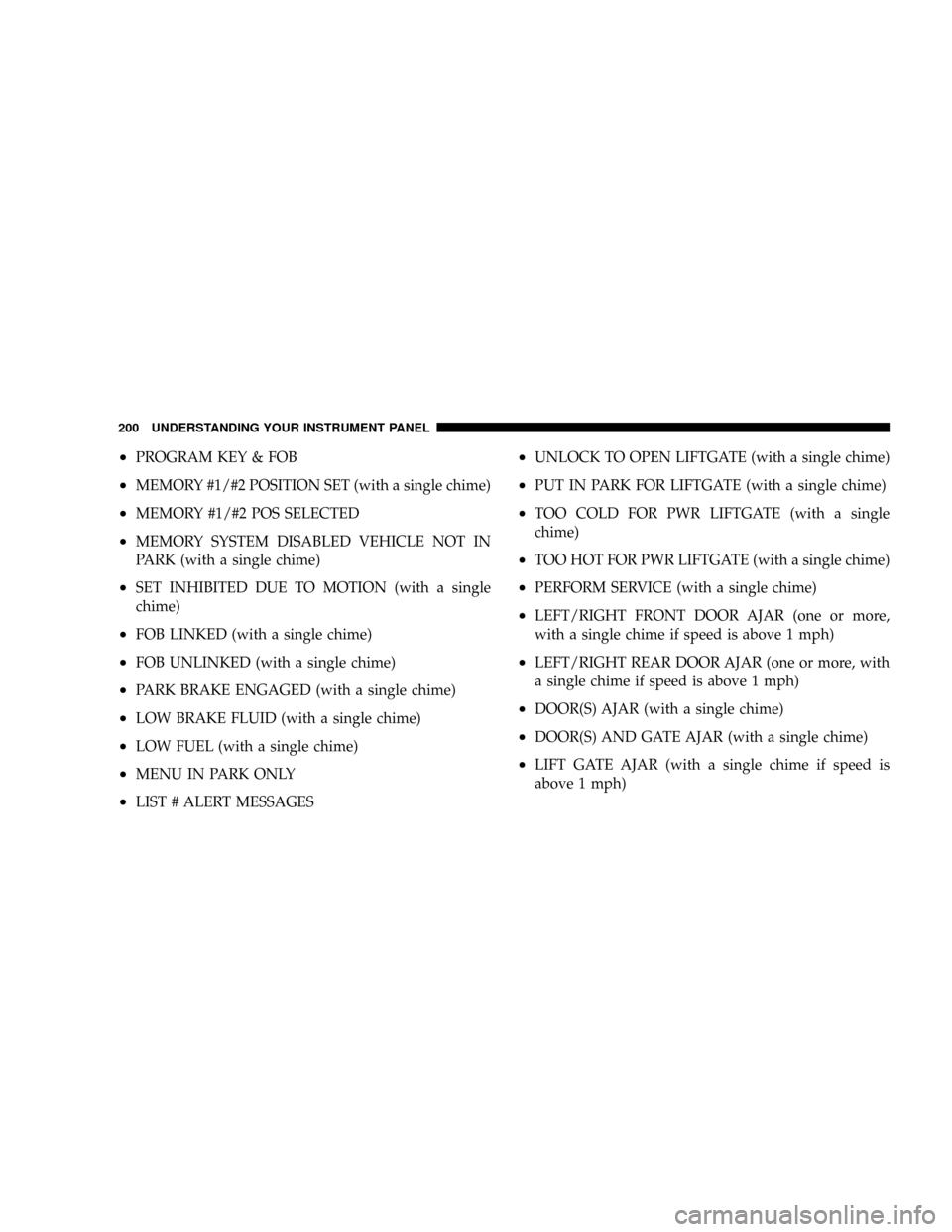
²PROGRAM KEY & FOB
²MEMORY #1/#2 POSITION SET (with a single chime)
²MEMORY #1/#2 POS SELECTED
²MEMORY SYSTEM DISABLED VEHICLE NOT IN
PARK (with a single chime)
²SET INHIBITED DUE TO MOTION (with a single
chime)
²FOB LINKED (with a single chime)
²FOB UNLINKED (with a single chime)
²PARK BRAKE ENGAGED (with a single chime)
²LOW BRAKE FLUID (with a single chime)
²LOW FUEL (with a single chime)
²MENU IN PARK ONLY
²LIST # ALERT MESSAGES
²UNLOCK TO OPEN LIFTGATE (with a single chime)
²PUT IN PARK FOR LIFTGATE (with a single chime)
²TOO COLD FOR PWR LIFTGATE (with a single
chime)
²TOO HOT FOR PWR LIFTGATE (with a single chime)
²PERFORM SERVICE (with a single chime)
²LEFT/RIGHT FRONT DOOR AJAR (one or more,
with a single chime if speed is above 1 mph)
²LEFT/RIGHT REAR DOOR AJAR (one or more, with
a single chime if speed is above 1 mph)
²DOOR(S) AJAR (with a single chime)
²DOOR(S) AND GATE AJAR (with a single chime)
²LIFT GATE AJAR (with a single chime if speed is
above 1 mph)
200 UNDERSTANDING YOUR INSTRUMENT PANEL
Page 204 of 457
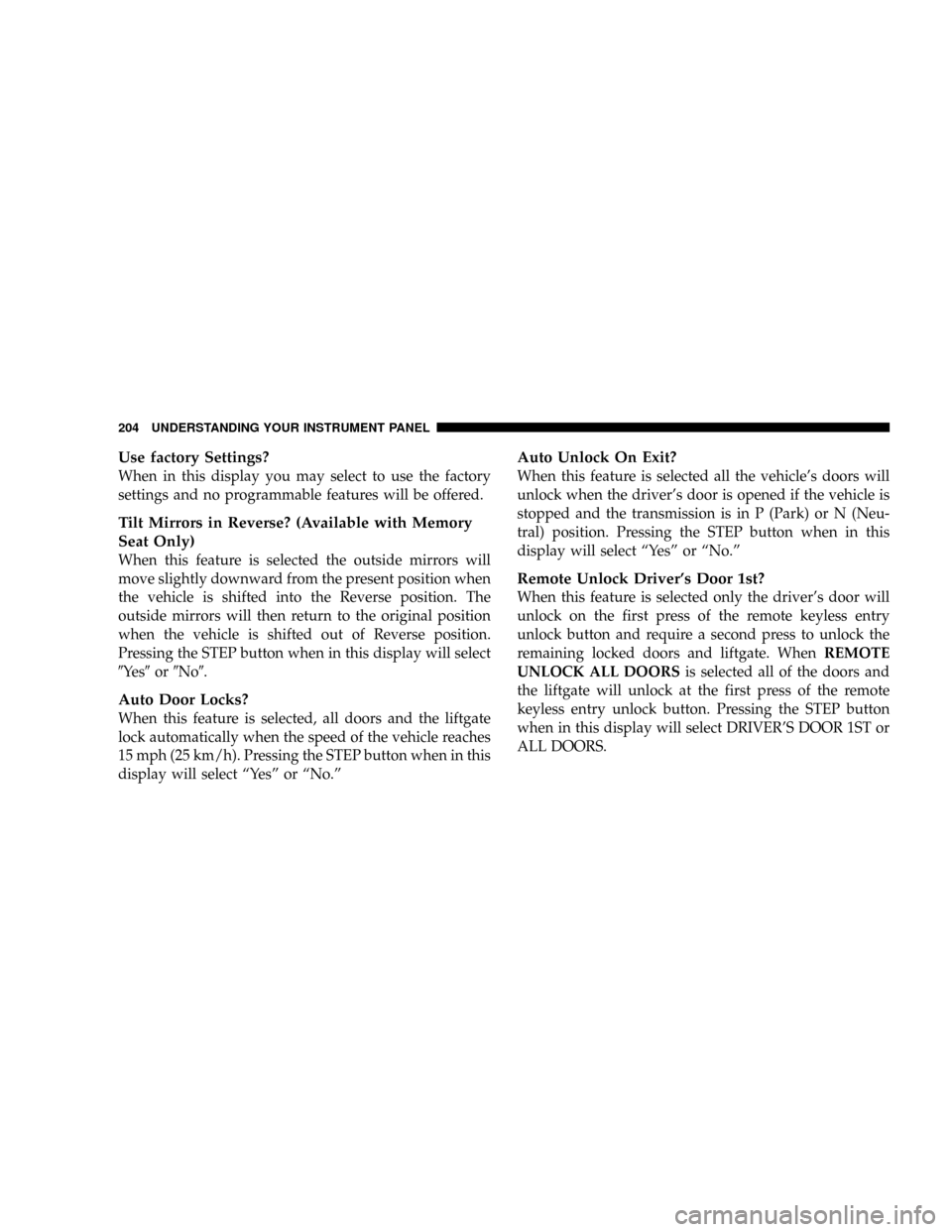
Use factory Settings?
When in this display you may select to use the factory
settings and no programmable features will be offered.
Tilt Mirrors in Reverse? (Available with Memory
Seat Only)
When this feature is selected the outside mirrors will
move slightly downward from the present position when
the vehicle is shifted into the Reverse position. The
outside mirrors will then return to the original position
when the vehicle is shifted out of Reverse position.
Pressing the STEP button when in this display will select
9Ye s9or9No9.
Auto Door Locks?
When this feature is selected, all doors and the liftgate
lock automatically when the speed of the vehicle reaches
15 mph (25 km/h). Pressing the STEP button when in this
display will select ªYesº or ªNo.º
Auto Unlock On Exit?
When this feature is selected all the vehicle's doors will
unlock when the driver's door is opened if the vehicle is
stopped and the transmission is in P (Park) or N (Neu-
tral) position. Pressing the STEP button when in this
display will select ªYesº or ªNo.º
Remote Unlock Driver's Door 1st?
When this feature is selected only the driver's door will
unlock on the first press of the remote keyless entry
unlock button and require a second press to unlock the
remaining locked doors and liftgate. WhenREMOTE
UNLOCK ALL DOORSis selected all of the doors and
the liftgate will unlock at the first press of the remote
keyless entry unlock button. Pressing the STEP button
when in this display will select DRIVER'S DOOR 1ST or
ALL DOORS.
204 UNDERSTANDING YOUR INSTRUMENT PANEL
Page 205 of 457

Remote Linked To Memory? (Available with
Memory Seat Only)
When this feature is selected the memory seat, mirror,
and radio settings will return to the memory set position
when the remote keyless entry ªUnlockº button is
pressed. If this feature is not selected then the memory
seat, mirror, and radio settings can only return to the
memory set position using the door mounted switch.
Pressing the STEP button when in this display will select
ªYesº or ªNo.º
Sound Horn On Lock?
When this feature is selected a short horn sound will
occur when the remote keyless entry ªLockº button is
pressed. This feature may be selected with or without the
flash lights on lock/unlock feature. Pressing the STEP
button when in this display will select ªYesº or ªNo.º
Flash Lights On Lock/Unlock?
When this feature is selected, the front and rear turn
signals will flash when the doors are locked or unlocked
using the remote keyless entry transmitter. This feature
may be selected with or without the sound horn on lock
feature selected. Pressing the STEP button when in this
display will select ªYesº or ªNo.º
Headlamp Delay
When this feature is selected the driver can choose, when
exiting the vehicle, to have the headlamps remain on for
30, 60, or 90 seconds, or not remain on. Pressing the STEP
button when in this display will select 30, 60, 90, or OFF.
Headlamp On With Wipers? (Available with Auto
Headlights Only)
When this feature is selected and the headlight switch
has at least once been moved to the AUTO position, the
headlights will turn on in approximately 10 seconds
when the wipers are turned on. The headlights will also
UNDERSTANDING YOUR INSTRUMENT PANEL 205
4
Page 206 of 457
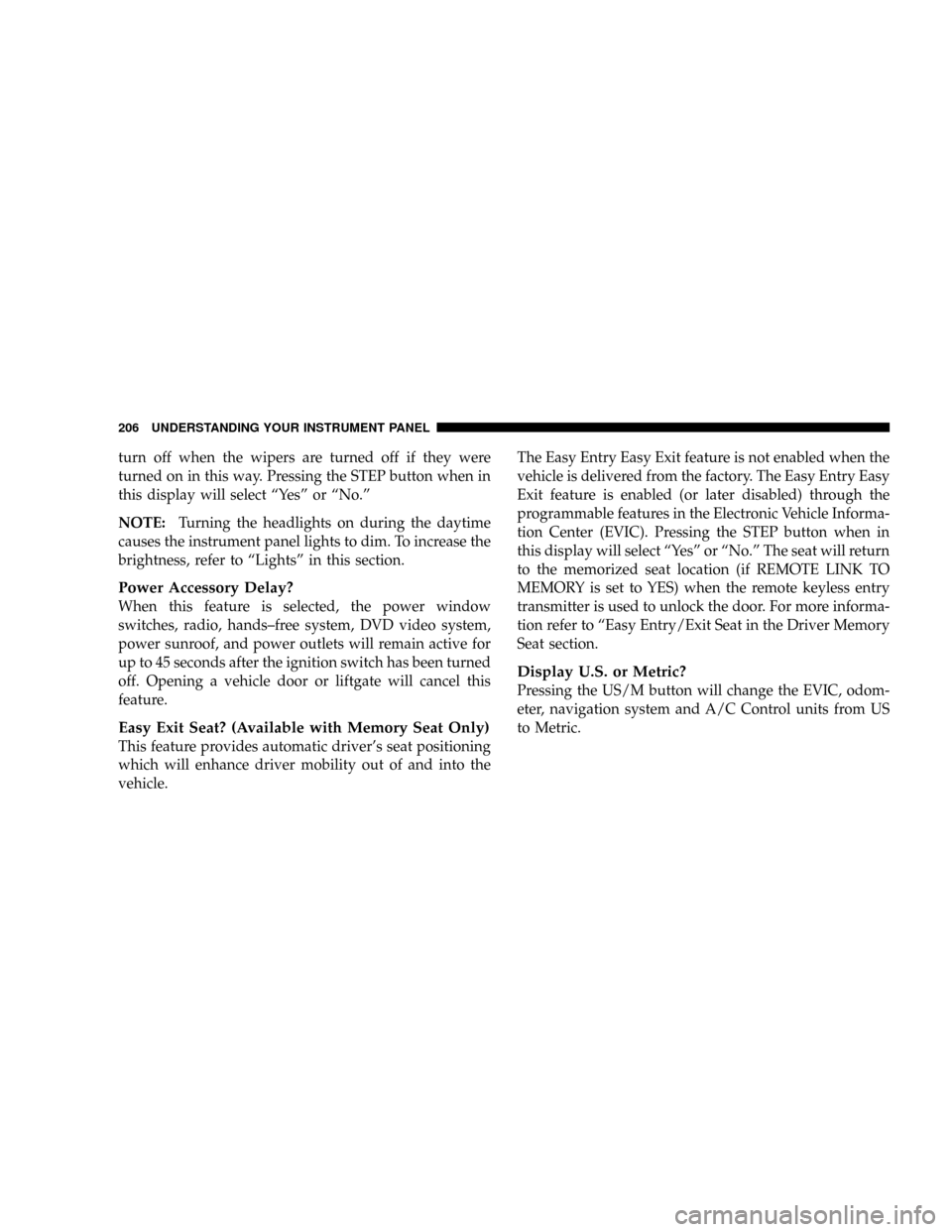
turn off when the wipers are turned off if they were
turned on in this way. Pressing the STEP button when in
this display will select ªYesº or ªNo.º
NOTE:Turning the headlights on during the daytime
causes the instrument panel lights to dim. To increase the
brightness, refer to ªLightsº in this section.
Power Accessory Delay?
When this feature is selected, the power window
switches, radio, hands±free system, DVD video system,
power sunroof, and power outlets will remain active for
up to 45 seconds after the ignition switch has been turned
off. Opening a vehicle door or liftgate will cancel this
feature.
Easy Exit Seat? (Available with Memory Seat Only)
This feature provides automatic driver's seat positioning
which will enhance driver mobility out of and into the
vehicle.The Easy Entry Easy Exit feature is not enabled when the
vehicle is delivered from the factory. The Easy Entry Easy
Exit feature is enabled (or later disabled) through the
programmable features in the Electronic Vehicle Informa-
tion Center (EVIC). Pressing the STEP button when in
this display will select ªYesº or ªNo.º The seat will return
to the memorized seat location (if REMOTE LINK TO
MEMORY is set to YES) when the remote keyless entry
transmitter is used to unlock the door. For more informa-
tion refer to ªEasy Entry/Exit Seat in the Driver Memory
Seat section.
Display U.S. or Metric?
Pressing the US/M button will change the EVIC, odom-
eter, navigation system and A/C Control units from US
to Metric.
206 UNDERSTANDING YOUR INSTRUMENT PANEL
Page 258 of 457
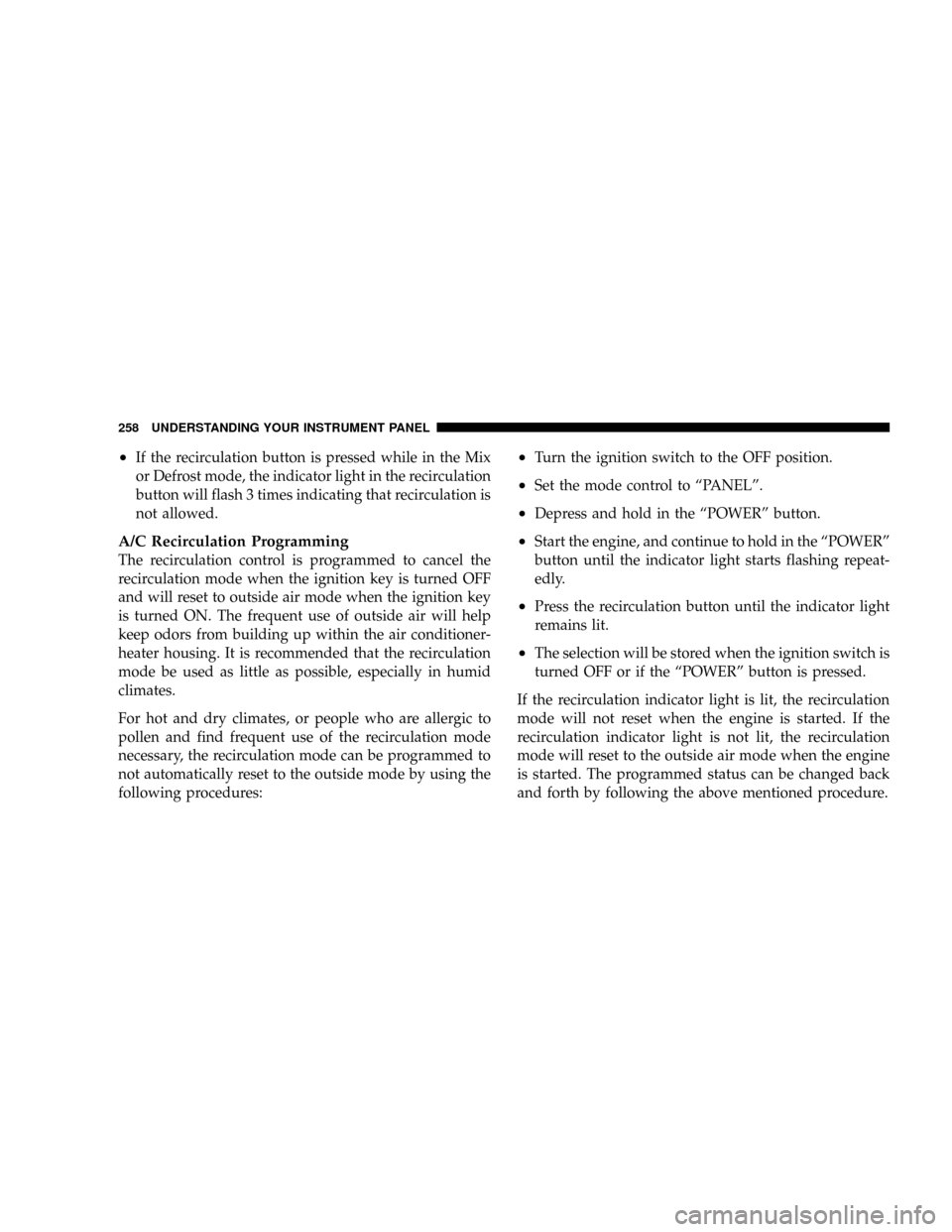
²If the recirculation button is pressed while in the Mix
or Defrost mode, the indicator light in the recirculation
button will flash 3 times indicating that recirculation is
not allowed.
A/C Recirculation Programming
The recirculation control is programmed to cancel the
recirculation mode when the ignition key is turned OFF
and will reset to outside air mode when the ignition key
is turned ON. The frequent use of outside air will help
keep odors from building up within the air conditioner-
heater housing. It is recommended that the recirculation
mode be used as little as possible, especially in humid
climates.
For hot and dry climates, or people who are allergic to
pollen and find frequent use of the recirculation mode
necessary, the recirculation mode can be programmed to
not automatically reset to the outside mode by using the
following procedures:
²Turn the ignition switch to the OFF position.
²Set the mode control to ªPANELº.
²Depress and hold in the ªPOWERº button.
²Start the engine, and continue to hold in the ªPOWERº
button until the indicator light starts flashing repeat-
edly.
²Press the recirculation button until the indicator light
remains lit.
²The selection will be stored when the ignition switch is
turned OFF or if the ªPOWERº button is pressed.
If the recirculation indicator light is lit, the recirculation
mode will not reset when the engine is started. If the
recirculation indicator light is not lit, the recirculation
mode will reset to the outside air mode when the engine
is started. The programmed status can be changed back
and forth by following the above mentioned procedure.
258 UNDERSTANDING YOUR INSTRUMENT PANEL
Page 266 of 457
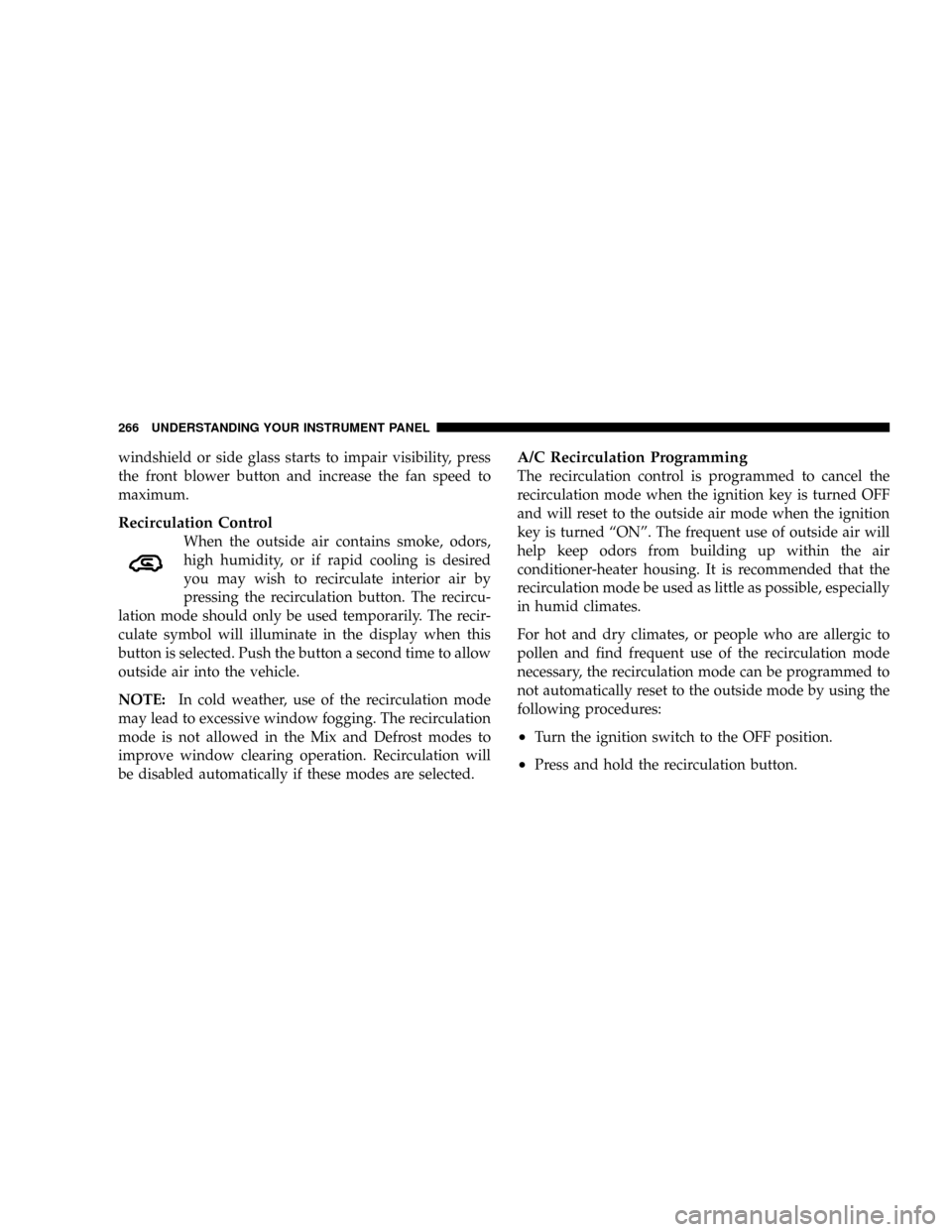
windshield or side glass starts to impair visibility, press
the front blower button and increase the fan speed to
maximum.
Recirculation Control
When the outside air contains smoke, odors,
high humidity, or if rapid cooling is desired
you may wish to recirculate interior air by
pressing the recirculation button. The recircu-
lation mode should only be used temporarily. The recir-
culate symbol will illuminate in the display when this
button is selected. Push the button a second time to allow
outside air into the vehicle.
NOTE:In cold weather, use of the recirculation mode
may lead to excessive window fogging. The recirculation
mode is not allowed in the Mix and Defrost modes to
improve window clearing operation. Recirculation will
be disabled automatically if these modes are selected.
A/C Recirculation Programming
The recirculation control is programmed to cancel the
recirculation mode when the ignition key is turned OFF
and will reset to the outside air mode when the ignition
key is turned ªONº. The frequent use of outside air will
help keep odors from building up within the air
conditioner-heater housing. It is recommended that the
recirculation mode be used as little as possible, especially
in humid climates.
For hot and dry climates, or people who are allergic to
pollen and find frequent use of the recirculation mode
necessary, the recirculation mode can be programmed to
not automatically reset to the outside mode by using the
following procedures:
²Turn the ignition switch to the OFF position.
²Press and hold the recirculation button.
266 UNDERSTANDING YOUR INSTRUMENT PANEL