Page 163 of 457
WARNING DISPLAY DISTANCES
DISPLAY LED OBSTACLE DISTANCE FROM: LED COLOR AUDIBLE SIGNAL
REAR CORNERS REAR CENTER
1st LED 78.7 in. (200 cm) Yellow Yes, half second
2nd LED 51.2 in. (130 cm) Yellow None
3rd LED 45.3 in. (115 cm) Yellow None
4th LED 31.5 in. (80 cm) 39.3 in. (100 cm) Yellow None
5th LED 25.5 in. (65 cm) 33.5 in. (85 cm) Yellow None
6th LED 20 in. (50 cm) 27.6 in. (70 cm) Yellow None
7th LED 16 in. (40 cm) 19.7 in. (50 cm) Red Red Yes, intermittent
8th LED 6 in. (15 cm) 11.8 in. (30 cm) Red Yes, continuous
NOTE:The Rear Park Sense System will MUTE the
radio, if on, when the audible warning is activated.
UNDERSTANDING THE FEATURES OF YOUR VEHICLE 163
3
Page 172 of 457
Sunroof Maintenance
Use only a non-abrasive cleaner and a soft cloth to clean
the glass panel.
ELECTRICAL POWER OUTLETS
There are two 12 volt power outlets located on the
instrument panel below the radio. The driver's side outlet
is controlled by the ignition switch and the passenger
side outlet is connected directly to the battery. The
driver's side outlet will also operate a conventional cigar
lighter unit (if equipped with an optional Smoker's
Package).
A third outlet is located on the back of the front center
console near the floor, and is also controlled by the
ignition switch.
A fourth outlet is located on the driver's side, in the rear
cargo area and is also controlled by the ignition switch.
Front Power Outlets
172 UNDERSTANDING THE FEATURES OF YOUR VEHICLE
Page 181 of 457
UNDERSTANDING YOUR INSTRUMENT PANEL
CONTENTS
mInstrument Panel And Controls.............184
mBase Instrument Cluster..................185
mPremium Instrument Cluster...............186
mInstrument Cluster Descriptions............187
mElectronic Vehicle Information Center (EVIC) Ð
If Equipped...........................199
NOil Change Required...................202
NCustomer Programmable Features Ð
If Equipped.........................203
NCompass Display Ð If Equipped..........207NMini-Trip Functions Ð If Equipped........208
mSetting The Analog Clock.................209
mElectronic Digital Clock..................209
NClock Setting Procedure.................210
mRadio General Information................210
NRadio Broadcast Signals.................210
NTwo Types Of Signals..................211
NElectrical Disturbances..................211
NAM Reception.......................2114
Page 182 of 457
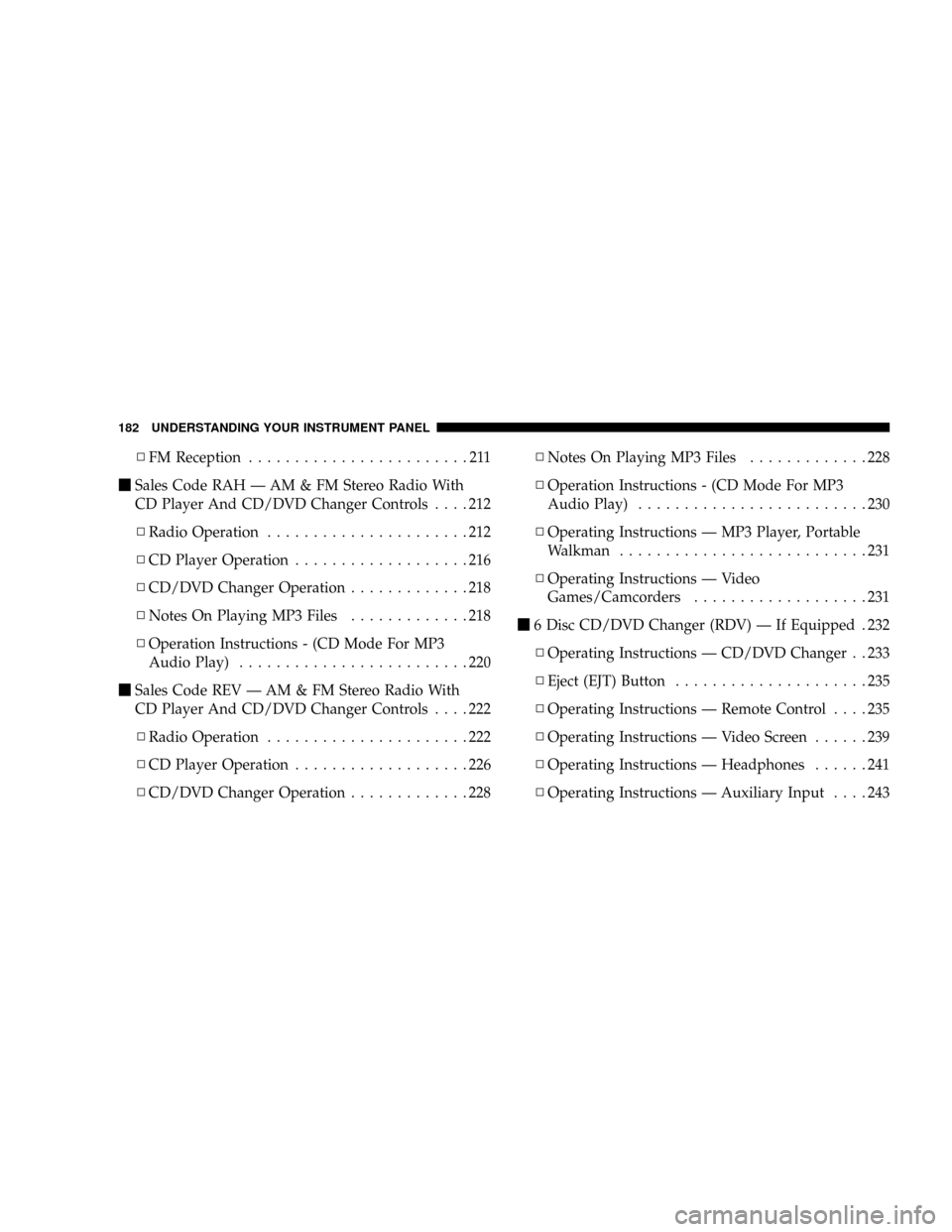
NFM Reception........................211
mSales Code RAH Ð AM & FM Stereo Radio With
CD Player And CD/DVD Changer Controls....212
NRadio Operation......................212
NCD Player Operation...................216
NCD/DVD Changer Operation.............218
NNotes On Playing MP3 Files.............218
NOperation Instructions - (CD Mode For MP3
Audio Play).........................220
mSales Code REV Ð AM & FM Stereo Radio With
CD Player And CD/DVD Changer Controls....222
NRadio Operation......................222
NCD Player Operation...................226
NCD/DVD Changer Operation.............228NNotes On Playing MP3 Files.............228
NOperation Instructions - (CD Mode For MP3
Audio Play).........................230
NOperating Instructions Ð MP3 Player, Portable
Walkman...........................231
NOperating Instructions Ð Video
Games/Camcorders...................231
m6 Disc CD/DVD Changer (RDV) Ð If Equipped . 232
NOperating Instructions Ð CD/DVD Changer . . 233
NEject (EJT) Button.....................235
NOperating Instructions Ð Remote Control....235
NOperating Instructions Ð Video Screen......239
NOperating Instructions Ð Headphones......241
NOperating Instructions Ð Auxiliary Input....243
182 UNDERSTANDING YOUR INSTRUMENT PANEL
Page 183 of 457
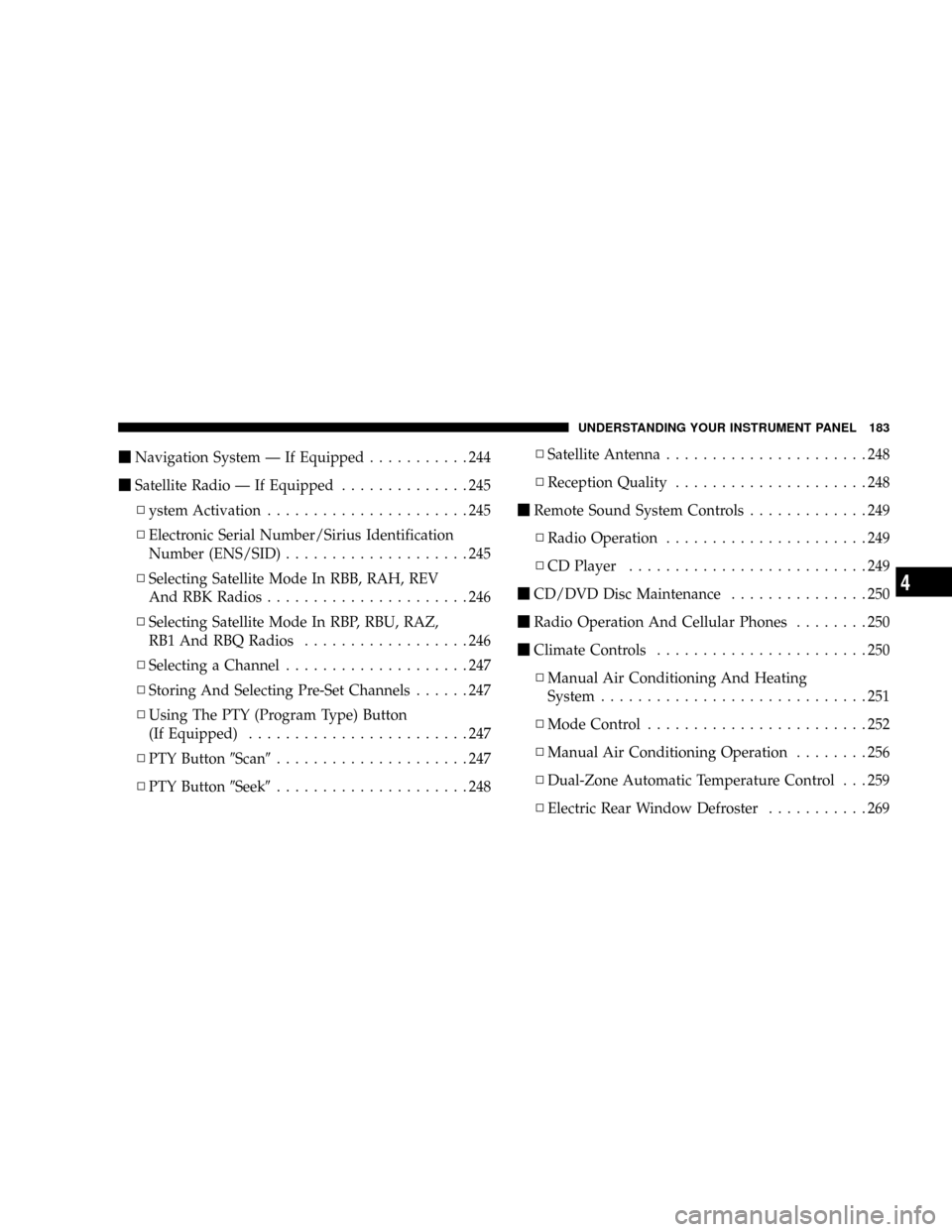
mNavigation System Ð If Equipped...........244
mSatellite Radio Ð If Equipped..............245
Nystem Activation......................245
NElectronic Serial Number/Sirius Identification
Number (ENS/SID)....................245
NSelecting Satellite Mode In RBB, RAH, REV
And RBK Radios......................246
NSelecting Satellite Mode In RBP, RBU, RAZ,
RB1 And RBQ Radios..................246
NSelecting a Channel....................247
NStoring And Selecting Pre-Set Channels......247
NUsing The PTY (Program Type) Button
(If Equipped)........................247
NPTY Button9Scan9.....................247
NPTY Button9Seek9.....................248NSatellite Antenna......................248
NReception Quality.....................248
mRemote Sound System Controls.............249
NRadio Operation......................249
NCD Player..........................249
mCD/DVD Disc Maintenance...............250
mRadio Operation And Cellular Phones........250
mClimate Controls.......................250
NManual Air Conditioning And Heating
System.............................251
NMode Control........................252
NManual Air Conditioning Operation........256
NDual-Zone Automatic Temperature Control . . . 259
NElectric Rear Window Defroster...........269
UNDERSTANDING YOUR INSTRUMENT PANEL 183
4
Page 205 of 457

Remote Linked To Memory? (Available with
Memory Seat Only)
When this feature is selected the memory seat, mirror,
and radio settings will return to the memory set position
when the remote keyless entry ªUnlockº button is
pressed. If this feature is not selected then the memory
seat, mirror, and radio settings can only return to the
memory set position using the door mounted switch.
Pressing the STEP button when in this display will select
ªYesº or ªNo.º
Sound Horn On Lock?
When this feature is selected a short horn sound will
occur when the remote keyless entry ªLockº button is
pressed. This feature may be selected with or without the
flash lights on lock/unlock feature. Pressing the STEP
button when in this display will select ªYesº or ªNo.º
Flash Lights On Lock/Unlock?
When this feature is selected, the front and rear turn
signals will flash when the doors are locked or unlocked
using the remote keyless entry transmitter. This feature
may be selected with or without the sound horn on lock
feature selected. Pressing the STEP button when in this
display will select ªYesº or ªNo.º
Headlamp Delay
When this feature is selected the driver can choose, when
exiting the vehicle, to have the headlamps remain on for
30, 60, or 90 seconds, or not remain on. Pressing the STEP
button when in this display will select 30, 60, 90, or OFF.
Headlamp On With Wipers? (Available with Auto
Headlights Only)
When this feature is selected and the headlight switch
has at least once been moved to the AUTO position, the
headlights will turn on in approximately 10 seconds
when the wipers are turned on. The headlights will also
UNDERSTANDING YOUR INSTRUMENT PANEL 205
4
Page 206 of 457
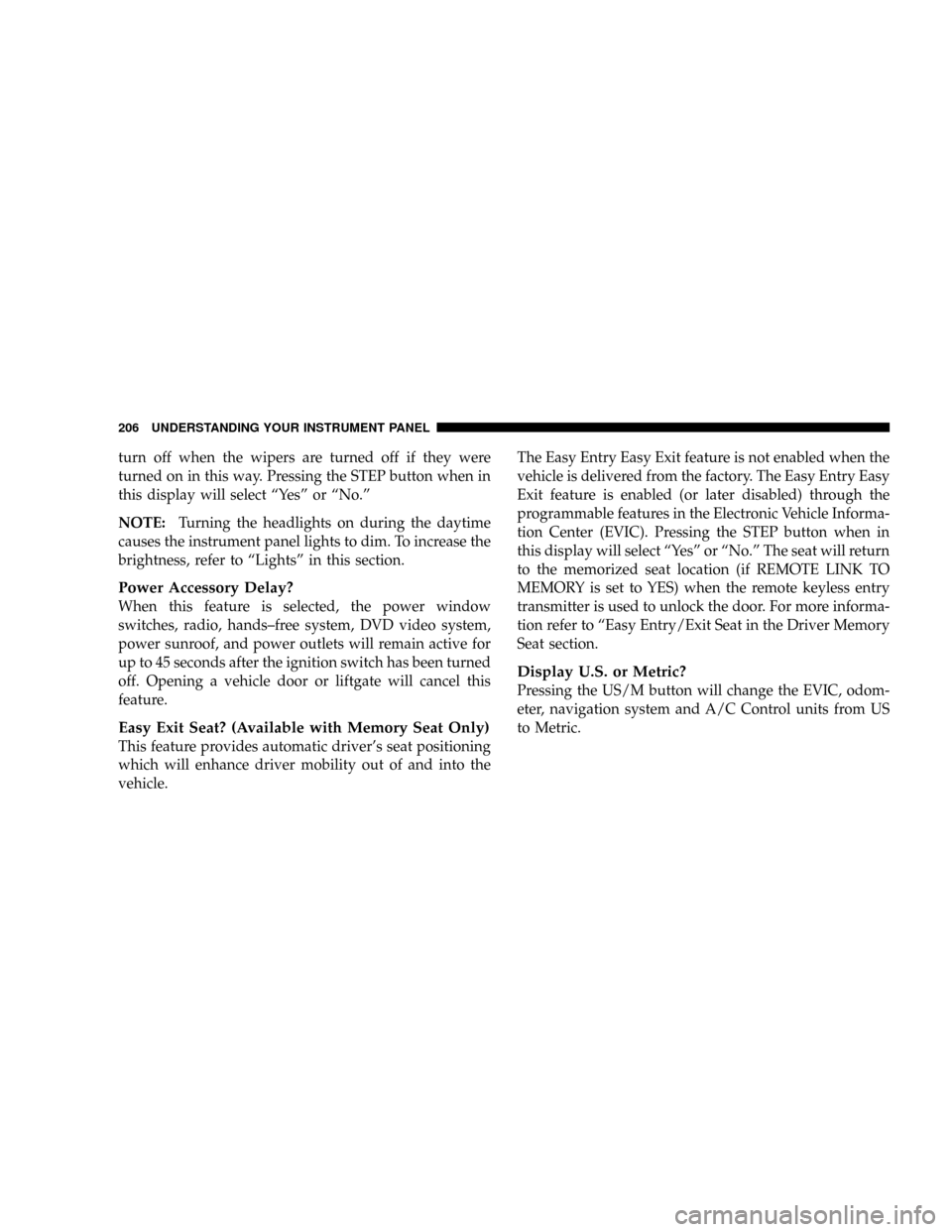
turn off when the wipers are turned off if they were
turned on in this way. Pressing the STEP button when in
this display will select ªYesº or ªNo.º
NOTE:Turning the headlights on during the daytime
causes the instrument panel lights to dim. To increase the
brightness, refer to ªLightsº in this section.
Power Accessory Delay?
When this feature is selected, the power window
switches, radio, hands±free system, DVD video system,
power sunroof, and power outlets will remain active for
up to 45 seconds after the ignition switch has been turned
off. Opening a vehicle door or liftgate will cancel this
feature.
Easy Exit Seat? (Available with Memory Seat Only)
This feature provides automatic driver's seat positioning
which will enhance driver mobility out of and into the
vehicle.The Easy Entry Easy Exit feature is not enabled when the
vehicle is delivered from the factory. The Easy Entry Easy
Exit feature is enabled (or later disabled) through the
programmable features in the Electronic Vehicle Informa-
tion Center (EVIC). Pressing the STEP button when in
this display will select ªYesº or ªNo.º The seat will return
to the memorized seat location (if REMOTE LINK TO
MEMORY is set to YES) when the remote keyless entry
transmitter is used to unlock the door. For more informa-
tion refer to ªEasy Entry/Exit Seat in the Driver Memory
Seat section.
Display U.S. or Metric?
Pressing the US/M button will change the EVIC, odom-
eter, navigation system and A/C Control units from US
to Metric.
206 UNDERSTANDING YOUR INSTRUMENT PANEL
Page 209 of 457
²Off Mode
Shows a blank display.
²Step Button
Push this button to cycle through all the Mini-trip
functions.
To Reset The Display
Pressing and releasing the Reset button once will clear
the resettable function currently being displayed. The
resettable function is average fuel economy. Reset will
only occur if the resettable function is currently being
displayed.
SETTING THE ANALOG CLOCK
To set the analog clock, at the
top center of the instrument
panel, press and hold the but-
ton until the setting is correct.
The clock will adjust slowly at
first and then quicker the
longer the button is held.
ELECTRONIC DIGITAL CLOCK
The clock and radio each use the display panel built into
the radio. A digital readout shows the time in hours and
minutes.
UNDERSTANDING YOUR INSTRUMENT PANEL 209
4