Page 31 of 457
NOTE:For emergency exit with the system engaged,
move the door lock knob to the UNLOCK position, roll
down the window and open the door with the outside
door handle.
WARNING!
Avoid trapping anyone in the vehicle in a collision.
Remember that the rear doors can only be opened
from the outside when the child protection locks are
engaged.
To Disengage the Child Protection Door Lock
1. Open the rear door.
2. Insert the tip of the vehicle's ignition key (or any
similar item) into the child lock control and slide it
downward.
3. Repeat Steps 1 and 2 to disengage the Child Protection
Door Lock on the opposite rear door.
NOTE:After disengaging the child protection door lock
system, always test the door from the inside to make
certain it is in the desired position.
THINGS TO KNOW BEFORE STARTING YOUR VEHICLE 31
2
Page 32 of 457
WINDOWS
Power Windows
The window controls on the driver's door control all the
door windows. The switches will operate only when the
ignition switch is in the ON or ACCESSORY position or
during accessory delay.The window lock switch on the driver's door allows you
to disable the window controls on the passenger doors.
When the lock switch is pressed the window controls on
the passenger doors will not illuminate and the passen-
ger windows will be disabled.
Auto Down Feature
All the power window switches have an auto down
feature. Press the window switch to the second detent,
release, and the window will go down automatically.
To open the window part way, press the window switch
to the first detent and release it when you want the
window to stop.
The power window switches remain active for up to 45
seconds after the ignition switch has been turned off.
Opening either front door will cancel this feature.
Power Window Switches
32 THINGS TO KNOW BEFORE STARTING YOUR VEHICLE
Page 34 of 457
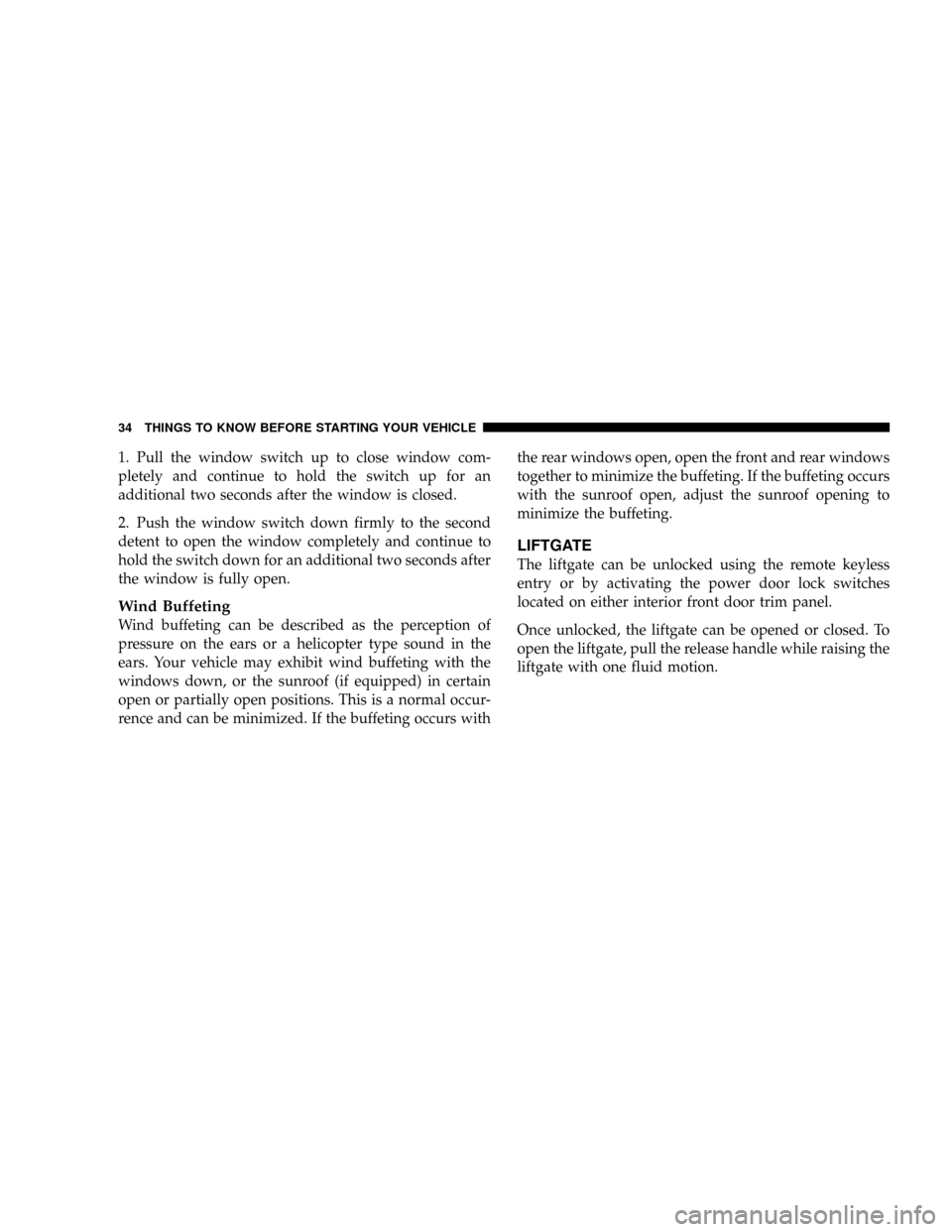
1. Pull the window switch up to close window com-
pletely and continue to hold the switch up for an
additional two seconds after the window is closed.
2. Push the window switch down firmly to the second
detent to open the window completely and continue to
hold the switch down for an additional two seconds after
the window is fully open.
Wind Buffeting
Wind buffeting can be described as the perception of
pressure on the ears or a helicopter type sound in the
ears. Your vehicle may exhibit wind buffeting with the
windows down, or the sunroof (if equipped) in certain
open or partially open positions. This is a normal occur-
rence and can be minimized. If the buffeting occurs withthe rear windows open, open the front and rear windows
together to minimize the buffeting. If the buffeting occurs
with the sunroof open, adjust the sunroof opening to
minimize the buffeting.
LIFTGATE
The liftgate can be unlocked using the remote keyless
entry or by activating the power door lock switches
located on either interior front door trim panel.
Once unlocked, the liftgate can be opened or closed. To
open the liftgate, pull the release handle while raising the
liftgate with one fluid motion.
34 THINGS TO KNOW BEFORE STARTING YOUR VEHICLE
Page 63 of 457

WARNING!
Deployed airbags, front seat belt pretensioners and
driver inflatable knee blocker cannot protect you in
another collision. Have the airbags, front seat belt
pretensioners and driver inflatable knee blocker (if
equipped) replaced by an authorized dealer as soon
as possible.
Enhanced Accident Response
If the airbags and seat belt pretensioners deploy after an
impact and the electrical system remains functional,
vehicles equipped with power door locks will unlock
automatically. In addition, approximately 10 seconds
after the vehicle has stopped moving, the interior lights
will illuminate until the ignition switch is turned off.In the event of an impact that causes airbag deployment,
with the vehicle stopped, and the vehicle communication
network intact, and the power intact, the Enhanced
Accident Response System performs the following func-
tions:
²Cuts off fuel to the engine
²Flashes hazard lights
²Turns on the interior lights approximately 10 seconds
after the vehicle has stopped moving, and will remain
on as long as the battery has power or until the
ignition key is removed
²Unlocks the doors automatically
THINGS TO KNOW BEFORE STARTING YOUR VEHICLE 63
2
Page 84 of 457

NTo Vary The Speed Setting...............145
NTo Accelerate For Passing...............146
mGarage Door Opener Ð If Equipped.........146
NProgramming HomeLinkt...............147
NCanadian Programming/Gate Programming . . 150
NUsing HomeLinkt.....................151
NReprogramming a Single HomeLinkt
Buttons............................151
NSecurity............................151
NTroubleshooting Tips...................152
NGeneral Information...................152
mAnti-Lock Brake System (ABS).............153
mElectronic Brake Control System -
ABS/TCS/BAS/ESP.....................154NTraction Control System (TCS)............154
NBrake Assist System (BAS)...............154
NESP (Electronic Stability Program).........155
mAdjustable Pedals Ð If Equipped...........159
mRear Park Sense System Ð If Equipped.......160
NRear Park Assist Sensors................161
NRear Park Assist Warning Display.........162
NEnable/Disable The Rear Park Assist System Ð
If Equipped.........................165
NService The Rear Park Assist System........165
NCleaning The Rear Park Assist System......166
mRear Camera Ð If Equipped...............166
mOverhead Console Ð If Equipped...........168
84 UNDERSTANDING THE FEATURES OF YOUR VEHICLE
Page 129 of 457
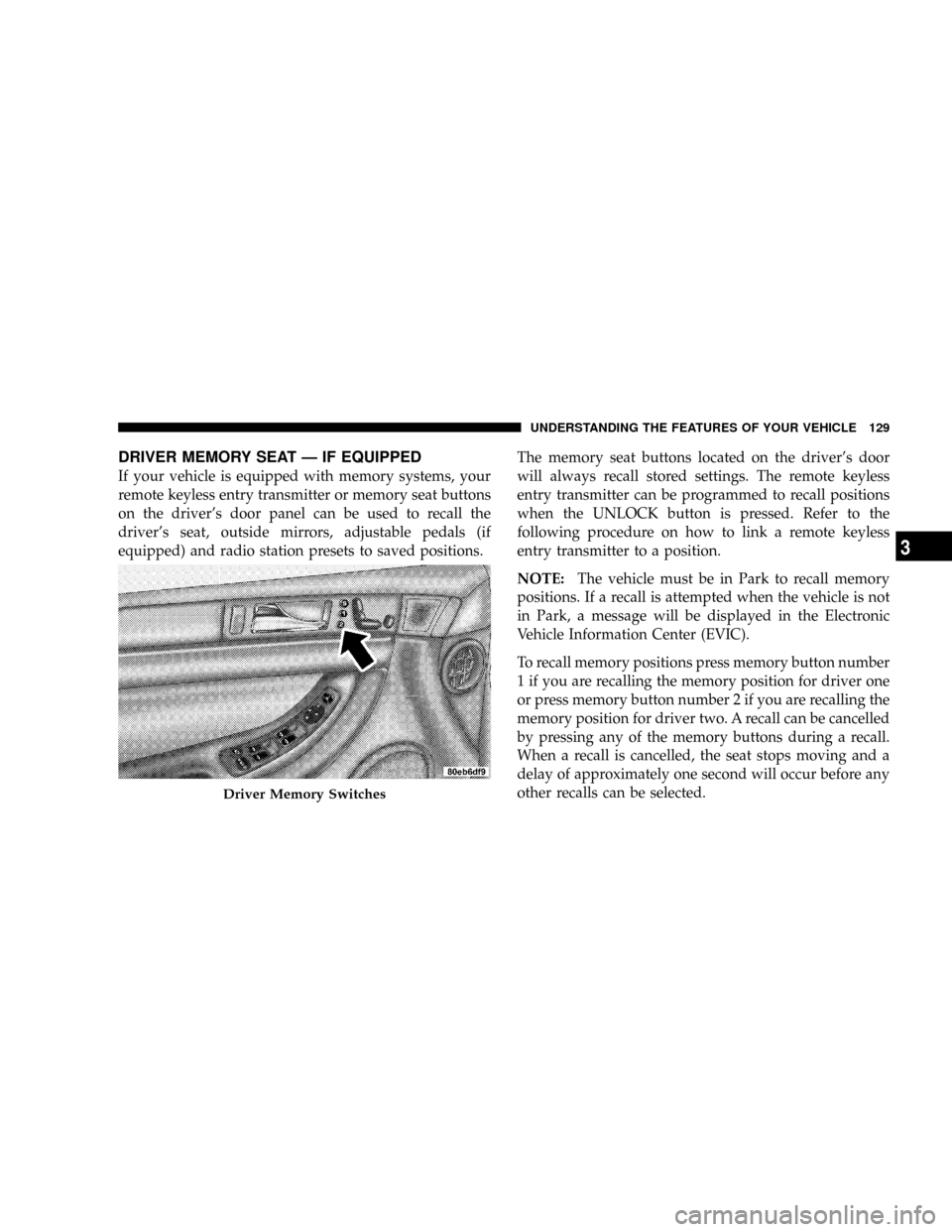
DRIVER MEMORY SEAT Ð IF EQUIPPED
If your vehicle is equipped with memory systems, your
remote keyless entry transmitter or memory seat buttons
on the driver's door panel can be used to recall the
driver's seat, outside mirrors, adjustable pedals (if
equipped) and radio station presets to saved positions.The memory seat buttons located on the driver's door
will always recall stored settings. The remote keyless
entry transmitter can be programmed to recall positions
when the UNLOCK button is pressed. Refer to the
following procedure on how to link a remote keyless
entry transmitter to a position.
NOTE:The vehicle must be in Park to recall memory
positions. If a recall is attempted when the vehicle is not
in Park, a message will be displayed in the Electronic
Vehicle Information Center (EVIC).
To recall memory positions press memory button number
1 if you are recalling the memory position for driver one
or press memory button number 2 if you are recalling the
memory position for driver two. A recall can be cancelled
by pressing any of the memory buttons during a recall.
When a recall is cancelled, the seat stops moving and a
delay of approximately one second will occur before any
other recalls can be selected.
Driver Memory Switches
UNDERSTANDING THE FEATURES OF YOUR VEHICLE 129
3
Page 130 of 457
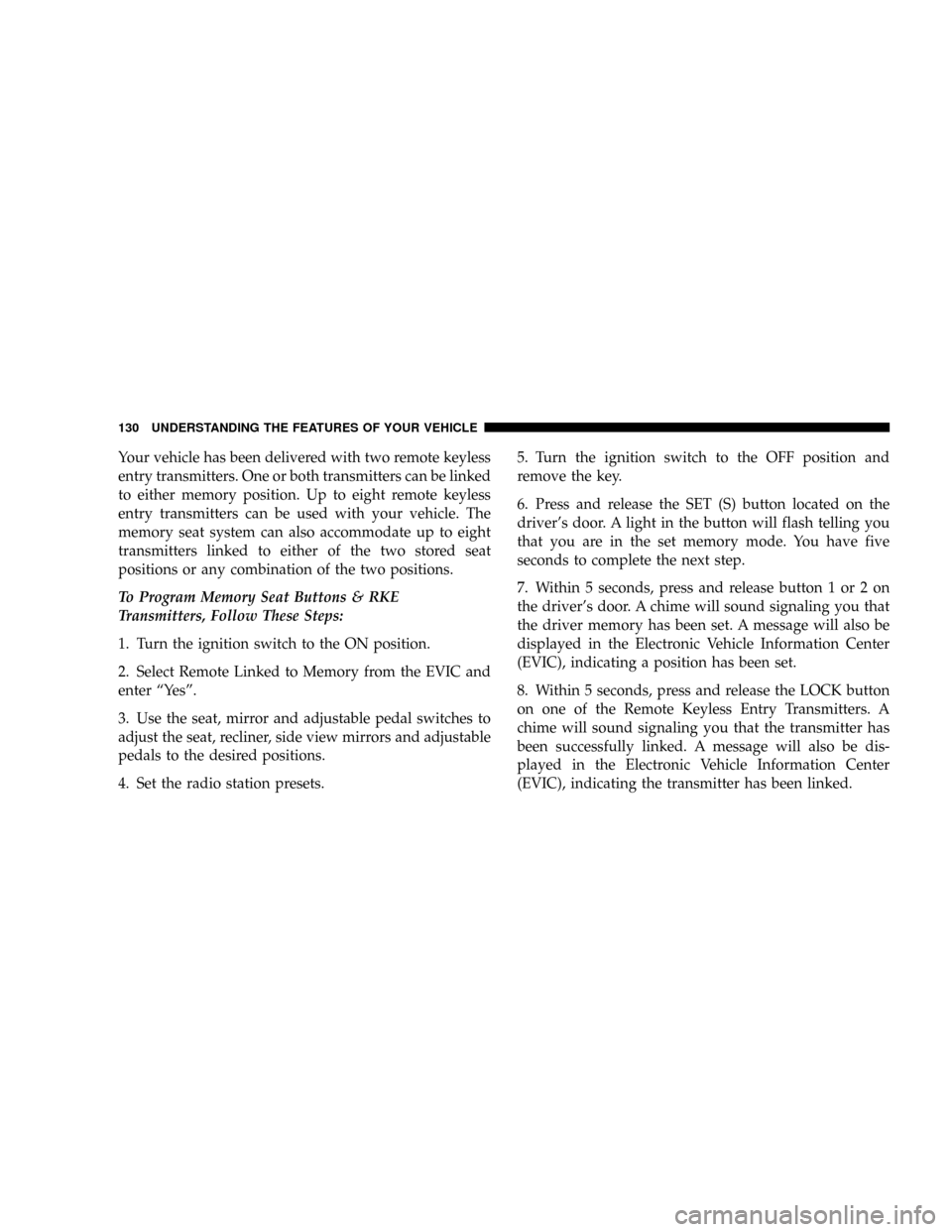
Your vehicle has been delivered with two remote keyless
entry transmitters. One or both transmitters can be linked
to either memory position. Up to eight remote keyless
entry transmitters can be used with your vehicle. The
memory seat system can also accommodate up to eight
transmitters linked to either of the two stored seat
positions or any combination of the two positions.
To Program Memory Seat Buttons & RKE
Transmitters, Follow These Steps:
1. Turn the ignition switch to the ON position.
2. Select Remote Linked to Memory from the EVIC and
enter ªYesº.
3. Use the seat, mirror and adjustable pedal switches to
adjust the seat, recliner, side view mirrors and adjustable
pedals to the desired positions.
4. Set the radio station presets.5. Turn the ignition switch to the OFF position and
remove the key.
6. Press and release the SET (S) button located on the
driver's door. A light in the button will flash telling you
that you are in the set memory mode. You have five
seconds to complete the next step.
7. Within 5 seconds, press and release button 1 or 2 on
the driver's door. A chime will sound signaling you that
the driver memory has been set. A message will also be
displayed in the Electronic Vehicle Information Center
(EVIC), indicating a position has been set.
8. Within 5 seconds, press and release the LOCK button
on one of the Remote Keyless Entry Transmitters. A
chime will sound signaling you that the transmitter has
been successfully linked. A message will also be dis-
played in the Electronic Vehicle Information Center
(EVIC), indicating the transmitter has been linked.
130 UNDERSTANDING THE FEATURES OF YOUR VEHICLE
Page 131 of 457
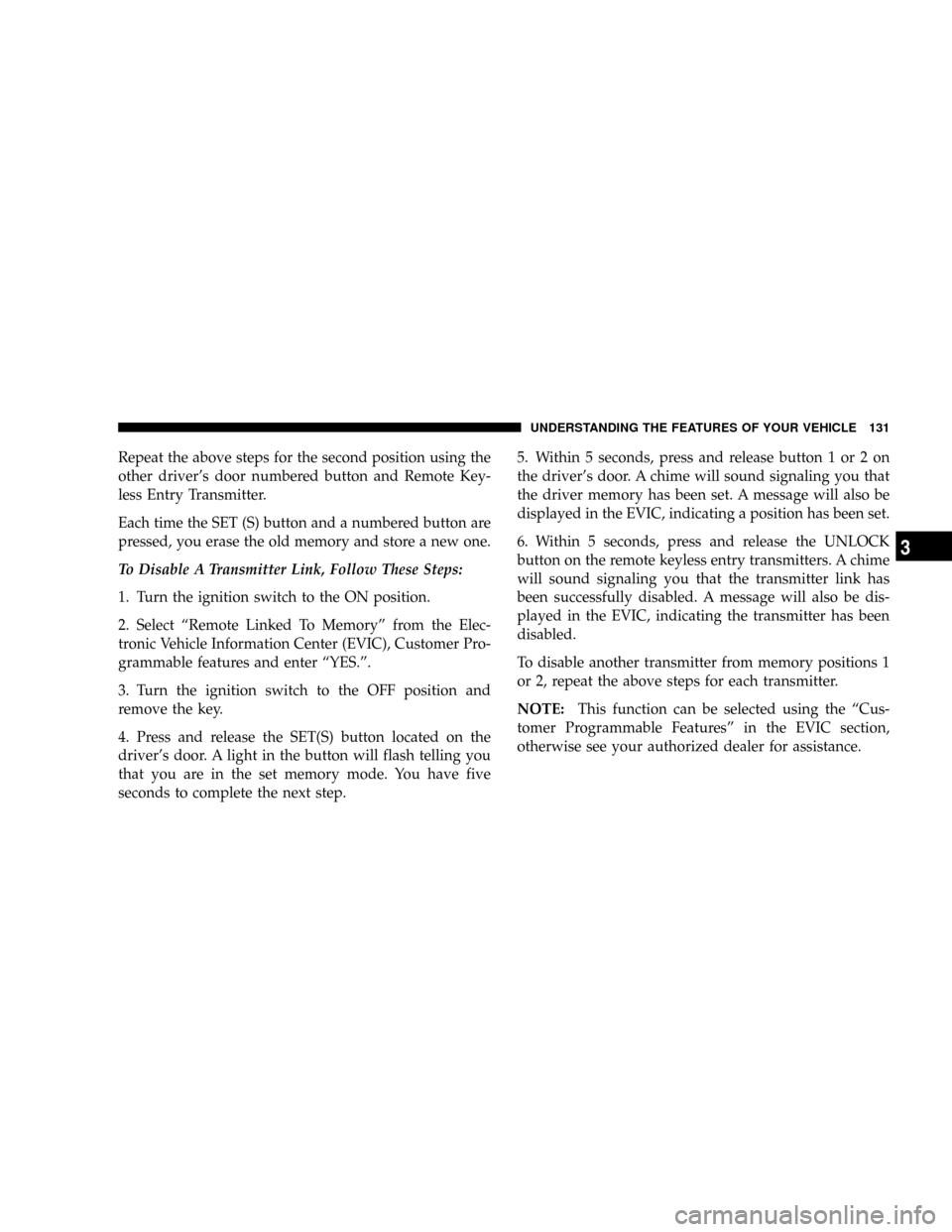
Repeat the above steps for the second position using the
other driver's door numbered button and Remote Key-
less Entry Transmitter.
Each time the SET (S) button and a numbered button are
pressed, you erase the old memory and store a new one.
To Disable A Transmitter Link, Follow These Steps:
1. Turn the ignition switch to the ON position.
2. Select ªRemote Linked To Memoryº from the Elec-
tronic Vehicle Information Center (EVIC), Customer Pro-
grammable features and enter ªYES.º.
3. Turn the ignition switch to the OFF position and
remove the key.
4. Press and release the SET(S) button located on the
driver's door. A light in the button will flash telling you
that you are in the set memory mode. You have five
seconds to complete the next step.5. Within 5 seconds, press and release button 1 or 2 on
the driver's door. A chime will sound signaling you that
the driver memory has been set. A message will also be
displayed in the EVIC, indicating a position has been set.
6. Within 5 seconds, press and release the UNLOCK
button on the remote keyless entry transmitters. A chime
will sound signaling you that the transmitter link has
been successfully disabled. A message will also be dis-
played in the EVIC, indicating the transmitter has been
disabled.
To disable another transmitter from memory positions 1
or 2, repeat the above steps for each transmitter.
NOTE:This function can be selected using the ªCus-
tomer Programmable Featuresº in the EVIC section,
otherwise see your authorized dealer for assistance.
UNDERSTANDING THE FEATURES OF YOUR VEHICLE 131
3