Page 21 of 457
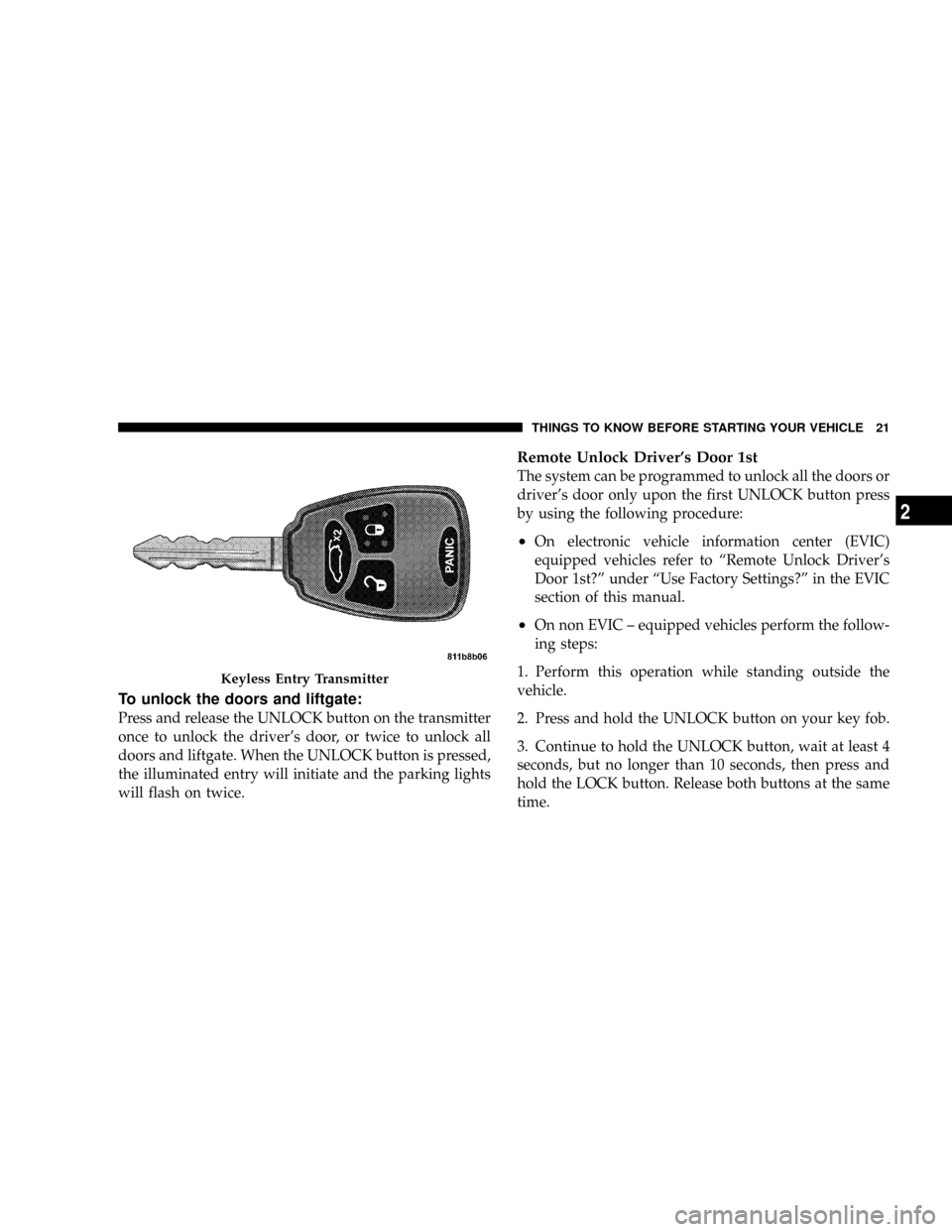
To unlock the doors and liftgate:
Press and release the UNLOCK button on the transmitter
once to unlock the driver's door, or twice to unlock all
doors and liftgate. When the UNLOCK button is pressed,
the illuminated entry will initiate and the parking lights
will flash on twice.
Remote Unlock Driver's Door 1st
The system can be programmed to unlock all the doors or
driver's door only upon the first UNLOCK button press
by using the following procedure:
²On electronic vehicle information center (EVIC)
equipped vehicles refer to ªRemote Unlock Driver's
Door 1st?º under ªUse Factory Settings?º in the EVIC
section of this manual.
²On non EVIC ± equipped vehicles perform the follow-
ing steps:
1. Perform this operation while standing outside the
vehicle.
2. Press and hold the UNLOCK button on your key fob.
3. Continue to hold the UNLOCK button, wait at least 4
seconds, but no longer than 10 seconds, then press and
hold the LOCK button. Release both buttons at the same
time.
Keyless Entry Transmitter
THINGS TO KNOW BEFORE STARTING YOUR VEHICLE 21
2
Page 22 of 457
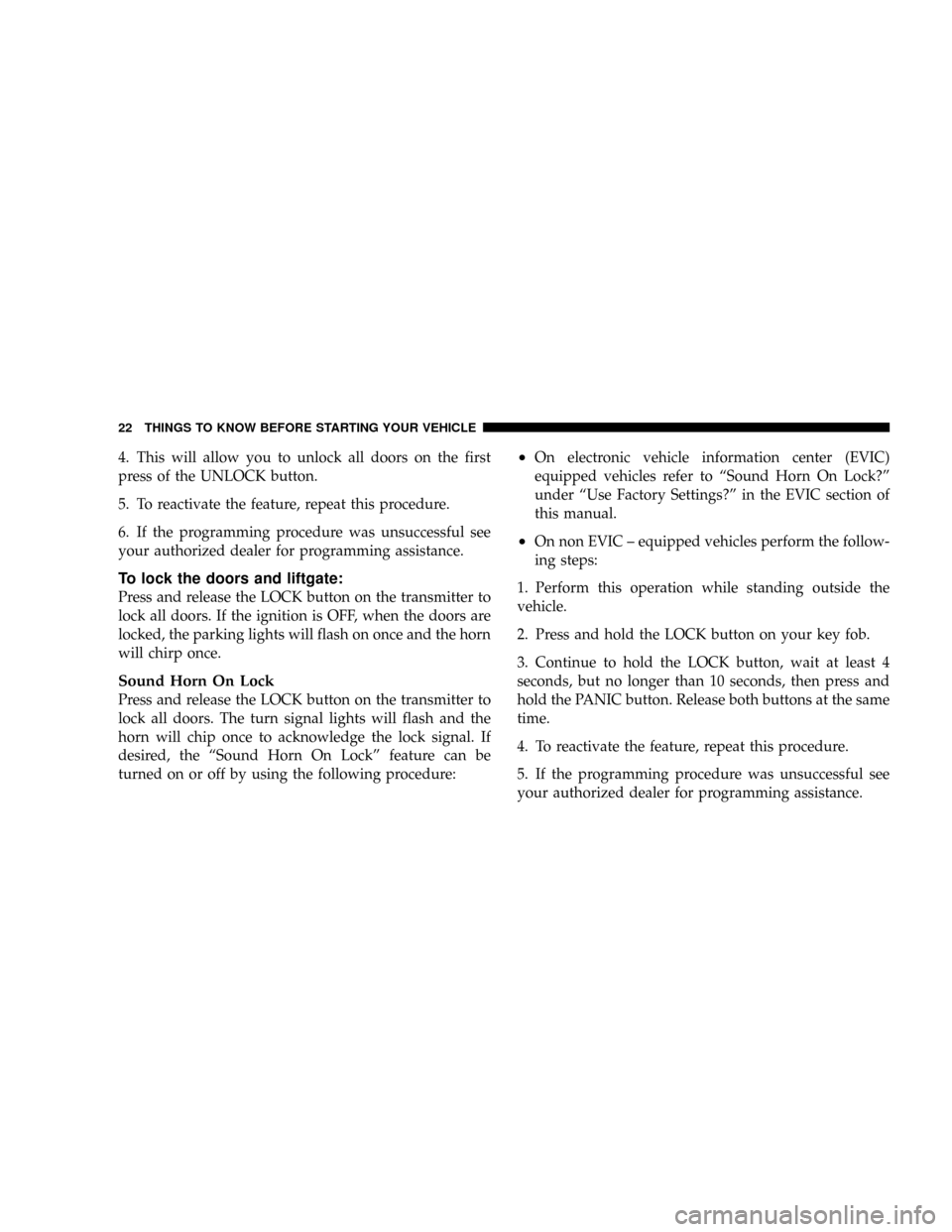
4. This will allow you to unlock all doors on the first
press of the UNLOCK button.
5. To reactivate the feature, repeat this procedure.
6. If the programming procedure was unsuccessful see
your authorized dealer for programming assistance.
To lock the doors and liftgate:
Press and release the LOCK button on the transmitter to
lock all doors. If the ignition is OFF, when the doors are
locked, the parking lights will flash on once and the horn
will chirp once.
Sound Horn On Lock
Press and release the LOCK button on the transmitter to
lock all doors. The turn signal lights will flash and the
horn will chip once to acknowledge the lock signal. If
desired, the ªSound Horn On Lockº feature can be
turned on or off by using the following procedure:
²On electronic vehicle information center (EVIC)
equipped vehicles refer to ªSound Horn On Lock?º
under ªUse Factory Settings?º in the EVIC section of
this manual.
²On non EVIC ± equipped vehicles perform the follow-
ing steps:
1. Perform this operation while standing outside the
vehicle.
2. Press and hold the LOCK button on your key fob.
3. Continue to hold the LOCK button, wait at least 4
seconds, but no longer than 10 seconds, then press and
hold the PANIC button. Release both buttons at the same
time.
4. To reactivate the feature, repeat this procedure.
5. If the programming procedure was unsuccessful see
your authorized dealer for programming assistance.
22 THINGS TO KNOW BEFORE STARTING YOUR VEHICLE
Page 23 of 457
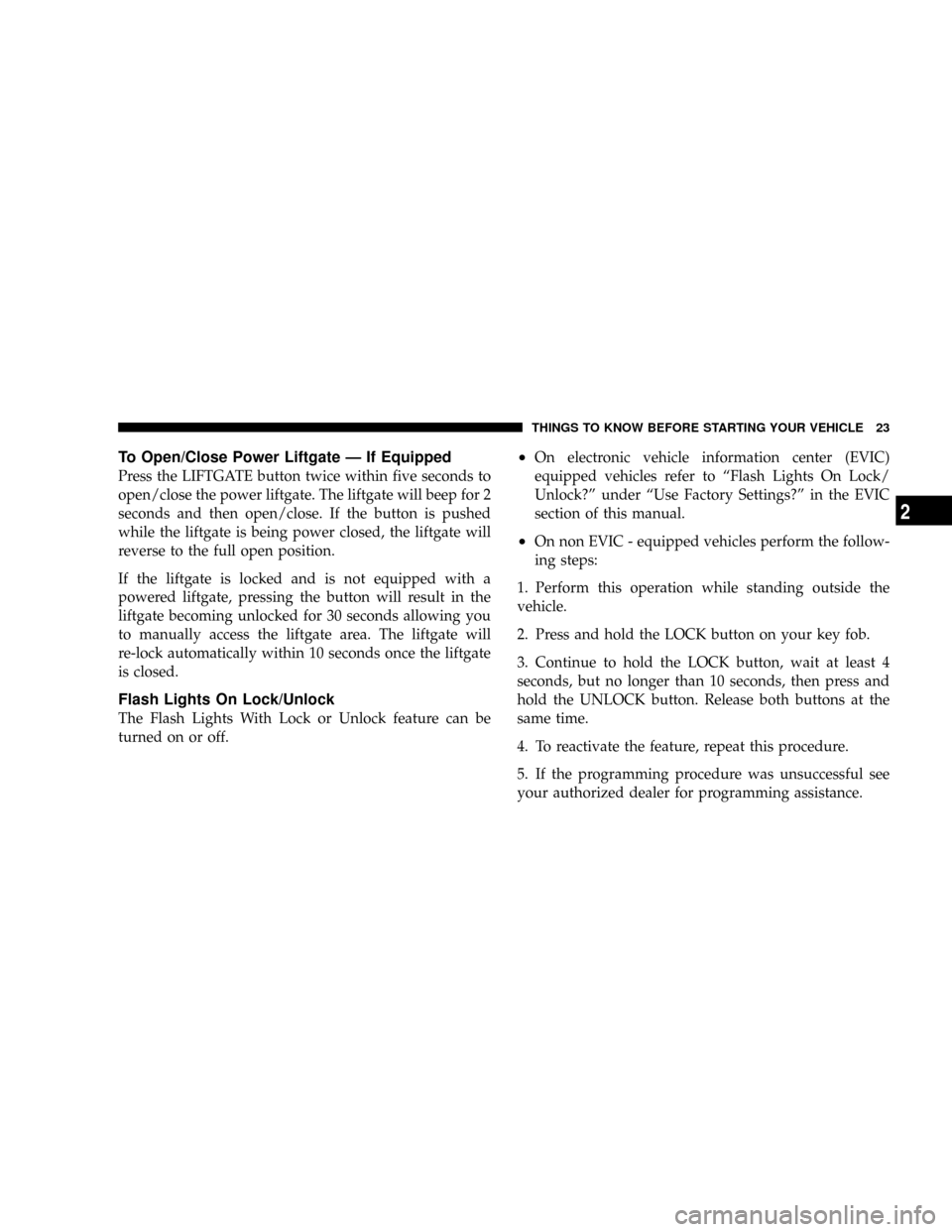
To Open/Close Power Liftgate Ð If Equipped
Press the LIFTGATE button twice within five seconds to
open/close the power liftgate. The liftgate will beep for 2
seconds and then open/close. If the button is pushed
while the liftgate is being power closed, the liftgate will
reverse to the full open position.
If the liftgate is locked and is not equipped with a
powered liftgate, pressing the button will result in the
liftgate becoming unlocked for 30 seconds allowing you
to manually access the liftgate area. The liftgate will
re-lock automatically within 10 seconds once the liftgate
is closed.
Flash Lights On Lock/Unlock
The Flash Lights With Lock or Unlock feature can be
turned on or off.
²On electronic vehicle information center (EVIC)
equipped vehicles refer to ªFlash Lights On Lock/
Unlock?º under ªUse Factory Settings?º in the EVIC
section of this manual.
²On non EVIC - equipped vehicles perform the follow-
ing steps:
1. Perform this operation while standing outside the
vehicle.
2. Press and hold the LOCK button on your key fob.
3. Continue to hold the LOCK button, wait at least 4
seconds, but no longer than 10 seconds, then press and
hold the UNLOCK button. Release both buttons at the
same time.
4. To reactivate the feature, repeat this procedure.
5. If the programming procedure was unsuccessful see
your authorized dealer for programming assistance.
THINGS TO KNOW BEFORE STARTING YOUR VEHICLE 23
2
Page 24 of 457

Using The Panic Alarm:
To activate the Panic mode while the ignition is OFF press
and release the PANIC button on the transmitter once.
When the Panic mode is activated, the interior lights will
illuminate, the headlamps and parking lights will flash,
and the horn will sound.
To cancel the Panic mode press and release the PANIC
button on the transmitter a second time. Panic mode will
automatically cancel after 3 minutes or if the vehicle is
started and exceeds 15 mph. During the Panic Mode, the
door locks and remote keyless entry systems will func-
tion normally. Panic mode will not disarm the security
system on vehicles so equipped.
NOTE:When you turn off the panic alarm by pressing
the PANIC button a second time, you may have to be
closer to the vehicle due to the radio frequency noises of
the system.
Programming Additional Transmitters
Refer to SENTRY KEY ªCustomer Key Programming.º
NOTE:If you do not have a programmed transmitter,
contact your authorized dealer for assistance.
Battery Replacement
The recommended replacement battery is CR2032 bat-
tery.
NOTE:Perchlorate Material Ð special handling may
apply. See www.dtsc.ca.gov/hazardouswaste/
perchlorate
NOTE:Do not touch the battery terminals that are on
the back housing or the printed circuit board.
1. With the transmitter buttons facing down, use a small
screwdriver or similar flat object to pry the two halves of
the transmitter apart. Make sure not to damage the
rubber gasket during removal.
24 THINGS TO KNOW BEFORE STARTING YOUR VEHICLE
Page 33 of 457
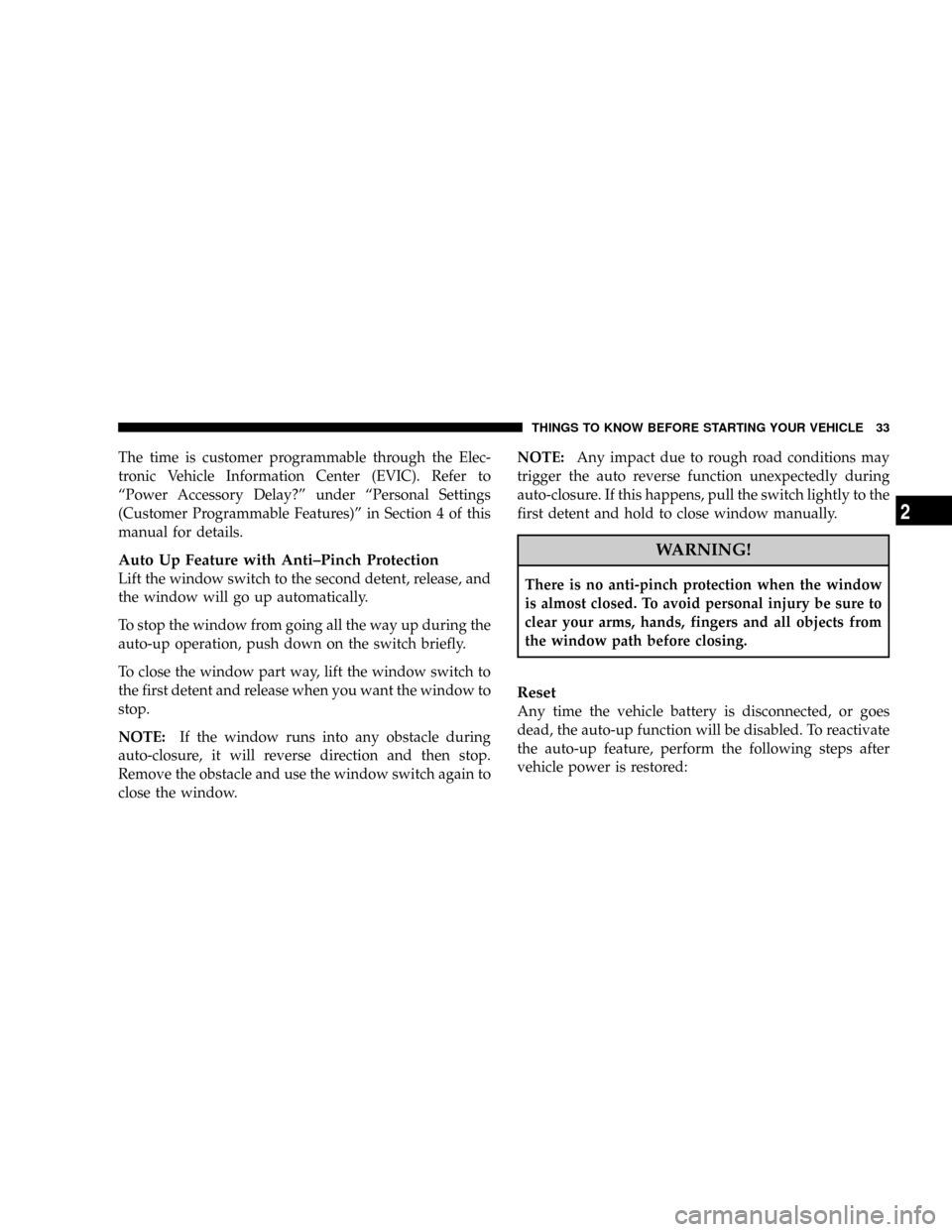
The time is customer programmable through the Elec-
tronic Vehicle Information Center (EVIC). Refer to
ªPower Accessory Delay?º under ªPersonal Settings
(Customer Programmable Features)º in Section 4 of this
manual for details.
Auto Up Feature with Anti±Pinch Protection
Lift the window switch to the second detent, release, and
the window will go up automatically.
To stop the window from going all the way up during the
auto-up operation, push down on the switch briefly.
To close the window part way, lift the window switch to
the first detent and release when you want the window to
stop.
NOTE:If the window runs into any obstacle during
auto-closure, it will reverse direction and then stop.
Remove the obstacle and use the window switch again to
close the window.NOTE:Any impact due to rough road conditions may
trigger the auto reverse function unexpectedly during
auto-closure. If this happens, pull the switch lightly to the
first detent and hold to close window manually.
WARNING!
There is no anti-pinch protection when the window
is almost closed. To avoid personal injury be sure to
clear your arms, hands, fingers and all objects from
the window path before closing.
Reset
Any time the vehicle battery is disconnected, or goes
dead, the auto-up function will be disabled. To reactivate
the auto-up feature, perform the following steps after
vehicle power is restored:
THINGS TO KNOW BEFORE STARTING YOUR VEHICLE 33
2
Page 36 of 457
The power liftgate may also be opened by pressing the
button located on the overhead console.
When the remote button is pressed the ªLamp Flashº
feature is enabled the tail lights will flash to signal thatthe liftgate is opening or closing. A beeping signal will
sound two seconds before the liftgate starts to open or
close.
WARNING!
During power operation, personal injury or cargo
damage may occur. Ensure the liftgate travel path is
clear. Make sure the liftgate is closed and latched
before driving away.
NOTE:
²If anything obstructs the power liftgate while it is
closing or opening, the liftgate will automatically
reverse to the closed or open position, provided it
meets sufficient resistance.
Power Liftgate Button
36 THINGS TO KNOW BEFORE STARTING YOUR VEHICLE
Page 37 of 457

²There are also pinch sensors attached to the side of the
liftgate. Light pressure anywhere along these strips
will cause the liftgate to return to the open position.
²The liftgate must be in the full open position in order
to power close. If the liftgate is not fully open, press
the power button to fully open the liftgate and then
you can press the power button to close.
²If the liftgate release switch is activated while the
power liftgate is closing, the liftgate will reverse to the
full open position.
²The power liftgate switches will not operate if the
vehicle is in gear or the vehicle speed is above 0 mph
(0 km/h).
²The power liftgate will not operate in temperatures
below212ÉF(224É C) or temperatures above 143É F(62É C). Be sure to remove any build-up of snow or ice
from the liftgate before pressing any of the power
liftgate switches.
²If the power liftgate encounters multiple obstructions
within the same cycle, the system will automatically
stop and must be opened or closed manually.
WARNING!
²Driving with the liftgate open can allow poison-
ous exhaust gases into your vehicle. You and your
passengers could be injured by these fumes. Keep
the liftgate closed when you are operating the
vehicle.
²If you are required to drive with the liftgate open,
make sure that all windows are closed, and the
climate control blower switch is set at high speed.
DO NOT use the recirculation mode.
THINGS TO KNOW BEFORE STARTING YOUR VEHICLE 37
2
Page 38 of 457
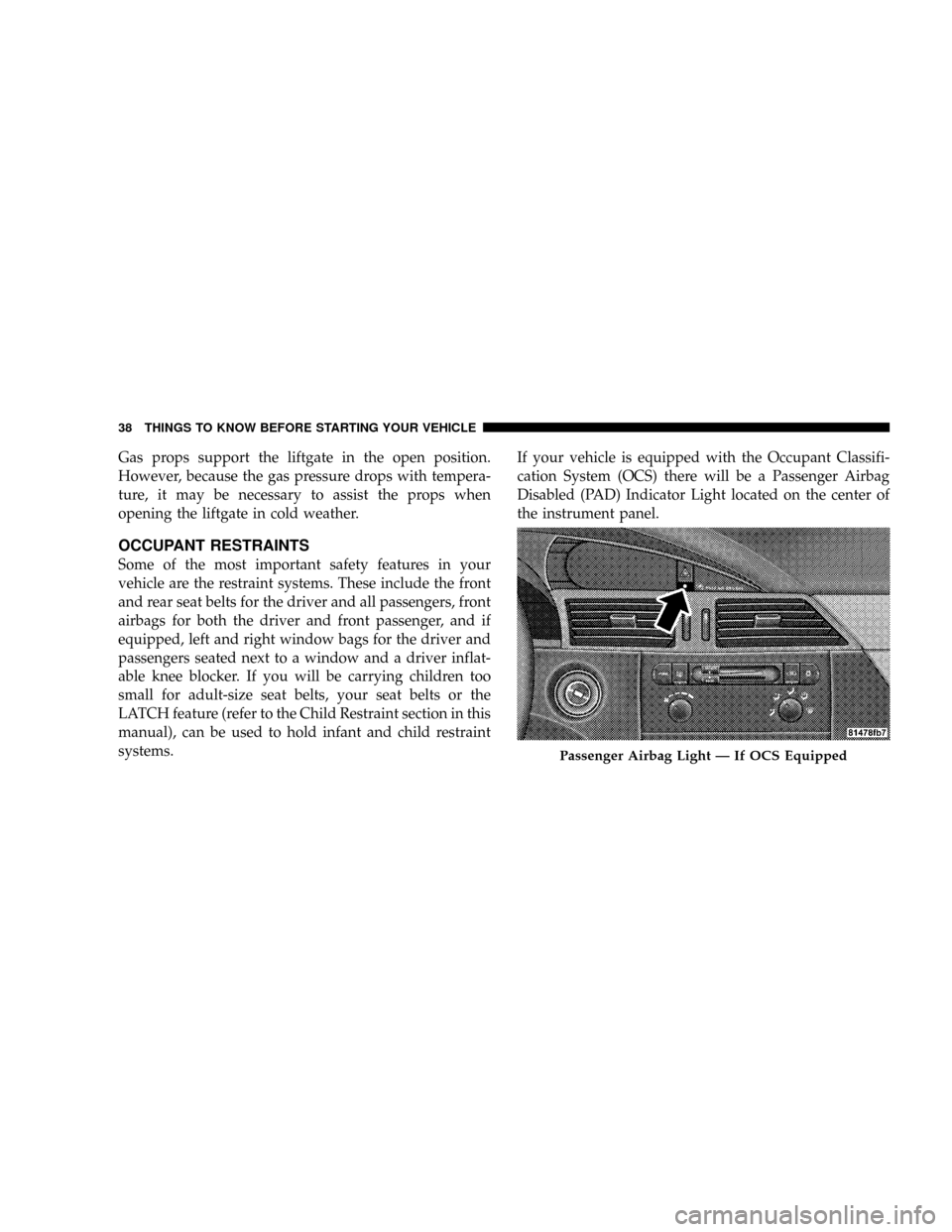
Gas props support the liftgate in the open position.
However, because the gas pressure drops with tempera-
ture, it may be necessary to assist the props when
opening the liftgate in cold weather.
OCCUPANT RESTRAINTS
Some of the most important safety features in your
vehicle are the restraint systems. These include the front
and rear seat belts for the driver and all passengers, front
airbags for both the driver and front passenger, and if
equipped, left and right window bags for the driver and
passengers seated next to a window and a driver inflat-
able knee blocker. If you will be carrying children too
small for adult-size seat belts, your seat belts or the
LATCH feature (refer to the Child Restraint section in this
manual), can be used to hold infant and child restraint
systems.If your vehicle is equipped with the Occupant Classifi-
cation System (OCS) there will be a Passenger Airbag
Disabled (PAD) Indicator Light located on the center of
the instrument panel.
Passenger Airbag Light Ð If OCS Equipped
38 THINGS TO KNOW BEFORE STARTING YOUR VEHICLE