2008 CHEVROLET UPLANDER lights
[x] Cancel search: lightsPage 1 of 476

Seats and Restraint Systems........................... 1-1
Front Seats
............................................... 1-2
Rear Seats
............................................... 1-6
Safety Belts
.............................................1-23
Child Restraints
.......................................1-42
Airbag System
.........................................1-77
Restraint System Check
............................1-91
Features and Controls..................................... 2-1
Keys
........................................................ 2-3
Doors and Locks
......................................2-10
Windows
.................................................2-24
Theft-Deterrent Systems
............................2-27
Starting and Operating Your Vehicle
...........2-31
Mirrors
....................................................2-43
Object Detection Systems
..........................2-44
OnStar
®System
......................................2-47
Universal Home Remote System
................2-51
Storage Areas
.........................................2-56
Instrument Panel............................................. 3-1
Instrument Panel Overview
.......................... 3-4
Climate Controls
......................................3-24
Warning Lights, Gages, and Indicators
........3-34
Driver Information Center (DIC)
..................3-50
Audio System(s)
.......................................3-84Driving Your Vehicle....................................... 4-1
Your Driving, the Road, and Your Vehicle
..... 4-2
Towing
...................................................4-27
Service and Appearance Care.......................... 5-1
Service
..................................................... 5-3
Fuel
......................................................... 5-5
Checking Things Under the Hood
...............5-10
Headlamp Aiming
.....................................5-41
Bulb Replacement
....................................5-42
Windshield Wiper Blade Replacement
.........5-47
Tires
......................................................5-48
Appearance Care
.....................................5-90
Vehicle Identi�cation
.................................5-98
Electrical System
......................................5-99
Capacities and Speci�cations
...................5-105
Maintenance Schedule..................................... 6-1
Maintenance Schedule
................................ 6-2
Customer Assistance Information.................... 7-1
Customer Assistance and Information
........... 7-2
Reporting Safety Defects
...........................7-14
Vehicle Data Recording and Privacy
...........7-16
Index................................................................ 1
2008 Chevrolet Uplander Owner ManualM
Page 7 of 476

Power Seats
If the vehicle has power
seats, the controls used to
operate them are located
on the outboard side of
the seats.
To adjust the seat, do any of the following:
Move the seat forward or rearward by sliding the
control forward or rearward.
Raise or lower the front part of the seat cushion by
moving the front of the control up or down.
Raise or lower the rear part of the seat cushion by
moving the rear of the control up or down.
Heated Seats
Your vehicle may have this feature. If it does, the heated
seat buttons are located on the climate control panel.
This feature will heat the lower cushions of the driver’s
and front passenger’s seats.
Press this button once
to turn the heated seat
on to the high setting.
Both indicator lights next to the heated seat symbol
will be lit to indicate that it is on the high setting.
Press the button a second time to go to the low setting.
One indicator will be lit. Press the button a third time
to turn the heated seat off.
This feature will turn off automatically when the
ignition is turned off.
Driver’s Side Button
shown, Passenger’s
Side similar
1-3
Page 104 of 476

Remote Vehicle Start
This feature allows you to start the engine from outside
the vehicle. It may also turn the rear window defogger
if the outside temperature is below 45°F (7°C).
Laws in some local communities may restrict the use of
remote starters. For example, some laws may require
a person using remote start to have the vehicle in view
when doing so. Check local regulations for any
requirements on remote starting of vehicles.
/(Remote Vehicle Start):This button will be on the
RKE transmitter if you have remote start.
An increased range of operation is provided with the
RKE transmitter that has the remote vehicle start button.
If your vehicle is low on fuel, do not use the remote
start feature. The vehicle may run out of fuel. The
vehicle may also run out of fuel if the vehicle is running
for a long period of time when parked on an incline
facing downward with a low fuel condition.To start the engine using the remote start feature,
do the following:
1. Aim the RKE transmitter, equipped with the remote
vehicle start button, at the vehicle.
2. Press and release the transmitter’s lock button,
then immediately press and hold the remote
vehicle start button until the vehicle’s turn signal
lamps �ash, or for at least two seconds, if the
vehicle’s lights are not visible. The vehicle’s doors
will be locked.
When the vehicle’s engine starts, the parking lamps
will turn on and remain on while the engine is
running.
3. If it is the �rst remote start since the vehicle has been
driven, repeat these steps, while the engine is still
running, to extend the engine running time by
10 minutes. Remote start can be extended one time.
After a remote start, the engine will automatically shut
off after 10 minutes unless a time extension has
been done or the vehicle’s key is inserted into the
ignition switch and turned to ON/RUN.
The maximum number of remote starts or remote start
attempts between ignition cycles with the key is two.
If the remote start procedure is used again before
the �rst 10 minute time frame has ended, the �rst
10 minutes will immediately expire and the second
10 minute time frame will start.
2-8
Page 128 of 476

B (ACC/ACCESSORY):This is the position in which
you can operate the electrical accessories, such as the
radio.
C (ON/RUN):This is the position to which the switch
returns after the engine is started and the ignition key is
released. This is the position for driving. Even while
the engine is not running, ON/RUN can be used
to operate your electrical accessories and to display
some instrument panel warning lights.
The battery could be drained if you leave the key in the
ACC/ACCESSORY or ON/RUN position with the
engine off. You may not be able to start your vehicle if
the battery is allowed to drain for an extended period
of time.
D (START):This position starts the engine. When the
engine starts, release the ignition key. The switch
will return to ON/RUN for driving.
Key In the Ignition
Never leave your vehicle with the keys inside, as it is an
easy target for joy riders or thieves. If you leave the
key in the ignition and park your vehicle, a chime
will sound, when you open the driver’s door. Always
remember to remove your key from the ignition and take
it with you. This will lock your ignition and transmission.
Also, always remember to lock the doors.The battery could be drained if you leave the key in the
ignition while your vehicle is parked. You may not be
able to start your vehicle after it has been parked for an
extended period of time.
Retained Accessory Power (RAP)
These vehicle accessories can be used for up to
10 minutes after the engine is turned off:
Audio System
Power Windows
These features continue to work up to 10 minutes after
the engine is turned off or until either door is opened.
If a door is opened, the power windows and audio
system will shut off.
Starting the Engine
Move your shift lever to PARK (P) or NEUTRAL (N).
Your engine will not start in any other position – this is a
safety feature. To restart when you are already
moving, use NEUTRAL (N) only.
Notice:Do not try to shift to PARK (P) if your
vehicle is moving. If you do, you could damage the
transmission. Shift to PARK (P) only when your
vehicle is stopped.
2-32
Page 141 of 476
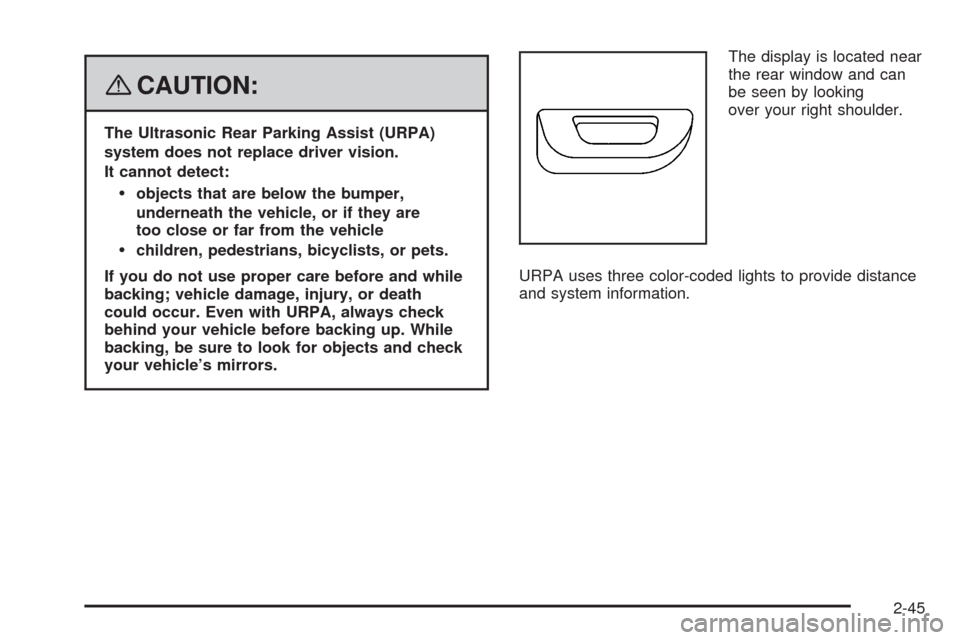
{CAUTION:
The Ultrasonic Rear Parking Assist (URPA)
system does not replace driver vision.
It cannot detect:
objects that are below the bumper,
underneath the vehicle, or if they are
too close or far from the vehicle
children, pedestrians, bicyclists, or pets.
If you do not use proper care before and while
backing; vehicle damage, injury, or death
could occur. Even with URPA, always check
behind your vehicle before backing up. While
backing, be sure to look for objects and check
your vehicle’s mirrors.The display is located near
the rear window and can
be seen by looking
over your right shoulder.
URPA uses three color-coded lights to provide distance
and system information.
2-45
Page 142 of 476
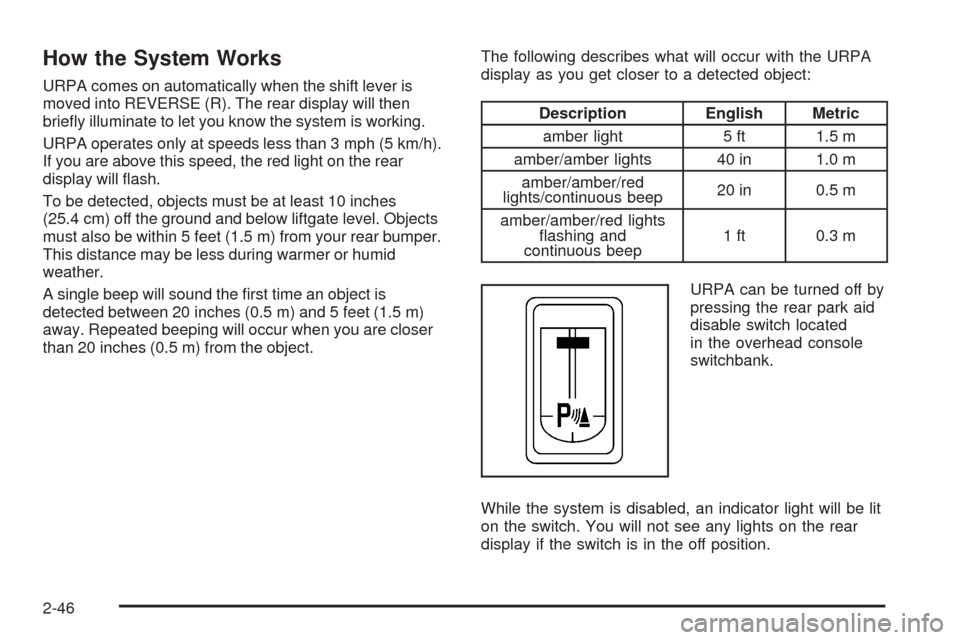
How the System Works
URPA comes on automatically when the shift lever is
moved into REVERSE (R). The rear display will then
brie�y illuminate to let you know the system is working.
URPA operates only at speeds less than 3 mph (5 km/h).
If you are above this speed, the red light on the rear
display will �ash.
To be detected, objects must be at least 10 inches
(25.4 cm) off the ground and below liftgate level. Objects
must also be within 5 feet (1.5 m) from your rear bumper.
This distance may be less during warmer or humid
weather.
A single beep will sound the �rst time an object is
detected between 20 inches (0.5 m) and 5 feet (1.5 m)
away. Repeated beeping will occur when you are closer
than 20 inches (0.5 m) from the object.The following describes what will occur with the URPA
display as you get closer to a detected object:
Description English Metric
amber light 5 ft 1.5 m
amber/amber lights 40 in 1.0 m
amber/amber/red
lights/continuous beep20 in 0.5 m
amber/amber/red lights
�ashing and
continuous beep1 ft 0.3 m
URPA can be turned off by
pressing the rear park aid
disable switch located
in the overhead console
switchbank.
While the system is disabled, an indicator light will be lit
on the switch. You will not see any lights on the rear
display if the switch is in the off position.
2-46
Page 152 of 476

Reprogramming a Single Universal
Home Remote Button
To reprogram any of the three Universal Home Remote
buttons, repeat the programming instructions earlier
in this section, beginning with Step 2.
For help or information on the Universal Home Remote
System, call the customer assistance phone number
underCustomer Assistance Offices on page 7-5.
Storage Areas
Your vehicle’s large carrying capacity can store many
items. If the vehicle has an extended wheelbase, it can
carry even larger items. The �oor pins that are used
to attach the seats, can be used to secure larger loads.
Glove Box
To open, lift the handle up. Use the key to lock and
unlock.
Cupholder(s)
There are cupholders located below the center
instrument panel switchbank. The cupholders have a
rubber liner that can be removed, so that larger cups can
�t into the cupholders. You can also remove the liner
to clean it.
To use the cupholders, pull the tray out. Push the tray
back when not in use.
Your vehicle may be equipped with cupholders in the
second row.
Overhead Console (Without Rail)
If your vehicle has an overhead console without the rail
system, it has two reading lights, a courtesy light,
and a switchbank. SeeOverhead Console Switchbank
on page 3-21for more information.
2-56
Page 162 of 476

Warning Lights, Gages, and Indicators............3-34
Instrument Panel Cluster................................3-35
Speedometer and Odometer...........................3-36
Trip Odometer..............................................3-36
Tachometer.................................................3-36
Safety Belt Reminders...................................3-36
Airbag Readiness Light..................................3-37
Passenger Airbag Status Indicator...................3-38
Charging System Light..................................3-40
Brake System Warning Light..........................3-41
Antilock Brake System Warning Light...............3-42
Traction Control System (TCS) Warning Light......3-42
Engine Coolant Temperature Gage..................3-43
Tire Pressure Light.......................................3-43
Malfunction Indicator Lamp.............................3-44
Oil Pressure Light.........................................3-47
Security Light...............................................3-48
Cruise Control Light......................................3-48
Highbeam On Light.......................................3-48
Fuel Gage...................................................3-49
Low Fuel Warning Light.................................3-49Driver Information Center (DIC).......................3-50
DIC Operation and Displays...........................3-50
DIC Compass (Uplevel Only)..........................3-56
DIC Warnings and Messages.........................3-58
DIC Vehicle Personalization (Uplevel Only).......3-76
Audio System(s).............................................3-84
Setting the Time...........................................3-85
Radio(s) (MP3).............................................3-86
Using an MP3..............................................3-98
XM Radio Messages...................................3-101
Navigation/Radio System..............................3-102
Rear Seat Entertainment (RSE) System.........3-102
Rear Seat Audio (RSA)...............................
.3-117
Theft-Deterrent Feature................................3-118
Audio Steering Wheel Controls......................3-119
Radio Reception.........................................3-120
Fixed Mast Antenna....................................3-121
XM™ Satellite Radio Antenna System............3-121
Chime Level Adjustment...............................3-121
Section 3 Instrument Panel
3-2